Forum Discussion
1 Reply
- RokuTakashiCommunity Moderator
Hi, Tin-Man
Welcome!
If your Roku cannot correctly detect your TV's capabilities, you can manually configure the display type. Follow the steps below to change the setting.
- Press Home
on your Roku remote
- Scroll and select Settings
- Select Display type
- Select one of the available display types and press OK
on your remote
- Your screen may go black for a few seconds while the display setting is changed
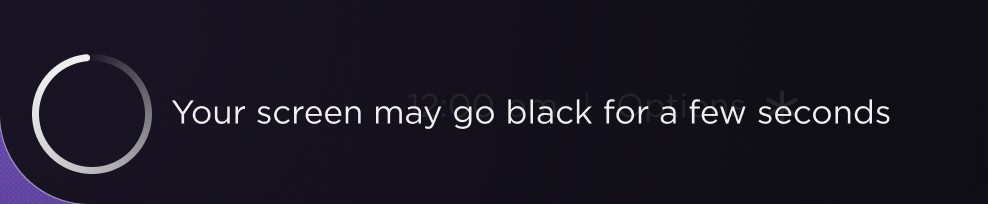
6. When an image is shown, select Yes, I can see it and press OK on your remote
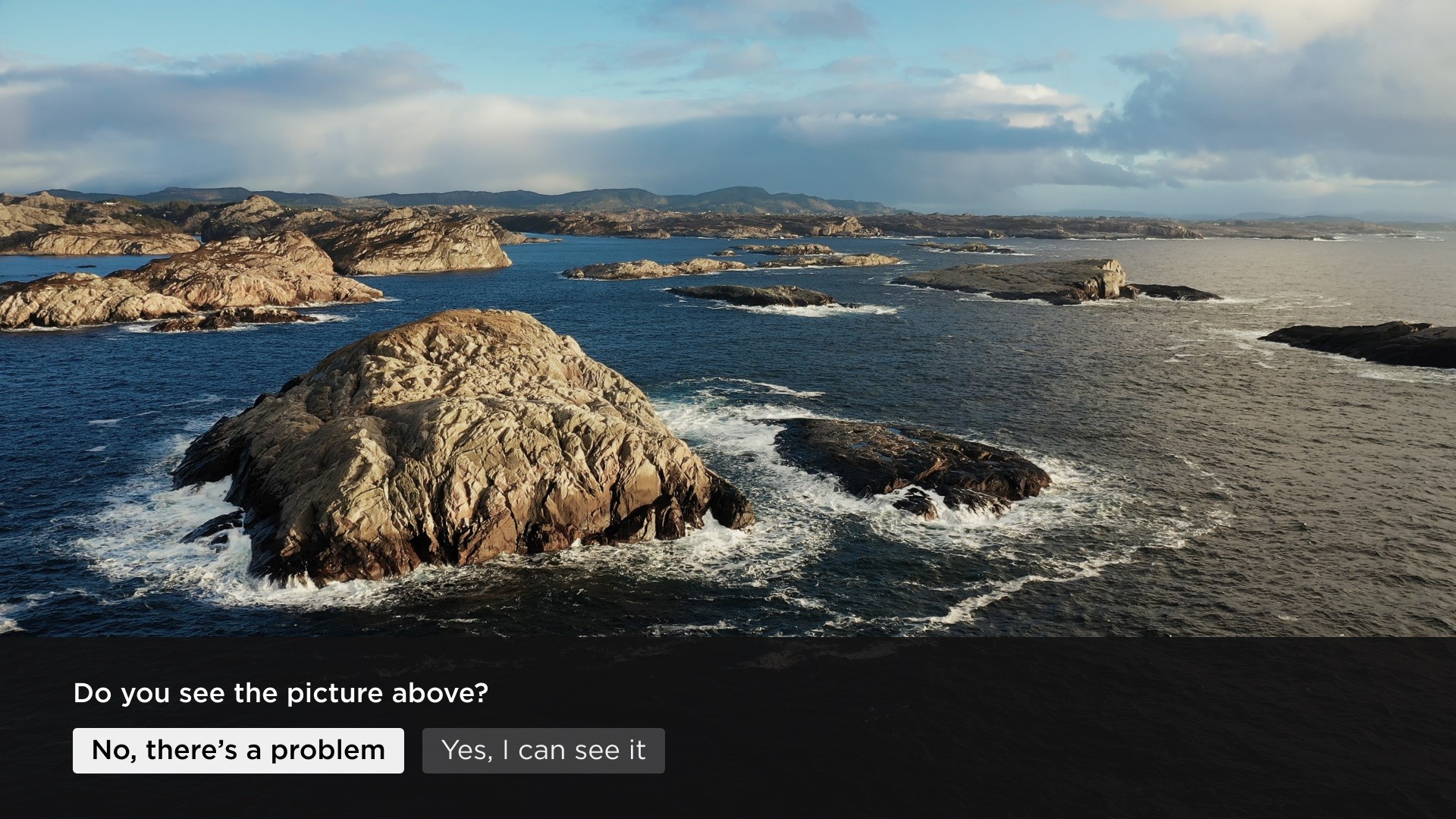
For more information, visit this support article on How to change the display type on your Roku streaming player
Hope this helps!
Thanks,
Roku Community Team. - Press Home