If you need help connecting your device to your home network, please visit our Support page here: How do I connect my Roku® streaming device to my home network and the internet?
For troubleshooting issues with your home network and/or your device's internet, please visit our Support page here: How do I check the connection to my home network and the internet?
Here are some screenshot examples that you may see if your Roku device is running into a connection issue:
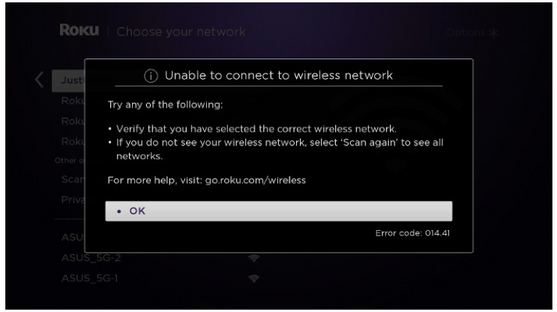
If you do not see your wireless network appear in the list of networks found when searching, make sure to double check that your wireless router is broadcasting a compatible wireless network. Note: Roku Express and Roku Premiere/Premiere+ (3920/3921) models support only 802.11 wireless b/g/n networks (the 2.4GHz band).
Unable to connect to wireless network: Incorrect wireless network password, etc.

Loss of internet connection:
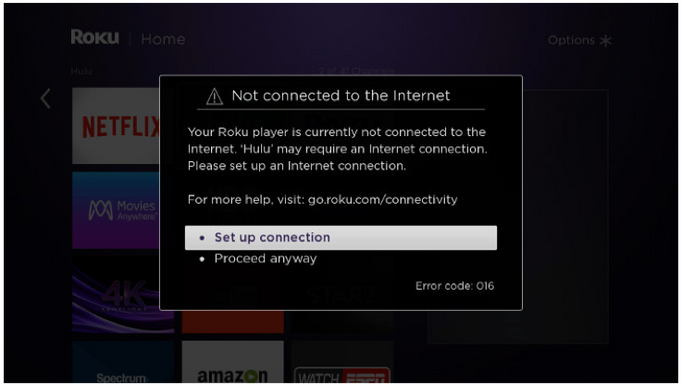
Loss of internet connection while streaming content:
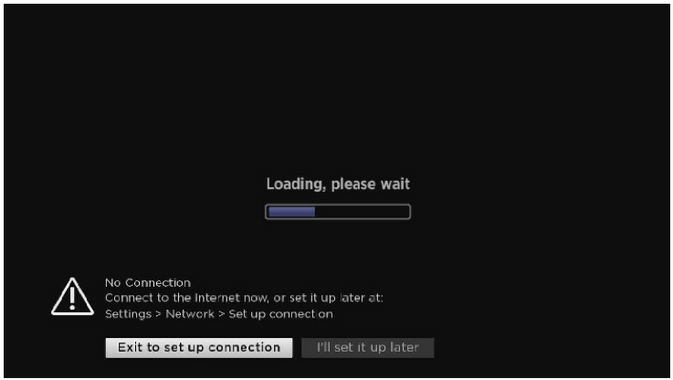
Check out the support links below for help with these error messages screens:
What should I do if I cannot connect to my home network or the internet?
What should I do if I see Error Code 011 (Cannot connect to Roku)?
If your Roku device detects a low wireless signal, you may see any of the below messages:
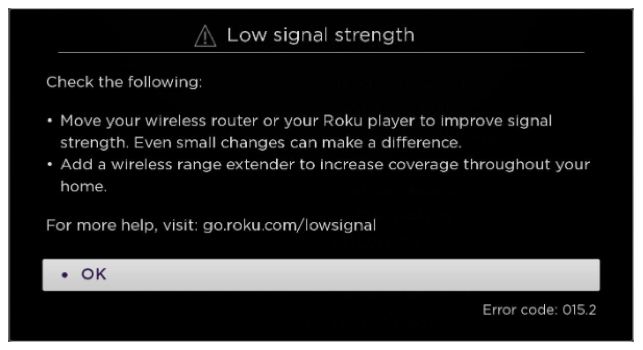
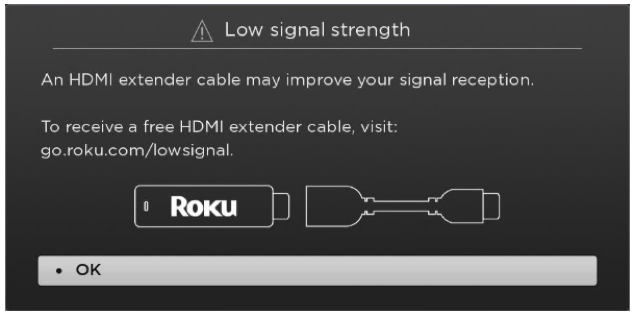
See more about how to resolve this issue here:
What should I do if I see the "Low signal strength" message?
Tips for improving the wireless connection to your Roku streaming device
Danny R.
Roku Community Moderator