Solving playback issues
- Roku Community
- :
- Streaming Players
- :
- Solving playback issues
- :
- [BUG] HDCP error on non protected content
- Subscribe to RSS Feed
- Mark Topic as New
- Mark Topic as Read
- Float this Topic for Current User
- Bookmark
- Subscribe
- Mute
- Printer Friendly Page
- Mark as New
- Bookmark
- Subscribe
- Mute
- Subscribe to RSS Feed
- Permalink
- Report Inappropriate Content
[BUG] HDCP error on non protected content
Hi, i already have a Roku streaming stick+ (3810X) on OS:10.5.0 build 4208-50 which is working fine. I just bought the Roku streaming stick 4k (3820X) on OS:10.5.1 build 4066-CU. I have a Samsung UN40J5200AFXZC & Samsung UN50H5203AFXZC. Both TV are 1080p HDCP 1.4.
Using the Stick +, when I play a 4k video that I took with my phone it is playing fine the file without transcoding. When I play the same file on the same HDMI port I get error 020 (HDCP ERROR detected). I don’t understand why it’s trying to get HDCP 2.2 when playing a video of my cat taken by my phone which doesn’t even embed copyright protection at all? I tried those same step on both TV and I get the same result.
Second issue I notice that on the Roku 4k in the audio section, it’s missing some option. I don’t know if it’s because the OS is .1 higher than the stick+, but the option (audio mode) is missing from the Roku 4k and it’s preventing the tv from playing audio when playing Dolby tracks... (DTS track play fine).
My audio setup is the following Roku to TV, TV optical to receiver, receiver to speaker.
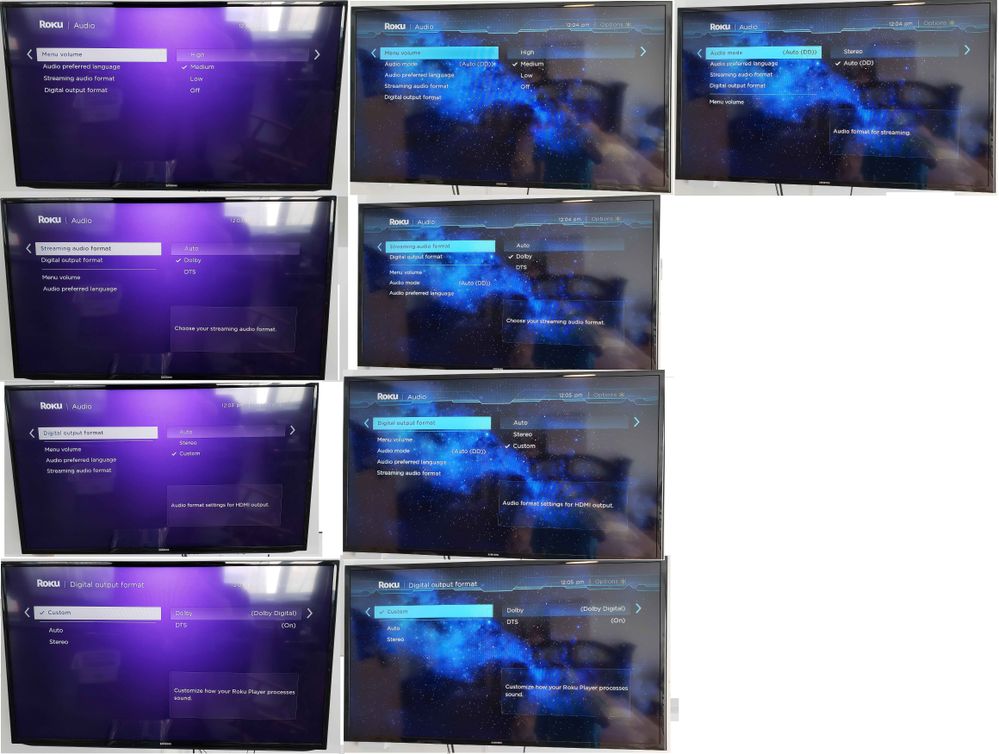
The purple screen is the roku 4k and the star is the stick+
#Roku Streaming Stick + (3810, 3811 series)
Roku Streaming Stick 4K (3820, 3821 series)
- Mark as New
- Bookmark
- Subscribe
- Mute
- Subscribe to RSS Feed
- Permalink
- Report Inappropriate Content
Re: [BUG] HDCP error on non protected content
Thanks for the post.
Can you please provide us the following information:
-Roku device model, serial number, device ID, and software OS/version (these can all be found in Settings > System > About)
-tracker ID when this issue occurs (when you see this issue occur, press the Home button 5 times, followed by the Back button 5 times)
-steps to reproduce the issue you are seeing
Once we have this information, we will be able to pass it along to the appropriate Roku team to investigate further.
Thanks,
Danny
Roku Community Moderator
- Mark as New
- Bookmark
- Subscribe
- Mute
- Subscribe to RSS Feed
- Permalink
- Report Inappropriate Content
Re: [BUG] HDCP error on non protected content
Model :3820CA - Streaming Stick 4K
Serial number :X01700RC9TC1
OS Version :10.5.1 edition 4066-CU
ID : S091419CTC1
step to reproduce :
1. Use any 1080p tv with hdcp 1.4
2. Install plex
3. Play 4k video that you know doesn't have hdcp copyright protection on it (simplest way to make sure is to take a 4k video with your phone and put it on your plex media server. Mine was 4k mp4 HEVC & AAC stereo, but it does the same for rip movie in mkv with other audio codec playing from local network if that matters)
4. Make sure the video is in direct play and not auto transcoding
5. By that point you should have the hdcp screen error while hearing the video's audio in the background.
I don't have a tracker ID because in the mean time I also email your team and they just told me to return it without wanting to troubleshoot more than the hdcp troubleshooting page in your FAQ. But, I'm pretty sure you can reproduce it on other 3820CA for your testing purposes.
Just to emphasize it I tested it on 3 TV : -2 samsung 1080p hdcp 1.4
-1 LG 4k hdcp 2.2
On the lg it play without a problem and both samsung couldn't play none protected 4k content
If you correct the problem I might consider buy it again, but for now I can't start troubleshoot more because it's already returned.
- Mark as New
- Bookmark
- Subscribe
- Mute
- Subscribe to RSS Feed
- Permalink
- Report Inappropriate Content
Re: [BUG] HDCP error on non protected content
Thanks for the post and providing us with your information.
I have passed along your concerns to the appropriate Roku team to investigate further. Once more information is available, I'll be sure to update this thread.
Thanks,
Danny
Roku Community Moderator
- Mark as New
- Bookmark
- Subscribe
- Mute
- Subscribe to RSS Feed
- Permalink
- Report Inappropriate Content
Re: [BUG] HDCP error on non protected content
I am in the exact same boat. Unprotected 4K content streaming from my 3820 Roku Stick gives me an HDCP error 020 on a Samsung 1080p tv. Plays just fine on a TCL 4K tv and on mobile phones/tablets.
- Mark as New
- Bookmark
- Subscribe
- Mute
- Subscribe to RSS Feed
- Permalink
- Report Inappropriate Content
Re: [BUG] HDCP error on non protected content
Having the exact same issue here. Tried video in several apps. Non copy protected 4k video plays fine on 4k tv but not on 1080p tv, gives hdcp error 020. Tried with an older streaming stick plus that is on OS 10.5.0 and the video plays fine on either 4k or 1080p tvs. Issue is only happening with newer streaming stick 4k with os 10.5.1.
- Mark as New
- Bookmark
- Subscribe
- Mute
- Subscribe to RSS Feed
- Permalink
- Report Inappropriate Content
Re: [BUG] HDCP error on non protected content
It happens to me with a 4800 Ultra on 10.5.0, so I don't think it's the update to 10.5.1 that's the problem. I always assumed it was trying to tell me it can't play a 4k video on a 1080p TV.
Help others find this answer and click "Accept as Solution."
If you appreciate my answer, maybe give me a Kudo.
I am not a Roku employee.
- Mark as New
- Bookmark
- Subscribe
- Mute
- Subscribe to RSS Feed
- Permalink
- Report Inappropriate Content
Re: [BUG] HDCP error on non protected content
I Just confirmed this issue does not exist on my 3810 Streaming Stick. It is definitely the latest 3820 Streaming Stick hardware that appears to be affected for me.
- Mark as New
- Bookmark
- Subscribe
- Mute
- Subscribe to RSS Feed
- Permalink
- Report Inappropriate Content
Re: [BUG] HDCP error on non protected content
Hi everyone,
Thanks for the posts.
Can you please provide us the following information:
-Roku device model, serial number, device ID, and software OS/version (these can all be found in Settings > System > About)
-tracker ID when this issue occurs (when you see this issue occur, press the Home button 5 times, followed by the Back button 5 times)
-steps to reproduce the issue you are seeing
Once we have this information, we will be able to pass it along to the appropriate Roku team to investigate further.
Thanks,
Danny
Roku Community Moderator
- Mark as New
- Bookmark
- Subscribe
- Mute
- Subscribe to RSS Feed
- Permalink
- Report Inappropriate Content
Re: [BUG] HDCP error on non protected content
Roku 3820X, X01700V6P409 (S08Y4186P409), 10.5.1 build 4066-CU
Tracker ID 09-076-448
To reproduce issue, launch Plex channel and play any movie that is natively 4K but being played on a 1080P television. Without fail is gives me an HDCP Error 020
Become a Roku Streaming Expert!
Share your expertise, help fellow streamers, and unlock exclusive rewards as part of the Roku Community. Learn more.

