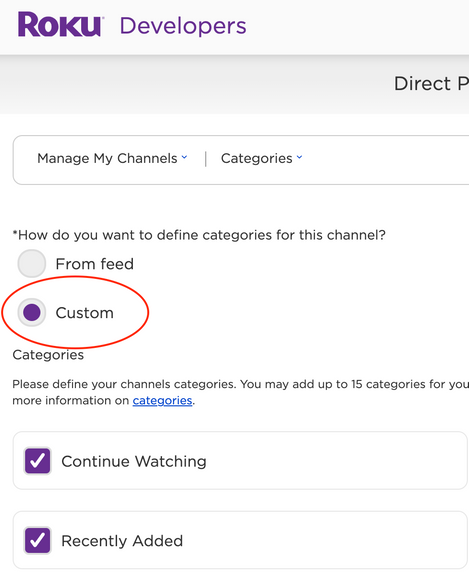Roku Direct Publisher
- Roku Community
- :
- Developers
- :
- Roku Direct Publisher
- :
- Re: How to specify the LiveFeed URL
- Subscribe to RSS Feed
- Mark Topic as New
- Mark Topic as Read
- Float this Topic for Current User
- Bookmark
- Subscribe
- Mute
- Printer Friendly Page
- Mark as New
- Bookmark
- Subscribe
- Mute
- Subscribe to RSS Feed
- Permalink
- Report Inappropriate Content
How to specify the LiveFeed URL
Hi, I see in the Direct Publisher JSON page how to add the liveFeed object, but where would I tell Roku the actual live feed URL. I have a live feed URL from my client which is http://wowza1.cdnstream.com:2000/, but I am not sure where to enter this URL with the username and password in my Roku settings. Please help.
TVChannelPress.com
- Mark as New
- Bookmark
- Subscribe
- Mute
- Subscribe to RSS Feed
- Permalink
- Report Inappropriate Content
Re: How to specify the LiveFeed URL
Not easy for me. Can you give me a complete json example for the liveFeed please?
- Mark as New
- Bookmark
- Subscribe
- Mute
- Subscribe to RSS Feed
- Permalink
- Report Inappropriate Content
Re: How to specify the LiveFeed URL
Hi,
You need to provide a JSON feed where you add the live stream parameters.
Also, Roku Direct Publisher does not support authentication, so any link needs to be accessible without authentication.
Here is a sample JSON with liveFeeds:
{
"providerName": "OTTfeed.com"
, "lastUpdated": "2021-01-22T21:01:43+00:00"
, "language": "en-US"
, "liveFeeds": [{
"id": "GCUGbgJZalE6XOuIzJVV"
, "title": "OTTfeed"
, "content": {
"dateAdded": "2021-01-23T17:20:46+00:00"
, "videos": [{
"url": "https://playlist.ottfeed.com/live/master.m3u8?channel=GCUGbgJZalE6XOuIzJVV"
, "quality": "FHD"
, "videoType": "HLS"
}]
, "language": "en-US"
}
, "thumbnail": "https://ottfeed.com/GCUGbgJZalE6XOuIzJVV/OTTfeed-live-image.png"
, "shortDescription": "All-in-one feed management system for Roku Direct Publisher, Roku Channel and custom OTT apps"
, "longDescription": "OTTfeed: All-in-one feed management system for Roku Direct Publisher, Roku Channel and custom OTT apps. All Content Types, Management Tools & Advanced workflows. For more info go to https://OTTfeed.com"
, "tags": ["ottfeed", "live"]
, "rating": {
"rating": "UNRATED"
, "ratingSource": "USA_PR"
}
, "genres": ["technology"]
}]
, "categories": [{
"name": "Latest"
, "order": "most_recent"
, "query": "live OR ottfeed"
}]
}Download the file: https://ottfeed.com/GCUGbgJZalE6XOuIzJVV/OTTfeed-RDP-liveFeed.json
- Mark as New
- Bookmark
- Subscribe
- Mute
- Subscribe to RSS Feed
- Permalink
- Report Inappropriate Content
Re: How to specify the LiveFeed URL
Thank you for the assistance! This is exactly what I needed to create a working LiveFeed without errors since Roku doesn't exactly give a full example feed. The "test" worked perfectly! Now it will be published.
I've not been able to figure out trickplay images on VOD. Some seem to show up automatically on Roku but when I add videos longer than 15 minutes (then required trickplay images) most of them do not show.
Is it in the json code that makes them appear? I do not understand how to create them.
- Mark as New
- Bookmark
- Subscribe
- Mute
- Subscribe to RSS Feed
- Permalink
- Report Inappropriate Content
Re: How to specify the LiveFeed URL
Hi,
I spotted your example json file and tried to replicate but without any luck. The feed seems to get processed but on screen I only get the Search and the About items.
I have pasted my json file below, do you have any idea what is wrong? I think I am missing something...
Best regards,
Ron
{
"providerName": "CYMTV.com",
"lastUpdated": "2021-01-22T21:01:43+00:00",
"language": "en-US",
"categories": [{
"name": "Live",
"order": "most_recent",
"query": "live"
}],
"liveFeeds": [{
"id": "9b582fabaa15432594d08fcb014f342e",
"title": "SignMe.TV",
"content": {
"dateAdded": "2021-01-23T17:20:46+00:00",
"videos": [{
"url": "https://streaming1.cymtv.com:30443/yourowntv/signme/playlist.m3u8",
"quality": "FHD",
"videoType": "HLS"
}]
},
"thumbnail": "https://www.cymtv.com/graphics/signmetv_thumbnail_800x450.png",
"brandedThumbnail": "https://www.cymtv.com/graphics/signmetv_thumbnail_800x450.png",
"shortDescription": "SignMeTV gives unsigned artist global exposure!",
"longDescription": "SignMeTV gives unsigned artist global exposure! Signme Tv...is where unsigned artist display their music videos trying to get signed to a music label or a deal.",
"tags": ["music", "signmetv", "live", "signme.tv"],
"rating": {
"rating": "UNRATED",
"ratingSource": "USA_PR"
},
"genres": ["technology"]
}]
}
- Mark as New
- Bookmark
- Subscribe
- Mute
- Subscribe to RSS Feed
- Permalink
- Report Inappropriate Content
Re: How to specify the LiveFeed URL
If your feed is consumed without errors, you should report the problem to Roku Partner Succes. You may also try searching this forum since lots of other users have reported the same symptoms. I believe that Roku had to resolve the issue for each user.
- Mark as New
- Bookmark
- Subscribe
- Mute
- Subscribe to RSS Feed
- Permalink
- Report Inappropriate Content
Re: How to specify the LiveFeed URL
Thanks, have done so now.
- Mark as New
- Bookmark
- Subscribe
- Mute
- Subscribe to RSS Feed
- Permalink
- Report Inappropriate Content
Re: How to specify the LiveFeed URL
Usually it takes awhile for updates to show up. Give it a few hours then check it again.
- Mark as New
- Bookmark
- Subscribe
- Mute
- Subscribe to RSS Feed
- Permalink
- Report Inappropriate Content
Re: How to specify the LiveFeed URL
Hi,
Your feed is missing categories, login to roku developer site, go to your roku direct publisher channel and do the following:
- select categories in the dropdown
- select "Custom"
- click "add category"
- give it a name and select based on "Tags"
- from the dropdown select the tag form your live feed
- click save and save
- it will take up to 4 hours for roku to update.
Become a Roku Streaming Expert!
Share your expertise, help fellow streamers, and unlock exclusive rewards as part of the Roku Community. Learn more.