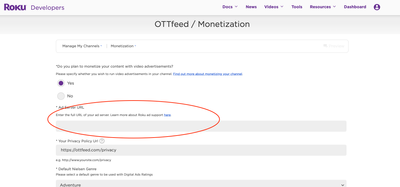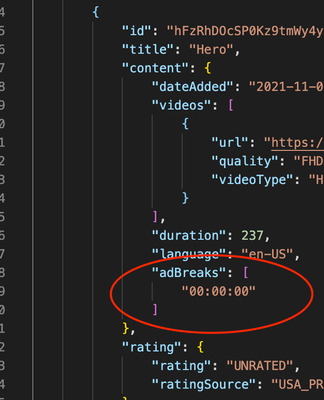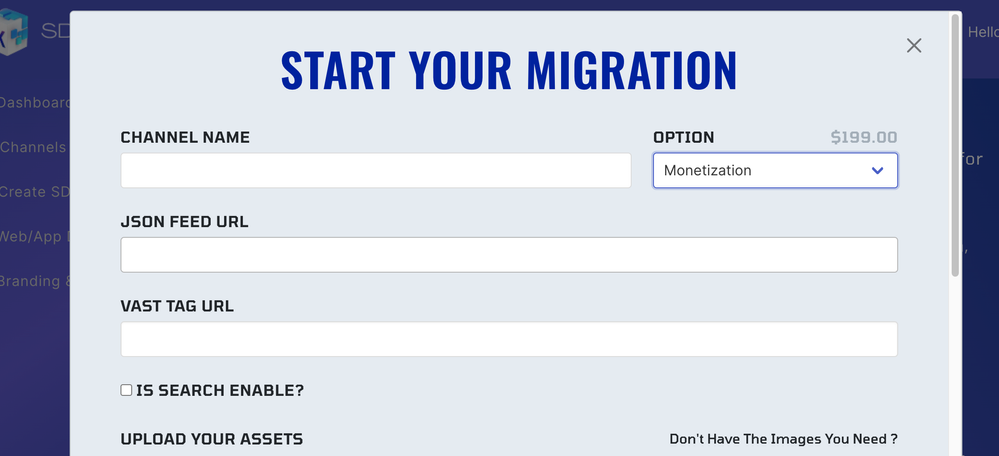- Mark as New
- Bookmark
- Subscribe
- Mute
- Subscribe to RSS Feed
- Permalink
- Report Inappropriate Content
I'm using a JSON file (JSON Feed Manager) for my live fast channel on Direct Publisher. How do I setup a pre-roll ad to playout?
"All I've had today is, like, six gummy bears and some scotch."
Accepted Solutions
- Mark as New
- Bookmark
- Subscribe
- Mute
- Subscribe to RSS Feed
- Permalink
- Report Inappropriate Content
Hi @coskel,
To enable pre-roll ads in your Roku Direct Publisher channel, do the following:
1. Go to you channel's monetization section and enter your VAST url in the AD server URL (see below).
2. In your JSON feed add the ad breaks to your content (00:00:00 is for pre-roll).
3. Re-ingest your content feed and publish your channel.
Keep in mind that Roku DP has some limitations when it comes to ads, e.g. when a viewer installs the channel, the first 15 minutes of content will be ad-free, I list all the Roku Direct Publisher limitations in the following post:
https://ottfeed.com/posts/increase-your-roku-ad-revenue-by-3x
Also, if you are looking for a robust solution to manage your content feed, then check out our OTTfeed.com platform, it will save you a lot of time and frustration managing and debugging your feed.
Here are some of the features:
- Supports all types of content (Movie, Series, Episodic, TV specials, Short-form and Live)
- Create categories and playlists and organize by tags or titles
- Preview content before publishing your feed
- Specify ad breaks for each video in addition to global ad breaks
- Build a cast library and add credits to each video
- Connect and import video metadata from Vimeo account with access token
- Supports multi-images, trickplay, closed caption, subtitles and much more
- Content feed is secure and hosted on a CDN
If you are interested go to https://OTTfeed.com and click “Start 7-day free trial”.
Cheers,
- Mark as New
- Bookmark
- Subscribe
- Mute
- Subscribe to RSS Feed
- Permalink
- Report Inappropriate Content
Re: How to setup pre-roll ads in DPublisher?
In the early days of Direct Publisher, preroll ads were allowed by simply setting an adBreak object to "00:00:00". Since then, Roku has changed the policy on preroll ads for some content types. For instance, the Movie object policy is:
Movie Ad Guidelines No adBreaks should be listed during the first 10 minutes of playback No pre-roll ads Noted adBreaks should occur during natural scene breaks 7 mins or more between each adBreak No adBreaks within 8 minutes of end credits.
Having said that, there is no guidance in the Roku DP spec for LiveFeeds. However, the Roku Partner Success site states the following:
Where can I enable video pre-roll ads in Direct Publisher?
Pam
3 years ago Updated
Issue
Can't find where to enable pre-roll ads in Direct Publisher.
Environment
Direct Publisher
Answer
Pre-roll ad logic is built into Direct Publisher, while mid-roll ads can be set within a JSON feed. You can find more information about our ad policy and frequency rules on our Ad Monetization page for Direct Publisher.
- Mark as New
- Bookmark
- Subscribe
- Mute
- Subscribe to RSS Feed
- Permalink
- Report Inappropriate Content
Re: How to setup pre-roll ads in DPublisher?
Thank you, that answers the can I or can't I?
Now for the how?
Can I put a VAST tag in the JSON file and set it for 30 minutes?
"All I've had today is, like, six gummy bears and some scotch."
- Mark as New
- Bookmark
- Subscribe
- Mute
- Subscribe to RSS Feed
- Permalink
- Report Inappropriate Content
Re: How to setup pre-roll ads in DPublisher?
There is no construct for using a vast tag in the feed file. Ad breaks are defined using an adBreak object. Consult the DP JSON spec for more info
- Mark as New
- Bookmark
- Subscribe
- Mute
- Subscribe to RSS Feed
- Permalink
- Report Inappropriate Content
Hi @coskel,
To enable pre-roll ads in your Roku Direct Publisher channel, do the following:
1. Go to you channel's monetization section and enter your VAST url in the AD server URL (see below).
2. In your JSON feed add the ad breaks to your content (00:00:00 is for pre-roll).
3. Re-ingest your content feed and publish your channel.
Keep in mind that Roku DP has some limitations when it comes to ads, e.g. when a viewer installs the channel, the first 15 minutes of content will be ad-free, I list all the Roku Direct Publisher limitations in the following post:
https://ottfeed.com/posts/increase-your-roku-ad-revenue-by-3x
Also, if you are looking for a robust solution to manage your content feed, then check out our OTTfeed.com platform, it will save you a lot of time and frustration managing and debugging your feed.
Here are some of the features:
- Supports all types of content (Movie, Series, Episodic, TV specials, Short-form and Live)
- Create categories and playlists and organize by tags or titles
- Preview content before publishing your feed
- Specify ad breaks for each video in addition to global ad breaks
- Build a cast library and add credits to each video
- Connect and import video metadata from Vimeo account with access token
- Supports multi-images, trickplay, closed caption, subtitles and much more
- Content feed is secure and hosted on a CDN
If you are interested go to https://OTTfeed.com and click “Start 7-day free trial”.
Cheers,
- Mark as New
- Bookmark
- Subscribe
- Mute
- Subscribe to RSS Feed
- Permalink
- Report Inappropriate Content
Re: How to setup pre-roll ads in DPublisher?
Here is a link to Roku Direct Publisher JSON specs:
https://developer.roku.com/docs/specs/direct-publisher-feed-specs/json-dp-spec.md
- Mark as New
- Bookmark
- Subscribe
- Mute
- Subscribe to RSS Feed
- Permalink
- Report Inappropriate Content
Re: How to setup pre-roll ads in DPublisher?
Here's a SDK converter with a one-time purchase option to include a VAST Tag as well: https://sdkconverter.com/
https://sdkconverter.com/