Roku Developer Program
Join our online forum to talk to Roku developers and fellow channel creators. Ask questions, share tips with the community, and find helpful resources.
Turn on suggestions
Auto-suggest helps you quickly narrow down your search results by suggesting possible matches as you type.
- Roku Community
- :
- Developers
- :
- Roku Developer Program
- :
- Re: My logo looks pixelated.
Options
- Subscribe to RSS Feed
- Mark Topic as New
- Mark Topic as Read
- Float this Topic for Current User
- Bookmark
- Subscribe
- Mute
- Printer Friendly Page
tacticalcity
Visitor
- Mark as New
- Bookmark
- Subscribe
- Mute
- Subscribe to RSS Feed
- Permalink
- Report Inappropriate Content
01-12-2016
03:25 PM
SOLVED - My logo looks pixelated.
So my logo looks pretty crappy.
I am using the VideoPlayer Example from the SDK for my app. And i basically just took the logos from the example, openned them up in Photoshop and then used them to make my logo.
My logo is a PNG file with a transparent background...I am hoping that is not causing the issue. That would suck as far as limiting my design options. But I could live with it.
What I think might be the issue is that my logo might be sized incorrectly. Where in the source files do I find what size it has the logo preset to be as far as height and width so I can make sure my files are sized properly.
Thanks for constant help folks. Greatly appreciated.
I am using the VideoPlayer Example from the SDK for my app. And i basically just took the logos from the example, openned them up in Photoshop and then used them to make my logo.
My logo is a PNG file with a transparent background...I am hoping that is not causing the issue. That would suck as far as limiting my design options. But I could live with it.
What I think might be the issue is that my logo might be sized incorrectly. Where in the source files do I find what size it has the logo preset to be as far as height and width so I can make sure my files are sized properly.
Thanks for constant help folks. Greatly appreciated.
5 REPLIES 5
tacticalcity
Visitor
- Mark as New
- Bookmark
- Subscribe
- Mute
- Subscribe to RSS Feed
- Permalink
- Report Inappropriate Content
01-12-2016
04:01 PM
Re: My logo looks pixelated.
OK, detailing my efforts to figure this out.
Looking in the appMain.brs file is see the following...
It sets the OperhangOffseHD x y position, but does not specify the exact size of the image itself. So no answer there as far as to whether or not my image is too big and looks pixelated because it is being scaled down by the code. Which I was concerned might be a possible cause.
160
My HD Image is 280 x 70 and my SD image is 160 x 40. Just like the VideoPlayer sample images provided with the SDK.
So I guess my question is, does Roku force those image sizes somewhere else? Is it possible the images are being squeezed down or stretched out and not being displayed at the same size they were meant to be?
If not then the only other thing I can think of is the application does not like the transparent background and wants the image to be flattened out on a fixed color background. Not the end of the world, but that limits my design options.
Looking in the appMain.brs file is see the following...
Sub initTheme()
app = CreateObject("roAppManager")
theme = CreateObject("roAssociativeArray")
theme.OverhangOffsetSD_X = "72"
theme.OverhangOffsetSD_Y = "31"
theme.OverhangSliceSD = "pkg:/images/Overhang_Background_SD.png"
theme.OverhangLogoSD = "pkg:/images/Overhang_Logo_SD.png"
theme.OverhangOffsetHD_X = "125"
theme.OverhangOffsetHD_Y = "35"
theme.OverhangSliceHD = "pkg:/images/Overhang_Background_HD.png"
theme.OverhangLogoHD = "pkg:/images/Overhang_Logo_HD.png"
app.SetTheme(theme)
End Sub
It sets the OperhangOffseHD x y position, but does not specify the exact size of the image itself. So no answer there as far as to whether or not my image is too big and looks pixelated because it is being scaled down by the code. Which I was concerned might be a possible cause.
160
My HD Image is 280 x 70 and my SD image is 160 x 40. Just like the VideoPlayer sample images provided with the SDK.
So I guess my question is, does Roku force those image sizes somewhere else? Is it possible the images are being squeezed down or stretched out and not being displayed at the same size they were meant to be?
If not then the only other thing I can think of is the application does not like the transparent background and wants the image to be flattened out on a fixed color background. Not the end of the world, but that limits my design options.
belltown
Roku Guru
- Mark as New
- Bookmark
- Subscribe
- Mute
- Subscribe to RSS Feed
- Permalink
- Report Inappropriate Content
01-12-2016
04:37 PM
Re: My logo looks pixelated.
Did you change your overhang slices as well as your logos?
tacticalcity
Visitor
- Mark as New
- Bookmark
- Subscribe
- Mute
- Subscribe to RSS Feed
- Permalink
- Report Inappropriate Content
01-12-2016
05:02 PM
Re: My logo looks pixelated.
Yes, I changed them as well. I did so in photoshop. I did not change the size of the images. And I only covered up the area in the image that already had an image on it. Meaning the areas that were set as transparent did not change. They are still transparent.
I was planning on replacing the images on my Dev version on my own personal Roku with flattened versions without drop shadows and see if that solves it.
If it does the trick, I'll just use these instead. Problem solved. If not I will be back here begging for help again.
With this particular logo I think I like it without the drop shadows and a clean flat solid color background anyway. I am just worried about future projects...if I can talk people into paying me to do this in the near future once I get it figured out. But that is putting the cart before the horse.
I was planning on replacing the images on my Dev version on my own personal Roku with flattened versions without drop shadows and see if that solves it.
If it does the trick, I'll just use these instead. Problem solved. If not I will be back here begging for help again.
With this particular logo I think I like it without the drop shadows and a clean flat solid color background anyway. I am just worried about future projects...if I can talk people into paying me to do this in the near future once I get it figured out. But that is putting the cart before the horse.
tacticalcity
Visitor
- Mark as New
- Bookmark
- Subscribe
- Mute
- Subscribe to RSS Feed
- Permalink
- Report Inappropriate Content
01-12-2016
07:02 PM
Re: My logo looks pixelated.
I flattened the image and it looks like that solved it.
End result...
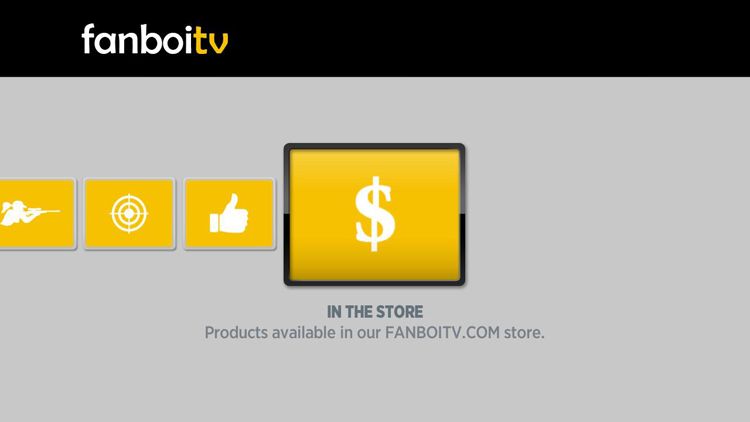
End result...
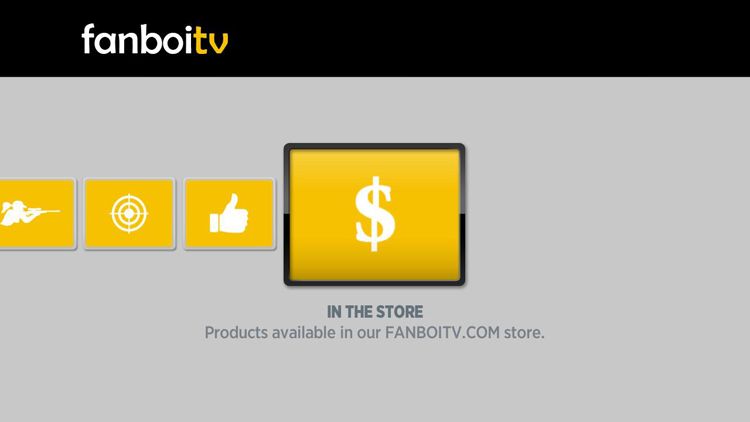
postpostpost
Reel Rookie
- Mark as New
- Bookmark
- Subscribe
- Mute
- Subscribe to RSS Feed
- Permalink
- Report Inappropriate Content
08-31-2021
02:39 PM
Re: My logo looks pixelated.
Exporting at 72 ppi and the size that the actual image is going to be displayed it fixed it for me.
So say you're looking to set the width and height to 25 in brightscript. Export the png to the dimensions of 25x25 and the resolution to 72x72.
Need Assistance?
Welcome to the Roku Community! Feel free to search our Community for answers or post your question to get help.
Become a Roku Streaming Expert!
Share your expertise, help fellow streamers, and unlock exclusive rewards as part of the Roku Community. Learn more.
Become a Roku Streaming Expert!
Share your expertise, help fellow streamers, and unlock exclusive rewards as part of the Roku Community. Learn more.
