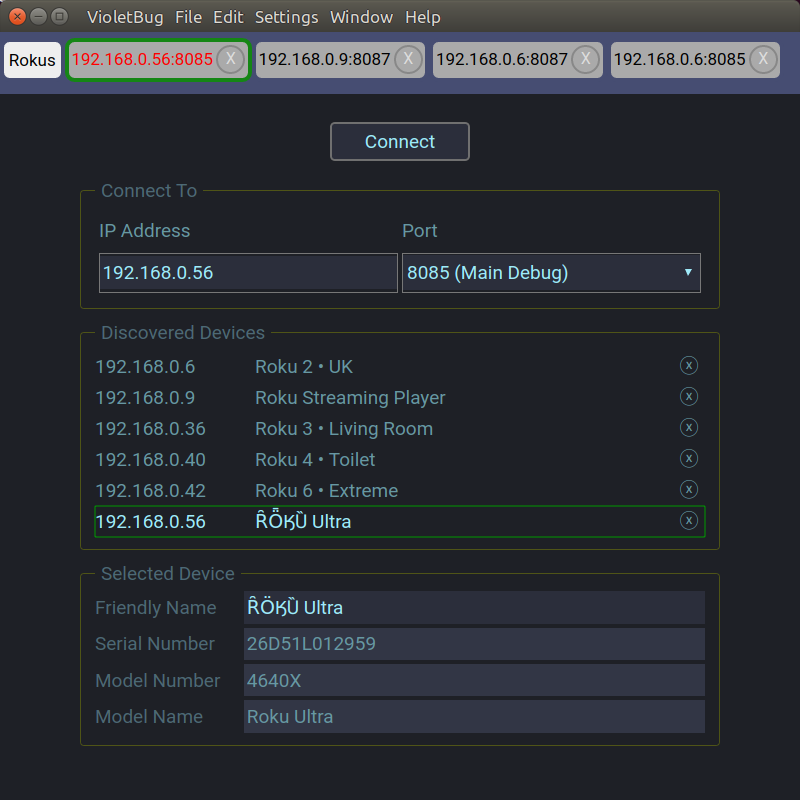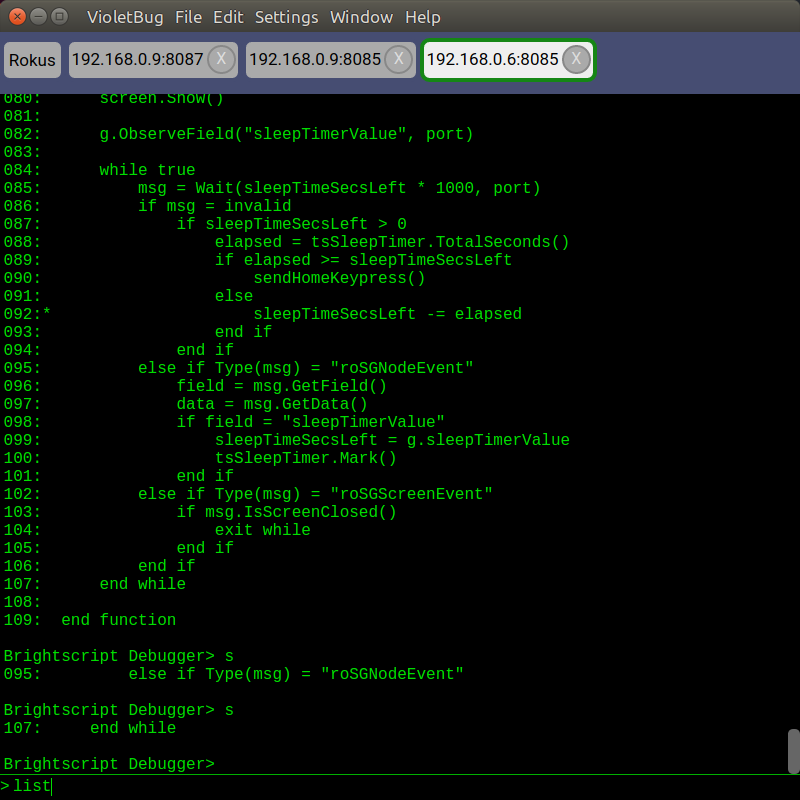belltown
Roku Guru
- Mark as New
- Bookmark
- Subscribe
- Mute
- Subscribe to RSS Feed
- Permalink
- Report Inappropriate Content
03-23-2017
10:21 AM
[New Dev Tool] VioletBug - Roku Debugger Graphical Interface
For anyone who's interested, I've just released a new tool to assist developers in debugging their Roku channels -- VioletBug. A while ago, I developed PurpleBug, which only runs on Windows. VioletBug is multi-platform running on Windows, OS/X, and Linux. Downloads are available on the GitHub releases page. (As developers, I assume you can figure out which file to download, and how to download it.) More product details are in the README file. The code is open-source on GitHub, so feel free to build your own version, submit pull requests, file issues, etc.
VioletBug is intended to make life easier than accessing the Roku Debugger using the command line (e.g. with Telnet) with features that include:
- Separate tabs for each debugging session (ip/port combination)
- Floating tabs that can be moved and sized independently of the main window
- Dropdown menu of Roku well-known ports (additional "secret" debugging ports can be added using the Settings menu)
- Automatic discovery of all Roku devices on your local network (ip address and host name may be manually entered)
- Session logging
- Standard editing functions such as cut, copy, paste, clear screen, clear line, auto-scroll, auto-wrap, and find text
- Command history recall using up/down arrow keys
- Command history completion using tab key
- User-configurable shortcut keys
Feel free to report any issues here, or on the Github Issues page.
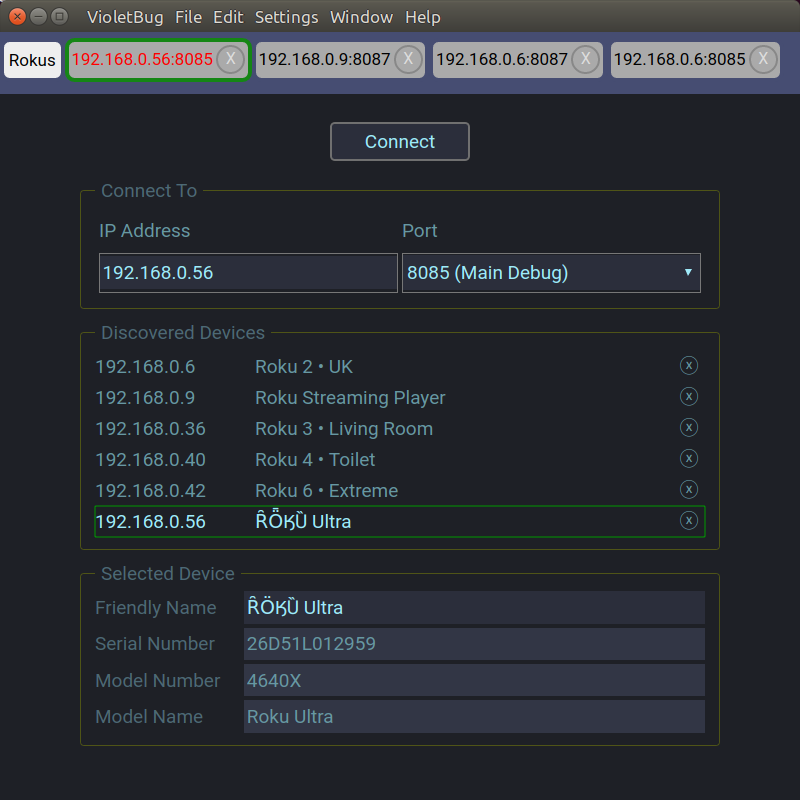
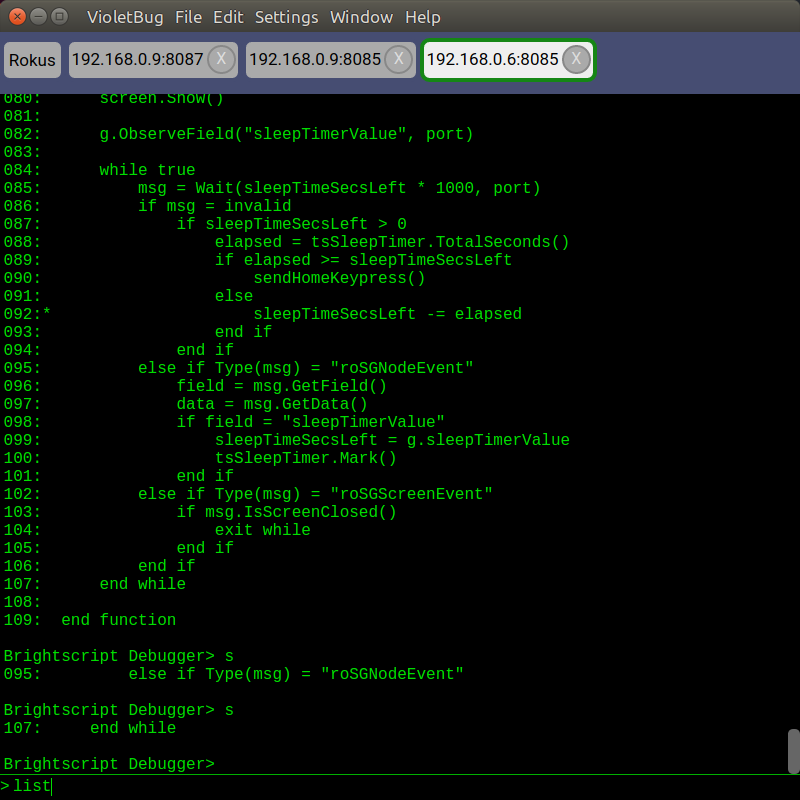
VioletBug is intended to make life easier than accessing the Roku Debugger using the command line (e.g. with Telnet) with features that include:
- Separate tabs for each debugging session (ip/port combination)
- Floating tabs that can be moved and sized independently of the main window
- Dropdown menu of Roku well-known ports (additional "secret" debugging ports can be added using the Settings menu)
- Automatic discovery of all Roku devices on your local network (ip address and host name may be manually entered)
- Session logging
- Standard editing functions such as cut, copy, paste, clear screen, clear line, auto-scroll, auto-wrap, and find text
- Command history recall using up/down arrow keys
- Command history completion using tab key
- User-configurable shortcut keys
Feel free to report any issues here, or on the Github Issues page.