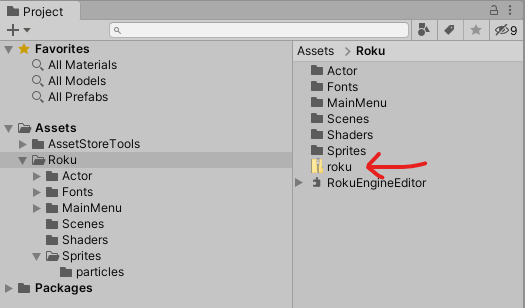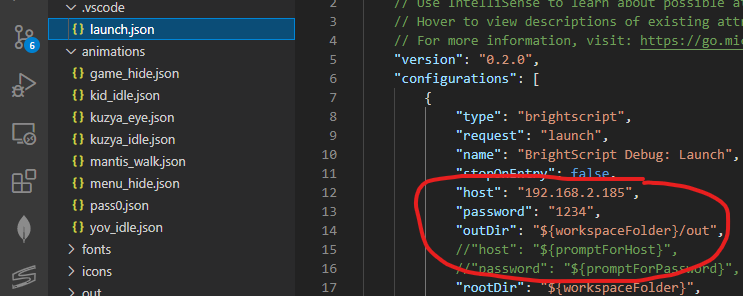- Mark as New
- Bookmark
- Subscribe
- Mute
- Subscribe to RSS Feed
- Permalink
- Report Inappropriate Content
Animations, Sprites, Scene | Unity3d + BrighScript engine to run exported resources
Hello All, I'm interesting in feedback on my new Unity + Roku project.
Whole idea is to make Unity3d Editor as main asset editor with support of animations and object tree (scenes/prefabs).
I will put part of my project guide pdf, I need your opinion how to push this project! thank you.
How many of you know Unity3d?
Abstract
After few projects on Roku platform it was clear that making robust animation is really complex and some even impossible. Unity3D provide great platform to create game assets as well as re-import existing assets from massive Unity Assetstore. Roku Yov – is unity editor plugin which provide set of tools to re-import existing “pure” unity assets including animation and export to resources which will used on Roku device. The “Roku Yov” unity package provided with code on BrightScript which load and execute exported resources on Roku device.
Environment
Roku device
Please follow official guide: https://developer.roku.com/docs/developer-program/getting-started/developer-setup.md. After you complete the setup of your Roku device make sure that your developer PC or Mac connected to the same WiFi network as Roku device and you know Roku device IP address.
Developer PC or Mac
On your developer machine you will require to installed: Unity 19.4.0.f1, latest VSCode from https://code.visualstudio.com. Inside VSCode you have to install “BrightScript Language” extension to support debugger and deploy to your Roku device.
Package setup
After you did receive/install the Roku Yov and import into your Unity Editor (19.4.0.f1) you would have already setup project which you could learn from about provided tools of Roku Yov.
First step which you need to be done is to unpack `Assets/Roku/roku.zip` to any folder out of unity project for example to user `Documents` folder. As result you will get folder `~/Documents/roku` which contain pre-setup Roku project folder. This folder need to be open with VSCode. Next step is VSCode `launch.json` file modification of host and password fields shown at image below with IP address of your Roku device, in my case it’s 192.168.2.185 your Roku device IP address you could find on Roku device itself (Settings→Network→About→ IP address).
Setup is done. Now you could hit Run (F5) and run build on Roku device.
BrightScript Code Archive Explain (roku.zip)
This part of this document explain content of archive which you unpack from Assets/Roku/roku.zip.
roku/ - root folder
----/.vscode/
------------/launch.json – vscode configuration file which explain how to build and run project
----/animations/ – contain exported animations from Unity Roku plugin.
---------------/game_hide.json – UI animation controls show/hide game root node.
---------------/kid_idle.json, kuzya_eye.json, kuzya_idle.json etc…
----/fonts/
----------/yov.ttf - game font exported from Unity plugin.
----/icons/ - not exported part which used in manifest file
----------/icon_fhd.jpg
----------/icon_hd.jpg
----------/icon_sd.jpg
----------/loadings.jpg
----------/splash.jpg
----/out/ - authogenerated build output, set in launch.json.
----/prefabs/ - roku plugin exported semi-objects with the same idea as Unity prefabs
behind – create/clone an object from it on fly.
------------/Border0.json - as example prefab of border section which created multiple times to create
a line
----/scenes/ - exported unity scenes to load in game
-----------/MainScene.json – main scene of the game.
----/source/ - not exported part, contains BrighScript code for game and engine.
-----------/Functions/ - behavior function attached on node objects (aka GameObject in Unity)
---------------------/GameFunc.brs – game logic and UI part.
---------------------/ActorsFunc.brs, MenuFunc.brs, etc…
-----------/RokuEngine/ - roku engine code
----------------------/RokuEgine.brs
----------------------/RokuNode.brs
----------------------/RokuScene.brs
-----------/App.brs - application code
-----------/Main.brs - main file, roku start from here!
----/sprites/ - exported sprite files.
------------/allsprites.png – atlas image
------------/splash.png
----/collection.json - exported file, has all descriptors of all exported resources like
aniamtions, sprites, fonts, prefabs and scenes.
----/config.json - Roku native config file.
----/manifest - Roku native deploy manifest.
- Mark as New
- Bookmark
- Subscribe
- Mute
- Subscribe to RSS Feed
- Permalink
- Report Inappropriate Content
Re: Unity3d + BrighScript engine to run exported resources
can you put more info here? What is Roku Yov actually?
- Mark as New
- Bookmark
- Subscribe
- Mute
- Subscribe to RSS Feed
- Permalink
- Report Inappropriate Content
Re: Unity3d + BrighScript engine to run exported resources
"Roku Yov" - it's just name of the package which I submit for approval on Unity Assetstore, it be online in a few weeks.
What it's for? ->
1. to make UnityEditor as resource editing tool with support of export existing pure Unity assets portable for Roku device.
2. It's provide BrightScript project with ready made mathematics to run exported animation from Unity.
3. It's grab UnityEditor scene object hierarchy and export to scene.json files as well as prefabs.
4. Preparing atlas images from images resources.
5. It's half made example game which ready to run and learn from it.
In general it's new vision how to make game projects on Roku with more user friendly UnityEditor as resource container and exporter and strong powerful BrightScript to run those resources on Roku device.
I will record tutorial videos soon, it be more clean and you will like it 🙂
- Mark as New
- Bookmark
- Subscribe
- Mute
- Subscribe to RSS Feed
- Permalink
- Report Inappropriate Content
Re: Unity3d + BrighScript engine to run exported resources
I did quick video https://youtu.be/rOuW8AFrFAY .
Let me know, is it good explanatory ?
What is missing in overview or where it need to be focus on?
it's difficult to me see what is missing course I'm working on this and I need a fresh eye to get feedback!
Thank you!
- Mark as New
- Bookmark
- Subscribe
- Mute
- Subscribe to RSS Feed
- Permalink
- Report Inappropriate Content
Re: Unity3d + BrighScript engine to run exported resources
Wow, this is interesting and perhaps promising for future Roku game development.
- Mark as New
- Bookmark
- Subscribe
- Mute
- Subscribe to RSS Feed
- Permalink
- Report Inappropriate Content
Re: Unity3d + BrighScript engine to run exported resources
Do you think I have to promote as standalone solution (website+company) or leave it as public asset on Unity asset store? How to promote through Roku developer community this solution? Where developers searching for examples or tools? Where a roku developer could find information about this tool?
I'm just join a few years back to Roku and still lost how does community structured, but I'm not newbie in the game 🙂 I have 15+ years of experience in game development.
- Mark as New
- Bookmark
- Subscribe
- Mute
- Subscribe to RSS Feed
- Permalink
- Report Inappropriate Content
Re: Unity3d + BrighScript engine to run exported resources
Sadly there's not much of a game dev community for Roku. And this, while it looks impressive and promising, is beyond me at the present.
- Mark as New
- Bookmark
- Subscribe
- Mute
- Subscribe to RSS Feed
- Permalink
- Report Inappropriate Content
Re: Animations, Sprites, Scene | Unity3d + BrighScript engine to run exported resources
I need to sell as standalone solution or depart it as public asset on Unity asset website store? How to sell thru Roku developer network this solution? Where builders trying to find examples or equipment?
- Mark as New
- Bookmark
- Subscribe
- Mute
- Subscribe to RSS Feed
- Permalink
- Report Inappropriate Content
Re: Animations, Sprites, Scene | Unity3d + BrighScript engine to run exported resources
Hooray!
I did publish, finally :).
https://assetstore.unity.com/packages/tools/game-toolkits/yov-tv-208954
So it's available from now, and I will adding tutorial video and docs on the way (it's early stage!)
Fill free to contact me get some info about this SDK.
- Mark as New
- Bookmark
- Subscribe
- Mute
- Subscribe to RSS Feed
- Permalink
- Report Inappropriate Content
Re: Animations, Sprites, Scene | Unity3d + BrighScript engine to run exported resources
This sounds like a really interesting project, pkuzmenko! Using Unity for asset creation and then exporting to Roku with BrightScript is a creative approach.
I'd be curious to see more about the tools in your Roku Yov plugin. Specifically, how it handles animation export and integration into BrightScript.
If you're looking for ways to push the project further, maybe consider adding support for more complex Unity features like particle systems or physics.
On a separate note, if you're ever looking for pre-made game assets to jumpstart your Unity development, we have a collection of unity templates that might be a good fit!