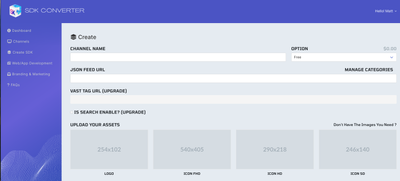Roku Developer Program
- Roku Community
- :
- Developers
- :
- Roku Developer Program
- :
- Re: Add GridScreen and Categories to developer cha...
- Subscribe to RSS Feed
- Mark Topic as New
- Mark Topic as Read
- Float this Topic for Current User
- Bookmark
- Subscribe
- Mute
- Printer Friendly Page
- Mark as New
- Bookmark
- Subscribe
- Mute
- Subscribe to RSS Feed
- Permalink
- Report Inappropriate Content
Re: Add GridScreen and Categories to developer channel
I guess you are referring to this here:
https://github.com/rrirower/DP2SceneGraphWizard
What does this mean exactly?
"NOTE: Your feed file MUST use an extension of '.JSON' or '.XML' and MUST conform to the Direct Publisher JSON and MRSS feed specifications AND define Category objects."
What kind of "Category objects" are required? Only the list of specific episodes or are the Tag based categories supported as well?
Right now (and since I setup the Direct Publisher JSON feed 6 years ago) DP was set to use TAGS to determine what items to list in which Categories. The Note states Categories must be defined, but are both types of categories supported?
https://developer.roku.com/docs/specs/direct-publisher-feed-specs/json-dp-spec.md#content-categories
The feed specification says:
"* A category must contain either a playlistName or query field."
Are both supported in your wizard or only the "playlistName" style where "itemIds" are listed out for each Category? (Either way - whichever you set things up for - I'm going to have to manufacture something before it could hope to work at all.)
- Mark as New
- Bookmark
- Subscribe
- Mute
- Subscribe to RSS Feed
- Permalink
- Report Inappropriate Content
Re: Add GridScreen and Categories to developer channel
The wizard tool generates code that supports the full Json spec. So, categories are fully supported. Categories based on queries and playlists are supported.
If you have further questions or would like to discuss further, please do so on the GitHub site.
- Mark as New
- Bookmark
- Subscribe
- Mute
- Subscribe to RSS Feed
- Permalink
- Report Inappropriate Content
Re: Add GridScreen and Categories to developer channel
I installed the latest version downloaded from github and it mostly works OK for the JSON I have.
BUT there is a problem with the way "query" based Categories are created. I attempted creating a github "issue".
Basically, rather than the "AND" requiring all the Tags to be present for a video to be in a Category it is processed like "find everything with Tag #1 and then start over and find everything with Tag #2 . . ." for as many Tags as you list out in the "query". So you get a pile of duplicates in Content Categories when multiple Tags are required in the query.
- Mark as New
- Bookmark
- Subscribe
- Mute
- Subscribe to RSS Feed
- Permalink
- Report Inappropriate Content
Re: Add GridScreen and Categories to developer channel
Hi,
I'm tasked with doing the same. Adding categories to each of my rows (I'm the creator so I guess I tasked myself haha). Anyhoooo, I was thinking about simply setting up labels in the GridScene.xml with each category and populating the categories based on the category in my .json feed via some sort of if/else in the brightscript file?
Thoughts?
The Station TV
- Mark as New
- Bookmark
- Subscribe
- Mute
- Subscribe to RSS Feed
- Permalink
- Report Inappropriate Content
Re: Add GridScreen and Categories to developer channel
If you check out the "wizard" (DP2SceneGraphWizard) here I think you will be pleasantly surprised at the near replication of the original Direct Publisher setup. You can simply create Categories in the JSON feed and they will be visible in the channel (in the same order as listed in the feed). The only major thing not functioning is the "order" sorting of query results. At the moment everything is listed in the order it appears in the feed.
https://github.com/rrirower/DP2SceneGraphWizard
Be sure to check out the Wiki for info on how to change the text colors from the default ones. (The dark blue didn't go well with my dark background image.) 😄
- Mark as New
- Bookmark
- Subscribe
- Mute
- Subscribe to RSS Feed
- Permalink
- Report Inappropriate Content
Re: Add GridScreen and Categories to developer channel
Hi,
Totally appreciate your link. I created my template using sg/bs not direct publisher. I just recently got into creating a Roku channel but am a seasoned developer. As far as the code goes... its all the same.. only the names have changed haha. I am however going through your code to get an understanding on how you are doing things to make sure that I'm coding per standards, any available tricks and what not. Your code is WaY more detailed than what comes in the example templates so gives me ideas. Yeah.
Question... would you happen to have an example of your json feed? I commented out some features (ads, logins) that I'm not quite using yet in the dptoscenegraph folder (added a manifest by hand) to load but gives me a error stating its having difficulties adding the json. No other errors in the debug. I'm assuming its because its looking for objects or key/pairs (most likely the "categories" which is how this whole thing started in the first place) that aren't there.
If you could give me an idea of what your json feed looks like so I can compare with my feed and I'll be your best friend for life 🙂
Thnx
Lori
The Station TV
The queen at backwards coding 🙂
- Mark as New
- Bookmark
- Subscribe
- Mute
- Subscribe to RSS Feed
- Permalink
- Report Inappropriate Content
Re: Add GridScreen and Categories to developer channel
@thestationtv I am the developer of the Wizard software tool. If you have any questions regarding the tool and its usage, please direct them to the GitHub site in my signature below.
- Mark as New
- Bookmark
- Subscribe
- Mute
- Subscribe to RSS Feed
- Permalink
- Report Inappropriate Content
Re: Add GridScreen and Categories to developer channel
@phlume @jsonnentag @SacDev72 @phlume @thestationtv
We added this feature just a few days ago due to the number of issues we saw with the cutover from DP to SDK.
https://sdkconverter.com/
- « Previous
-
- 1
- 2
- Next »
Become a Roku Streaming Expert!
Share your expertise, help fellow streamers, and unlock exclusive rewards as part of the Roku Community. Learn more.