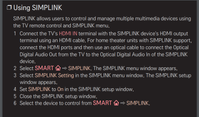Remotes
- Roku Community
- :
- Streaming Players
- :
- Remotes
- :
- Re: Home Button Switch from cable to Roku (Voice R...
- Subscribe to RSS Feed
- Mark Topic as New
- Mark Topic as Read
- Float this Topic for Current User
- Bookmark
- Subscribe
- Mute
- Printer Friendly Page
- Mark as New
- Bookmark
- Subscribe
- Mute
- Subscribe to RSS Feed
- Permalink
- Report Inappropriate Content
Re: Home Button Switch from cable to Roku (Voice Remote Pro)
I just purchased a Roku Express 4k, model 3941R. I have an LG TV. It seemed to set up fine and the remote is paired to the TV with regards to the Power button and Volume control. However, I was under the impression that when watching "regular" (Non-Roku) programming and I press the Home button on the Roku remote it would switch to the Roku home screen. That is not happening. I need to change the source to access Roiku. The pre-set buttons for Netflix, Disney etc do not work either when on regular cable.
I've tried unplugging both the TV and Roku player with no luck. Same with resetting the remote. Then I found out that Roku support does not support this model (?????) Am I correct that pressing the home button should automatically take me to the Roku home page? Any suggestions? Thanks
Ray
- Mark as New
- Bookmark
- Subscribe
- Mute
- Subscribe to RSS Feed
- Permalink
- Report Inappropriate Content
Re: Home Button Switch from cable to Roku (Voice Remote Pro)
One more thing: I checked in Roku settings and the "One Touch Switching" is activated.
- Mark as New
- Bookmark
- Subscribe
- Mute
- Subscribe to RSS Feed
- Permalink
- Report Inappropriate Content
Re: Home Button Switch from cable to Roku (Voice Remote Pro)
You need to have both the Roku device and the LG TV "HDMI CEC" (SimpLink) features enabled.
On the Roku, under Settings/System/Control other Devices/1-touch Play [click to Enable]
On the LG TV, look for the HDMI-CEC "SimpLink" under your Settings.
On older LGs, try under Settings/All Settings/General/SimpLink.
On newer LGs/WebOS, try Settings/All Settings/Connection/Device Connection Settings/SimpLink
Just another Roku user... I am not a Roku employee.
Insignia RokuTV, Ultra 4660, 4802, 4850, Premiere+ 3921, Express 4k+ 3941, Streambar 9102
- Mark as New
- Bookmark
- Subscribe
- Mute
- Subscribe to RSS Feed
- Permalink
- Report Inappropriate Content
Re: Home Button Switch from cable to Roku (Voice Remote Pro)
My LG TV is 10 yrs old. I have "1 touch play" enabled on the Roku settings. However, I could not find ANYWHERE in the LG settings "HDMI-CEC SimpleLink."
Is it a case of my TV being too old to support that function?
Thanks
- Mark as New
- Bookmark
- Subscribe
- Mute
- Subscribe to RSS Feed
- Permalink
- Report Inappropriate Content
Re: Home Button Switch from cable to Roku (Voice Remote Pro)
If you can post your LG TV model number, we can see if that is the case.
10 years is not too old for a TV to support CEC (I have a 2012 Mitsubishi w/ CEC). However, it is certainly an avenue to look into. If your TV ends up not having CEC support, then this feature will likely be unavailable to you.
There may be some possible workarounds using HDMI switches or using an AVR (basically a switch inherent in the equipment) and the like that may be able to pass the CEC commands to the switch, but may be more troublesome than just reaching for the second remote. I still need my second remote to watch OTA/antenna.
I bought a family member a "Side Click" for her Roku remote years ago from Best Buy. (attaches to the side of the Roku remote and had some programmable buttons so she could access OTA and switch Input Sources easily. I haven't seen them in stores for awhile, but still available from their website and also Amazon.
https://www.amazon.com/Sideclick-Universal-Remote-Attachment-Streaming/dp/B07D5JDM3N
----
If you don't mind losing the Voice feature and the wifi feature of the Roku remote, there are of course other universal streaming remotes that can consolidate everything into one remote (but of course be IR, point and click, rather than wifi-direct). I actually prefer simple remotes rather than those with 50 buttons though.
Just another Roku user... I am not a Roku employee.
Insignia RokuTV, Ultra 4660, 4802, 4850, Premiere+ 3921, Express 4k+ 3941, Streambar 9102
- Mark as New
- Bookmark
- Subscribe
- Mute
- Subscribe to RSS Feed
- Permalink
- Report Inappropriate Content
Re: Home Button Switch from cable to Roku (Voice Remote Pro)
- Mark as New
- Bookmark
- Subscribe
- Mute
- Subscribe to RSS Feed
- Permalink
- Report Inappropriate Content
Re: Home Button Switch from cable to Roku (Voice Remote Pro)
I think I got it. There's a small button in the lower RH corner of the TV remote that says in small letters "Simplelink." It was turned "OFF" - it didn't mention anything about CEC - but when I turned it "ON" the Roku home button and presets now enable Roku programming.
Wow, quite a process for us uninitiated.
So can I assume that to exit out of Roku programming and go back to regular cable you have to go back to "Source" on the remote. There's no 1 button way to exit.
Thanks again for your help.
- Mark as New
- Bookmark
- Subscribe
- Mute
- Subscribe to RSS Feed
- Permalink
- Report Inappropriate Content
Re: Home Button Switch from cable to Roku (Voice Remote Pro)
Good deal. I was just going to post you a screenshot of the remote button so glad you found it.
Apparently, you can also press the Smart Home button (the one that looks like a house in middle of remote) and should see SimpLink (this is LG's term for CEC) option on your TV Screen also.
Your user manuals are located here on LG website so you can download both. One is a user guide and the other is a owners manual. The info is kind of spread between them.
----
Correct. You can go straight to the Roku device by pressing any button on the Roku remote (other than power and volume buttons). To go back to cable, you will need to use the other remote.
---
Edited to add screenshots for others that may have similar issue with this TV.
Click on images to enlarge.
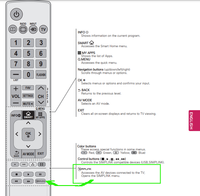
Just another Roku user... I am not a Roku employee.
Insignia RokuTV, Ultra 4660, 4802, 4850, Premiere+ 3921, Express 4k+ 3941, Streambar 9102
- Mark as New
- Bookmark
- Subscribe
- Mute
- Subscribe to RSS Feed
- Permalink
- Report Inappropriate Content
Re: Home Button Switch from cable to Roku (Voice Remote Pro)
If the TV supports powering on to a certain input you could have it power on to the cable box. Then pressing Home on the Roku remote should switch to the Roku input and a quick off/on of the TV (using the power button on the Roku remote if it's set up that to control the TV) should get you back to the cable box.
Help others find this answer and click "Accept as Solution."
If you appreciate my answer, maybe give me a Kudo.
I am not a Roku employee.
Become a Roku Streaming Expert!
Share your expertise, help fellow streamers, and unlock exclusive rewards as part of the Roku Community. Learn more.