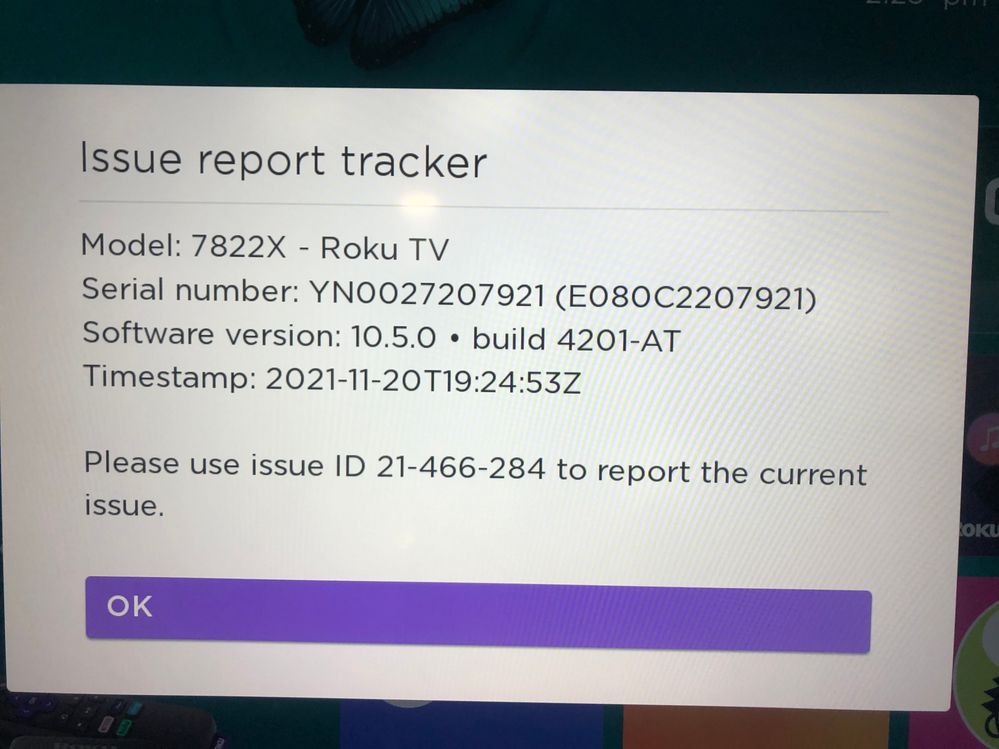Features, settings & updates
- Roku Community
- :
- Streaming Players
- :
- Features, settings & updates
- :
- Re: [OS 10.5] Roku TV experiencing loading channel...
- Subscribe to RSS Feed
- Mark Topic as New
- Mark Topic as Read
- Float this Topic for Current User
- Bookmark
- Subscribe
- Mute
- Printer Friendly Page
- Mark as New
- Bookmark
- Subscribe
- Mute
- Subscribe to RSS Feed
- Permalink
- Report Inappropriate Content
Re: [OS 10.5] Roku TV experiencing loading channel issues
Danny was able to downgrade both of my devices to 10.0.
They work now.
- Mark as New
- Bookmark
- Subscribe
- Mute
- Subscribe to RSS Feed
- Permalink
- Report Inappropriate Content
Re: [OS 10.5] Roku TV experiencing loading channel issues
How can I roll back? Why has no one posted the roll back instructions?
- Mark as New
- Bookmark
- Subscribe
- Mute
- Subscribe to RSS Feed
- Permalink
- Report Inappropriate Content
Re: [OS 10.5] Roku TV experiencing loading channel issues
no one has posted instructions because the only way to roll back is to send your boxes information to DannyRoku-R or another Roku support person for them to push out the rollback. Which that request has been posted several times by him and other people. You press the home button five times and then the back button five times and the log box pops up. It has all your information plus a issue ID to send so they can push back the software to your machine.
- Mark as New
- Bookmark
- Subscribe
- Mute
- Subscribe to RSS Feed
- Permalink
- Report Inappropriate Content
Re: [OS 10.5] Roku TV experiencing loading channel issues
They are posted by DannyR are are located near the top of Page 9 of the posts in this thread - here is a direct link - you have to submit your information, as he requests and wait to be contacted about the roll back -Solved: Re: [OS 10.5] Roku TV experiencing loading channel... - Page 9 - Roku Community
- Mark as New
- Bookmark
- Subscribe
- Mute
- Subscribe to RSS Feed
- Permalink
- Report Inappropriate Content
Re: [OS 10.5] Roku TV experiencing loading channel issues
Same issues seen through this thread. Slow to not working at all. Tried everything except a full reset as it seems like it would be waste of time. Please roll back to previous version. Thanks
- Mark as New
- Bookmark
- Subscribe
- Mute
- Subscribe to RSS Feed
- Permalink
- Report Inappropriate Content
Re: [OS 10.5] Roku TV experiencing loading channel issues
How is this a solution? What are you at Roku doing to fix what you broke? I am unable to access other paid subscriptions because of your botched update. When will it be fixed? It’s been a few days and nothing but crickets from Roku.
- Mark as New
- Bookmark
- Subscribe
- Mute
- Subscribe to RSS Feed
- Permalink
- Report Inappropriate Content
Re: [OS 10.5] Roku TV experiencing loading channel issues
Sorry it's not letting me send a PM. Same issue as everyone else. The only app that is working is Netflix. Everything else is locked up or freezes.
I have a Sharp Roku TV 7202X
Model # LC-50LBU59IU
Serial # YN00JP668713
Device ID 9H400J668713
Software 10.5.0 4201-38
- Mark as New
- Bookmark
- Subscribe
- Mute
- Subscribe to RSS Feed
- Permalink
- Report Inappropriate Content
Re: [OS 10.5] Roku TV experiencing loading channel issues
Same here. I did a factory reset and connection reset. My apps won't load.
Roku tv 7119x
Model 65s517
Software version 10.5.0 build 4201-30
- Mark as New
- Bookmark
- Subscribe
- Mute
- Subscribe to RSS Feed
- Permalink
- Report Inappropriate Content
Re: [OS 10.5] Roku TV experiencing loading channel issues
HI There,
- Model: 7122X - Roku Tv
- TCL Model: 55S405
- Serial Number: YNOOYL588942 (HD786Y588942)
- Software version: 10.5.0 build 4201-30
- issue ID 42-466-350
- Timstamp: 2021-11-20T20:30:24Z
- Summary: Unable to play video when you click on a video thumbnail, Video thumbnails too slow to load. This happens across all apps including sling, youtube, etc., Thanks in advance for your help in troubleshooting this.
- Mark as New
- Bookmark
- Subscribe
- Mute
- Subscribe to RSS Feed
- Permalink
- Report Inappropriate Content
Re: [OS 10.5] Roku TV experiencing loading channel issues
A possible fix for everyone to try:
Roku check connection keeps reporting that network connection is ok. I tried the suggestion on manual firmware update; deleting, reboot, and reinstall apps/channels without any success. I even went as far as doing a factory restore on one of the TVs, still same issues.
Some of my TVs are on wired connection, while some is on wireless. Turns out that ignoring the network connection status, and re-setup network connection (including clearing saved passwords, and physically disconnect wired connection) helped in my case. Everything starts working again under V10.5.0!
Let me know if this help!
Become a Roku Streaming Expert!
Share your expertise, help fellow streamers, and unlock exclusive rewards as part of the Roku Community. Learn more.