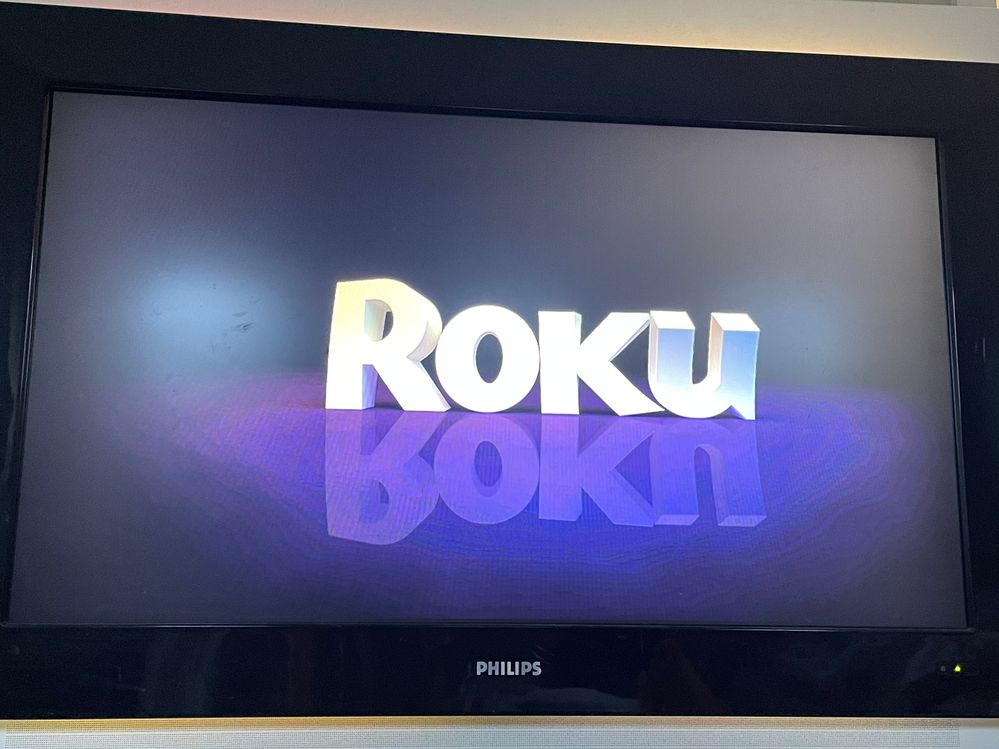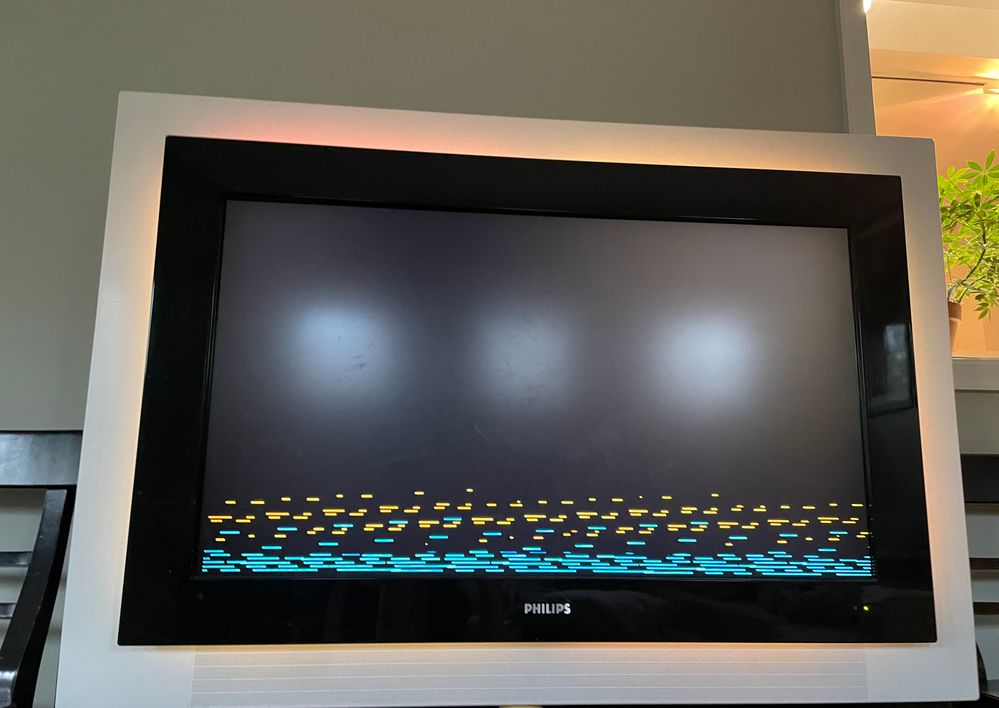Features, settings & updates
- Roku Community
- :
- Streaming Players
- :
- Features, settings & updates
- :
- Main screen and all channels scrambled
- Subscribe to RSS Feed
- Mark Topic as New
- Mark Topic as Read
- Float this Topic for Current User
- Bookmark
- Subscribe
- Mute
- Printer Friendly Page
- Mark as New
- Bookmark
- Subscribe
- Mute
- Subscribe to RSS Feed
- Permalink
- Report Inappropriate Content
Main screen and all channels scrambled
Roku was working fine earlier today and then after an hour of the tv off everything is now scrambled. Tried unplugging everything and turned power off and restarted...every time it comes back on, the roku logo will show and sound works but once the main screen comes on everything is scrambled. I have a roku 4 (4400X) and philips tv, roku has worked since 2016. I can’t look at settings to see about updates since the screen is scrambled but I show it is using software version 10.0.0.4185. I had to start using my phone as the remote just to be able to choose stuff and see some info. Tried factory reset but it didn’t work either. Any suggestions?
- Mark as New
- Bookmark
- Subscribe
- Mute
- Subscribe to RSS Feed
- Permalink
- Report Inappropriate Content
Re: Main screen and all channels scrambled
Try this:
- HOME x 3 - This will ensure you're on the top of the Main Menu
- UP - This should be Settings
- OK - This enters the Settings menu
- DOWN x 3 - This should highlight Display Type
- OK - This takes you into
Now this is where it gets complicated. If you're on Auto (the default) then DOWN x 1 should take you to 720p. If you are on a different setting, then it's uncertain where it will take you. Note that if a setting doesn't work, it will revert to whatever your setting is.
- DOWN x ? - Go to whatever setting you want to try
- Wait 10 seconds for internal checks and changes
- OK to accept whatever is changed
If things look good, accept the changes. If not, just wait, and it will revert. If no activity is after 30 seconds, press OK
Note that you should still be on the selection you made, not at the original setting. You can go DOWN one more time to try another setting.
Repeat until you're tired of doing it. Probably 10 times is more than enough.
If that solves it, great. If not, then you'll want to try something else, such as a new HDMI cord.
DBDukes
Roku Community Streaming Expert
Note: I am not a Roku employee.
If this post solves your problem please help others find this answer and click "Accept as Solution."
-
1-touch Play
2 -
Activation
1 -
Adding or Removing Channels
2 -
AirPlay
1 -
Alexa skill
8 -
App availability
2 -
Audio
44 -
Audio Guide
10 -
Audio quality
1 -
Audio settings
59 -
Authentication issue
1 -
Availability
1 -
Bluetooth
3 -
Channel buttons
1 -
Channel content question
1 -
Channel Store
1 -
Compatibility
1 -
Connecting to a device
1 -
Connection issue
5 -
Device compatibility
2 -
Display settings
146 -
Dolby Digital - DTS
6 -
Dolby Digital+
6 -
Error code
1 -
Features
6 -
General channel question
1 -
General Playback Issue
1 -
General Question
346 -
General setup question
7 -
Google Assistant
3 -
Google Assistant action
9 -
HDR
6 -
Help
5 -
iOS
2 -
Link a device
3 -
Micro-SD
8 -
Micro-SD card
1 -
Network
1 -
No audio
1 -
No video
1 -
OS 11.5
3 -
OS 12.0
19 -
OS 9.2
1 -
OS Update
21 -
Other accessory issue
1 -
Parental controls
11 -
Play on Roku
1 -
Reboot
1 -
Remote
2 -
Roku Smart Soundbar
2 -
Roku TV Support
10 -
Roku Wireless Speakers
2 -
Screen mirroring
54 -
Screensaver
72 -
Settings
2 -
Setup
1 -
Sign in to your account
1 -
Specifications
22 -
Specs
5 -
Support
6 -
Supported channels
1 -
The Roku Channel on mobile
1 -
Theme
35 -
USB
14 -
Video
27 -
Video quality
1 -
Video settings
9 -
Volume modes
12 -
What to buy
1 -
Wireless
3 -
Wireless connection
1 -
Wireless network compatibility
2
- « Previous
- Next »