Discussions
- Roku Community
- :
- Roku TV
- :
- Discussions
- :
- Re: Uneven Volume Increments on Hisense Roku TV
- Subscribe to RSS Feed
- Mark Topic as New
- Mark Topic as Read
- Float this Topic for Current User
- Bookmark
- Subscribe
- Mute
- Printer Friendly Page
- Mark as New
- Bookmark
- Subscribe
- Mute
- Subscribe to RSS Feed
- Permalink
- Report Inappropriate Content
Re: Uneven Volume Increments on Hisense Roku TV
My 50” Sharp actually doesn’t have the volume leveling either. But it’s been a much better experience and have had it for two years. This 43” Hisense was $350 Canadian on sale, will never buy another one.
- Mark as New
- Bookmark
- Subscribe
- Mute
- Subscribe to RSS Feed
- Permalink
- Report Inappropriate Content
Re: Uneven Volume Increments on Hisense Roku TV
OK now you mentioned you live in Canada correct? Maybe it’s a Territory issue. I’m in CT. Both my TCL Roku TV’s have full features as well as anyone in my family
- Mark as New
- Bookmark
- Subscribe
- Mute
- Subscribe to RSS Feed
- Permalink
- Report Inappropriate Content
Re: Uneven Volume Increments on Hisense Roku TV
I have the exact same issue. 9 is not loud enough and 10 is overdoing it. Have you figured out how to fix it?
- Mark as New
- Bookmark
- Subscribe
- Mute
- Subscribe to RSS Feed
- Permalink
- Report Inappropriate Content
Re: Uneven Volume Increments on Hisense Roku TV
Are you using a separate speaker? The option should be there. I've a TCL Roku TV. 2 of them. The option is there. Start watching commodity. Like a movie on Disney or another channel. While watching it press the * button. What do you see when you press the * on the remote. You should have tons of options.
- Mark as New
- Bookmark
- Subscribe
- Mute
- Subscribe to RSS Feed
- Permalink
- Report Inappropriate Content
Re: Uneven Volume Increments on Hisense Roku TV
@daniluna nope, never found a solution. And most of the menu options discussed in this thread aren't available! Do you have a Hisense Roku or another brand or TV?
- Mark as New
- Bookmark
- Subscribe
- Mute
- Subscribe to RSS Feed
- Permalink
- Report Inappropriate Content
Re: Uneven Volume Increments on Hisense Roku TV
@J-Money463 Different TV manufacturers offer different options. That’s why there are different builds of Roku OS. I own 3 TCL Roku TV’s. All 3 of them have volume leveling control when I push the * button. If your Hisense does not offer that option there isn’t much you can do about it. Unfortunately.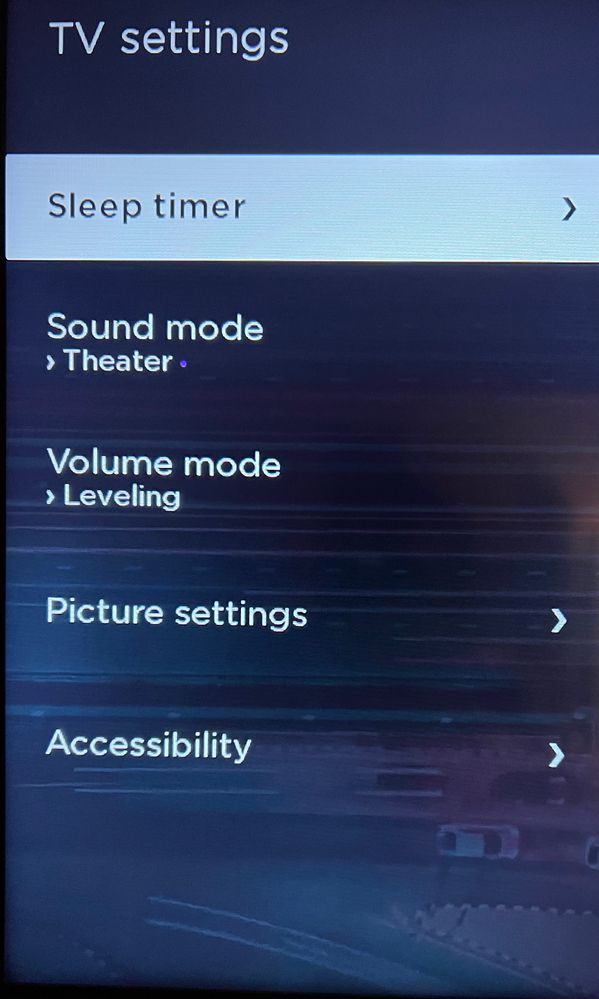
- Mark as New
- Bookmark
- Subscribe
- Mute
- Subscribe to RSS Feed
- Permalink
- Report Inappropriate Content
Re: Uneven Volume Increments on Hisense Roku TV
@J-Money463 Hisense Roku 40inch, bought it last week. might consider buying some speakers to see if that'll help.. 😕
- Mark as New
- Bookmark
- Subscribe
- Mute
- Subscribe to RSS Feed
- Permalink
- Report Inappropriate Content
Re: Uneven Volume Increments on Hisense Roku TV
I have a 43 inch Hisense Roku TV too and I am having the exact same problem. Weirdly enough, that's when the volume levels spike for me too, from 9 to 10 and it's a pretty significant spike too. It's very noticeable and annoying at night. I stay up later then everyone else in the house.
I just had to buy another Hisense Roku TV because my last one suddenly died after a year for no apparent reason. The last one (which was the exact same model and dimension) did not have that problem and I am truly regretting buying this TV again..
It's not just that though, I feel like it's lacking compared to my last tv with picture quality too. Unfortunately I need a Roku TV or something like it because I do not have a cable outlet in my room.
Iv tried looking online to fix it, but unless you have external speakers you can't use the leveling settings and I have tried adjusting the minor setting the tv has but I can't seem to fix the problem.
- Mark as New
- Bookmark
- Subscribe
- Mute
- Subscribe to RSS Feed
- Permalink
- Report Inappropriate Content
Re: Uneven Volume Increments on Hisense Roku TV
Our 43' Hisense does not have those sound options unless you have external audio. It has nothing to do with Canada and researching TV's in hindsight doesn't do anything to help the problem.. I would say someone from "Roku" or "Hisense" should get on this but from my experiences with them, unless you need a step by step on how to unplug your TV for 10 seconds then your pretty much out of luck there..
This will be the last Hisense purchase, that's for sure..
- Mark as New
- Bookmark
- Subscribe
- Mute
- Subscribe to RSS Feed
- Permalink
- Report Inappropriate Content
Re: Uneven Volume Increments on Hisense Roku TV
@RoyalSloan Take it up with Hisense. They made your TV not Roku. I have 3 TCL Roku TV’s. All with the sound options and leveling
Become a Roku Streaming Expert!
Share your expertise, help fellow streamers, and unlock exclusive rewards as part of the Roku Community. Learn more.
