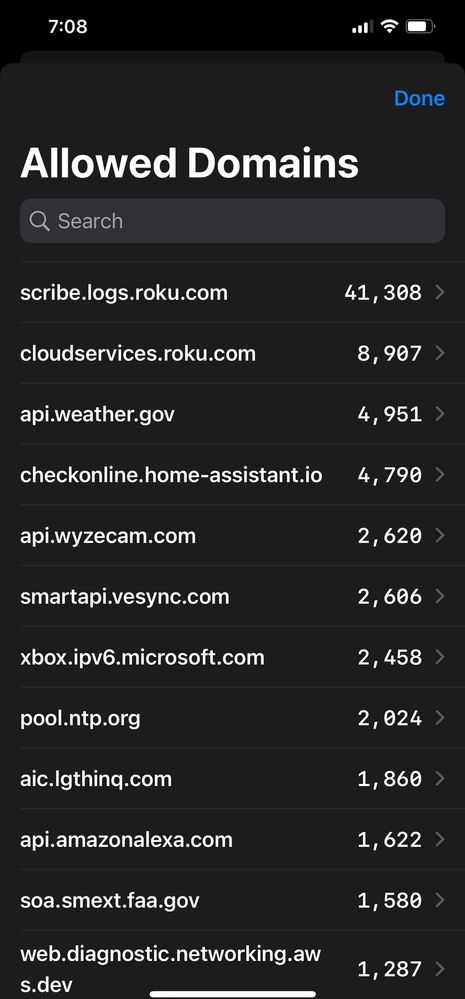Discussions
- Roku Community
- :
- Roku TV
- :
- Discussions
- :
- Roku TCL TV making too many calls to scribe.logs.r...
- Subscribe to RSS Feed
- Mark Topic as New
- Mark Topic as Read
- Float this Topic for Current User
- Bookmark
- Subscribe
- Mute
- Printer Friendly Page
- Mark as New
- Bookmark
- Subscribe
- Mute
- Subscribe to RSS Feed
- Permalink
- Report Inappropriate Content
Re: Roku TCL TV making too many calls to scribe.logs.roku.com
If you have pi-hole just add scribe.logs.roku.com to your domain list and have it resolve to 127.0.0.1 🙂
and white list it. lol
- Mark as New
- Bookmark
- Subscribe
- Mute
- Subscribe to RSS Feed
- Permalink
- Report Inappropriate Content
Re: Roku TCL TV making too many calls to scribe.logs.roku.com
Great idea, thanks.
- Mark as New
- Bookmark
- Subscribe
- Mute
- Subscribe to RSS Feed
- Permalink
- Report Inappropriate Content
Re: Roku TCL TV making too many calls to scribe.logs.roku.com
That sounds like a great idea…
- Mark as New
- Bookmark
- Subscribe
- Mute
- Subscribe to RSS Feed
- Permalink
- Report Inappropriate Content
Re: Roku TCL TV making too many calls to scribe.logs.roku.com
@jbat New pi-hole user here. Would you be willing to post step-by-step tutorial on how to do what you are suggesting? Thanks.
- Mark as New
- Bookmark
- Subscribe
- Mute
- Subscribe to RSS Feed
- Permalink
- Report Inappropriate Content
Re: Roku TCL TV making too many calls to scribe.logs.roku.com
In your pihole admin, look for Blacklist > then add the domain (logs.roku.com). Make sure you check the "wildcard" box and hit "Add to blacklist". Done. Then check your logs and watch the hundreds of times your Roku tries to phone home. It's obscene....
- Mark as New
- Bookmark
- Subscribe
- Mute
- Subscribe to RSS Feed
- Permalink
- Report Inappropriate Content
Re: Roku TCL TV making too many calls to scribe.logs.roku.com
So, I run AdGuard Home, similar to Pi hole, and obviously I get the same issue with thousands of logging requests from Roku TV. I experimented with different ways of responding to these requests and have discovered the following about these responses:
1) NXDOMAIN, causes the device to resend a DNS request every 10 seconds (at least, can be more)
2) NOERROR, same as 1.
3) 0.0.0.0, same as 1
4) 127.0.0.1 same as 1
5) SERVFAIL, causes 2 requests to be sent every 30 seconds
6) REFUSED, same as 5
In addition to this methods 1-4 can result in large numbers of re-requests when actually using the device. I see runs of 10 to 30 requests over a few seconds when switching channels etc, however this is not the case with methods 5 & 6, I only ever see pairs of requests at a much lower frequency.
So, currently I'm using REFUSED as my response, and I think this best represents whats happening.
On AdGuard Home, this can be implemented in the custom filtering section with the entry:
||logs.roku.com^^$important,dnsrewrite=REFUSED;;
I'm sure its something similar on PiHole.
This has no impact on the performance of the device (Roku TV Express), and its actually the fastest of all my streaming devices in terms of responsiveness. Just block and forget about it...
N.B. You will only see this behaviour if you block all but your own outbound DNS requests, as the Roku will use 8.8.8.8 and 8.8.4.4 as a fallback for any 'failed' requests.
- Mark as New
- Bookmark
- Subscribe
- Mute
- Subscribe to RSS Feed
- Permalink
- Report Inappropriate Content
Re: Roku TCL TV making too many calls to scribe.logs.roku.com
@jbat wrote:If you have pi-hole just add scribe.logs.roku.com to your domain list and have it resolve to 127.0.0.1 🙂
and white list it. lol
Could you please post the steps to do this? I don’t wanna do something wrong and cripple my network
- Mark as New
- Bookmark
- Subscribe
- Mute
- Subscribe to RSS Feed
- Permalink
- Report Inappropriate Content
Re: Roku TCL TV making too many calls to scribe.logs.roku.com
Dear roku. Your software is cancer.
- Mark as New
- Bookmark
- Subscribe
- Mute
- Subscribe to RSS Feed
- Permalink
- Report Inappropriate Content
Re: Roku TCL TV making too many calls to scribe.logs.roku.com
I use AdGuard Home as well and this worked great for me. Very helpful, thanks!
- Mark as New
- Bookmark
- Subscribe
- Mute
- Subscribe to RSS Feed
- Permalink
- Report Inappropriate Content
Re: Roku TCL TV making too many calls to scribe.logs.roku.com
yup this is still an issue. Roku needs to allow opting out of this stuff. they're not getting the data from people who know how to block it anyways..
Become a Roku Streaming Expert!
Share your expertise, help fellow streamers, and unlock exclusive rewards as part of the Roku Community. Learn more.