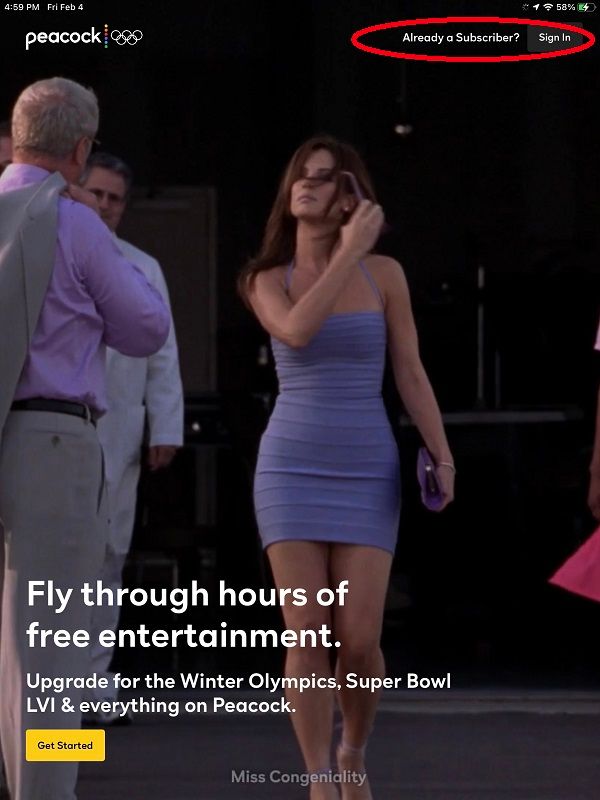Channels & viewing
- Roku Community
- :
- Streaming Players
- :
- Channels & viewing
- :
- How to watch the Peacock channel on my non-Roku de...
- Subscribe to RSS Feed
- Mark Topic as New
- Mark Topic as Read
- Float this Topic for Current User
- Bookmark
- Subscribe
- Mute
- Printer Friendly Page
- Mark as New
- Bookmark
- Subscribe
- Mute
- Subscribe to RSS Feed
- Permalink
- Report Inappropriate Content
Re: Signed up for Peacock Premium on Roku - but how to login to Peacock elsewhere?
That will not give you access to Roku though.
- Mark as New
- Bookmark
- Subscribe
- Mute
- Subscribe to RSS Feed
- Permalink
- Report Inappropriate Content
Re: Signed up for Peacock Premium on Roku - but how to login to Peacock elsewhere?
On hold too long.
- Mark as New
- Bookmark
- Subscribe
- Mute
- Subscribe to RSS Feed
- Permalink
- Report Inappropriate Content
Re: Signed up for Peacock Premium on Roku - but how to login to Peacock elsewhere?
Use password for Roku? Do not think that works. Further. Cannot reset online regardless.... no link is sent.
- Mark as New
- Bookmark
- Subscribe
- Mute
- Subscribe to RSS Feed
- Permalink
- Report Inappropriate Content
Re: Signed up for Peacock Premium on Roku - but how to login to Peacock elsewhere?
Not possible to my knowledge. You would need to pay twice.
- Mark as New
- Bookmark
- Subscribe
- Mute
- Subscribe to RSS Feed
- Permalink
- Report Inappropriate Content
Re: Signed up for Peacock Premium on Roku - but how to login to Peacock elsewhere?
It's easy. Don't subscribe through Roku. Subscribe directly via the Peacock TV Website. Then, use those credentials to log in on Roku, or any other device.
If you subscribed through Roku, cancel. You can continue to use it via Roku (but only on Roku) if you wish. Once the Roku subscription is expired, log in via the direct Peacock TV subscription.
DBDukes
Roku Community Streaming Expert
Note: I am not a Roku employee.
If this post solves your problem please help others find this answer and click "Accept as Solution."
- Mark as New
- Bookmark
- Subscribe
- Mute
- Subscribe to RSS Feed
- Permalink
- Report Inappropriate Content
Re: Signed up for Peacock Premium on Roku - but how to login to Peacock elsewhere?
What good does password do? Peacock app on iPad does not ask for a password, just buy
- Mark as New
- Bookmark
- Subscribe
- Mute
- Subscribe to RSS Feed
- Permalink
- Report Inappropriate Content
Re: Signed up for Peacock Premium on Roku - but how to login to Peacock elsewhere?
Did you subscribe through Apple? If so, cancel, and subscribe directly through the Website. You can use the one subscription on all devices if you do it that way. It's how I do it. I subscribed directly through Peacock TV, and use the credentials on my iPad, my Roku, my Apple TV, etc.
DBDukes
Roku Community Streaming Expert
Note: I am not a Roku employee.
If this post solves your problem please help others find this answer and click "Accept as Solution."
- Mark as New
- Bookmark
- Subscribe
- Mute
- Subscribe to RSS Feed
- Permalink
- Report Inappropriate Content
Re: Signed up for Peacock Premium on Roku - but how to login to Peacock elsewhere?
No, I subscribed vis Roku. No password entered. I cannot access via iPAD. iPAD does not ask for password...just bills. If try to sigh in, does not recognize Roku email and password; further, my email is different on iPAD app for Peacock than general email used for Roku. Solution? Thx.
- Mark as New
- Bookmark
- Subscribe
- Mute
- Subscribe to RSS Feed
- Permalink
- Report Inappropriate Content
Re: Signed up for Peacock Premium on Roku - but how to login to Peacock elsewhere?
The solution is what I've been saying. Do not subscribe through Roku. Subscribe directly to Peacock TV. Use those credentials on everything. iPad. Roku. Android phone. Web browser. iPhone. Everything. One subscription for them all.
DBDukes
Roku Community Streaming Expert
Note: I am not a Roku employee.
If this post solves your problem please help others find this answer and click "Accept as Solution."
- Mark as New
- Bookmark
- Subscribe
- Mute
- Subscribe to RSS Feed
- Permalink
- Report Inappropriate Content
Re: Signed up for Peacock Premium on Roku - but how to login to Peacock elsewhere?
My iPad shows me a log in option.
DBDukes
Roku Community Streaming Expert
Note: I am not a Roku employee.
If this post solves your problem please help others find this answer and click "Accept as Solution."
Become a Roku Streaming Expert!
Share your expertise, help fellow streamers, and unlock exclusive rewards as part of the Roku Community. Learn more.