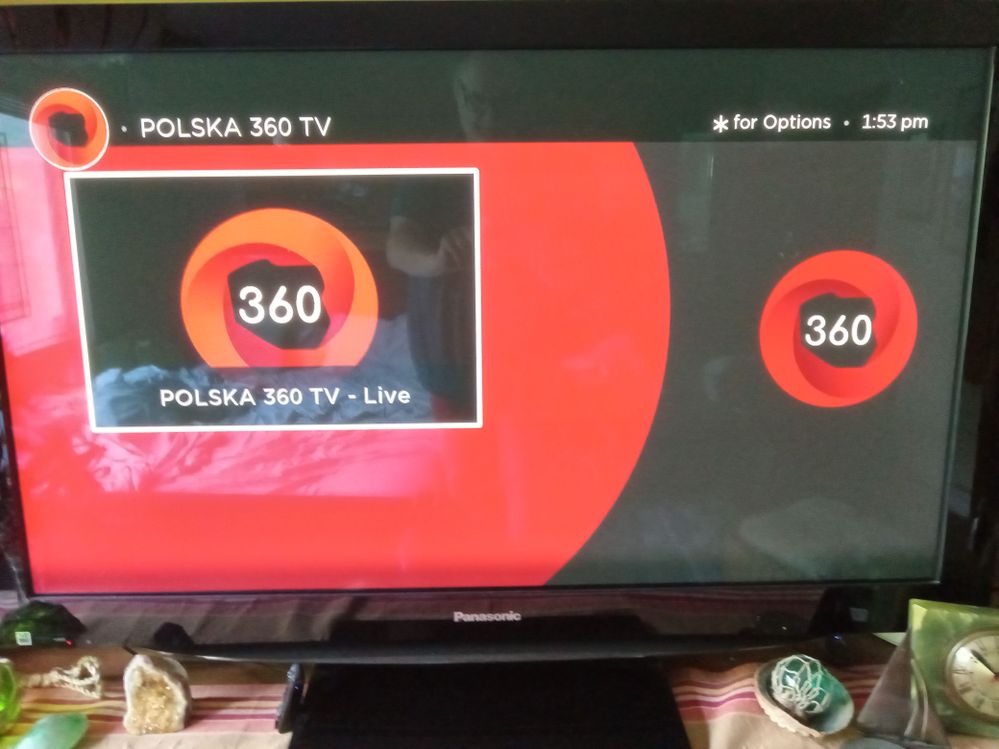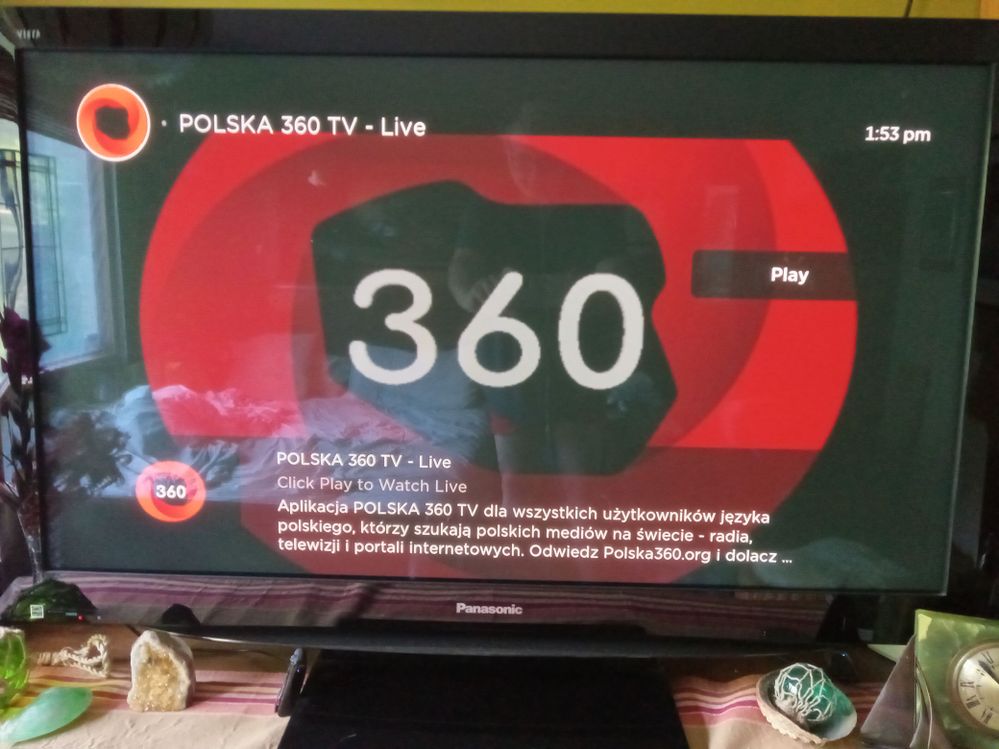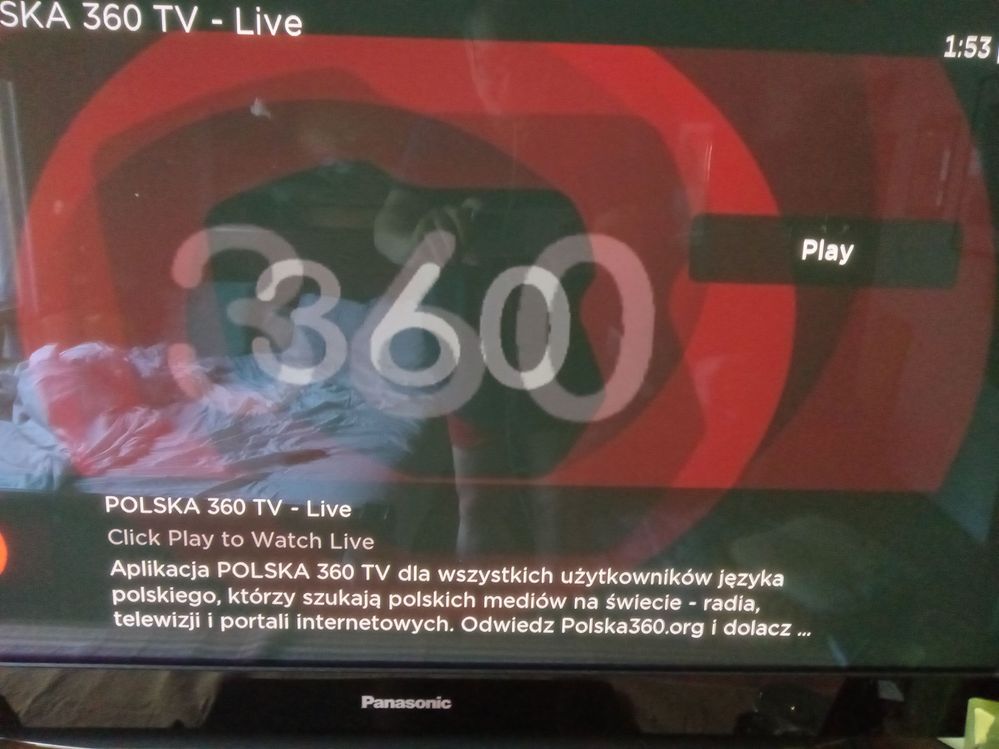Channels & viewing
- Roku Community
- :
- Streaming Players
- :
- Channels & viewing
- :
- Added "POLSKA 360" app channel, screen has "play" ...
- Subscribe to RSS Feed
- Mark Topic as New
- Mark Topic as Read
- Float this Topic for Current User
- Bookmark
- Subscribe
- Mute
- Printer Friendly Page
- Mark as New
- Bookmark
- Subscribe
- Mute
- Subscribe to RSS Feed
- Permalink
- Report Inappropriate Content
Added "POLSKA 360" app channel, screen has "play" button I can't highlight to press
Can you help please?
Just found out how to post topic to "section". I sent private message to coordinator but maybe someone else could help too.
We are new just 3 months we've had our Roku player. This is 1st time today I came to roku support to find solution & surprised their is no customer support email or phone.
I'm hooked up to my Panasonic 55" (2008) TV with a Roku 1080, on HDMI3 line. For most part been OK except net issues with cable we had them replace so working better now.
Today I added "Polska 360" app channel for live TV so my wife can view it & me to see news in Poland & views of towns, food, etc.
The main screen after selecting it from the home page, shows screen (photo 1),
then when I select image for "live tv" (photo 2 & 3) it shows a "play" button and says to press play to start viewing live!
How do I select the "play" button to view??? Nothing is working to be able to highlight the "play" button nor am I able to select it or press it to see live tv by using any button on my remote.
Can you please help me?
- Mark as New
- Bookmark
- Subscribe
- Mute
- Subscribe to RSS Feed
- Permalink
- Report Inappropriate Content
Re: Added "POLSKA 360" app channel, screen has "play" button I can't highlight t
I think the button is already highlighted, so just press OK. It appears the channel/app just doesn't work.
You could try to contact the developer. Their website is https://polonico.tv/ and their contact is token@polonico.com .
Help others find this answer and click "Accept as Solution."
If you appreciate my answer, maybe give me a Kudo.
I am not a Roku employee.
- Mark as New
- Bookmark
- Subscribe
- Mute
- Subscribe to RSS Feed
- Permalink
- Report Inappropriate Content
Re: Added "POLSKA 360" app channel, screen has "play" button I can't highlight t
Thanks, I tried several times to press all buttons, even holding down OK button for few seconds. I tried going in/ out of app page a few times. Nothing worked. Thanks for sending me the link....not sure how you found it. I will be sending them a message & hopefully they will get back to me. I greatly appreciate your thoughts and time.
Become a Roku Streaming Expert!
Share your expertise, help fellow streamers, and unlock exclusive rewards as part of the Roku Community. Learn more.