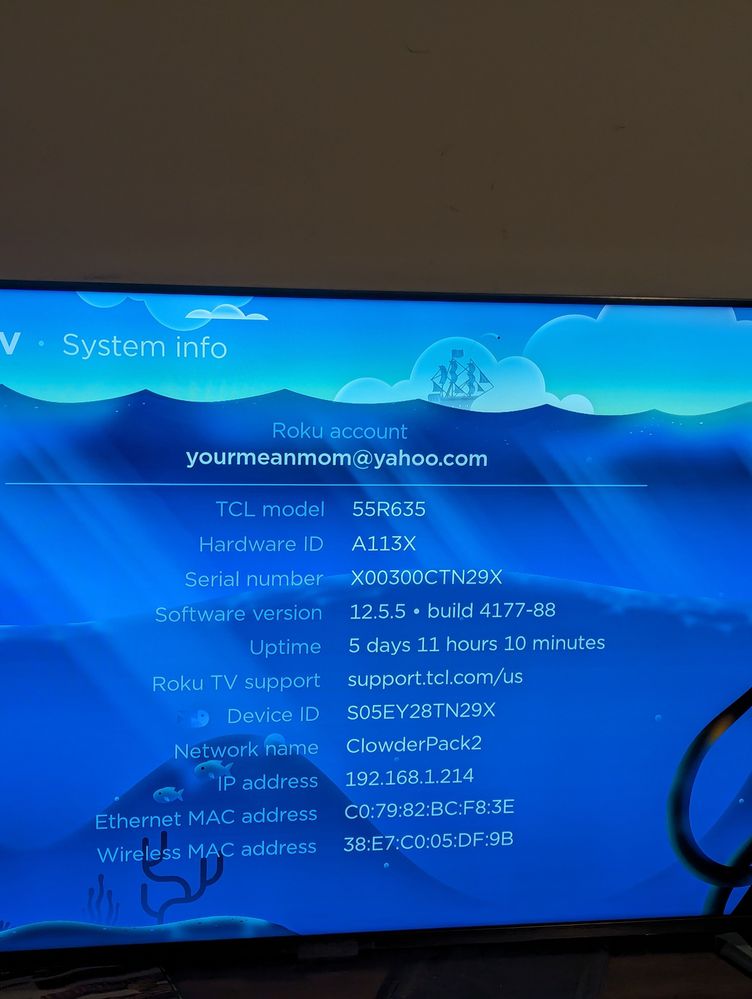Solving playback issues
- Roku Community
- :
- Streaming Players
- :
- Solving playback issues
- :
- TCL Roku TV Goes Dark after QR Code
- Subscribe to RSS Feed
- Mark Topic as New
- Mark Topic as Read
- Float this Topic for Current User
- Bookmark
- Subscribe
- Mute
- Printer Friendly Page
- Mark as New
- Bookmark
- Subscribe
- Mute
- Subscribe to RSS Feed
- Permalink
- Report Inappropriate Content
My TCL Roku TV plays fine until an ad comes in with a QR code, on YouTube. When I go back to the video, the picture is black, but the audio is on. I have removed it, restarted the system, then reinstalled it. This helped for about a day. Then it happened again. I have a similar problem on my Haystack app. There, when the picture enlarged to full screen after scrolling
Accepted Solutions
- Mark as New
- Bookmark
- Subscribe
- Mute
- Subscribe to RSS Feed
- Permalink
- Report Inappropriate Content
We appreciate the information that you have provided to us, @rhart3888!
After attempting the troubleshooting steps and videos from other channels play fine, contact the channel provider's customer support team to report the issue and get help. Channels on Roku are maintained by the channel developers themselves. In this case, there's likely an issue within that specific channel that needs to be addressed with an update from them.
Please let us know if there's anything else we can help you with.
Kind regards,
John
Roku Community Moderator
- Mark as New
- Bookmark
- Subscribe
- Mute
- Subscribe to RSS Feed
- Permalink
- Report Inappropriate Content
Re: TCL Roku TV Goes Dark after QR Code
Hi @rhart3888,
Thank you for posting here in the Roku Community!
We want to further investigate this problem thoroughly. Could you send us a video clip of your problem? May we know what the software version of your Roku TV is by going to settings, system, and about?
With detailed information, we will be able to assist you further.
Regards,
John
Roku Community Moderator
- Mark as New
- Bookmark
- Subscribe
- Mute
- Subscribe to RSS Feed
- Permalink
- Report Inappropriate Content
Re: TCL Roku TV Goes Dark after QR Code
I have attached a photo of the TV information you need. I only have the problem on YouTube, after an advertisement with a QR code on it. Not all of them, but quite a number. Haystack, I lose the video every time the picture gets bigger or smaller when paging thru the stories. It happens right in the middle of the video and is really irritating. If I just let it play, it's fine. Just can't pick and choose.
- Mark as New
- Bookmark
- Subscribe
- Mute
- Subscribe to RSS Feed
- Permalink
- Report Inappropriate Content
Re: TCL Roku TV Goes Dark after QR Code
Hi @rhart3888,
Thanks for keeping us posted!
We appreciate the information that you have provided to us, but we would like to get more details regarding this issue that you're experiencing. Is this happening on all contents and channels, or is this isolated only to two channels?
We'll wait for your response.
Thanks,
John
Roku Community Moderator
- Mark as New
- Bookmark
- Subscribe
- Mute
- Subscribe to RSS Feed
- Permalink
- Report Inappropriate Content
Re: TCL Roku TV Goes Dark after QR Code
I've only noticed it happening on YouTube and Haystack News. On YouTube, it always happens after an ad comes on that has a QR code to the side. Sometimes, it doesn't happen if I catch it before the QR code comes on. The only way I can get the video back where I was in the video is to go to history and restart it there. If it happens while I'm watching something in my history, I just have to start it all over again.
Haystack News, it happens when the video either goes from the smaller video watched while scrolling to the full screen, or from full screen to the smaller video when starting to scroll. If I don't scroll it and just let the videos go to the next, it's ok.
I watch other channels with ads and no problems.
- Mark as New
- Bookmark
- Subscribe
- Mute
- Subscribe to RSS Feed
- Permalink
- Report Inappropriate Content
We appreciate the information that you have provided to us, @rhart3888!
After attempting the troubleshooting steps and videos from other channels play fine, contact the channel provider's customer support team to report the issue and get help. Channels on Roku are maintained by the channel developers themselves. In this case, there's likely an issue within that specific channel that needs to be addressed with an update from them.
Please let us know if there's anything else we can help you with.
Kind regards,
John
Roku Community Moderator
-
Audio
24 -
Audio Guide
1 -
Audio level
10 -
Audio quality
51 -
Audio settings
1 -
Audio sync
29 -
AV receiver audio-video issue
10 -
AV receiver setup
5 -
Buffering
1 -
Can't connect to network
2 -
Channel content question
1 -
Channel crash
11 -
Channel feature-functionality
2 -
Channel unavailable
1 -
Choppy audio
12 -
Choppy video
19 -
Connecting to a device
1 -
Connection issue
1 -
Crash
20 -
Device compatibility
1 -
Display settings
3 -
Error code
1 -
Expert picture settings
1 -
Features
3 -
General Playback Issue
95 -
General Question
5 -
General setup question
8 -
Google Assistant action
1 -
HDCP error
9 -
HDR
1 -
Help
4 -
Link a device
1 -
Low power
4 -
No audio
25 -
No power
9 -
No video
47 -
Overheating
7 -
Overheating warning
2 -
Play on Roku
1 -
Playback
4 -
Playback issue
8 -
Reboot
21 -
Roku TV Support
5 -
Screen mirroring
3 -
Screensaver
1 -
Settings
1 -
Setup
2 -
Sign in to your account
1 -
Support
8 -
The Roku Channel on mobile
1 -
Theme
1 -
TV power and volume control
1 -
Video
4 -
Video quality
41 -
Video settings
1 -
Wireless
1
- « Previous
- Next »