Solving playback issues
- Roku Community
- :
- Streaming Players
- :
- Solving playback issues
- :
- Re: Several channels will not play
- Subscribe to RSS Feed
- Mark Topic as New
- Mark Topic as Read
- Float this Topic for Current User
- Bookmark
- Subscribe
- Mute
- Printer Friendly Page
- Mark as New
- Bookmark
- Subscribe
- Mute
- Subscribe to RSS Feed
- Permalink
- Report Inappropriate Content
Re: Several channels will not play
I will also say that Hulu & Netflix, which I have subscriptions to outside of Roku, stream just fine through the apps on my TVs, but will not stream through the Roku boxes. That indicates this IS a Roku issue, NOT an ISP issue. All four Roku boxes going down at once, indicates it is a service issue, not a hardware issue.
Also note, Roku had no problem taking money for two channels from my bank account this morning, channels I still cannot watch.
- Mark as New
- Bookmark
- Subscribe
- Mute
- Subscribe to RSS Feed
- Permalink
- Report Inappropriate Content
Re: Several channels will not play
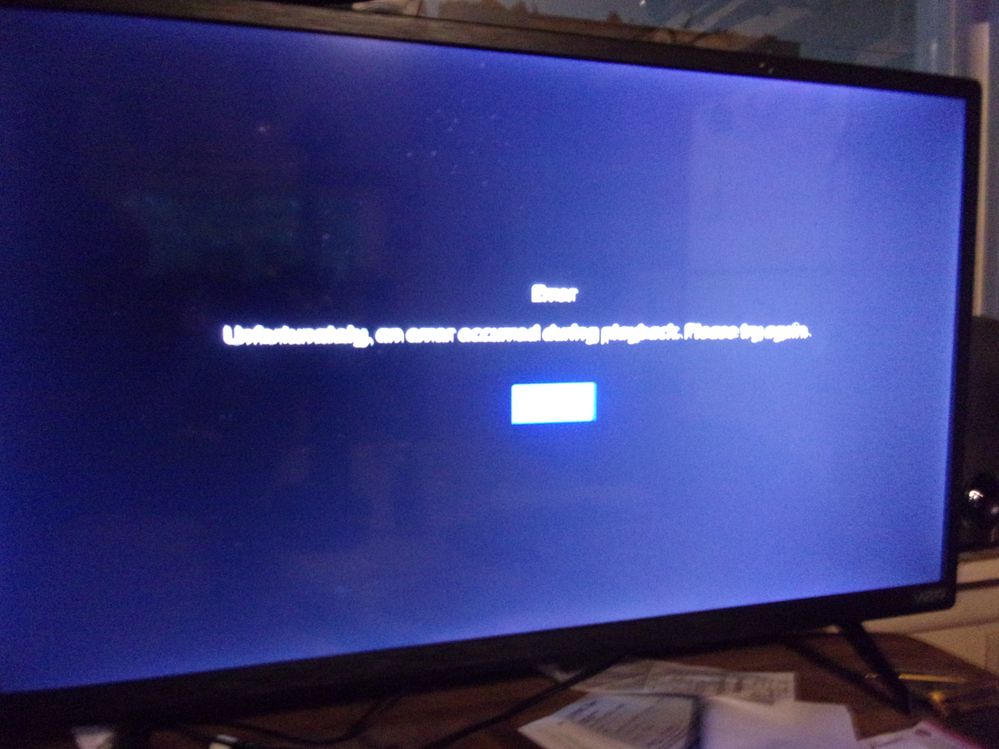

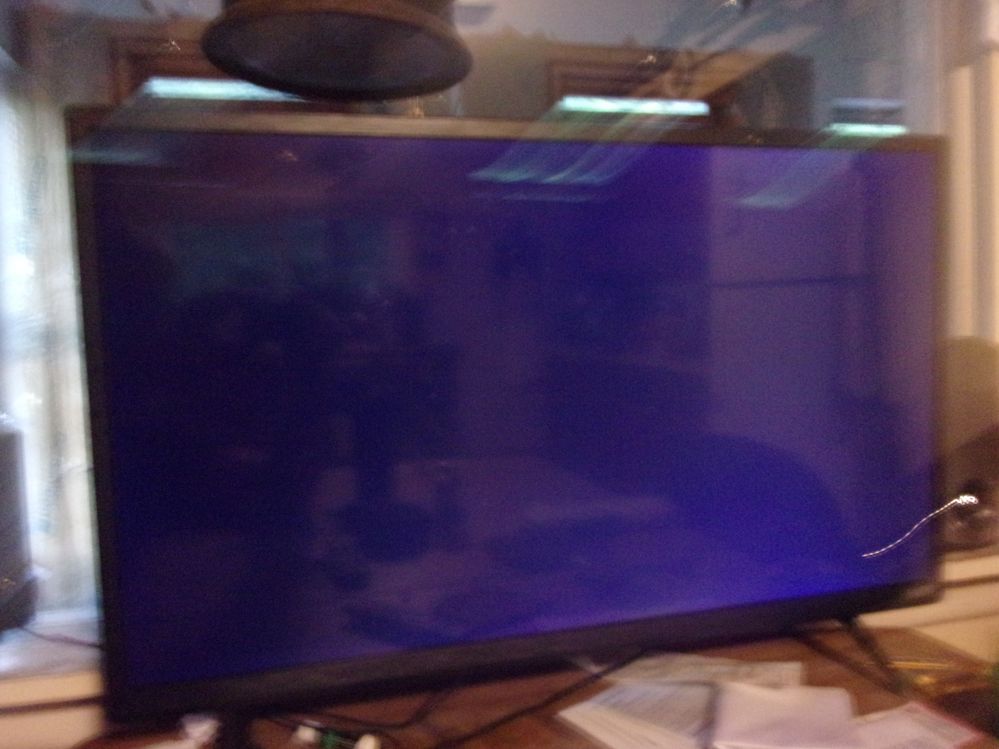

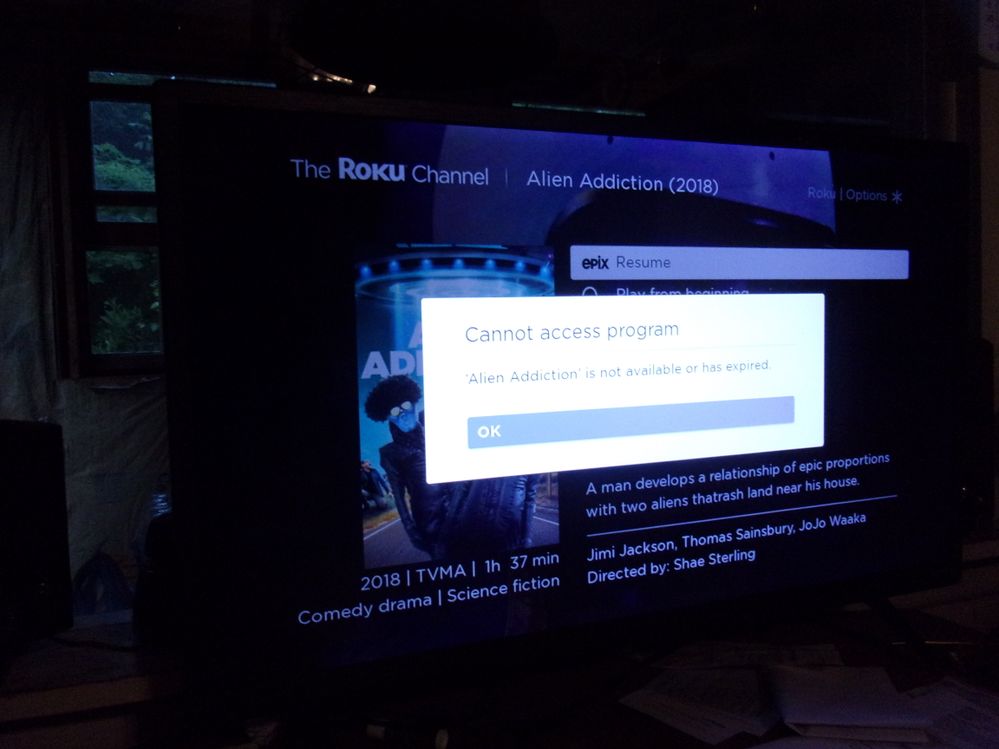

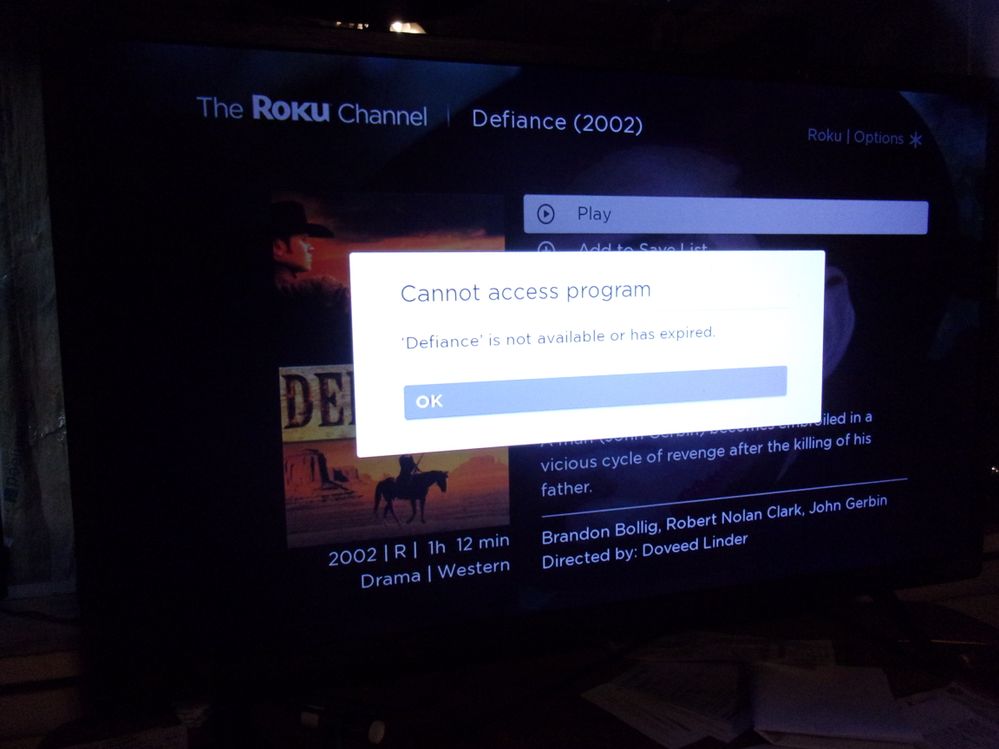


- Mark as New
- Bookmark
- Subscribe
- Mute
- Subscribe to RSS Feed
- Permalink
- Report Inappropriate Content
Re: Several channels will not play
So, no help? No fix?
- Mark as New
- Bookmark
- Subscribe
- Mute
- Subscribe to RSS Feed
- Permalink
- Report Inappropriate Content
Re: Several channels will not play
C'mon now, I provided the information you requested.
- Mark as New
- Bookmark
- Subscribe
- Mute
- Subscribe to RSS Feed
- Permalink
- Report Inappropriate Content
Re: Several channels will not play
With this many channels affected, this would indicate that it is a network issue. There is something affecting the Roku devices' abilities to connect with internet.
First, list all your affected Roku device model numbers. (Settings/System/About). This way, can maybe get one to connect with certain setting changes at your network. Are all these connected wirelessly (wifi), or are any able to connect via ethernet.
Second, provide router model number and ISP (internet provider) to see if something specific or known issue/workaround we can pass on and try.
Third, try the basic things first. Unplug the Router and the Roku devices for a couple of minutes. Then reconnect router first, let boot up, and then the Roku devices. If no go, try connecting a Roku device to a mobile hotspot (if available to you) and try playing one of the channels you are having an issue with.
Fourth, are any channels working on your Roku devices? Able to stream anything at all?
Post back with an update and will see if we can provide some steps to take.
Just another Roku user... I am not a Roku employee.
Insignia RokuTV, Ultra 4660, Premiere+ 3921, Express 4k+ 3941, Streambar 9102
- Mark as New
- Bookmark
- Subscribe
- Mute
- Subscribe to RSS Feed
- Permalink
- Report Inappropriate Content
Re: Several channels will not play
AvsGunnar, please read the entire thread, I have allready listed the Roku model number.
All devices, TVs, & modem have been reset, repeatedly.
I have been in contact with my ISP, and they assured me nothing on their end could be causing this type of issue.
Specifically, the devices come on, I can access the channels, but when I try to stream anything, I get the error messages in the screen shots I posted.
Additionally, I have a fifth TV that has a built in Roku app, therefore not needing a box, and that one streams as it should, all channels, all shows all movies, indicating it is not a network issue.
That only leaves the boxes themselves, which are model # 3931X.
New info, one of them began working again last night, but but now does not this morning.
A different one will work for if I unplug it for an hour, then plug it back in, it will work for the first channel first show, but if I try to switch to anything else, it's back to error messages.
- Mark as New
- Bookmark
- Subscribe
- Mute
- Subscribe to RSS Feed
- Permalink
- Report Inappropriate Content
Re: Several channels will not play
Missed the model 3931 part. A few responses have requested your ISP, because there are known issues. Since you didn't provide it, below is the list of cable ISP with their instructions for their particular routers.
The 3931 operates only on the 2.4 ghz band of your network. Since you received a brief connection this morning, indicates the 2.4 ghz is enabled and broadcasting. You will need to enter the router settings and change the Wireless Mode to b/g/n on the 2.4ghz band from whatever it is currently assigned to. After making the change, restart both your Router and your Roku devices again.
Xfinity / Comcast → ( https://www.xfinity.com/support/articles/change-wifi-mode-admin-tool-xfinity-xfi ) with a walkthrough ( https://community.roku.com/t5/Network-Wireless-Wired-Connections/Error-014-30-stuck-for-three-days/m...)
Cox → (https://www.cox.com/residential/support/managing-your-in-home-network-with-my-wifi.html)
AT&T → (https://www.att.com/support/article/u-verse-high-speed-internet/KM1046172). You can select your appropriate router from the drop down menu.
----
If you have Spectrum/Charter, you will need to call them and likely have them make this change for you. Otherwise, if the above is not applicable, post your router model number and ISP for other instructions.
If you do not provide detailed information or omit information when requested, makes it more difficult to provide a quick resolution or tailor troubleshooting steps to a particular issue or device. When set to g/n or n-only, some of the firmware on cable ISP routers is preventing some 2.4ghz devices (including Roku devices) from re-establishing connection. In these instances, the router must be configured to use b/g/n speed protocol. This will ensure a connection and reconnection can be made with 2.4ghz devices on affected routers.
Feel free to post back with update or if still having issues.
Just another Roku user... I am not a Roku employee.
Insignia RokuTV, Ultra 4660, Premiere+ 3921, Express 4k+ 3941, Streambar 9102
- Mark as New
- Bookmark
- Subscribe
- Mute
- Subscribe to RSS Feed
- Permalink
- Report Inappropriate Content
Re: Several channels will not play
AvsGunnar, I have Crowsnest Broadband, for nearly the past year. I have been in contact with them concerning this issue. I have allready reset the modem numerous times. They have assured me there is nothing on their end that could be causing. They have also assured me there has no recent changes to their network or router settings. These units worked fine on this network, through this router, since last November when I switched to them.
- Mark as New
- Bookmark
- Subscribe
- Mute
- Subscribe to RSS Feed
- Permalink
- Report Inappropriate Content
Re: Several channels will not play
As far as I can see, Crowsnest only issues Ubiquity aircube Home Wifi AC routers (access points) to their customers. If this is your case, then this is a mesh system that is not end user configurable. By default it is configured in mesh mode meaning the two bands (2.4ghz and 5ghz) are combined.
In this instance, you will need to call Crowsnest again and either have them configure their 2.4ghz band to b/g/n for you (which they will, as they have in the past for their users), or you can request they seperate the bands into a seperate 2.4ghz and 5ghz network. Again, if you have seperated, needs to have b/g/n configured.
They are correct that there is probably nothing wrong with their settings. However, their settings are no longer working (compatible) with your Roku devices. Unless you are using your own router, this Ubiquiti router and all firmware updates to this router are being managed by Crowsnest. Since you cannot make the changes to the 2.4ghz yourself, you are repeating that "they" have told you nothing is wrong. Nothing is wrong (technically), except you have to have them make adjustments to their settings to be compatible with your existing Roku devices again.
----
With a mesh system, most devices try to connect to the 5ghz band. When they cannot, they attempt a 2.4ghz connection. If the 2.4ghz is not configured properly to be compatible with a connecting device, it won't connect with the network. Other times, the device can connect to the network, but then not be able to connect with internet.
-----
The troubleshooting step of connecting your Roku devices to a mobile hotspot has also been suggested. If available to you, connect the Roku device to the 2.4ghz band of your hotspot. This should verify there is no connection issue with all 4 devices and that it is a network issue. I know you do not want to hear that, but there is no resolution other than addressing the network issue that is preventing your internet connection. If you can connect via hotspot, it is not a device issue.
Alternatively, you can buy 4 new Roku devices that are dual band (use both 2.4ghz and 5ghz) and they will most likely all connect successfully to your 5ghz band. (unless this router is using DFS channels which will cause disconnections on the 5ghz band). In this instance, request your ISP to disable the DFS ability of this router's channel selection.
The problem is there is a compatibility issue currently with your Roku device and the 2.4ghz band. (could be wireless mode, could be congested channel number assigned.) When speaking with Crowsnest, you can also verify that channels 12, 13, and 14 are not capable of being used in their router since Roku cannot see or use these channels and that will also cause a disconnection and inability to reconnect. (channels 1-11 only with 1, 6, and 11 preferred).
---
The only other real issue with Ubiquiti has been some password related issues where changing the wifi password to a simpler one with no special characters has resolved some issues. This is about the only setting available to the end user with this ISP so you could try that, but the intermittent/stubborn reconnect is indicative of a beacon issue requiring the Wireless Mode of the 2.4 ghz to be changed.
Just another Roku user... I am not a Roku employee.
Insignia RokuTV, Ultra 4660, Premiere+ 3921, Express 4k+ 3941, Streambar 9102
- Mark as New
- Bookmark
- Subscribe
- Mute
- Subscribe to RSS Feed
- Permalink
- Report Inappropriate Content
Re: Several channels will not play
AvsGunnar, I have passed what you said along to Crowsnest, and awaiting their reply.
-
Audio
24 -
Audio Guide
1 -
Audio level
10 -
Audio quality
54 -
Audio settings
1 -
Audio sync
28 -
AV receiver audio-video issue
11 -
AV receiver setup
5 -
Buffering
1 -
Can't connect to network
2 -
Channel content question
1 -
Channel crash
15 -
Channel feature-functionality
2 -
Channel unavailable
4 -
Choppy audio
13 -
Choppy video
19 -
Connecting to a device
1 -
Connection issue
1 -
Content issue
1 -
Crash
21 -
Device compatibility
1 -
Display settings
3 -
Error code
1 -
Expert picture settings
1 -
Features
3 -
General channel question
2 -
General Playback Issue
111 -
General Question
6 -
General setup question
10 -
Google Assistant action
1 -
HDCP error
10 -
HDR
1 -
Help
4 -
Link a device
1 -
Low power
4 -
No audio
26 -
No power
9 -
No video
52 -
OS Update
1 -
Overheating
7 -
Overheating warning
2 -
Play on Roku
1 -
Playback
5 -
Playback issue
8 -
Reboot
21 -
Roku TV Support
6 -
Screen mirroring
4 -
Screensaver
1 -
Settings
1 -
Setup
2 -
Sign in to your account
1 -
Support
8 -
The Roku Channel on mobile
1 -
Theme
1 -
TV power and volume control
1 -
Video
5 -
Video quality
44 -
Video settings
1 -
Wireless
1
- « Previous
- Next »
