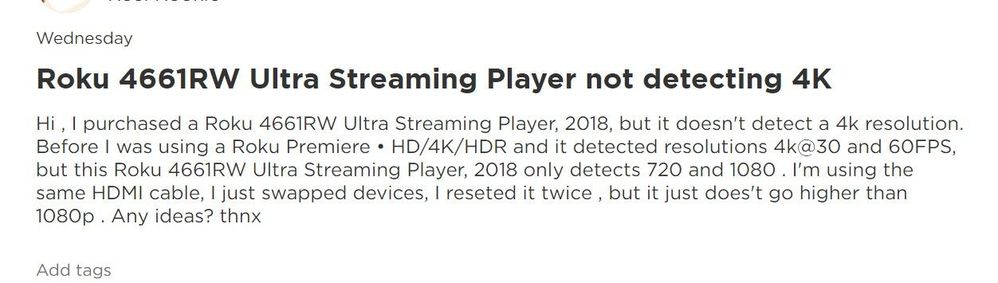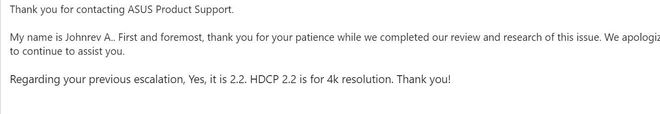Solving playback issues
- Roku Community
- :
- Streaming Players
- :
- Solving playback issues
- :
- Roku 4661RW Ultra Streaming Player not detecting 4...
- Subscribe to RSS Feed
- Mark Topic as New
- Mark Topic as Read
- Float this Topic for Current User
- Bookmark
- Subscribe
- Mute
- Printer Friendly Page
- Mark as New
- Bookmark
- Subscribe
- Mute
- Subscribe to RSS Feed
- Permalink
- Report Inappropriate Content
Re: Roku 4661RW Ultra Streaming Player not detecting 4K
and This was info was in my first post,
- Mark as New
- Bookmark
- Subscribe
- Mute
- Subscribe to RSS Feed
- Permalink
- Report Inappropriate Content
Re: Roku 4661RW Ultra Streaming Player not detecting 4k
Thank you for letting us know, @ErickHelena.
In this case, even if your Asus monitor supports a 4K resolution, it may be possible that the Roku Ultra isn't compatible with your monitor.
We highly suggest contacting Asus' Support for further clarification regarding this matter.
We hope you get everything sorted out soon and appreciate you bearing with us in the meantime.
Best regards,
Carly
Roku Community Moderator
- Mark as New
- Bookmark
- Subscribe
- Mute
- Subscribe to RSS Feed
- Permalink
- Report Inappropriate Content
Re: Roku 4661RW Ultra Streaming Player not detecting 4k
Why would Asus would have a solution for a Roku device ?
I have a small set up in my room, and I have an old Samsung note 9 , if I connect it to the monitor I get 4k, I use a hub connected to my usb c port connected to my computer and to my monitor and I get 4k, I have another Roku device and I get 4k, my samsung s23 ultra get 4k, but it is just this roku device that doesn't get 4k.
Honestly I was hoping you guys have more knowledge about your products, but you gave me the same "solution" I found online before coming to your website.
The only solution provided was to try to change the resolution manually.
I just hope someone who really knows , reads this post and can find a solution or an explanation.
- Mark as New
- Bookmark
- Subscribe
- Mute
- Subscribe to RSS Feed
- Permalink
- Report Inappropriate Content
Re: Roku 4661RW Ultra Streaming Player not detecting 4k
Some useful information:
1) Try yet another HDMI cable; also try the other HDMI port on the monitor.
2) Try disabling FreeSync/VRR in the monitor and seeing the results with the resolution selections
3) Since 4K requires HDCP 2.2, you may be running into an HDCP-related issue (RokuOS has routine HDCP related issues/bugs), some Roku player models are more prone than others.
4) Use the following remote key sequence to check the 4K & HDCP detection status of your Roku: Home 5x, Down, Left, Up 3x (needs 4K @ 30 and @ 60; HDCP needs to be 2.2)
5) You mentioned you purchased this device "refurbished" - I personally would never purchase a "refurbished" low cost CE product, and its likely this specific issue is either why the product was originally returned or a direct result of being "refurbished" - I would return it and get a "new" 4661 (Amazon, eBay, etc) if you want this particular model (not clear why you purchased this specific older model).
- Mark as New
- Bookmark
- Subscribe
- Mute
- Subscribe to RSS Feed
- Permalink
- Report Inappropriate Content
Re: Roku 4661RW Ultra Streaming Player not detecting 4k
Thank you mr Guru. I think this might be the problem :
3) Since 4K requires HDCP 2.2, you may be running into an HDCP-related issue (RokuOS has routine HDCP related issues/bugs), some Roku player models are more prone than others.
I checked the asus documentation and I couldn't find anything related to hdcp. I talked to asus support and they say the monitor is compatible with hdcp , but they are not sure if it is 2.2.
The tech guy I talked to , said she was going to escalate the issue and they will let me know.
This is the first time I hear this hdcp or any issues ralated to it and the first time I have issues with a device not displaying 4k , if it is capable of, and yes I used another cable, it supports up to 8k, and the monitor only has one hdmi and one DP , I don't have a DP cable, I only use the hdmi one.
- Mark as New
- Bookmark
- Subscribe
- Mute
- Subscribe to RSS Feed
- Permalink
- Report Inappropriate Content
Re: Roku 4661RW Ultra Streaming Player not detecting 4k
I received an answer from asus
- « Previous
-
- 1
- 2
- Next »
-
Audio
24 -
Audio Guide
1 -
Audio level
10 -
Audio quality
51 -
Audio settings
1 -
Audio sync
29 -
AV receiver audio-video issue
10 -
AV receiver setup
5 -
Buffering
1 -
Can't connect to network
2 -
Channel content question
1 -
Channel crash
11 -
Channel feature-functionality
2 -
Channel unavailable
1 -
Choppy audio
12 -
Choppy video
19 -
Connecting to a device
1 -
Connection issue
1 -
Crash
20 -
Device compatibility
1 -
Display settings
3 -
Error code
1 -
Expert picture settings
1 -
Features
3 -
General Playback Issue
95 -
General Question
5 -
General setup question
8 -
Google Assistant action
1 -
HDCP error
9 -
HDR
1 -
Help
4 -
Link a device
1 -
Low power
4 -
No audio
25 -
No power
9 -
No video
47 -
Overheating
7 -
Overheating warning
2 -
Play on Roku
1 -
Playback
4 -
Playback issue
8 -
Reboot
21 -
Roku TV Support
5 -
Screen mirroring
3 -
Screensaver
1 -
Settings
1 -
Setup
2 -
Sign in to your account
1 -
Support
8 -
The Roku Channel on mobile
1 -
Theme
1 -
TV power and volume control
1 -
Video
4 -
Video quality
41 -
Video settings
1 -
Wireless
1
- « Previous
- Next »