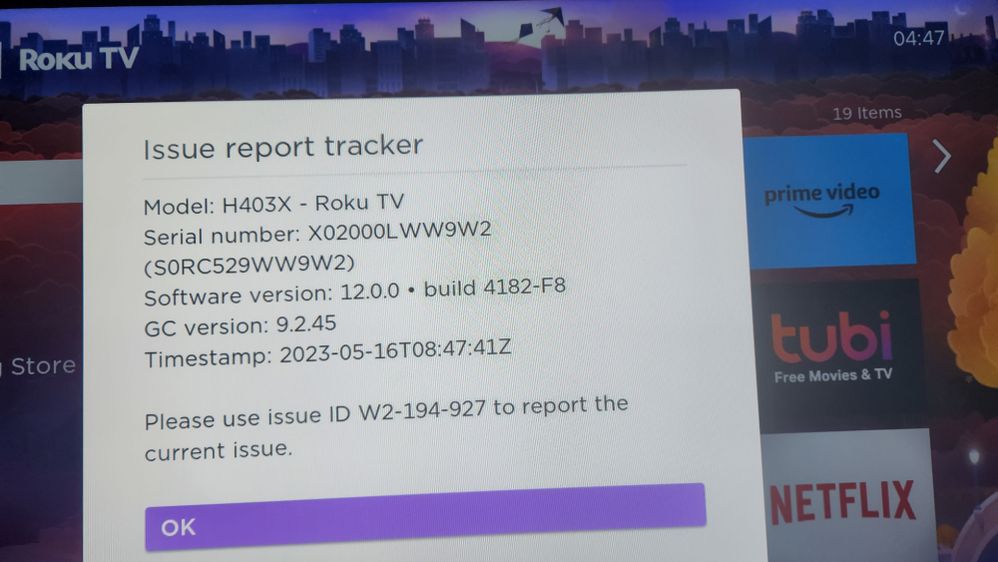Solving playback issues
- Roku Community
- :
- Streaming Players
- :
- Solving playback issues
- :
- Re: Multiple channels having issues Roku Ultra
- Subscribe to RSS Feed
- Mark Topic as New
- Mark Topic as Read
- Float this Topic for Current User
- Bookmark
- Subscribe
- Mute
- Printer Friendly Page
- Mark as New
- Bookmark
- Subscribe
- Mute
- Subscribe to RSS Feed
- Permalink
- Report Inappropriate Content
Re: [OS 12.0] Multiple apps are Failing on 12.0.0 after the new update
Having issues here, too. Mostly when watching YouTube. System freezes, so I reboot, except upon reboot I have to go through the whole setup process again. I have to find my WiFi network, enter the password, sign in to my Roku account, verify my account... and I have to go through this whole process multiple times a day. It's a pain in the *** and shouldn't be happening.
- Mark as New
- Bookmark
- Subscribe
- Mute
- Subscribe to RSS Feed
- Permalink
- Report Inappropriate Content
Re: [OS 12.0] Multiple apps are Failing on 12.0.0 after the new update
Hi @ispyce,
Thanks for your post.
We apologize for the inconvenience this has caused. We'd like to submit your details to our support team to look into this closely. Could you follow up with us on the information requested by @RokuDanny-R above?
Once we have this information, we will be able to pass it along to the appropriate Roku team to investigate further.
Regards,
Nimfa
- Mark as New
- Bookmark
- Subscribe
- Mute
- Subscribe to RSS Feed
- Permalink
- Report Inappropriate Content
Re: Keeps kicking me out of my apps and back to the home screen
It happened again.
With Disney plus. I took this immediately upon the app kicking me out. Don't know if it makes a difference but I am using a Bluetooth headset on my phone through the Roku app (version 9.2.0.1835519) to listen to my TV.
I should mention again that 9 times out of 10 it's when I go to select an episode from the list. On any app. Which is super weird. Crunchyroll doesn't like to kick me out so much as freeze right up.
- Mark as New
- Bookmark
- Subscribe
- Mute
- Subscribe to RSS Feed
- Permalink
- Report Inappropriate Content
Re: Keeps kicking me out of my apps and back to the home screen
Hi @Aldebrand,
Thanks for reaching out.
We apologize for the inconvenience this has caused. I have passed along your concerns to the appropriate Roku team to investigate further. We appreciate your patience and understanding as we work toward a resolution.
Regards,
Nimfa
- Mark as New
- Bookmark
- Subscribe
- Mute
- Subscribe to RSS Feed
- Permalink
- Report Inappropriate Content
Re: Multiple channels having issues Roku Ultra
I am having the exact same issues with several of our Roku devices as well after the OS 12 update. I have tried since May 9th through email to communicate with Roku support to no avail. They had me schedule a date and a two hour time period to receive a call and no one ever called. I have tried uninstalling each app, restarting the roku, a factory reset, network reset and restarting our network and leaving our tv and the roku stick unplugged for 24 hours. They also asked that I try connecting the roku to a mobile hotspot and trying all these steps again, which I did. This still did not fix the issue. Nothing seems to fix the issue. I would love to have this fixed as we have 5 roku devices and a roku TV which will all stop working at some point as they get the update. I would appericiate any solution you can offer. I have more than done my part to try and find a solution.
- Mark as New
- Bookmark
- Subscribe
- Mute
- Subscribe to RSS Feed
- Permalink
- Report Inappropriate Content
Re: Keeps kicking me out of my apps and back to the home screen
I am having the exact same issues with several of our Roku devices as well after the 12.0 update. All the GO apps do not work, HGTV Go, Discovery Go, Food Go, Travel Go and Cooking Go. I have tried since May 9th through email to communicate with Roku support to no avail. My support id is 7477920. They had me schedule a date and a two hour time period to receive a call and no one ever called. I have tried uninstalling each app, restarting the roku, a factory reset, network reset and restarting our network and leaving our tv and the roku stick unplugged for 24 hours. They also asked that I try connecting the roku to a mobile hotspot and trying all these steps again, which I did. This still did not fix the issue. Nothing seems to fix the issue. I would love to have this fixed as we have 5 roku devices and a roku TV which will all stop working at some point as they get the update. I would appericiate any solution you can offer. I have more than done my part to try and find a solution.
- Mark as New
- Bookmark
- Subscribe
- Mute
- Subscribe to RSS Feed
- Permalink
- Report Inappropriate Content
Re: Multiple channels having issues Roku Ultra
Hi @AG7,
Welcome to the Roku Community.
Please be advised that we are currently aware of the issue and our engineering team has been investigating this issue closely. In the meantime, please help us with the required details below so we can send additional information for the investigation to our engineering team:
- Roku device model, serial number, device ID, and software OS/version (these can all be found in Settings > System > About)
- does this issue occur on a specific channel? if so, what channel and what version/build is the channel (this can be found by selecting the channel on the Home screen and pressing the * button)
- tracker ID when this issue occurs (when you see this issue occur, press the Home button 5 times, followed by the Back button 5 times, and provide us with this ID)
- steps to reproduce the issue you are seeing
We'll keep an eye on your response.
Regards,
Nimfa
- Mark as New
- Bookmark
- Subscribe
- Mute
- Subscribe to RSS Feed
- Permalink
- Report Inappropriate Content
Re: Multiple channels having issues Roku Ultra
HGTV GO version 6.13 * build 12
FOOD GO
DISCOVERY GO
TRAVEL GO
COOKING GO
These all have the same version and build.
Trying to get the tracker ID does not work. When you open these apps, or try to, they freeze up the entire roku and it takes several minutes to go back to the home screen. No buttons work during this time. I wish roku had remote access to all of our rokus with problems as it's really hard to explain the extent that this freezes up everything.
- Mark as New
- Bookmark
- Subscribe
- Mute
- Subscribe to RSS Feed
- Permalink
- Report Inappropriate Content
Re: Multiple channels having issues Roku Ultra
Hi @AG7
Thanks for the follow up regarding the issue you are experiencing with channel playback.
We would be more than happy to look further into this issue for you, but we will need more details. Can you please provide us with the following information:
- Roku device model, serial number, device ID, and software OS/version (these can all be found in Settings > System > About)
- tracker ID when this issue occurs (when you see this issue occur, press the Home button 5 times, followed by the Back button 5 times and provide us with this ID)
- steps to reproduce the issue you are seeing
Once we have this information, we will be able to pass it along to the appropriate Roku team to investigate further.
Thanks,
Danny
Roku Community Moderator
- Mark as New
- Bookmark
- Subscribe
- Mute
- Subscribe to RSS Feed
- Permalink
- Report Inappropriate Content
Re: Multiple channels having issues Roku Ultra
I’m going to have to think long and hard before I purchase another Roku product!
-
Audio
24 -
Audio Guide
1 -
Audio level
10 -
Audio quality
52 -
Audio settings
1 -
Audio sync
28 -
AV receiver audio-video issue
11 -
AV receiver setup
5 -
Buffering
1 -
Can't connect to network
2 -
Channel content question
1 -
Channel crash
12 -
Channel feature-functionality
2 -
Channel unavailable
2 -
Choppy audio
13 -
Choppy video
19 -
Connecting to a device
1 -
Connection issue
1 -
Content issue
1 -
Crash
21 -
Device compatibility
1 -
Display settings
3 -
Error code
1 -
Expert picture settings
1 -
Features
3 -
General Playback Issue
96 -
General Question
5 -
General setup question
10 -
Google Assistant action
1 -
HDCP error
9 -
HDR
1 -
Help
4 -
Link a device
1 -
Low power
4 -
No audio
25 -
No power
9 -
No video
48 -
Overheating
7 -
Overheating warning
2 -
Play on Roku
1 -
Playback
4 -
Playback issue
8 -
Reboot
21 -
Roku TV Support
6 -
Screen mirroring
3 -
Screensaver
1 -
Settings
1 -
Setup
2 -
Sign in to your account
1 -
Support
8 -
The Roku Channel on mobile
1 -
Theme
1 -
TV power and volume control
1 -
Video
5 -
Video quality
41 -
Video settings
1 -
Wireless
1
- « Previous
- Next »