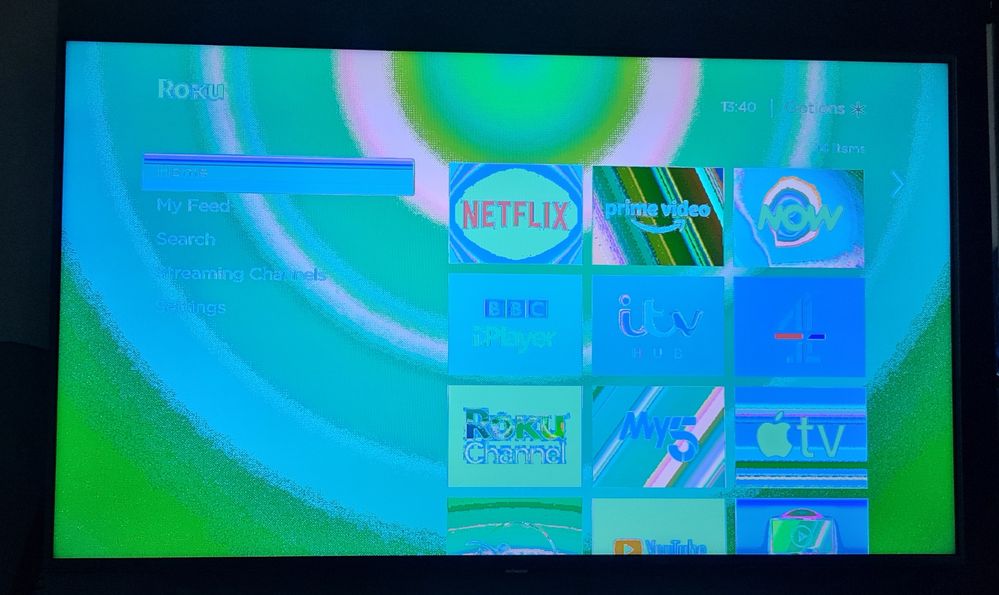Solving playback issues
- Roku Community
- :
- Streaming Players
- :
- Solving playback issues
- :
- New stick suddenly stopped working.
- Subscribe to RSS Feed
- Mark Topic as New
- Mark Topic as Read
- Float this Topic for Current User
- Bookmark
- Subscribe
- Mute
- Printer Friendly Page
- Mark as New
- Bookmark
- Subscribe
- Mute
- Subscribe to RSS Feed
- Permalink
- Report Inappropriate Content
New stick suddenly stopped working.
Bought a second stick last November after the first broke (less than a year old when it did so) and now only five months later this,one has suddenly broken too. Screen colour have gone all green and blue and even after reseting it and trying a different HDMI cable it is still not working.
My TV works,with everything else. So yeah. Not impressed say the least as this is almost £100 I've spent and products that are not fit for purpose.
Can this be fixed or will you send me a replacement?
- Mark as New
- Bookmark
- Subscribe
- Mute
- Subscribe to RSS Feed
- Permalink
- Report Inappropriate Content
Re: New stick suddenly stopped working.
Have you tried the device on another HDMI port? Have you tried the device on another TV?
If the device continues to display that way on other ports and other TVs, that strongly indicates it's an issue with the device.
Returns are handled via the Roku Returns page.
DBDukes
Roku Community Streaming Expert
Note: I am not a Roku employee.
If this post solves your problem please help others find this answer and click "Accept as Solution."
- Mark as New
- Bookmark
- Subscribe
- Mute
- Subscribe to RSS Feed
- Permalink
- Report Inappropriate Content
Re: New stick suddenly stopped working.
Yes. I actually wrote that in the post.
I have checked the HDMI port works with other devices. My TV is fine.
Do not try and blame my hardware for a fault in your own product.
- Mark as New
- Bookmark
- Subscribe
- Mute
- Subscribe to RSS Feed
- Permalink
- Report Inappropriate Content
Re: New stick suddenly stopped working.
Your Roku is covered under warranty for 12 months. Follow the link provided to start your warranty.
- Mark as New
- Bookmark
- Subscribe
- Mute
- Subscribe to RSS Feed
- Permalink
- Report Inappropriate Content
Re: New stick suddenly stopped working.
@RS_uk wrote:Yes. I actually wrote that in the post....
What you wrote was:
@RS_uk wrote:... trying a different HDMI cable it is still not working....
That's not the same thing. That just says a different cable. It says nothing about a different port on the TV or a totally different TV. Those are not the same thing. If all you did was change cables, you've done insufficient testing.
@RS_uk wrote:... Do not try and blame my hardware for a fault in your own product.
My product? Did you read my signature? I don't work for Roku. I'm a user and I'm only here to offer suggestions on helping get yours working, or replaced if necessary. That fact that you didn't properly read my signature now calls into question whether or not you properly read my suggestions.
But, if you did, and the tests indicate the TV is fine and the problem remains with the Roku, then yes, do the other thing I suggested and begin a return process.
DBDukes
Roku Community Streaming Expert
Note: I am not a Roku employee.
If this post solves your problem please help others find this answer and click "Accept as Solution."
- Mark as New
- Bookmark
- Subscribe
- Mute
- Subscribe to RSS Feed
- Permalink
- Report Inappropriate Content
Re: New stick suddenly stopped working.
First off I only have one HDMI por of my TV and cannot test it on anything else.
I only have one TV in my house so I cannot test it on another set.
I have done all I can to test if the issue is my TVs port or not. And it works fine with other things plugged in.
Don't get all mardy because your signature didn't get read, honestly if it's that important that people don't mistake you for a Roku employee then maybe you should have opened with that fact. Plus its rude to assume that someone is incapable of reading because the didn't read beyond the relevant part of your reply.
- Mark as New
- Bookmark
- Subscribe
- Mute
- Subscribe to RSS Feed
- Permalink
- Report Inappropriate Content
Re: New stick suddenly stopped working.
What link?
Sorry, if I'm missing this but it's been a long day.
- Mark as New
- Bookmark
- Subscribe
- Mute
- Subscribe to RSS Feed
- Permalink
- Report Inappropriate Content
Re: New stick suddenly stopped working.
We all have days like that.
This link: Roku Returns page. Get your receipts (proof of purchase) and Roku device information. It's been a while since I've used it. If they ask for information you don't have, going to https://my.roku.com and scrolling down to the bottom should provide some info about that device (and all your devices).
DBDukes
Roku Community Streaming Expert
Note: I am not a Roku employee.
If this post solves your problem please help others find this answer and click "Accept as Solution."
- Mark as New
- Bookmark
- Subscribe
- Mute
- Subscribe to RSS Feed
- Permalink
- Report Inappropriate Content
Re: New stick suddenly stopped working.
You live outside of the US I take it. The E100 kinda gives it away. In the US a Stick is only $40. I was a master mechanic at a dealership for 20 years. I would see people spend $70,000 on a vehicle and weeks later after buying it they need a new transmission. Under warranty that is. Things break. Nothing is perfect. I have never seen a screen like yours. But you can fill out a warranty claim. 5 months isn't that new.
-
Audio
24 -
Audio Guide
1 -
Audio level
10 -
Audio quality
51 -
Audio settings
1 -
Audio sync
29 -
AV receiver audio-video issue
10 -
AV receiver setup
5 -
Buffering
1 -
Can't connect to network
2 -
Channel content question
1 -
Channel crash
11 -
Channel feature-functionality
2 -
Channel unavailable
2 -
Choppy audio
12 -
Choppy video
19 -
Connecting to a device
1 -
Connection issue
1 -
Crash
20 -
Device compatibility
1 -
Display settings
3 -
Error code
1 -
Expert picture settings
1 -
Features
3 -
General Playback Issue
91 -
General Question
5 -
General setup question
8 -
Google Assistant action
1 -
HDCP error
9 -
HDR
1 -
Help
4 -
Link a device
1 -
Low power
4 -
No audio
25 -
No power
9 -
No video
47 -
Overheating
7 -
Overheating warning
2 -
Play on Roku
1 -
Playback
4 -
Playback issue
8 -
Reboot
21 -
Roku TV Support
5 -
Screen mirroring
3 -
Screensaver
1 -
Settings
1 -
Setup
2 -
Sign in to your account
1 -
Support
8 -
The Roku Channel on mobile
1 -
Theme
1 -
TV power and volume control
1 -
Video
4 -
Video quality
41 -
Video settings
1 -
Wireless
1
- « Previous
- Next »