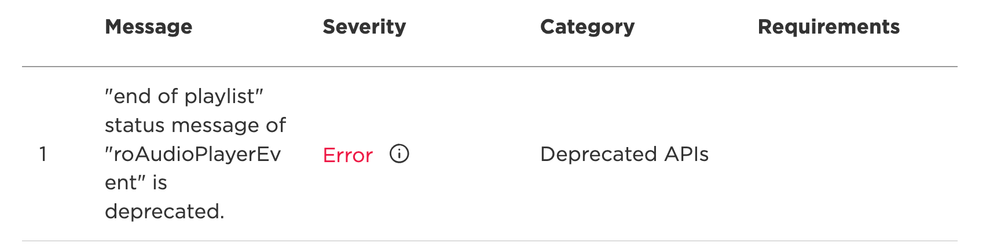Roku Developer Program
- Roku Community
- :
- Developers
- :
- Roku Developer Program
- :
- Re: Static Analysis Error:: "end of playlist" stat...
- Subscribe to RSS Feed
- Mark Topic as New
- Mark Topic as Read
- Float this Topic for Current User
- Bookmark
- Subscribe
- Mute
- Printer Friendly Page
- Mark as New
- Bookmark
- Subscribe
- Mute
- Subscribe to RSS Feed
- Permalink
- Report Inappropriate Content
Hello, hopefully someone can help me here.
I'm developing a Roku app that plays different audio streams, using an Audio node. When I submit my Beta application for Static Analysis, it always fails with the Error: "end of playlist" status message of "roAudioPlayerEvent" is deprecated.
I'm confused because I don't use the status message of the Audio node. My Audio node usage is:
- creating the Audio node
- creating and assigning its Content Node
- reading the player state, so the application can determine appropriate Ui display/features
- setting the player control field, to stop/start audio playback
- setting the player content's url field to change stream sources
Why would I be failing the static analysis, and how can I resolve ?
Thank you !
Accepted Solutions
- Mark as New
- Bookmark
- Subscribe
- Mute
- Subscribe to RSS Feed
- Permalink
- Report Inappropriate Content
I stumbled upon a fix . .and it wasn't all what I expected. Here's what i did:
I copied the entire project to another directory, and started off by making a zipfile with minimal content, uploading to the Roku player, downloading the package file, uploading to the Beta Channel, saving, and running Static Analysis. As long as I had the image files specified in the manifest, Static Analysis reported zero Errors. I worked my way up to zipping a complete (and exact) copy of the project, and Static Analysis reported zero errors.
For comparison, I re-zipped and uploaded a new package file from the original project .. and the error came back again. Weird, since the projects were exactly the same, built on identical copies of the same source code.
The only difference were in the names of the zipfiles themselves. One had a "_2" appended on the end, like project.zip and project_2.zip. That's it.
I went back to my original project, changed the zipfile name, re-zipped, uploaded to my Roku, downloaded the Packaged file, uploaded it to my Beta channel .. and it passed Static Analysis.
So, the workaround is to .. change the name of your zipfile before sideloading on your Roku device ??? I have no idea why it works .. maybe something is cached somewhere, and tied to the zipfile name .. ?
But, tl;dr .. I'm not seeing any errors on Static Analysis.
Hopefully this very strange workaround helps someone else down the line. Back to developing !
- Mark as New
- Bookmark
- Subscribe
- Mute
- Subscribe to RSS Feed
- Permalink
- Report Inappropriate Content
Re: Static Analysis Error:: "end of playlist" status message of "roAudioPlayerEvent&q
You can't use the old roAudioPlayerEvent on an audio node. It's not clear if you're trying to or not. Does "roAudioPlayerEvent" and/or "end of playlist" appear in your code?
Help others find this answer and click "Accept as Solution."
If you appreciate my answer, maybe give me a Kudo.
I am not a Roku employee.
- Mark as New
- Bookmark
- Subscribe
- Mute
- Subscribe to RSS Feed
- Permalink
- Report Inappropriate Content
Re: Static Analysis Error:: "end of playlist" status message of "roAudioPlayerEvent&a
Hello renojim,
Thank you for your response ! No, I am neither using a roAudioPlayerEvent nor does "end of playlist" appear in my code. That's what's confusing me .. I don't know how I'm triggering this error.
Here's where I initialize the Audio node:
sub initializeAudioPlayer()
m.constants = getConstants()
m.audioPlayer = createObject("roSGNode", "Audio")
m.audioPlayer.id = "AudioPlayer"
audiocontent = createObject("RoSGNode", "ContentNode")
m.audioPlayer.content = audiocontent
end sub
When the user inputs a new control signal (Play/Stop), I read the Audio player state, and use it to determine what signal to send the player:
if m.audioPlayer.state = m.constants.PLAYER_STATE_STOPPED
startAudioPlayer()
end if
...
if m.audioPlayer.state <> m.constants.PLAYER_STATE_STOPPED
stopAudioPlayer()
end if
And I start/stop the player like so:
sub stopAudioPlayer()
m.audioPlayer.control = m.constants.PLAYER_CONTROL_STOP
end sub
sub startAudioPlayer()
m.audioplayer.content.url = m.currentlyPlayingShow.streamurl
m.audioPlayer.control = m.constants.PLAYER_CONTROL_PLAY
end sub
sub toggleAudioPlayer()
if m.audioPlayer.state = m.constants.PLAYER_STATE_STOPPED
startAudioPlayer()
else if m.audioPlayer.state = m.constants.PLAYER_STATE_PLAYING
stopAudioPlayer()
end if
end sub
In one of my UI Logic components, we do Observe the Audio Player state.
m.audioPlayer.ObserveField("state", "OnAudioPlayerStateChange")
Could the error be triggered by reading m.audioPlayer.state directly or Observing it ?
Any advice is most welcome !
- Mark as New
- Bookmark
- Subscribe
- Mute
- Subscribe to RSS Feed
- Permalink
- Report Inappropriate Content
Re: Static Analysis Error:: "end of playlist" status message of "roAudioPlayerEvent&a
I don't think there's anything wrong with your code. Doesn't Static Analysis give you the line number and file name where the error occurs? I don't think Static Analysis is very sophisticated - it just scans your source code looking for certain strings. I just tried an experiment where all I had to do was add print "end of playlist" to my code and I triggered that error, but it told me exactly where it was.
Help others find this answer and click "Accept as Solution."
If you appreciate my answer, maybe give me a Kudo.
I am not a Roku employee.
- Mark as New
- Bookmark
- Subscribe
- Mute
- Subscribe to RSS Feed
- Permalink
- Report Inappropriate Content
Re: Static Analysis Error:: "end of playlist" status message of "roAudioPlayerEvent&a
Totally agree that line number, or even file name would be super helpful, but Static Analysis isn't providing those to me .. just giving the error. Screenshot attached.
At this point, I'm just going to start removing code blocks and seeing what might be triggering it. Not sure what else to do, as we don't use the event, and don't even have the word "playlist" in our app.
Do we know if a Static Analysis error actually blocks an app from being Published, or does the manual review process look at the validity or each "error" raised ?
Thank you, again !
- Mark as New
- Bookmark
- Subscribe
- Mute
- Subscribe to RSS Feed
- Permalink
- Report Inappropriate Content
Re: Static Analysis Error:: "end of playlist" status message of "roAudioPlayerEvent&a
Is that screenshot from a phone? I've seen Roku web pages act differently if the screen isn't big enough to display everything and the path and line number would be displayed after the message. I'm wondering if it's just getting truncated to 5 lines. If I get a chance I'll try my package again that triggers the error
I think any Error would block publication or more accurately wouldn't enable the "Publish" button.
Help others find this answer and click "Accept as Solution."
If you appreciate my answer, maybe give me a Kudo.
I am not a Roku employee.
- Mark as New
- Bookmark
- Subscribe
- Mute
- Subscribe to RSS Feed
- Permalink
- Report Inappropriate Content
Re: Static Analysis Error:: "end of playlist" status message of "roAudioPlayerEvent&a
Not from a phone. Viewing on my MacBook Air, 15.4"screen at 1440x932 resolution. Attaching a zoomed out view of my browser window.
I'm going to try making an empty project and adding one file at a time, and hopefully that'll let me know which file contains the culprit. The zipfiles won't be functional, but at this point, i don't care. Totally frustrating, but I thank you for your response !
- Mark as New
- Bookmark
- Subscribe
- Mute
- Subscribe to RSS Feed
- Permalink
- Report Inappropriate Content
I stumbled upon a fix . .and it wasn't all what I expected. Here's what i did:
I copied the entire project to another directory, and started off by making a zipfile with minimal content, uploading to the Roku player, downloading the package file, uploading to the Beta Channel, saving, and running Static Analysis. As long as I had the image files specified in the manifest, Static Analysis reported zero Errors. I worked my way up to zipping a complete (and exact) copy of the project, and Static Analysis reported zero errors.
For comparison, I re-zipped and uploaded a new package file from the original project .. and the error came back again. Weird, since the projects were exactly the same, built on identical copies of the same source code.
The only difference were in the names of the zipfiles themselves. One had a "_2" appended on the end, like project.zip and project_2.zip. That's it.
I went back to my original project, changed the zipfile name, re-zipped, uploaded to my Roku, downloaded the Packaged file, uploaded it to my Beta channel .. and it passed Static Analysis.
So, the workaround is to .. change the name of your zipfile before sideloading on your Roku device ??? I have no idea why it works .. maybe something is cached somewhere, and tied to the zipfile name .. ?
But, tl;dr .. I'm not seeing any errors on Static Analysis.
Hopefully this very strange workaround helps someone else down the line. Back to developing !
- Mark as New
- Bookmark
- Subscribe
- Mute
- Subscribe to RSS Feed
- Permalink
- Report Inappropriate Content
Re: Static Analysis Error:: "end of playlist" status message of "roAudioPlayerEvent&a
Glad you got it fixed. That's one of the strangest things I've ever seen!
Help others find this answer and click "Accept as Solution."
If you appreciate my answer, maybe give me a Kudo.
I am not a Roku employee.
- Mark as New
- Bookmark
- Subscribe
- Mute
- Subscribe to RSS Feed
- Permalink
- Report Inappropriate Content
Re: Static Analysis Error:: "end of playlist" status message of "roAudioPlayerEvent&a
I've let our dev team that works on static analysis know about this weirdness.
Become a Roku Streaming Expert!
Share your expertise, help fellow streamers, and unlock exclusive rewards as part of the Roku Community. Learn more.