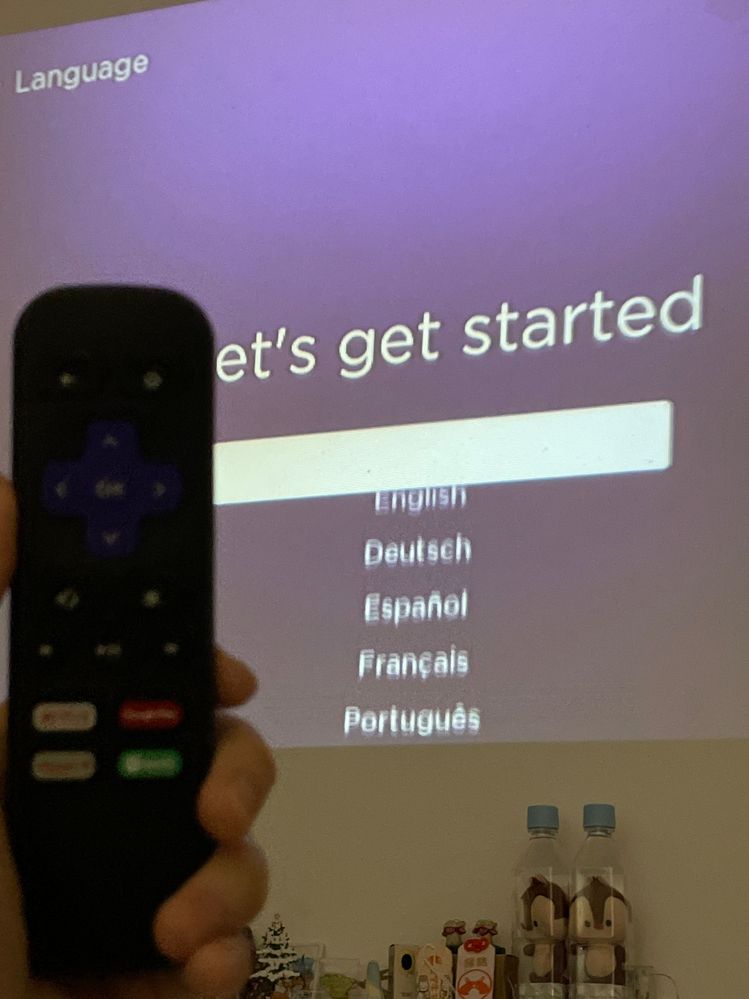Remotes
- Roku Community
- :
- Streaming Players
- :
- Remotes
- :
- My Roku Remote Keeps Scrolling
- Subscribe to RSS Feed
- Mark Topic as New
- Mark Topic as Read
- Float this Topic for Current User
- Bookmark
- Subscribe
- Mute
- Printer Friendly Page
- Mark as New
- Bookmark
- Subscribe
- Mute
- Subscribe to RSS Feed
- Permalink
- Report Inappropriate Content
Re: My Roku Remote Keeps Scrolling
#roku express
- Mark as New
- Bookmark
- Subscribe
- Mute
- Subscribe to RSS Feed
- Permalink
- Report Inappropriate Content
Re: My Roku Remote Keeps Scrolling
Pair your remote with your box...fixed!
- Mark as New
- Bookmark
- Subscribe
- Mute
- Subscribe to RSS Feed
- Permalink
- Report Inappropriate Content
Re: My Roku Remote Keeps Scrolling
It's not you, Roku made a change and everyone's remote is malfunctioning. I thought it was just mine, but one by one all of mine are now scrolling, etc. Same for a friend in Boise, one in Colorado Springs and one in Atlanta. Roku needs to admit their programming mistake and get this fixed.
- Mark as New
- Bookmark
- Subscribe
- Mute
- Subscribe to RSS Feed
- Permalink
- Report Inappropriate Content
Re: My Roku Remote Keeps Scrolling
I known. But the remote is uncontrollable how can I select the language, link the Wi-Fi and finish the setting. The scrolling problem came up even I had hard reset the box and take out the batteries
- Mark as New
- Bookmark
- Subscribe
- Mute
- Subscribe to RSS Feed
- Permalink
- Report Inappropriate Content
Re: My Roku Remote Keeps Scrolling
It’s so stressful. After seen these posts, I don’t want to buy a new remote as this is a system not the remote problem
- Mark as New
- Bookmark
- Subscribe
- Mute
- Subscribe to RSS Feed
- Permalink
- Report Inappropriate Content
Re: My Roku Remote Keeps Scrolling
Hi Community users,
Greetings and welcome to the Roku Community!
Thanks for bringing this to our attention regarding your Roku remote keeps scrolling. Could you please give us more details regarding your issue so we can further assist you.
- Roku device model, Serial number, Device ID, and software OS/version (these can all be found in Settings > System > About)
- Tracker ID when this issue occurs (when you see this issue occur, press the Home button five times, followed by the Back button five times, and provide us with this ID)
- Steps to reproduce the issue you are seeing
With more information, we can assist you further.
Thanks,
Anjelie
Roku Community Moderator
- Mark as New
- Bookmark
- Subscribe
- Mute
- Subscribe to RSS Feed
- Permalink
- Report Inappropriate Content
Re: My Roku Remote Keeps Scrolling
My device is Roku express.
Serial number: X00400STFATA
thats all the information I have as I had reset the whole device and unable to set up from beginning
- Mark as New
- Bookmark
- Subscribe
- Mute
- Subscribe to RSS Feed
- Permalink
- Report Inappropriate Content
Re: My Roku Remote Keeps Scrolling
Hi @Joyiseverywhere,
Thanks for providing us with additional details about this.
We'll pass this case along with the information you have provided to the appropriate Roku team for further investigation.
Once we have the information available, we'll make sure to let the Community know about it.
Warm regards,
Rey
Roku Community Moderator
- Mark as New
- Bookmark
- Subscribe
- Mute
- Subscribe to RSS Feed
- Permalink
- Report Inappropriate Content
Re: My Roku Remote Keeps Scrolling
Everything was working fine on 8/1/2023 ..turned it on today and like a previous lady said was as if the remote had a mind of it's own! All over the place except where I wanted it...made my blood pressure rise significantly. Never could get it to stop on My Stuff and play anything.!
- Mark as New
- Bookmark
- Subscribe
- Mute
- Subscribe to RSS Feed
- Permalink
- Report Inappropriate Content
Re: My Roku Remote Keeps Scrolling
Hi @zoogirl22,
Thank you for posting here in the Roku community!
We want to gather more information about the issue you're running into. Can you please give us more details regarding the problem you're having so we can further assist you:
- Roku device model, serial number, device ID, and software OS/version (these can all be found in Settings > System > About).
- Tracker ID when this issue occurs (when you see this issue occur, press the Home button five times, followed by the Back button five times, and provide us with this ID)
- Steps to reproduce the issue you are seeing
Once we have this information, we can do further investigation. We can look forward to your response.
Thanks,
Anjelie
Roku Community Moderator
-
Alexa skill
1 -
Audio
2 -
Audio quality
2 -
AV receiver setup
1 -
Batteries
45 -
Can't connect to network
1 -
Channel buttons
23 -
Connecting to a device
2 -
Connection issue
2 -
Crash
1 -
Device compatibility
70 -
General channel question
1 -
General Question
5 -
General setup question
5 -
Help
2 -
iOS
1 -
Link a device
2 -
OS Update
1 -
Other accessory issue
37 -
Pairing
93 -
Playback issue
1 -
Power adapter
3 -
Private Listening
8 -
Remote
8 -
Replacement remote
131 -
Retailer
1 -
Roku TV Support
5 -
Roku Wireless Speakers
1 -
Setup
1 -
Specs
1 -
Support
7 -
TV power and volume control
73 -
Video settings
1 -
Voice search
6 -
Wireless connection
1
- « Previous
- Next »