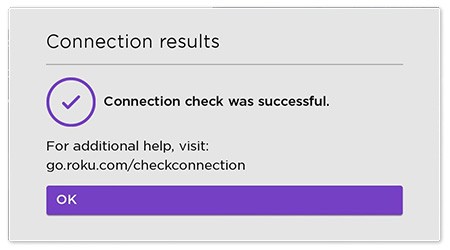[Solved] Roku TV |Network Connection Issues After OS Update
- 2 years ago
Hi, Petergklein
Thanks for posting, and welcome to the Roku Community.
We see that you're having an issue regarding the network on your Roku Express, and we'd be more than glad to assist. As a start, let's troubleshoot this issue. Kindly follow the steps below:
- Navigate to Settings > System > Advance System Settings > Network Connection Reset > Reset Connection.
- Then restart your Roku device from Settings > System > Power (skip if no sub-menu) > System Restart.
- Restart your modem/router and reconnect your Roku device to your network.
Please keep us posted on how this works, and we'll assist further.
All the best,
Kash - 2 years ago
Hi, cjcf48
It's always great to see new users around here in the Roku Community.
We understand that you're having an issue regarding your Roku device having an intermittent connection to the network, and we'd be more than glad to assist. For this matter, we recommend following the steps below to resolve the issue:
Reset Network Connection
- Press Home on your Roku remote.
- Scroll and select Settings.
- Select Advanced system settings.
- Select Network connection reset.
- Select Reset connection.
System Restart
- Press Home on your Roku remote
- Scroll and select Settings
- Select System
- Select Power. If you do not see a Power submenu, skip to the next step.
- Select System restart
After following the troubleshooting steps below, kindly see if you see any improvements.
Keep us posted.
Best wishes,
Kash - 2 years ago
Hi, mspljackson
Thanks for posting, and welcome to the Roku Community.
We appreciate you for sharing the problem you've encountered with your TCL Roku TV that keeps disconnecting from your network, and we're here to assist. We'd recommend performing the troubleshooting steps below in order to resolve the issue.
Restart your Roku TV
- Press Home on your Roku remote
- Scroll and select Settings
- Select System
- Select Power. If you do not see a Power submenu, skip to the next step.
- Select System restart
Restart your network connection
- Press Home on your Roku remote
- Scroll and select Settings
- Select Advanced system settings
- Select Network connection reset
- Select Reset connection
After the network reset is done, your Roku device will restart and you will need to return to the Settings menu and set up your wireless network again. It is also recommended to restart your network modem/router for better results.
If none of the steps above resolve the issue, kindly connect to an alternative network, such as an active mobile hotspot, to see if you're able to maintain a connection. If it does, then the issue is likely rooted in your modem/router, and you'll need to contact your Internet Service Provider to address the issue.
Keep us posted on what you find out.
Best wishes,
Kash - 12 months ago
Hi Community users,
Thank you for keeping us posted!
We understand that you are experiencing issues with the Roku TV as it was not able to detect or reconnect to your network after getting disconnected. We would be pleased to help you even more. Please try to factory reset your Roku TV by following the steps below.
- Press the Home button on your Roku remote.
- Scroll and select Settings.
- Select System.
- Select Advanced system settings.
- Select Factory reset.
- If you have a Roku TV, select Factory reset everything. Otherwise, move to the next step.
- Follow the on-screen instructions.
Using the physical button
Located on the back or bottom of your TV, the physical Reset button is either tactile or pinhole-designed and requires a straightened paperclip to open. Once you locate the Reset button and your Roku TV is powered on, press and hold the button firmly for about 10 seconds.
Please let us know if the issue is fixed or reply to the thread for further assistance, we will be glad to help you.
Best regards,
John - 10 months ago
Hi Community users,
Thanks for posting the connectivity issue with your Roku TV to the Roku Community.
For this matter, we're glad to let you know that performing a Factory Reset on your Roku TV may resolve the issue you are experiencing.
You can follow the steps below to perform a factory reset from the Roku device settings:
- Press the Home button on your Roku remote.
- Scroll up or down and select Settings.
- Select System
- Select Advanced system settings.
- Select Factory reset
- Select Factory, reset everything, and follow the on-screen instructions.
You may also use the physical button on your Roku TV. It is located on the back or bottom of your device, and the physical Reset button is either tactile or has a pinhole design that requires a straightened paper clip. It will appear similar to one of the following:
Once you locate the Reset button and your Roku device is powered on, press and hold the button firmly for about 10 seconds. When the factory reset is complete, an indicator light or status LED will blink rapidly on most Roku devices.
After a successful factory reset, your Roku device will restart in the same state as a factory-new device.
For more detailed information, visit our Support article on Factory resetting a Roku streaming device.
Please keep us posted on what you find out.
All the best,
Chel