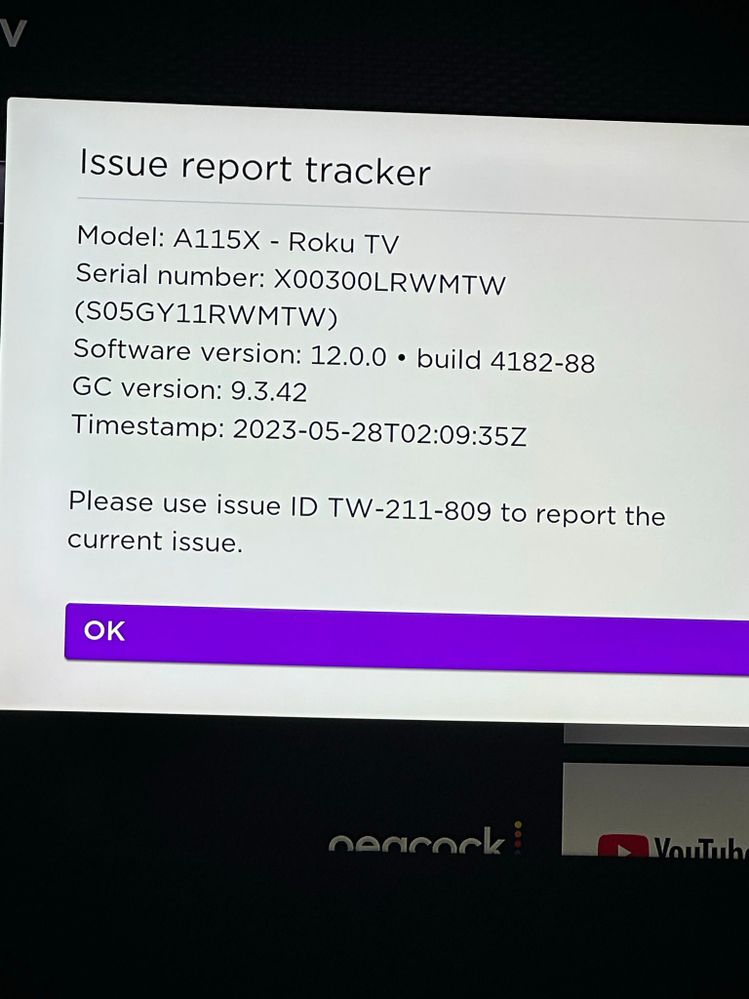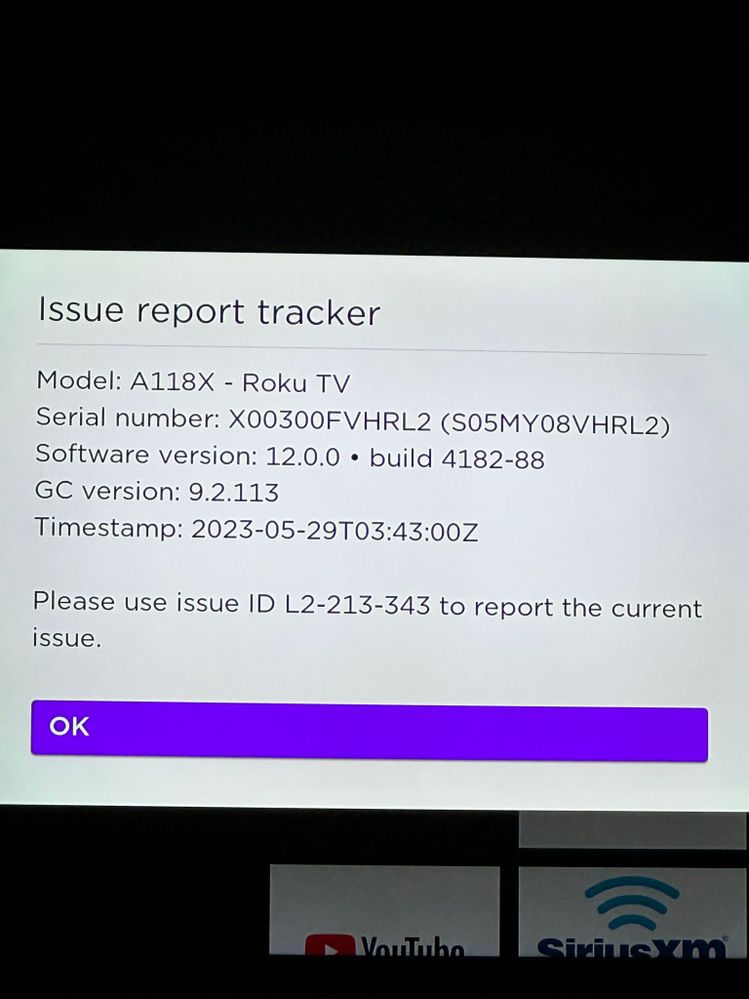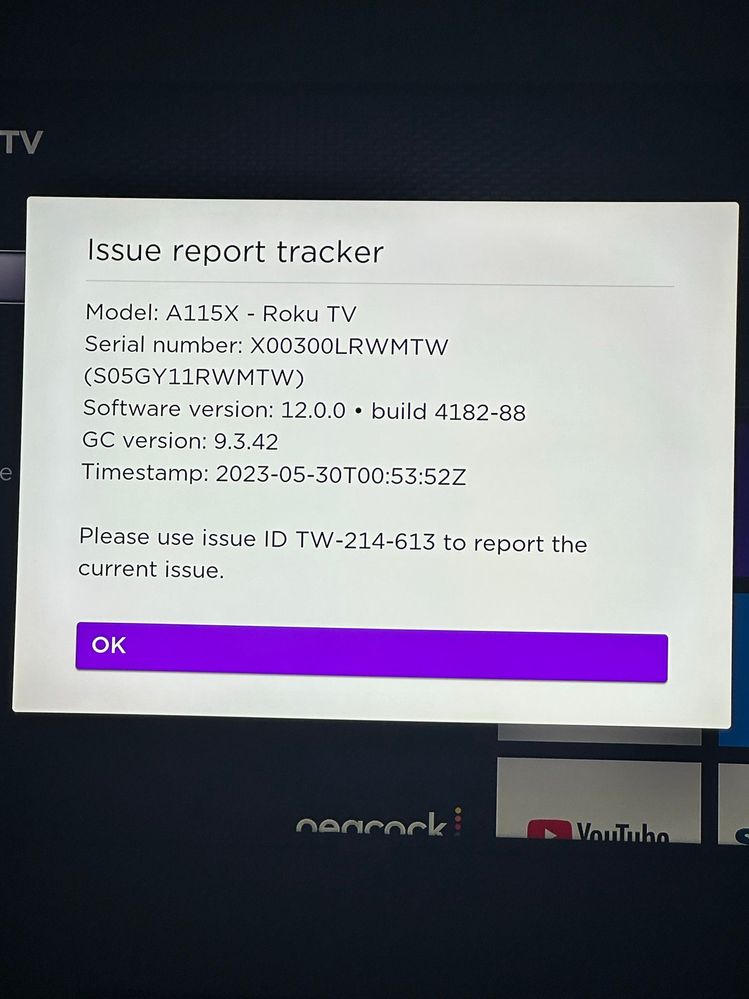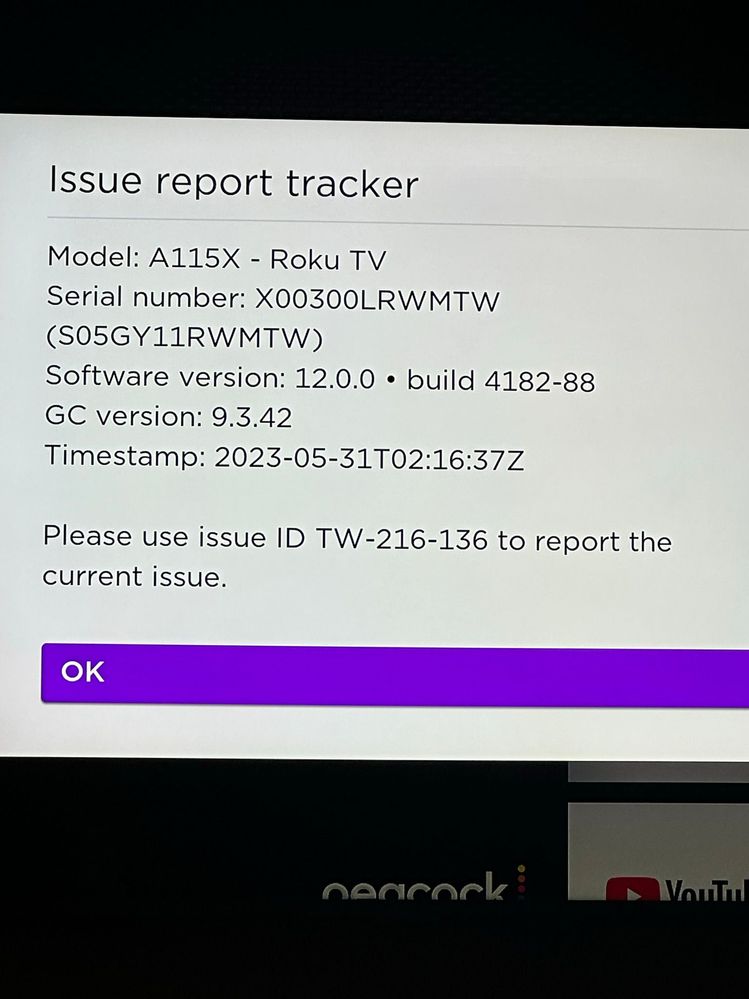Issue Tracking Board
- Roku Community
- :
- Streaming Players
- :
- Issue Tracking Board
- :
- Re: Audio continuously losing sync on Roku Streami...
- Subscribe to RSS Feed
- Mark Topic as New
- Mark Topic as Read
- Float this Topic for Current User
- Bookmark
- Subscribe
- Mute
- Printer Friendly Page
- Mark as New
- Bookmark
- Subscribe
- Mute
- Subscribe to RSS Feed
- Permalink
- Report Inappropriate Content
Re: Audio continuously losing sync on Roku Streaming Stick and Stick+
Hi @djkFlorida,
Thanks for your first post in the Roku Community!
We appreciate you letting us know about the sound issue you are experiencing when playing content with the Xfinity Stream channel. We apologize for the delay in a solution.
We are currently aware and our engineering team has been investigating this issue closely.
In the meantime, please help us with the required details below so we can send additional information for the investigation to our engineering team, and once more information is available I'll be sure to let the Community know:
- Roku device model, serial number, device ID, and software OS/version (these can all be found in Settings > System > About)
- does this issue occur on a specific channel? if so, what channel and what version/build is the channel (this can be found by selecting the channel on the Home screen and pressing the * button)
- tracker ID when this issue occurs (when you see this issue occur, press the Home button 5 times, followed by the Back button 5 times, and provide us with this ID)
- steps to reproduce the issue you are seeing
We look forward to your responses and gathering your details.
Best regards,
Mary
Roku Community Moderator
- Mark as New
- Bookmark
- Subscribe
- Mute
- Subscribe to RSS Feed
- Permalink
- Report Inappropriate Content
Re: Audio continuously losing sync on Roku Streaming Stick and Stick+
Model 382R2 - Streaming Stick 4K
Serial # #X025008HNEU
Device ID SOJ7329HNEUJ
OS/Version 12.0.0
Audio Sync occurs primarily on MSNBC, NBC News,
- Mark as New
- Bookmark
- Subscribe
- Mute
- Subscribe to RSS Feed
- Permalink
- Report Inappropriate Content
Re: [0S 12.0] Audio out of sync on Xfinity channel
I also have the audio sync problem while using the Roku Streaming Stick 4K+ and Xinfity Stream App. All the channels I watch are affect including MTV, Oxygen, etc.
Model: 3821X - Roku Streaming Stick 4K+
Serial - X01700U9D4JK
Software Version- 12.0.0 build 4184-CU
GC version 9.2.113
Tracking ID JK-212-780
- Mark as New
- Bookmark
- Subscribe
- Mute
- Subscribe to RSS Feed
- Permalink
- Report Inappropriate Content
Re: [0S 12.0] Audio out of sync on Xfinity channel
I have continued to have audio out of sync on xfinity for a couple of months and it has seemed to be getting worse. I have 3 different TV's using 3 different Roku model devices that all experience the same problem with the xfinity app. I have actually had it happen that if I leave the unsynced sound on for a while, occassionaly it will go through the same sound dropout and restoration and actually re-sync itself (not often but it has happened). I typically use about a dozen apps on Roku and have not had the problem anywhere except with xfinity. I have done almost all of the suggetions posted, checking sound settings, deleting and reinstalling app, etc. etc. etc.... all with no solution to the problem
Here is the test I just performed today (May 29, 2023)... I had 3 TV's with 3 different Roku models all on the xifinty app on the CNN channel (easy to watch talking heads and sound sync). In addition, also set up on my laptop, the xfinity app with CNN on... and in addition had the direct CNNgo app operating on my desktop computer. I should also note that one of the TV's also had a sound bar attached. I tried to cover as may combinations as possible.
Well, it only took a short while for the audio to go out of sync. And here is what happened. All 3 TV's on Roku with xfinity app lost sync exactly at the same time! That seems to indicate that they all received the same (bad) signal at the same time (from xfinity). The laptop with the xfinity app on CNN and the CNNgo app on the desktop did NOT experience any issues.
This kind of rules out the TV and any of its sound settings, sound bars, etc. since all 3 systems experienced the issue at the same time. It also rules out the model of Roku being used. It also rules out any signal that CNN is transmitting since two devices experienced no problem. The only common area is the Roku/xifinity connection. And since Roku does not seem to exhibit this issue with any other apps... It leads to only one option left.... the xfinity app itself and the potential signals coming from xfinity.
I don't know if xfinity has any burning motivation to help this problem... they don't get the revenue from renting their cable tv boxes which don't have the problem... And it's easy to say it's Roku's problem, not theirs.
If anyone fells that there is something incorrect in my reasoning, please post and we can discuss further. I wish I knew how to get to the xfinifty app developers to see how to get this resolved. It is very frustrating. Gets old backing out of the app and back into it to get the sound re-synced, just to have it happen again.
- Mark as New
- Bookmark
- Subscribe
- Mute
- Subscribe to RSS Feed
- Permalink
- Report Inappropriate Content
Re: [0S 12.0] Audio out of sync on Xfinity channel
Good data on your test with CNN running on multiple devices. Hopefully that will help Roku to isolate the problem.
I think your forgetting that this only started with the upgrade to Roku OS 12.0. I have 4 Roku setups using 3 different Roku H/W setups. It took about a month from when the first rolled from OS 11.5 to 12.0 to when the last rolled to OS 12.0. In every case, the Xfinity/Roku setup worked fine until the day that the Roku OS when to 12.0. The problem started immediately after the 12.0 update on each setup.
That would normally indicate that this is a Roku issue, not Xfinity. I suppose it's possible that there is something on the Xfinity side that is flaky and Roku OS 11.5 (and all previous Roku OS versions) was just forgiving enough to cover it up. But if the previous OS versions could handle it, Roku should be able to make OS 12.0 work as well.
- Mark as New
- Bookmark
- Subscribe
- Mute
- Subscribe to RSS Feed
- Permalink
- Report Inappropriate Content
Re: Audio continuously losing sync on Roku Streaming Stick and Stick+
Hi @djkFlorida,
Thanks for the update here in the Roku community!
We have passed along your concern and information to the appropriate support team to investigate? Once more information is available, we will make sure to post an update in the Roku Community Ad. In the meantime, can you please provide us with the following information:
- does this issue occur on a specific channel? if so, what channel and what version/build is the channel (this can be found by selecting the channel on the Home screen and pressing the * button)
- tracker ID when this issue occurs (when you see this issue arise, press the Home button 5 times, followed by the Back button 5 times, and provide us with this ID)
We're hoping to get everything sorted out soon and appreciate you bearing with us in the meantime!
Best regards,
John
Roku Community Moderator
- Mark as New
- Bookmark
- Subscribe
- Mute
- Subscribe to RSS Feed
- Permalink
- Report Inappropriate Content
Audio video out of sync somebody please help...
I have a Roku tv (TCL) and use the xfinity stream app. I am constantly experiencing video being out of sync with the audio. Feels like I am watching an old Godzilla movie that is dubbed over. any suggestions to fix this? I am constantly changing channels to sync back up.
- Mark as New
- Bookmark
- Subscribe
- Mute
- Subscribe to RSS Feed
- Permalink
- Report Inappropriate Content
Re: [0S 12.0] Audio out of sync on Xfinity channel
Thanks for the additional information... the only way to really solve a problem is to completely understand it... and its good to become aware of the version changes at Roku... was unaware of that part of the issue.
- Mark as New
- Bookmark
- Subscribe
- Mute
- Subscribe to RSS Feed
- Permalink
- Report Inappropriate Content
Re: Audio continuously losing sync on Roku Streaming Stick and Stick+
@RokuJohnB , here are 4 tracker ID's over the past few days. I captured all of these within seconds of the video pausing and the audio continuing to play. Again, this all occurs ONLY when a commercial break occurs. Been occurring over ROKU OS 11.5 and 12. Also still occurs with Xfinity Stream 6.11 and 6.12.
- Mark as New
- Bookmark
- Subscribe
- Mute
- Subscribe to RSS Feed
- Permalink
- Report Inappropriate Content
Re: Audio video out of sync somebody please help...
Hi @raj0640,
Thanks for the first post here in the Roku Community!
We appreciate you letting us know about this audio sync issue on your Xfinity Stream app. We'd like to see more about this ongoing issue.
Can you please provide us the details below so that we'll be able to pass this issue on to the concerned team?
- Roku device model, serial number, device ID, and software OS/version (these can all be found in Settings > System > About)
- What version/build is the channel (this can be found by selecting the channel on the Home screen and pressing the * button)
- Tracker ID when this issue occurs (when you see this issue occur, press the Home button 5 times, followed by the Back button 5 times, and provide us with this ID).
- Steps to reproduce the issue you are seeing
We'll be looking forward to your response. Thank you!
Best regards,
Rey
Roku Community Moderator