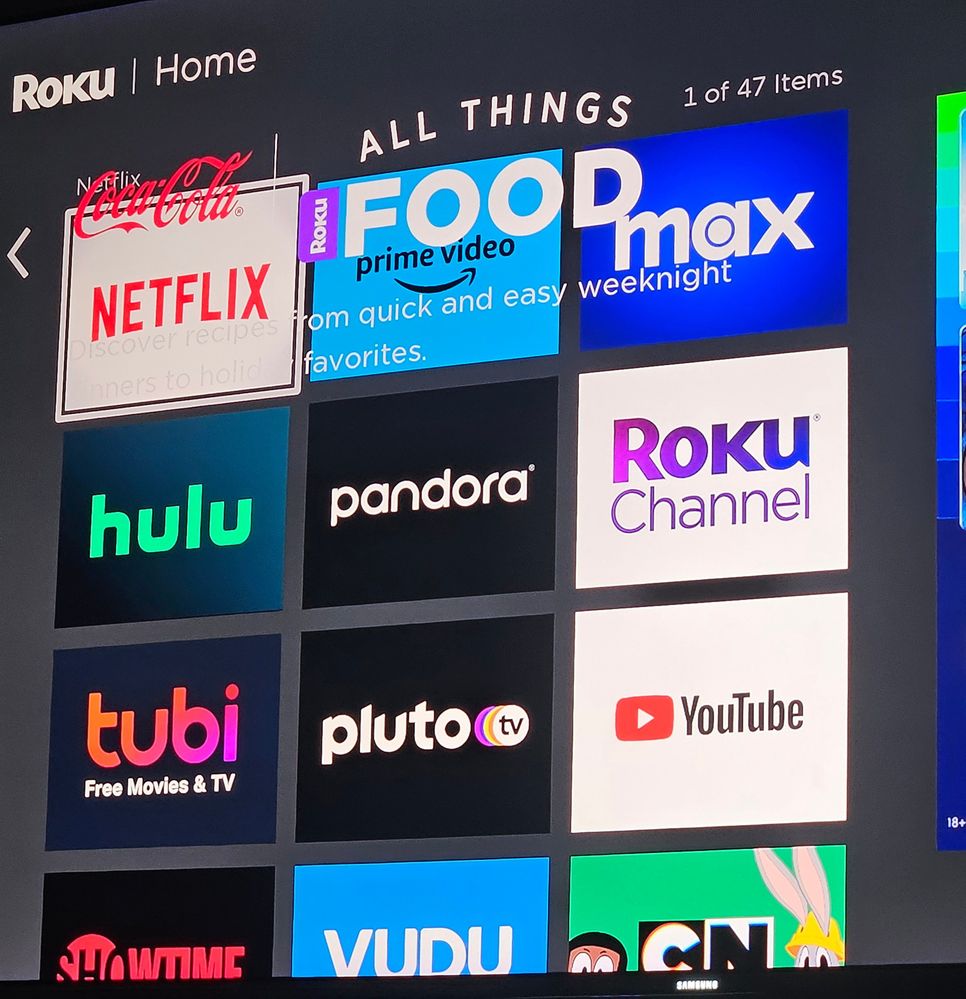Issue Tracking Board
- Roku Community
- :
- Streaming Players
- :
- Issue Tracking Board
- :
- [SOLVED] How to Stop Roku from Auto Installing the...
- Subscribe to RSS Feed
- Mark Topic as New
- Mark Topic as Read
- Float this Topic for Current User
- Bookmark
- Subscribe
- Mute
- Printer Friendly Page
- Mark as New
- Bookmark
- Subscribe
- Mute
- Subscribe to RSS Feed
- Permalink
- Report Inappropriate Content
Re: New, Unwanted and PINNED Live TV will not "hide" even though I have chosen hide in the
Have you tried highlighting the tile on your Home Screen and pressing * on your remote and looking for a "Remove" option?
Help others find this answer and click "Accept as Solution."
If you appreciate my answer, maybe give me a Kudo.
I am not a Roku employee.
- Mark as New
- Bookmark
- Subscribe
- Mute
- Subscribe to RSS Feed
- Permalink
- Report Inappropriate Content
Re: Roku Live TV App (Redundant App added)
@davidjazz Yeah, I know how to delete it (or the other), just wonder which one they intend to keep? At one point months ago, I could not find the old app key the Roku Live TV App on the search. (then it magically appeared again).
- Mark as New
- Bookmark
- Subscribe
- Mute
- Subscribe to RSS Feed
- Permalink
- Report Inappropriate Content
Re: Roku Live TV App (Redundant App added)
Although I have it installed on my devices, I am not seeing the purple Live TV on the Roku Channel available anymore in the online or device side Searches.
It did disappear from my RokuTV quite awhile ago (unavailable for reinstall just on the RokuTV) but did recently reappear on the Home Screen (as well as that new white icon). It was removed from my devices a couple of times by OS updates starting with 10.5 or so, but was able to be immediately reinstalled on those, just not the RokuTV.
Just another Roku user... I am not a Roku employee.
Insignia RokuTV, Ultra 4660, Premiere+ 3921, Express 4k+ 3941, Streambar 9102
- Mark as New
- Bookmark
- Subscribe
- Mute
- Subscribe to RSS Feed
- Permalink
- Report Inappropriate Content
Re: How to Stop Roku from Auto Installing the `Live TV` App
I will second this. I do not like live TV, I do not watch live TV, and I do not want live TV. I appreciate someone trying to offer this service, but I will switch to another streaming device if it is going to be forced on me like this.
- Mark as New
- Bookmark
- Subscribe
- Mute
- Subscribe to RSS Feed
- Permalink
- Report Inappropriate Content
Re: How to Stop Roku from Auto Installing the `Live TV` App
Solidarity ✊. The last time we posted about “continue watching” it actually made traction and that “feature” was removed.
My hopes is that people will see this and post their concerns and the project managers bring it to the table and the developers fix it.
- Mark as New
- Bookmark
- Subscribe
- Mute
- Subscribe to RSS Feed
- Permalink
- Report Inappropriate Content
Re: Roku Live TV App (Redundant App added)
@AvsGunnar , Same here, I could not install the purple Icon when setting my device up, about 2 months later it appeared (but all that time it was on my second device). My new "Live TV" Icon is either Black or clear, with white legends.
Why I'm reluctant to delete either, as it's a nice app as it goes directly to the Live TV area.
- Mark as New
- Bookmark
- Subscribe
- Mute
- Subscribe to RSS Feed
- Permalink
- Report Inappropriate Content
Re: Ads Are Covering Channel Squares
It's not the TV's. It's the rokus and its annoying.
- Mark as New
- Bookmark
- Subscribe
- Mute
- Subscribe to RSS Feed
- Permalink
- Report Inappropriate Content
Re: Ads Are Covering Channel Squares
You can go into Settings/Home screen and turn off the Recommended row. See if that helps. It could be a bug somewhere.
- Mark as New
- Bookmark
- Subscribe
- Mute
- Subscribe to RSS Feed
- Permalink
- Report Inappropriate Content
Re: Ads Are Covering Channel Squares
Welcome and thank you for posting here in the Roku Community, @Grailquest!
We appreciate you for bringing this to our attention.
In this instance, we will communicate this to the relevant team for further review and will need further information from you. Kindly provide us with the following details below:
- Roku device model, serial number, device ID, and OS version. (this can all be found in Settings > System > About)
- Tracker ID (when you see this issue occur, press the Home button 5 times, followed by the Back button 5 times, and provide us with this ID)
We'll be anticipating your response!
Best regards,
Carly
Roku Community Moderator
- Mark as New
- Bookmark
- Subscribe
- Mute
- Subscribe to RSS Feed
- Permalink
- Report Inappropriate Content
Re: Live Tv Tile needs to move
Hi @JamiexDave ,
Welcome to the Roku Community!
Thank you for expressing concerns about the Roku Live TV channel taking up the first position on your Roku home screen.
We want to find out more about it so that we can more effectively assist you. Please provide us with additional information:
- Roku device model, serial number, device ID, and software OS/version (these can all be found in Settings > System > About)
- Tracker ID when this issue occurs (when you see this issue occur, quickly press Home 5 times and Back 5 times.)
- steps to reproduce the issue you are seeing
- What are you seeing on screen? Can you provide a screenshot of the issue you are experiencing?
We will be able to forward this information to the relevant Roku team so they can look into it more thoroughly once we receive it. Your feedback helps us continue to improve.
Best regards,
Mary
Roku Community Moderator