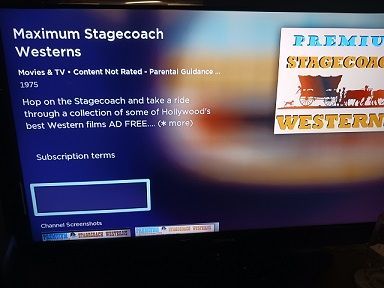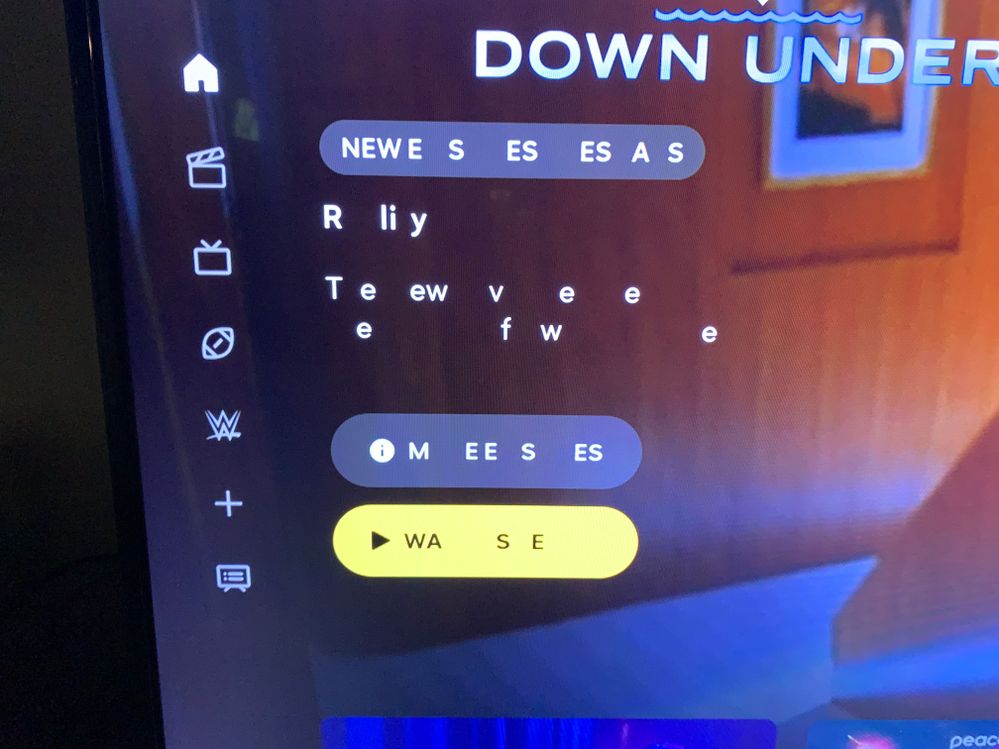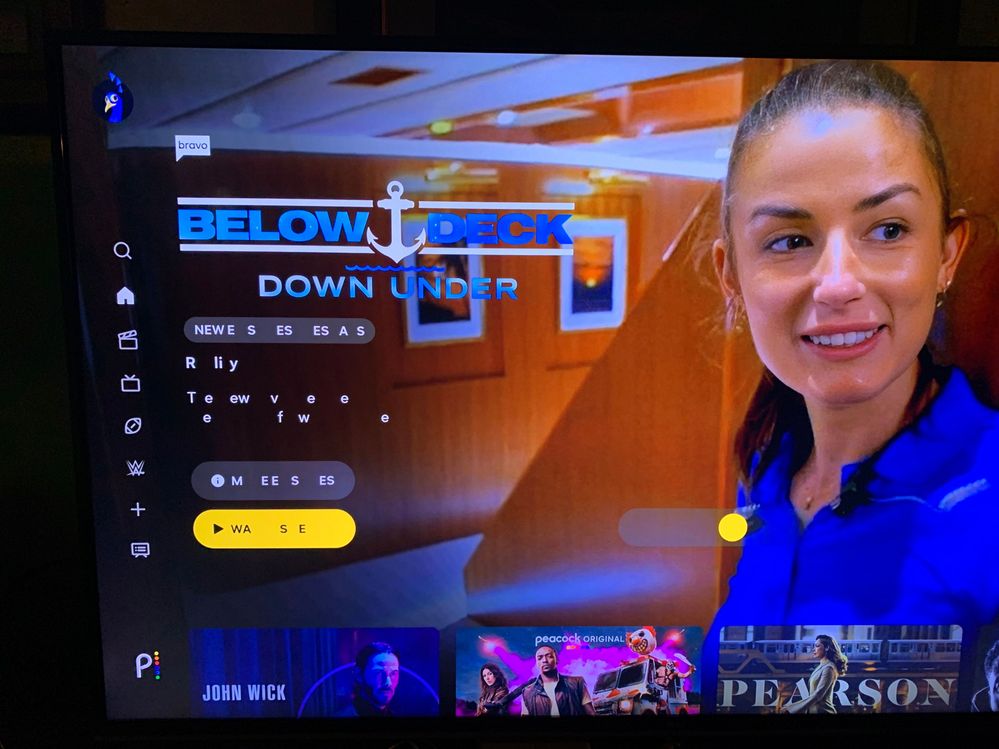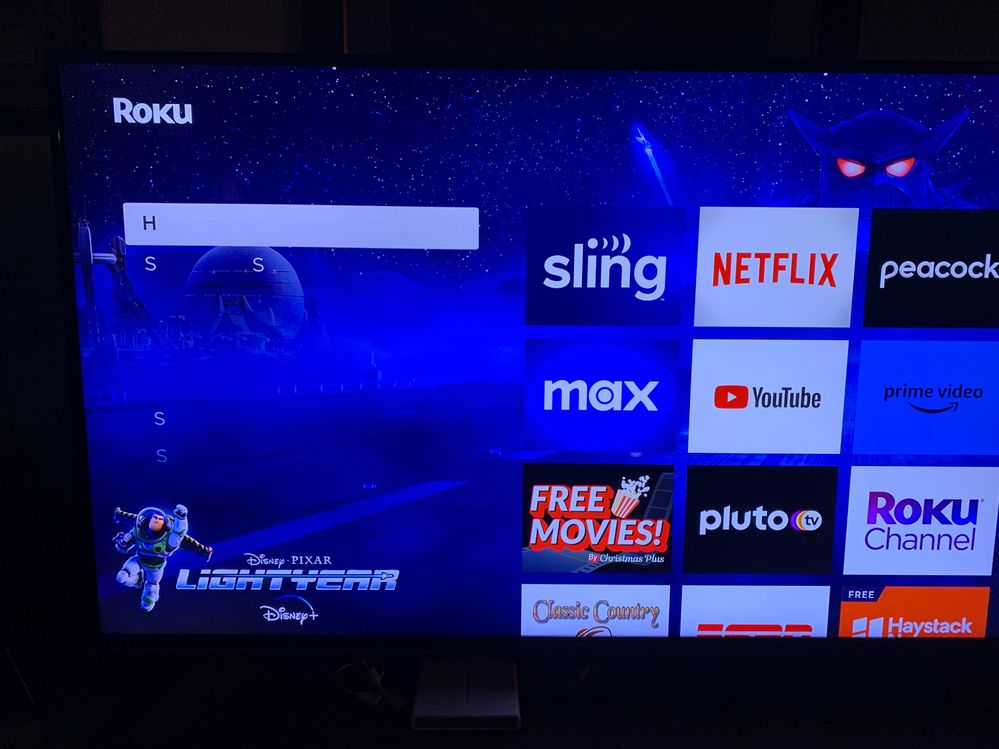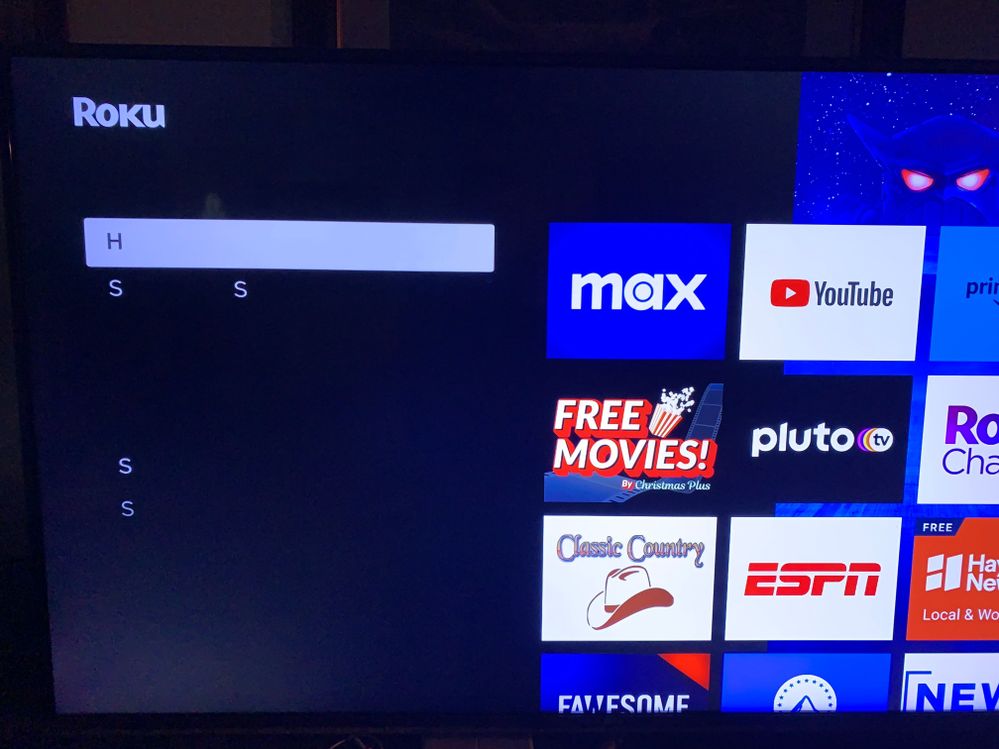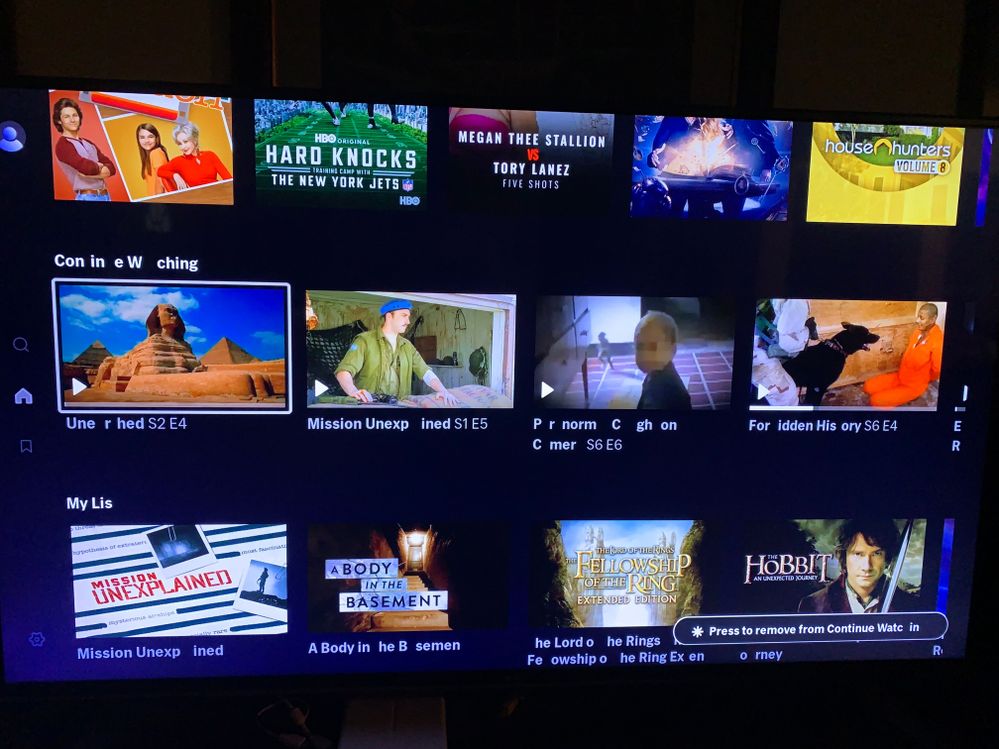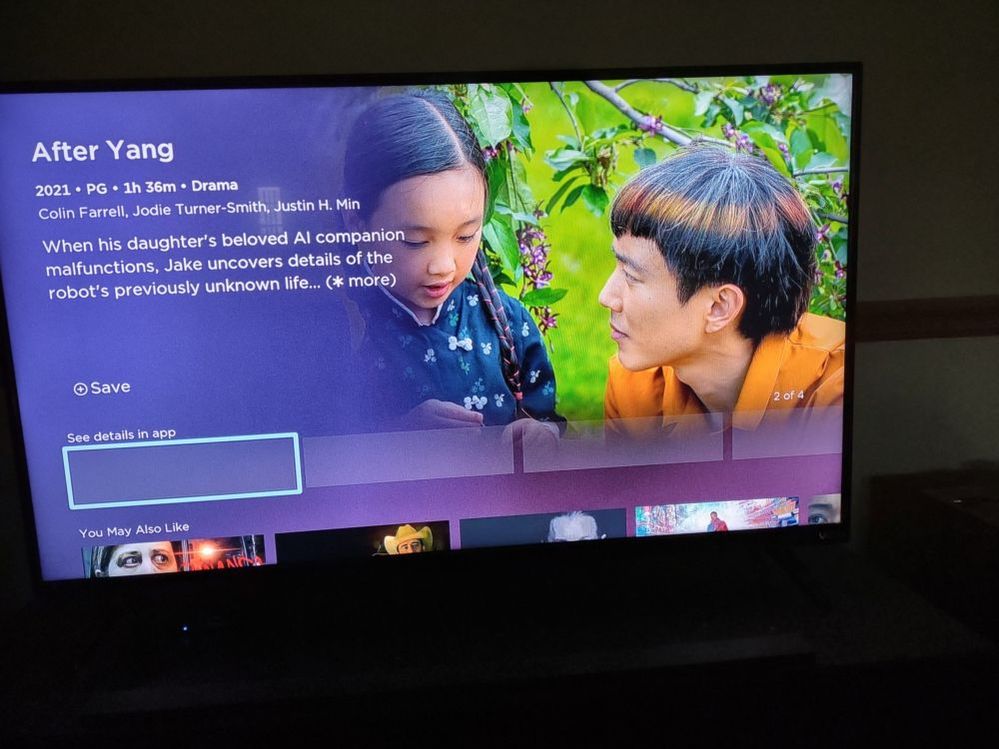Issue Tracking Board
- Roku Community
- :
- Streaming Players
- :
- Issue Tracking Board
- :
- Missing characters in text boxes
- Subscribe to RSS Feed
- Mark Topic as New
- Mark Topic as Read
- Float this Topic for Current User
- Bookmark
- Subscribe
- Mute
- Printer Friendly Page
- Mark as New
- Bookmark
- Subscribe
- Mute
- Subscribe to RSS Feed
- Permalink
- Report Inappropriate Content
Re: Missing Text and/or boxes in place of text
Hi @Digital-Dave,
Thanks for the post and for flagging us about this behavior going on.
Could you tell us what Roku device you are having this issue with? Is this affecting only that one channel in particular at this time? Or perhaps you have noticed that this behavior is also present in the platform's other channels. Is the issue resolved by a simple restart, or does it persist long after the process has been terminated and restarted?
Once we have clearer information, we'll be able to further look into it.
Thanks,
Rey
Roku Community Moderator
- Mark as New
- Bookmark
- Subscribe
- Mute
- Subscribe to RSS Feed
- Permalink
- Report Inappropriate Content
Re: Missing Text and/or boxes in place of text
Sorry, a few pages back I had provided some additional information, so didn't repeat it in this previous post. ... This is the only device, (out of the 4 I own) that has been doing this for me. (At least to my knowledge) - This device, Model #RC339 is the one use the most, is the oldest unit, hence my original thinking the device itself may have been going bad when this all started for me. If needed, it also shows the Firmware Version 2.01.19.108 ... It does happen across all platforms once I see it. Doesn't matter if I go to Sling, NetFlix, Max, Prime, etc. And resetting it does fix it... for a little while. I've had it happen on a few days where it took mere an hour or two between acting up, and other days it may only happen once or twice.
But I have been seeing it more often as of late. Before it could be days or even a week between this issue, but lately it's been nearly daily. (With the occasional day or so that I don't see it.)
Hopes this helps, since it is a pain, and not being able to read titles to choose doesn't help. ... Thanks
- Mark as New
- Bookmark
- Subscribe
- Mute
- Subscribe to RSS Feed
- Permalink
- Report Inappropriate Content
Missing text in app description boxes
I believe this is a different issue than others are having with missing random letters, but could not find this one documented. I figure I can't be the only one experiencing this.
When searching for new channels, there's a box that is blank, and this occurs for all apps. As a result, I cannot tell if there is a charge for the app, and if so, how much it is.
I am seeing this with all of my Roku units, including a Roku Streambar, Roku Express, and Roku Express 4k+. The issue report tracker for the streambar is ID 23-358-266.
Note that restarting makes no difference, nor does unplugging the Roku for any length of time.
Below is an example, but this empty box appears for every app. Any suggestions are welcome.
Thanks,
-Jim
- Mark as New
- Bookmark
- Subscribe
- Mute
- Subscribe to RSS Feed
- Permalink
- Report Inappropriate Content
Re: Missing Text and/or boxes in place of text
Funny enough @RokuERey not 5 to 10 minutes after posting... I noticed it happening, so snapped a few photos. Basically looks like everyone else's who's been posting.
But I did hop around to a few to show what I mean. Started when I opened Max, and letters started missing, but continued to be worse as page changes were made. I then jump over to Sling, as well as Peacock, just to get a few different shots. But I'm pretty sure once it activates, it does it no matter what app I'm looking at. - But I have not checked them all though.
- Mark as New
- Bookmark
- Subscribe
- Mute
- Subscribe to RSS Feed
- Permalink
- Report Inappropriate Content
Re: Missing text in app description boxes
Hi @JimL,
Thanks for posting here in the Roku Community!
We're glad to assist you with your problem of not seeing the subscription terms. Please try to hit the OK button on your Roku remote as you highlight the empty box. A confirmation message will appear on your screen, and it will ask for your permission if you want to add and purchase the channel showing with rate on screen. No worries because you will not be charged directly.
We hope this helps.
Kind regards,
Eunice
Roku Community Moderator
- Mark as New
- Bookmark
- Subscribe
- Mute
- Subscribe to RSS Feed
- Permalink
- Report Inappropriate Content
Re: Missing text in app description boxes
Thanks Eunice, but admittedly I will not trust that. Long before this, I selected a channel which immediately added, I was unable to cancel during this automatic install, and my credit card was billed within seconds. I had to fight against this unauthorized charge and don't know what Roku did, if anything, to prevent this from happening again.
It can't be that difficult fix this so text is provided in the box!
- Mark as New
- Bookmark
- Subscribe
- Mute
- Subscribe to RSS Feed
- Permalink
- Report Inappropriate Content
Re: Missing characters in text boxes
really @RokuERey You literally just told him to do the same thing that everyone is already doing restarting it restarting it it fixes it for a minute and tell the next time it happens obviously it's in the hardware
I'm with @DC2023 it doesn't look like Roku is going to fix this anytime soon because they just keep telling everyone to restart restart and everyone says it still happens
- Mark as New
- Bookmark
- Subscribe
- Mute
- Subscribe to RSS Feed
- Permalink
- Report Inappropriate Content
Re: Missing text in app description boxes
I'm seeing the same thing. It's not just in app search results, text is also missing in movie search results. It makes the search useless because I don't want to click on the box for an app I haven't installed.
(edited because I thought I had attached the photo, but apparently it didn't work the first time)
- Mark as New
- Bookmark
- Subscribe
- Mute
- Subscribe to RSS Feed
- Permalink
- Report Inappropriate Content
Re: Missing characters in text boxes
Experiencing same issues on my streambar both on individual channels as well as home screen. Restart does resolve but issue does return intermittently.
- Mark as New
- Bookmark
- Subscribe
- Mute
- Subscribe to RSS Feed
- Permalink
- Report Inappropriate Content
Re: Missing characters in text boxes
Beginning to think some disgruntled employee did them in before they left. It's gettin progressively worse. They know they have a problem but aren't saying a whole lot.