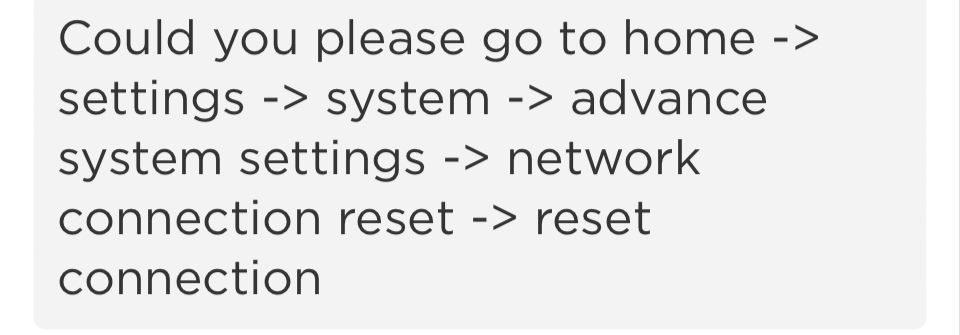Solving playback issues
- Roku Community
- :
- Streaming Players
- :
- Solving playback issues
- :
- Youtube app goes black after a few seconds
- Subscribe to RSS Feed
- Mark Topic as New
- Mark Topic as Read
- Float this Topic for Current User
- Bookmark
- Subscribe
- Mute
- Printer Friendly Page
- Mark as New
- Bookmark
- Subscribe
- Mute
- Subscribe to RSS Feed
- Permalink
- Report Inappropriate Content
Re: Youtube app goes black after a few seconds
It’s now February 7, and my YouTube frustratingly blacks out within seconds. I bought a new device in October on Roku’s recommendation on age of equipment.
The only thing that works is broadcasting YouTube from my phone to the TV. It’s not a Roku Tv but a new device.
From reading past comments it appears you haven’t solved the problem.
- Mark as New
- Bookmark
- Subscribe
- Mute
- Subscribe to RSS Feed
- Permalink
- Report Inappropriate Content
Re: Youtube app goes black after a few seconds
This bug is back as of an update, on a brand new Roku ultimate.
- Mark as New
- Bookmark
- Subscribe
- Mute
- Subscribe to RSS Feed
- Permalink
- Report Inappropriate Content
Re: Youtube app goes black after a few seconds
Greetings from the Roku Community, and thanks for flagging this issue!
We want to further investigate this issue that you're having with the YouTube channel. May we know what troubleshooting steps you have taken so far?
We'll wait for your response.
Thanks, John
Roku Community Moderator
- Mark as New
- Bookmark
- Subscribe
- Mute
- Subscribe to RSS Feed
- Permalink
- Report Inappropriate Content
Re: Youtube app goes black after a few seconds
So I’ve had a Roku for years, so I was excited to update to the Roku Express 4k. Immediately, I’m having the same issue as those have referenced above. Open YouTube, then it goes black and sound is off after a couple seconds. I do not have a sound bar or anything else connected to my tv and this is only happening with YouTube. I was excited to see this thread that talks about the exact issue I’m experiencing but was quickly disappointed when I found no solution here.
I uninstalled, then restarted then reinstalled the YouTube channel and it’s still not working. This issue was brought to Roku via this post back in 9/2023. Why is there no viable solution given? Please give a solution to this asap because this should not be an issue still as Roku has had ample time to fix it.
I’ll be patiently waiting for a response.
- Mark as New
- Bookmark
- Subscribe
- Mute
- Subscribe to RSS Feed
- Permalink
- Report Inappropriate Content
Re: Youtube app goes black after a few seconds
I got impatient so I contacted customer service. They told me to do this, then reconnect my connection then it worked. I’m not sure if this will come back, since it just happened, but so far a video is 6 minutes in and it hasn’t gone blank. Just putting this here in case someone else has the same experience.
- Mark as New
- Bookmark
- Subscribe
- Mute
- Subscribe to RSS Feed
- Permalink
- Report Inappropriate Content
Re: Youtube app goes black after a few seconds
The issue is happening again. ::sigh::
- Mark as New
- Bookmark
- Subscribe
- Mute
- Subscribe to RSS Feed
- Permalink
- Report Inappropriate Content
Re: Youtube app goes black after a few seconds
Hi @JOwl,
Thank you for the updates!
We'd love to take a closer look into this issue that you're having with the YouTube channel, but we'll need to gather more details. Can you please provide the following information below?
- Roku device model, serial number, device ID, and software OS/version (these can all be found in Settings > System > About).
- What channel and what version or build is the channel (this can be found by selecting the channel on the Home screen and pressing the * button)?
- Tracker ID when this issue occurs (when you see this issue occur, press the Home button five times, followed by the Back button five times, and provide us with this ID).
Once we have this information, we will be able to pass it along to the appropriate Roku team for further investigation.
Thanks,
John
Roku Community Moderator
- Mark as New
- Bookmark
- Subscribe
- Mute
- Subscribe to RSS Feed
- Permalink
- Report Inappropriate Content
Re: Youtube app goes black after a few seconds
Bumping this thread because I am also dealing with this issue.
- Mark as New
- Bookmark
- Subscribe
- Mute
- Subscribe to RSS Feed
- Permalink
- Report Inappropriate Content
Welcome to the Roku community, @jkfisch!
Thank you for reporting the Youtube channel issue, we are here to help.
If the issue is specific to one channel, please try the following steps and see if they make any difference.
- Remove the channel: Open the options menu by pressing the Star * button on the highlighted channel tile from your home screen. Select Remove channel and confirm.
- Restart your Roku device: Restart the device from the settings menu. Go to Settings > System > System Restart > Restart.
- Re-install the channel: After restarting your Roku device, go to the Roku Channel Store and re-add the channel.
- Update the channel: On the channel tile, press the star * and select check for channel updates.
For additional troubleshooting, please visit our support website on How to resolve channel playback issues.
If you are still experiencing difficulties with the YouTube app, we recommend contacting the channel provider directly for further assistance.
If you have any other questions, please keep us updated!
Thanks,
Jharra
Roku Community Moderator
- Mark as New
- Bookmark
- Subscribe
- Mute
- Subscribe to RSS Feed
- Permalink
- Report Inappropriate Content
Re: Youtube app goes black after a few seconds
Unfortunately those suggestions didn't work: I'm still getting a black screen.
This only happens for my 4k traveling stick, my other 2 Roku devices don't have this issues. So I don't think this is a Youtube issue.
Would you happen to have another suggestion or do we need to wait for a device update?
-
Audio
24 -
Audio Guide
1 -
Audio level
10 -
Audio quality
51 -
Audio settings
1 -
Audio sync
29 -
AV receiver audio-video issue
10 -
AV receiver setup
5 -
Buffering
1 -
Can't connect to network
2 -
Channel content question
1 -
Channel crash
11 -
Channel feature-functionality
2 -
Channel unavailable
1 -
Choppy audio
12 -
Choppy video
19 -
Connecting to a device
1 -
Connection issue
1 -
Crash
20 -
Device compatibility
1 -
Display settings
3 -
Error code
1 -
Expert picture settings
1 -
Features
3 -
General Playback Issue
94 -
General Question
5 -
General setup question
8 -
Google Assistant action
1 -
HDCP error
9 -
HDR
1 -
Help
4 -
Link a device
1 -
Low power
4 -
No audio
25 -
No power
9 -
No video
47 -
Overheating
7 -
Overheating warning
2 -
Play on Roku
1 -
Playback
4 -
Playback issue
8 -
Reboot
21 -
Roku TV Support
5 -
Screen mirroring
3 -
Screensaver
1 -
Settings
1 -
Setup
2 -
Sign in to your account
1 -
Support
8 -
The Roku Channel on mobile
1 -
Theme
1 -
TV power and volume control
1 -
Video
4 -
Video quality
41 -
Video settings
1 -
Wireless
1
- « Previous
- Next »