Discussions
- Roku Community
- :
- Roku Audio
- :
- Discussions
- :
- Soundbar + 2 Wireless speakers but not getting 5.1...
- Subscribe to RSS Feed
- Mark Topic as New
- Mark Topic as Read
- Float this Topic for Current User
- Bookmark
- Subscribe
- Mute
- Printer Friendly Page
- Mark as New
- Bookmark
- Subscribe
- Mute
- Subscribe to RSS Feed
- Permalink
- Report Inappropriate Content
I have a TCL Roku TV, Roku soundbar and 2 wireless speakers set up as rear surround. I noticed when using my Blu-ray player (LG UBK80) that if I select the Atmos track surround works fine, but if I select a 5.1 track, the rear speakers don't seem to fire at all.
I've tried setting the leveling mode to all the variations (off, night, leveling) but it doesn't seem to make a difference as I heard that can be a issue with converting audio to stereo.
I could set the expanded stereo to Movies and TV, but that seems odd when I should be getting a 5.1 surround anyways without that.
Accepted Solutions
- Mark as New
- Bookmark
- Subscribe
- Mute
- Subscribe to RSS Feed
- Permalink
- Report Inappropriate Content
Kind of answered my own question in the last reply. It's the lack of DTS audio support that is the issue here, nothing really technical. Since it's not supported, any DTS audio is changed to PCM 2.0. I have since replaced the soundbar and speakers with a different product, which is a bit of a shame as these speakers sounded great.
- Mark as New
- Bookmark
- Subscribe
- Mute
- Subscribe to RSS Feed
- Permalink
- Report Inappropriate Content
Re: Soundbar + 2 Wireless speakers but not getting 5.1 rear audio with Blu-ray player
Hi @decyphersmc,
Thanks for posting in the Roku Community!
Please be aware that to set up a Roku Home setup of a 5.1 with two pairs of Roku Wireless Speakers. You must use a Roku Streambar/Soundbar as your center channel.
If you have another inquiry in the future, please don't hesitate to post in the Roku Community again.
Thanks,
Anjelie
Roku Community Moderator
- Mark as New
- Bookmark
- Subscribe
- Mute
- Subscribe to RSS Feed
- Permalink
- Report Inappropriate Content
Re: Soundbar + 2 Wireless speakers but not getting 5.1 rear audio with Blu-ray player
Hi @RokuAnjelie I have the speakers set up as shown in this picture minus the subwoofer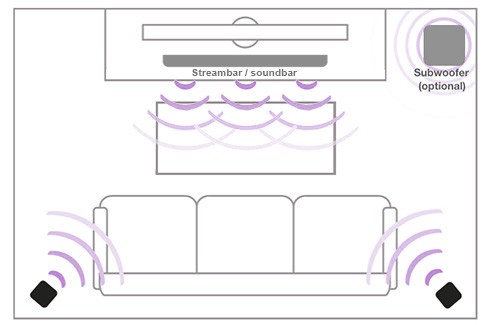
The soundbar is connected as eArc and the wireless speakers are set as the rear speakers. They're all Roku products which is why I posted here (should I be posting somewhere else?). I get Atmos tracks coming through these speakers but I don't get 5.1 tracks coming through the rear speakers as excepted.
- Mark as New
- Bookmark
- Subscribe
- Mute
- Subscribe to RSS Feed
- Permalink
- Report Inappropriate Content
Re: Soundbar + 2 Wireless speakers but not getting 5.1 rear audio with Blu-ray player
Hi @decyphersmc,
Thanks for the prompt response!
We have forwarded this case and the information to our support team so they can provide additional assistance.
They will be contacting you through email, so please keep an eye on it.
Thanks,
Rey
Roku Community Moderator
- Mark as New
- Bookmark
- Subscribe
- Mute
- Subscribe to RSS Feed
- Permalink
- Report Inappropriate Content
Re: Soundbar + 2 Wireless speakers but not getting 5.1 rear audio with Blu-ray player
Just following up on this. I noticed recently that I had a bluray that would have surround audio in the disc menu screen, and checking on the TV would say it was receiving Dolby Audio. I would then play the movie itself and the audio would just go to PCM and appear to be stereo (when the audio track says it should be DTS 5.1).
Other threads suggest turning of volume leveling or dialogue enhancement, but I'm getting surround on the disc menu, on discs that have atmos, on old DVDs(!), on streaming apps with leveling and dialogue enhancement turned on, but not on blurays or 4K discs that have 5.1 DTS.
- Mark as New
- Bookmark
- Subscribe
- Mute
- Subscribe to RSS Feed
- Permalink
- Report Inappropriate Content
Kind of answered my own question in the last reply. It's the lack of DTS audio support that is the issue here, nothing really technical. Since it's not supported, any DTS audio is changed to PCM 2.0. I have since replaced the soundbar and speakers with a different product, which is a bit of a shame as these speakers sounded great.
Become a Roku Streaming Expert!
Share your expertise, help fellow streamers, and unlock exclusive rewards as part of the Roku Community. Learn more.


