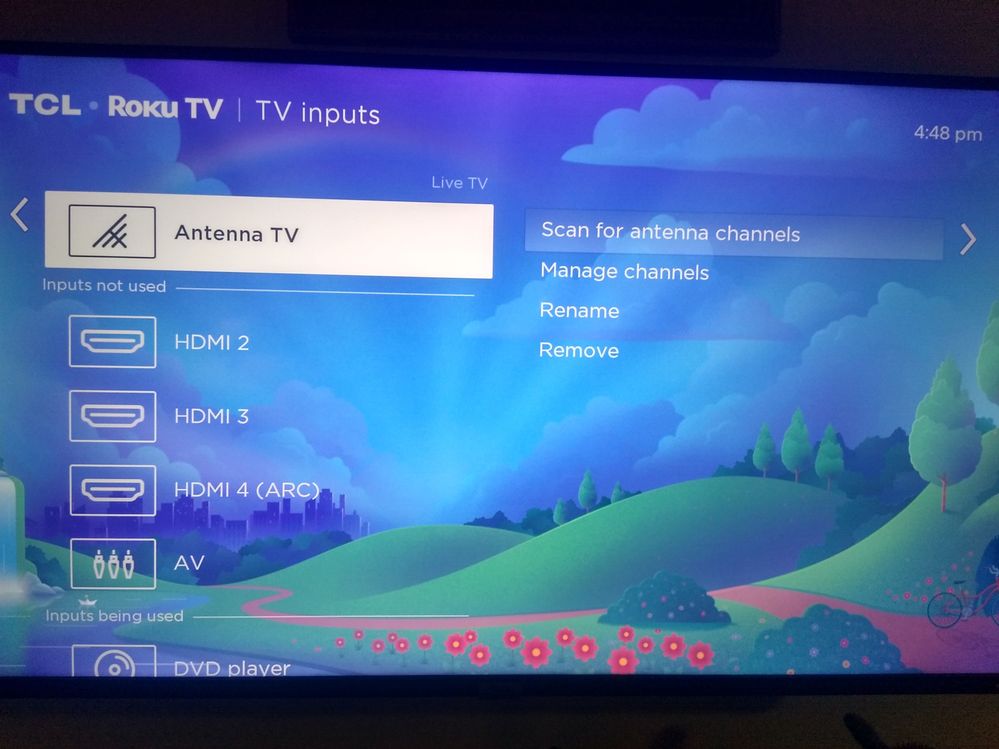Discussions
- Roku Community
- :
- Roku TV
- :
- Discussions
- :
- Live TV Pause has disappeared
- Subscribe to RSS Feed
- Mark Topic as New
- Mark Topic as Read
- Float this Topic for Current User
- Bookmark
- Subscribe
- Mute
- Printer Friendly Page
- Mark as New
- Bookmark
- Subscribe
- Mute
- Subscribe to RSS Feed
- Permalink
- Report Inappropriate Content
Live TV Pause has disappeared
I can't get pause to work on Live TV. As you can see, it's not even an option in settings. Setting up Live TV Pause used to show up under Rename Remove. Can you help?
- Mark as New
- Bookmark
- Subscribe
- Mute
- Subscribe to RSS Feed
- Permalink
- Report Inappropriate Content
Re: Live TV Pause has disappeared
Hi @Gpeirce,
Thanks for your post.
We'd like to know more about the issue you are running into. Can you please specify the issue you are experiencing? What are the steps to reproduce the issue you are seeing? Do you have any USB connected to your Roku TV? What troubleshooting steps have you already taken to try to resolve the issue?
Please let us know what you find out.
Regards,
Nimfa
- Mark as New
- Bookmark
- Subscribe
- Mute
- Subscribe to RSS Feed
- Permalink
- Report Inappropriate Content
Re: Live TV Pause has disappeared
My problem is very random. At times the TV acts as if the remote control is broken. I can't change the channel, I can't pause, I can't bring up the TV guide. Only buttons that work are the on/off and home button. Yes, a USB is inserted and works most of the time. Seems it hates golf because that's when I want to pause or rewind.
As far as troubleshooting, all I can do is power down the TV and power it back up. That sometimes works.
And I occasionally just throw the remote control across the room in disgust.
- Mark as New
- Bookmark
- Subscribe
- Mute
- Subscribe to RSS Feed
- Permalink
- Report Inappropriate Content
Re: Live TV Pause has disappeared
I don't remember the LiveTV Pause setup being included in the Settings, but it is still available by highlighting your Antenna/OTA icon and pressing the * button on the Roku Remote. An options menu should appear and "Setup Live TV Pause" should be one of the options. (verified on my Insignia RokuTV OS 11.5).
https://support.roku.com/article/115005649508
----
I haven't had issues with the LiveTV pause in a very long time, but when a previous update was giving me issues (error message saying LiveTV pause was not setup), I usually just removed the USB thumb drive and reinserted it. (until the next day when the error would return). A subsequent Roku update resolved the issue for me.
Just another Roku user... I am not a Roku employee.
Insignia RokuTV, Ultra 4660, Premiere+ 3921, Express 4k+ 3941, Streambar 9102
- Mark as New
- Bookmark
- Subscribe
- Mute
- Subscribe to RSS Feed
- Permalink
- Report Inappropriate Content
Re: Live TV Pause has disappeared
Live TV Pause appears to be missing from our (Roku) TV (TCL 65R625). We have Live TV set up as an input (streaming channels, not antenna) on the television. When we stick a USB drive (16GB FAT32, nothing on it) into the USB port, the television prompts us to use it for the Media Player. As the instructions referenced above say, we told it to Not Launch. There is no prompt to format the drive. We then go to the Live TV icon on the Home screen, press the asterisk button (*), up pops a menu, but there's no "Set up Live TV Pause" option. Going into Live TV, starting a show and hitting the Pause button on the remote just brings up the standard "Live TV Pause is Not Available" information blurb.
- Mark as New
- Bookmark
- Subscribe
- Mute
- Subscribe to RSS Feed
- Permalink
- Report Inappropriate Content
Re: Live TV Pause has disappeared
Hello! @DaveLessnau,
Thanks for the post,
We're sorry to hear about your issue with pausing live TV. We're happy to help.
Live TV Pause is only available on the Live TV input of your Roku TV and requires a dedicated USB 2.0-compatible flash drive with at least 16GB of storage for recording the video. As soon as you tune in to a digital channel, Live TV Pause begins recording up to 90 minutes of live television. Live TV Pause is only available when watching "over-the-air" broadcast TV from the Live TV input. It is not available when watching live-streaming TV from The Roku Channel.
For more detailed information, please check this out: How to Pause Live Television on Your Roku TV
Thanks,
Arjiemar
Roku Community Moderator
- Mark as New
- Bookmark
- Subscribe
- Mute
- Subscribe to RSS Feed
- Permalink
- Report Inappropriate Content
Re: Live TV Pause has disappeared
"Live TV Pause is only available when watching "over-the-air" broadcast TV from the Live TV input. It is not available when watching live-streaming TV from The Roku Channel."
Well, that explains that. But, let me ask: WHY? What difference does it make if I have to run to the bathroom while watching OTA programming vs watching streaming programming? Live TV Pause should be available for all inputs.
- Mark as New
- Bookmark
- Subscribe
- Mute
- Subscribe to RSS Feed
- Permalink
- Report Inappropriate Content
Re: Live TV Pause has disappeared
I do not have a roku tv. You need to change it back to being able to pause and fwd on all channels.!!! NOW!!!
-
4K
20 -
9.2
3 -
Accessibility
7 -
Accessories
10 -
Account
1 -
Activation
1 -
Adding or Removing Channels
1 -
Advertisements
5 -
Antenna tuner
9 -
App availability
1 -
ARC
9 -
Audio
50 -
Audio level
3 -
Audio quality
10 -
Audio settings
1 -
Audio sync
6 -
AV receiver audio-video issue
2 -
Bluetooth
3 -
Can't connect to network
4 -
CEC
3 -
Channel crash
2 -
Channel feature-functionality
1 -
Channel unavailable
1 -
Channels
24 -
Choppy audio
5 -
Choppy video
1 -
Compatibility
14 -
Connection issue
4 -
Content issue
1 -
Device compatibility
4 -
Display settings
1 -
Dolby Atmos
5 -
Dolby Vision
5 -
Error code
1 -
Ethernet
1 -
Features
48 -
General Question
3 -
General setup question
12 -
Google Assistant action
1 -
Guest mode
2 -
HDMI
15 -
HDMI cable
1 -
HDR
11 -
Help
106 -
Manufacturer
7 -
Network
10 -
No audio
4 -
No video
7 -
OS 12.0
2 -
Pairing
1 -
Parental controls
1 -
Play on Roku
1 -
Playback
12 -
Playback issue
1 -
Private Listening
1 -
Remote
26 -
Replacement remote
3 -
Retailer
6 -
Returns
1 -
Roku Smart Soundbar
1 -
Roku TV Support
205 -
Roku Wireless Speakers
3 -
Roku Wireless Subwoofer
2 -
Screen mirroring
6 -
Settings
43 -
Setup
3 -
Specifications
10 -
Support
149 -
Supported channels
1 -
TV power and volume control
1 -
USB
8 -
Video
36 -
Video quality
3 -
Volume modes
1 -
Warranty inquiry
1 -
Wi-Fi
1 -
Wireless
1 -
Wireless connection
1
- « Previous
- Next »