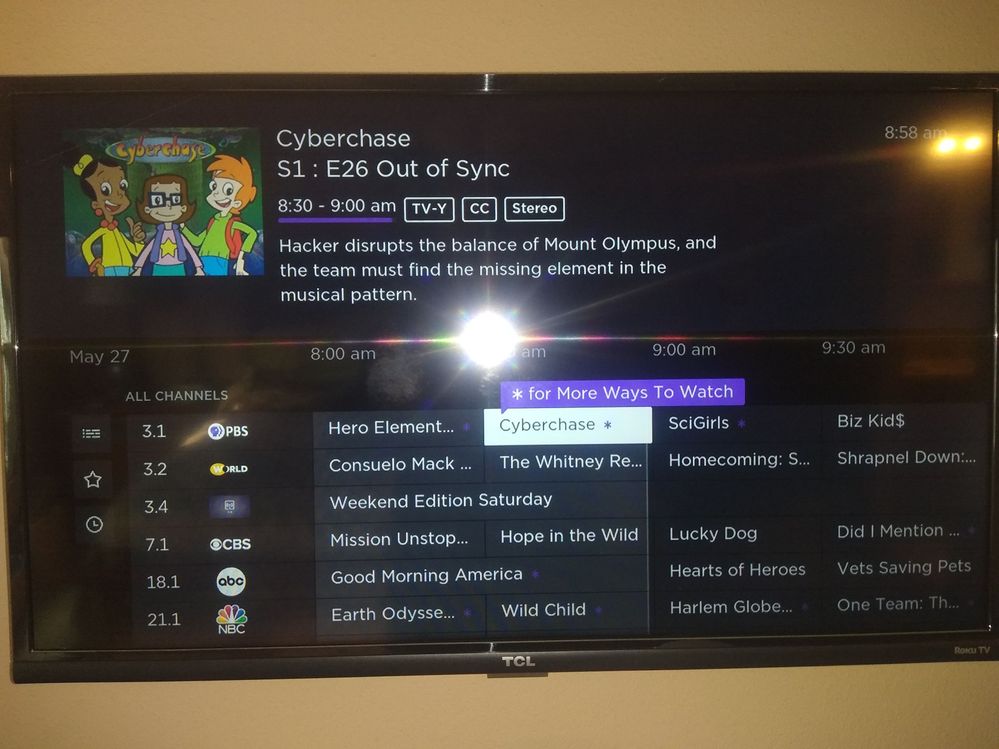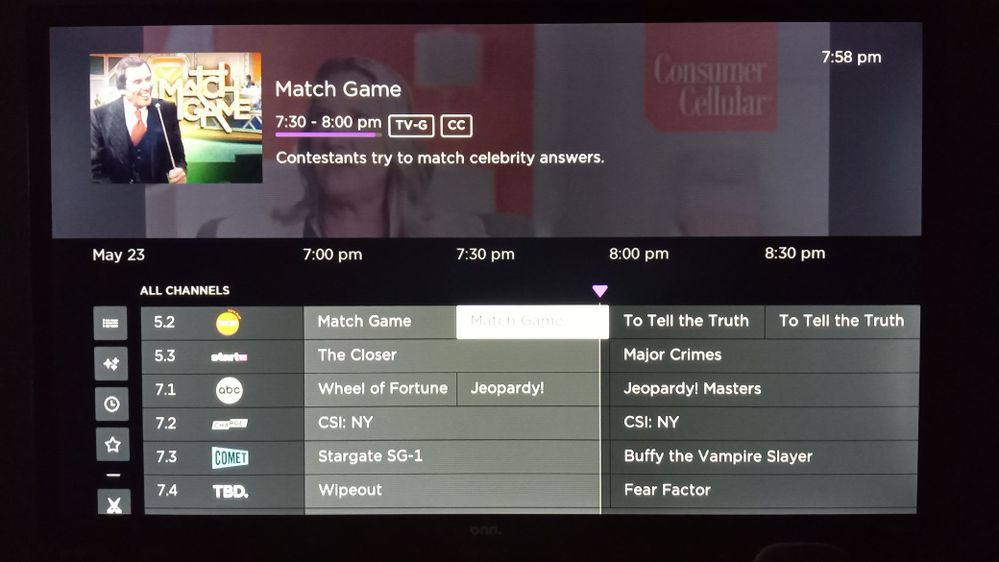Discussions
- Roku Community
- :
- Roku TV
- :
- Discussions
- :
- Guide immediately appearing on screen since update
- Subscribe to RSS Feed
- Mark Topic as New
- Mark Topic as Read
- Float this Topic for Current User
- Bookmark
- Subscribe
- Mute
- Printer Friendly Page
- Mark as New
- Bookmark
- Subscribe
- Mute
- Subscribe to RSS Feed
- Permalink
- Report Inappropriate Content
Guide immediately appearing on screen since update
Since the update to my Roku TV the guide appears immediately after selecting Live TV instead of going straight to the last channel it was on before it was shut off and it didn't do this before. Is there a way to turn this "feature" off?
Also, is there a way to turn off the new search bar on the home screen? I don't need it there and it just adds more button pushing until you get an actual picture. I have an older family member who is having enough trouble learning to use the TV as it is.
- Mark as New
- Bookmark
- Subscribe
- Mute
- Subscribe to RSS Feed
- Permalink
- Report Inappropriate Content
Re: Guide immediately appearing on screen since update
@DarkAngel24 I have the same problem. The TV Guide appears instead of the last channel viewed. I have found no way to get around this. Just one of those things the programmers feel is better for you.
- Mark as New
- Bookmark
- Subscribe
- Mute
- Subscribe to RSS Feed
- Permalink
- Report Inappropriate Content
Re: Guide immediately appearing on screen since update
@Gpeirce I've never met an update I've liked. Not just with Roku but with other things as well. Apps on phones and tablets as well as operating system updates
Anything I think needs work is generally left as it is and they change stuff I don't feel needs to be changed.
I often think I'd like to meet these people deciding on these changes to ask them why and how they thought their ideas were actually going to help. Because it is usually a big fail for me. 🤔
- Mark as New
- Bookmark
- Subscribe
- Mute
- Subscribe to RSS Feed
- Permalink
- Report Inappropriate Content
Re: Guide immediately appearing on screen since update
Hi Community users!
Thanks for posting at the Roku Community!
Thank you for letting us know about the issue you are experiencing. We would be more than happy to look further into this issue.
If you could please send us a screenshot of the issue you are experiencing, that would be more than helpful.
Please keep us posted. Thank you!
Best regards,
Arvy
Roku Community Moderator
- Mark as New
- Bookmark
- Subscribe
- Mute
- Subscribe to RSS Feed
- Permalink
- Report Inappropriate Content
Re: Guide immediately appearing on screen since update
@RokuArvyS @DarkAngel24 I'll send a screen shot, but if you don't know what the TV Guide listing is then ROKU really is in need of better people.
- Mark as New
- Bookmark
- Subscribe
- Mute
- Subscribe to RSS Feed
- Permalink
- Report Inappropriate Content
Re: Guide immediately appearing on screen since update
@DarkAngel24 @RokuArvyS Attached is a sample TV Guide that appears when you click on Antenna TV. We would like some option to turn this **bleep** off at startup. Hope that is clear to you.
- Mark as New
- Bookmark
- Subscribe
- Mute
- Subscribe to RSS Feed
- Permalink
- Report Inappropriate Content
Re: Guide immediately appearing on screen since update
@DarkAngel24 Oh I agree. Every new change needs to come with an option to undo that change. In every app. @RokuArvyS
- Mark as New
- Bookmark
- Subscribe
- Mute
- Subscribe to RSS Feed
- Permalink
- Report Inappropriate Content
Re: Guide immediately appearing on screen since update
The screenshot of a blank grid is how it now first pops up and then the info shows up after a few seconds. It takes a lot more time to see the actual show / channel than it did before the update. Before the update, the guide didn't show up as a blank grid.
Starting last night and continuing today the guide is now initially showing up with old info from the last time the TV was turned off.
Today, May 28, when I turned it on it was showing info from 11pm the night before. It corrected but it was an odd thing to happen. The first time it happened I was very confused because the shows that were listed were the correct shows for the channel but at the wrong times. Because of that, I thought a channel had changed their schedule until I realized it was the guide that was messed up. It did correct itself but it shouldn't have been incorrect at all.
This has to be because of the update and not my wifi signal because this never happened before this latest update.
Also, today (May 28th), I intentionally brought up the guide to change the channel and the guide was showing for June 4th! I had to turn the TV off and back on again and thankfully it went back to the schedule for May 28th. I didn't want to have to go backwards for a week's worth of info to get back to the present day.
In my opinion, this update needs an update. Or better yet, a partial or complete rollback to the previous version until the bugs are worked out in this update. Again, just my opinion but either way, please fix this.
- Mark as New
- Bookmark
- Subscribe
- Mute
- Subscribe to RSS Feed
- Permalink
- Report Inappropriate Content
Re: Guide immediately appearing on screen since update
This has started to happen on our TV. My mother is 81 and I had her sorted on how to get Live TV. Now it's started the **bleep** with the TV guide popping up when it's not needed. I've looked through the 2, yes 2, discussions on this matter and I find the service from Roku to be very unsatisfactory in finding a solution. It's put me off the Roku TV and I certainly will not be recommending to anyone. I'm actually thinking of boxing it up and returning it to the store as defective goods.
Get a proper answer/solution to this, or I'll be going to the media.
- Mark as New
- Bookmark
- Subscribe
- Mute
- Subscribe to RSS Feed
- Permalink
- Report Inappropriate Content
Re: Guide immediately appearing on screen since update
7 months later, my TV has just received the update. Full-screen TV guide appears every time I start Live TV, and it blocks the TV show viewing for 60 seconds when left idle since startup. Those devs hired by Roku should use their own creation to see how absurd their creation is.
And still no solution found on the web or published by Roku!
-
4K
20 -
9.2
3 -
Accessibility
7 -
Accessories
10 -
Account
1 -
Activation
1 -
Adding or Removing Channels
1 -
Advertisements
5 -
Antenna tuner
9 -
App availability
1 -
ARC
9 -
Audio
50 -
Audio level
3 -
Audio quality
10 -
Audio settings
1 -
Audio sync
6 -
AV receiver audio-video issue
2 -
Bluetooth
3 -
Can't connect to network
4 -
CEC
3 -
Channel crash
2 -
Channel feature-functionality
1 -
Channel unavailable
1 -
Channels
24 -
Choppy audio
5 -
Choppy video
1 -
Compatibility
14 -
Connection issue
4 -
Content issue
1 -
Device compatibility
4 -
Display settings
1 -
Dolby Atmos
5 -
Dolby Vision
5 -
Error code
1 -
Ethernet
1 -
Features
47 -
General Question
3 -
General setup question
12 -
Google Assistant action
1 -
Guest mode
2 -
HDMI
15 -
HDMI cable
1 -
HDR
11 -
Help
106 -
Manufacturer
7 -
Network
10 -
No audio
4 -
No video
7 -
OS 12.0
2 -
Pairing
1 -
Parental controls
1 -
Play on Roku
1 -
Playback
12 -
Playback issue
1 -
Private Listening
1 -
Remote
26 -
Replacement remote
3 -
Retailer
6 -
Returns
1 -
Roku Smart Soundbar
1 -
Roku TV Support
198 -
Roku Wireless Speakers
3 -
Roku Wireless Subwoofer
2 -
Screen mirroring
6 -
Settings
43 -
Setup
3 -
Specifications
10 -
Support
149 -
Supported channels
1 -
TV power and volume control
1 -
USB
8 -
Video
36 -
Video quality
3 -
Volume modes
1 -
Warranty inquiry
1 -
Wi-Fi
1 -
Wireless
1 -
Wireless connection
1
- « Previous
- Next »