Channels & viewing
- Roku Community
- :
- Streaming Players
- :
- Channels & viewing
- :
- Re: "Continue Watching" issue with Max on Roku TV
- Subscribe to RSS Feed
- Mark Topic as New
- Mark Topic as Read
- Float this Topic for Current User
- Bookmark
- Subscribe
- Mute
- Printer Friendly Page
- Mark as New
- Bookmark
- Subscribe
- Mute
- Subscribe to RSS Feed
- Permalink
- Report Inappropriate Content
Re: Max no longer shows Continue Watching correctly
A warm welcome here in the Roku Community!
We see that you're seeing an issue with the "Continue watching" feature on the MAX channel, and we'd like to be of assistance about this.
If you haven't tried any troubleshooting, then we would recommend performing some basics here: How to resolve a channel playback issue.
But if it's a persistent case, then please do share with us the details below.
- Roku device model, serial number, device ID, and software OS/version (these can all be found in Settings > System > About).
- Tracker ID when this issue occurs (when you see this issue occur, press the Home button five times, followed by the Back button five times, and provide us with this ID).
- Steps to reproduce the issue you are seeing
Please keep us posted!
Thanks,
Rey
Roku Community Moderator
- Mark as New
- Bookmark
- Subscribe
- Mute
- Subscribe to RSS Feed
- Permalink
- Report Inappropriate Content
Re: Currently watching isn't working on Max/Going to season 1 episode 1
@RokuCarly: I'm getting on the Max App through the standalone app. I noticed it disappeared about a week ago.
- Mark as New
- Bookmark
- Subscribe
- Mute
- Subscribe to RSS Feed
- Permalink
- Report Inappropriate Content
Re: Currently watching isn't working on Max/Going to season 1 episode 1
Thank you for clarifying, @marybethel1!
In this case, it would be more effective to directly raise this concern to Max's support as this is a feature inside the standalone app.
For further clarifications about this, you can reach them on their official Support website.
In the meantime, your patience and understanding are highly appreciated. We hope you get everything sorted out soon.
Best regards,
Carly
Roku Community Moderator
- Mark as New
- Bookmark
- Subscribe
- Mute
- Subscribe to RSS Feed
- Permalink
- Report Inappropriate Content
Re: "Continue Watching" issue with Max on Roku TV
Greetings from the Roku Community, and thanks for keeping us posted!
We would be more than happy to look further into this issue, but we will need more details. Can you please provide us with the following information?
- Roku device model, serial number, device ID, and software OS/version (these can all be found in Settings > System > About).
- What channel and what version or build is the channel (this can be found by selecting the channel on the Home screen and pressing the * button)?
- Tracker ID when this issue occurs (when you see this issue occur, press the Home button five times, followed by the Back button five times, and provide us with this ID).
- What troubleshooting steps have you taken so far?
- Could you provide us with a photo or a video clip of your running problem?
Once we have this information, we will be able to pass it along to the appropriate Roku team to investigate further.
Many thanks,
John
Roku Community Moderator
- Mark as New
- Bookmark
- Subscribe
- Mute
- Subscribe to RSS Feed
- Permalink
- Report Inappropriate Content
Re: "Continue Watching" issue with Max on Roku TV
None of this has ever worked in my experience. The problem has been gone on my app for months & months but came back on Feb. 1st and as of Feb. 7th it is still a problem. Any suggestion you are thinking of giving I have tried already TRUST ME. The app maker has to fix it on their end.
- Mark as New
- Bookmark
- Subscribe
- Mute
- Subscribe to RSS Feed
- Permalink
- Report Inappropriate Content
Re: "Continue Watching" issue with Max on Roku TV
Hi Community users,
Thank you for reporting this issue to the Roku Community!
Please let us know if you are having trouble with the Max channel's previously viewed content not being available for "Continue watching". Please give us the following information:
- Roku device model, serial number, device ID, and software OS/version (these can all be found in Settings > System > About)
- What version or build is the channel (this can be found by selecting the channel on the Home screen and pressing the * button)?
- Tracker ID (when you see this issue occur, using your Roku remote's microphone button, say "Get Tracker ID," or press Home 5x and Back 5x in quick succession)
- What troubleshooting steps have you taken so far to try to resolve the issue?
Once we have this information, we will be able to pass it along to the appropriate Roku team to investigate further.
Best regards,
Mary
Roku Community Moderator
- Mark as New
- Bookmark
- Subscribe
- Mute
- Subscribe to RSS Feed
- Permalink
- Report Inappropriate Content
Re: "Continue Watching" issue with Max on Roku TV
You keep sending this cut and paste form letter, over and over. The Roku app for Max. Mine is Roku Uktra. Doesn’t add shows to Continue watching after finish an episode and log out. When you come back in there is no evidence you have been watching and you have to search for the show and it says Season 1, Ep 1 play instead of where you are. We had this issue when the app first came out. Then it was resolved for a year. Now it’s back with whatever inferior update to the app you pushed through. That information should be enough to work on a fix.
- Mark as New
- Bookmark
- Subscribe
- Mute
- Subscribe to RSS Feed
- Permalink
- Report Inappropriate Content
Re: "Continue Watching" issue with Max on Roku TV
Model 4800X. XR-054-581
software 12.5.5, build 4174-C2
GC version 10.7.26
- Mark as New
- Bookmark
- Subscribe
- Mute
- Subscribe to RSS Feed
- Permalink
- Report Inappropriate Content
Re: "Continue Watching" issue with Max on Roku TV
Thank you for letting us know about this, @Andrewtax.
We value your sentiments and sincerely apologize for any inconvenience this may have caused you.
Please be aware that we gather these details as we are currently in the process of investigating and finding you the best resolution possible.
We may need your device's information as well the the Tracker ID (when you see this issue occur, using your Roku remote's microphone button, say "Get Tracker ID," or press Home 5x and Back 5x in quick succession) as we will include your device in correcting this.
We hope this clears everything out and appreciate you bearing with us in the meantime. We'll be anticipating your response!
Best regards,
Carly
Roku Community Moderator
- Mark as New
- Bookmark
- Subscribe
- Mute
- Subscribe to RSS Feed
- Permalink
- Report Inappropriate Content
Re: "Continue Watching" issue with Max on Roku TV
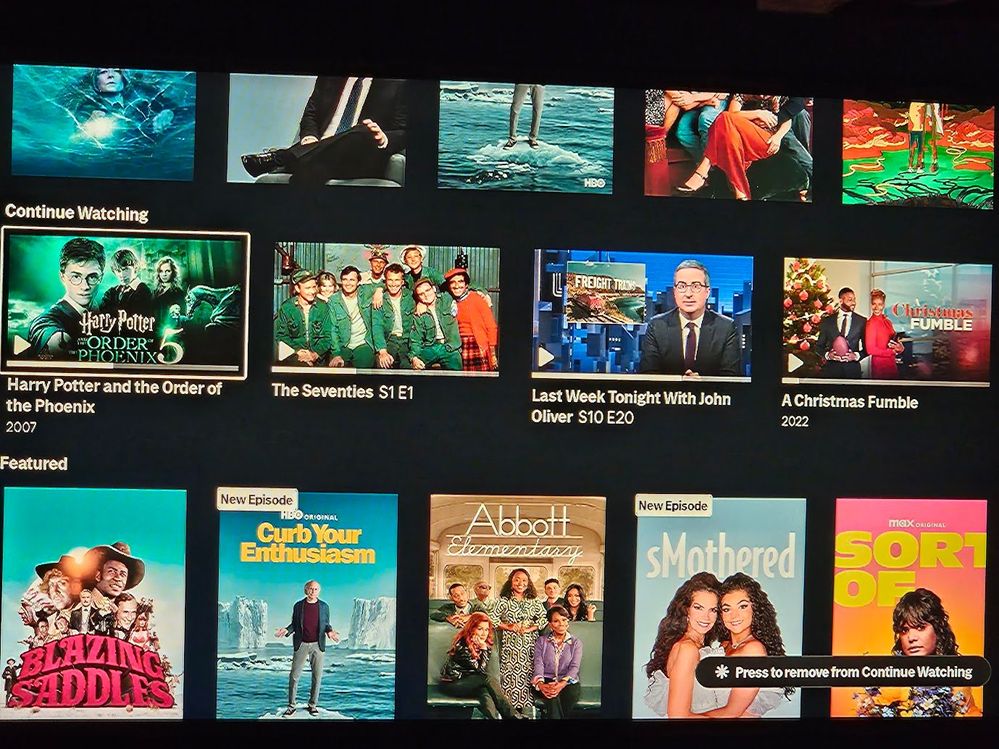 Fairly useless image of my watchlist absent The Thaw which gets repeatedly dropped
Fairly useless image of my watchlist absent The Thaw which gets repeatedly dropped-
Adding or Removing Channels
50 -
Android
2 -
Audio
21 -
Audio quality
10 -
Audio settings
2 -
Authentication issue
10 -
Buffering
1 -
Channel content question
72 -
Channel crash
88 -
Channel feature-functionality
133 -
Channel login
43 -
Channel subscription
91 -
Channel unavailable
108 -
Channels
5 -
Choppy video
5 -
Compatibility
2 -
Connection issue
3 -
Content issue
106 -
Display settings
1 -
Dolby Vision
2 -
Error code
33 -
Features
5 -
Free-trial
5 -
General channel question
66 -
General Playback Issue
1 -
General Question
7 -
General setup question
5 -
HDCP error
1 -
HDR
1 -
Help
5 -
iOS
1 -
No video
3 -
OS Update
1 -
Other accessory issue
1 -
Photos+
1 -
Play on Roku
1 -
Playback
87 -
Playback issue
1 -
Promotion
6 -
Reboot
1 -
Roku Smart Soundbar
1 -
Roku TV Support
12 -
Settings
2 -
Support
6 -
The Roku Channel on mobile
3 -
Video
41 -
Video quality
2 -
Video settings
1 -
Wireless
2
- « Previous
- Next »
