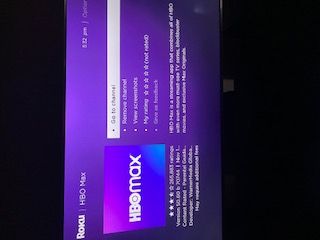Channels & viewing
- Roku Community
- :
- Streaming Players
- :
- Channels & viewing
- :
- Why is the HBO Max app suddenly not working? Can't...
- Subscribe to RSS Feed
- Mark Topic as New
- Mark Topic as Read
- Float this Topic for Current User
- Bookmark
- Subscribe
- Mute
- Printer Friendly Page
- Mark as New
- Bookmark
- Subscribe
- Mute
- Subscribe to RSS Feed
- Permalink
- Report Inappropriate Content
Re: HBO Max programs suddenly won’t play
On my Phillips Roku TV, my HBOMAX (version 50.60•build 70744) screen just loads for a long time, and then says
"Unable to communicate with service. Check networking equipment status or press home button to exit"
I tried uninstalling the app, then resetting the connection, which then restarts the Roku. Nothing changed.
Restart for me, was actually through the settings then system, then power, and finally system restart.
So again, I uninstalled hbomax. Then restated the device. Got hbomax again, and then same thing happened again,
"Can't communicate with service...".
So I removed the channel again, and then did a factory reset. I followed all the on screen instructions. I installed HBOMAX from my phone, since everything had restarted and I had to set things up from my phone. It loaded and loaded and loaded, and then,
"Unable to communicate with service..."
Now what? Does HBOMAX no longer work for the Roku? I know it's similar to how Crunchyroll doesn't work. This makes me sad. This makes never want to get a Roku again, and instead get something else. But I have a whole Roku TV. It's my television while living in a dorm.
Is there anyway to fix this
@RokuKariza-D wrote:Hey @loriw1a
Thanks for the post.
In some cases, removing the channel then re-installing it may help. To ensure the process is successful, follow the steps below making sure you restart your Roku device before adding the channel again.
- Remove the channel: Highlight the channel tile on your home screen and press the Star button to open the options menu. Select Remove channel and confirm.
- Note: If you are removing a subscription channel billed to your Roku account, you must cancel the subscription before you see the Remove channel option. For help identifying this type of subscription channel, read the detailed article about removing a channel.
- Restart your Roku device: Restart the device from the settings menu. Go to Settings > System > System restart > Restart.
- Re-install the channel: After your Roku device restarts, visit the Roku Channel Store and add the channel again.
- Note: If you are adding a subscription channel billed to your Roku account, you will need to resubscribe.
Let us know this works for you.
All the best,
Kariza
- Mark as New
- Bookmark
- Subscribe
- Mute
- Subscribe to RSS Feed
- Permalink
- Report Inappropriate Content
Re: HBO Max programs suddenly won’t play
Danny and Roku support -- you've got an Army of users experiencing the same issue (me included). Supplying some steps to fix would be more helpfully than acting surprised and asking for more inoput.
- Mark as New
- Bookmark
- Subscribe
- Mute
- Subscribe to RSS Feed
- Permalink
- Report Inappropriate Content
Re: HBO Max programs suddenly won’t play
Hi everyone,
Thanks for posting in the Roku Community!
If you are still experiencing an issue with the HBO Max channel playback issue, can you please specify the issue you are experiencing? Please provide us with the following information:
-Are you being prompted with an error message?
-Roku device model
-serial number
-device ID
-software OS/version
(these can all be found in Settings > System > About)
-does this issue occur on a specific channel? if so, what channel and what version/build is the channel (this can be found by selecting the channel on the Home screen and pressing the * button)
-tracker ID when this issue occurs (when you see this issue occur, press the Home button 5 times, followed by the Back button 5 times)
-steps to reproduce the issue you are seeing
With more information, we will be able to assist you further.
Regards,
Mary
Roku Community Moderator
- Mark as New
- Bookmark
- Subscribe
- Mute
- Subscribe to RSS Feed
- Permalink
- Report Inappropriate Content
Re: HBO Max programs suddenly won’t play
You're kidding, right? How many times have you folks at Roku asked for similar info? Why are you playing the classic game of "it's you guys, not our platform"?
- Mark as New
- Bookmark
- Subscribe
- Mute
- Subscribe to RSS Feed
- Permalink
- Report Inappropriate Content
Re: HBO Max programs suddenly won’t play
I went to settings>system>system update and updated the latest software. After it restarted the roku TV, I went to the HBO max channel and restarted the episode I was currently on and it fixed the problem.
- Mark as New
- Bookmark
- Subscribe
- Mute
- Subscribe to RSS Feed
- Permalink
- Report Inappropriate Content
Re: HBO Max programs suddenly won’t play
@scottandreggina the problem is random, not affecting every device. So they need to know your specific player. HBO Max works perfectly on all my Roku players, so it's not happening with all devices. Odds are it's something about the way that HBO has programmed their channel, because they have issues on almost every platform, not just Roku. I can't watch it on my Nvidia Shield, as it locks the player completely up. At times I have to power it off to get out of it.
Roku Community Streaming Expert
Help others find this answer and click "Accept as Solution."
If you appreciate my answer, maybe give me a Kudo.
I am not a Roku employee, just another user.
- Mark as New
- Bookmark
- Subscribe
- Mute
- Subscribe to RSS Feed
- Permalink
- Report Inappropriate Content
Re: HBO Max programs suddenly won’t play
@atc98092 I disagree. So many people, with so many variations of Roku, from TV's to streaming sets, have reported issues. It's the OS update, not a singular app, so constantly asking people to jump through hoops for information is nonsensical. I could understand when this thread first started, but now? It's nothing more than copy and paste training from a script.
- Mark as New
- Bookmark
- Subscribe
- Mute
- Subscribe to RSS Feed
- Permalink
- Report Inappropriate Content
Re: HBO Max programs suddenly won’t play
Mary,
With due respect, I went through and have repeatedly answered all of the questions you present to your "tech support" staff, after they tried to blame HBO Max. I was told on Monday that the issue would be escalated and Tier 2 support would contact me within 24 hours. Didn't hear from them.
If you're able, I would be happy to email you all of the screenshots and video of the problem.
In summary, when I try and launch HBO Max, it attempts to load, then dumps be back to the Home screen. NONE of the troubleshooting steps has done anything to fix the problem.
This is on a brand new 4K stick.
Regards
Peter
- Mark as New
- Bookmark
- Subscribe
- Mute
- Subscribe to RSS Feed
- Permalink
- Report Inappropriate Content
Re: HBO Max programs suddenly won’t play
- Mark as New
- Bookmark
- Subscribe
- Mute
- Subscribe to RSS Feed
- Permalink
- Report Inappropriate Content
Re: HBO Max programs suddenly won’t play
With due respect, what you're claiming is not true. HBO Max is having issues on Roku.
This is a >>ROKU PROBLEM<<, not HBO Max.
I bought an Apple 4K Stick and guess what?
NO PROBLEM loading HBO Max.
Peter
-
Adding or Removing Channels
49 -
Android
2 -
Audio
21 -
Audio quality
10 -
Audio settings
2 -
Authentication issue
10 -
Buffering
1 -
Channel content question
71 -
Channel crash
82 -
Channel feature-functionality
132 -
Channel login
41 -
Channel subscription
89 -
Channel unavailable
101 -
Channels
5 -
Choppy video
5 -
Compatibility
2 -
Connection issue
3 -
Content issue
105 -
Display settings
1 -
Dolby Vision
2 -
Error code
31 -
Features
4 -
Free-trial
5 -
General channel question
65 -
General Playback Issue
1 -
General Question
7 -
General setup question
5 -
HDCP error
1 -
HDR
1 -
Help
5 -
iOS
1 -
No video
3 -
OS Update
1 -
Other accessory issue
1 -
Photos+
1 -
Play on Roku
1 -
Playback
84 -
Playback issue
1 -
Promotion
6 -
Reboot
1 -
Roku Smart Soundbar
1 -
Roku TV Support
10 -
Settings
1 -
Support
6 -
The Roku Channel on mobile
3 -
Video
40 -
Video quality
2 -
Video settings
1 -
Wireless
2
- « Previous
- Next »