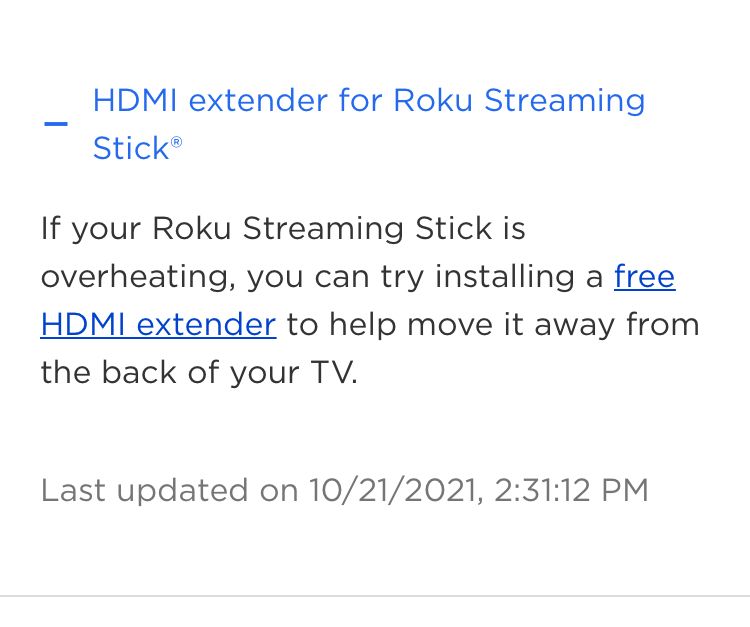Channels & viewing
- Roku Community
- :
- Streaming Players
- :
- Channels & viewing
- :
- Why is HBO Max causing Roku to overheat?
- Subscribe to RSS Feed
- Mark Topic as New
- Mark Topic as Read
- Float this Topic for Current User
- Bookmark
- Subscribe
- Mute
- Printer Friendly Page
- Mark as New
- Bookmark
- Subscribe
- Mute
- Subscribe to RSS Feed
- Permalink
- Report Inappropriate Content
Re: WW84 using HBO Max causes Roku to overheat
@seadooman that is a hardware issue. TCL seems to have numerous hardware issues, especially with their network adapters. Unfortunately, all we can do is tell you to contact TCL.
I might add that it could be worth notifying HBO about it as well, since it seems to be only their channel that does it. I've used my Ultras and the Premiere for HBO Max for many months and haven't had an issue, so I can't say it's a widespread problem.
Roku Community Streaming Expert
Help others find this answer and click "Accept as Solution."
If you appreciate my answer, maybe give me a Kudo.
I am not a Roku employee, just another user.
- Mark as New
- Bookmark
- Subscribe
- Mute
- Subscribe to RSS Feed
- Permalink
- Report Inappropriate Content
Re: WW84 using HBO Max causes Roku to overheat
Tried uninstalling hbo max, restarting roku, reinstalling hbo max (not billed through roku) and doesn't resolve the issue with the roku Premiere. If I want to watch a direct release movie on hbo max, I have to sit the roku on an ice brick 😞
#mcgyvered
- Mark as New
- Bookmark
- Subscribe
- Mute
- Subscribe to RSS Feed
- Permalink
- Report Inappropriate Content
Re: WW84 using HBO Max causes Roku to overheat
Hi @Britchick1
Please accept our apologies for any inconvenience this has caused.
Since the overheating issue only occurs when accessing HBO Max, we recommend reaching out to their support team directly to report the issue and further help. Channels on Roku are maintained by the developer themselves. In this case, there's likely an issue within that specific channel that needs to be addressed with an update from the publisher.
You can contact HBO Max support here: https://help.hbomax.com/
All the best,
Kariza
Roku Forum Moderator
- Mark as New
- Bookmark
- Subscribe
- Mute
- Subscribe to RSS Feed
- Permalink
- Report Inappropriate Content
Re: WW84 using HBO Max causes Roku to overheat
I have roku streaming stick…. I ordered, received and am using the extender piece. I have not had overheating issues EVER until I installed and started using HBO MAX app. And now I get the warning that it’s overheating EVERY TIME I watch something on HBO Max but does fine when I am watching EVERYTHING else!
- Mark as New
- Bookmark
- Subscribe
- Mute
- Subscribe to RSS Feed
- Permalink
- Report Inappropriate Content
Re: WW84 using HBO Max causes Roku to overheat
There's no kind way to say it: HBO has terrible developers for the streaming apps. It doesn't matter the platform. I have far more trouble with my Nvidia Shield using Max than my Rokus, and that's a huge Android based user base. They are simply terrible at developing their streaming apps.
Roku Community Streaming Expert
Help others find this answer and click "Accept as Solution."
If you appreciate my answer, maybe give me a Kudo.
I am not a Roku employee, just another user.
- Mark as New
- Bookmark
- Subscribe
- Mute
- Subscribe to RSS Feed
- Permalink
- Report Inappropriate Content
Re: WW84 using HBO Max causes Roku to overheat
Thank you very much. I’ve only been on hbo max once last weekend then I got the message 2 mornings ago. I was afraid I needed to unplug it or something. Thanks again
- Mark as New
- Bookmark
- Subscribe
- Mute
- Subscribe to RSS Feed
- Permalink
- Report Inappropriate Content
Re: WW84 using HBO Max causes Roku to overheat
After a recent software update on my TV, I can now add the HBO Max app to my TV. Now that the 4 apps I use Roku for (hulu, Netflix, vudu and Hbo max) are available on my TV and work without issue, the roku can go in the trash where it belongs. *paints face blue and cries FREEDOM!*
- Mark as New
- Bookmark
- Subscribe
- Mute
- Subscribe to RSS Feed
- Permalink
- Report Inappropriate Content
Re: WW84 using HBO Max causes Roku to overheat
Same issue here too. We can use the Roku Stick to watch Hulu and Netflix for extended periods. Using the HBO max app to watch movies and get the temperature warning at about 10 minutes.
- Mark as New
- Bookmark
- Subscribe
- Mute
- Subscribe to RSS Feed
- Permalink
- Report Inappropriate Content
Re: WW84 using HBO Max causes Roku to overheat
There is an extension piece that they sent me for free to correct the issue and I have not had that problem since.
- Mark as New
- Bookmark
- Subscribe
- Mute
- Subscribe to RSS Feed
- Permalink
- Report Inappropriate Content
Re: WW84 using HBO Max causes Roku to overheat
You can find this heading under support to order it…. Also be sure you have updated your roku, the HBO max app, & your tv
-
Adding or Removing Channels
56 -
Android
2 -
Audio
25 -
Audio quality
11 -
Audio settings
3 -
Authentication issue
10 -
Buffering
1 -
Channel content question
83 -
Channel crash
90 -
Channel feature-functionality
148 -
Channel login
52 -
Channel subscription
99 -
Channel unavailable
118 -
Channels
5 -
Choppy video
5 -
Compatibility
2 -
Connection issue
3 -
Content issue
125 -
Display settings
1 -
Dolby Vision
2 -
Error code
34 -
Features
6 -
Free-trial
5 -
General channel question
78 -
General Playback Issue
3 -
General Question
9 -
General setup question
6 -
HDCP error
1 -
HDR
1 -
Help
5 -
iOS
1 -
Manage subscription
1 -
No video
3 -
OS Update
2 -
Other accessory issue
1 -
Photos+
1 -
Play on Roku
1 -
Playback
96 -
Playback issue
1 -
Promotion
6 -
Reboot
1 -
Roku Smart Soundbar
1 -
Roku TV Support
19 -
Settings
2 -
Support
6 -
The Roku Channel on mobile
3 -
Video
41 -
Video quality
2 -
Video settings
3 -
Wireless
2
- « Previous
- Next »