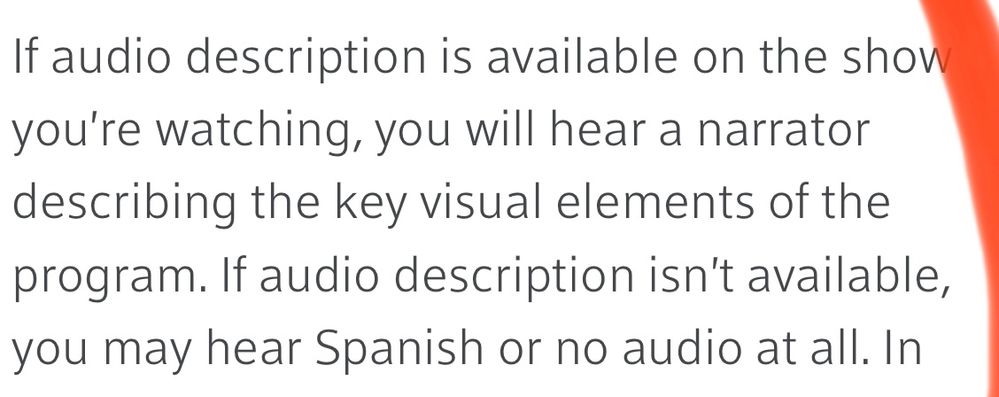Channels & viewing
- Roku Community
- :
- Streaming Players
- :
- Channels & viewing
- :
- Re: Roku channel changed audio to Spanish from eng...
- Subscribe to RSS Feed
- Mark Topic as New
- Mark Topic as Read
- Float this Topic for Current User
- Bookmark
- Subscribe
- Mute
- Printer Friendly Page
- Mark as New
- Bookmark
- Subscribe
- Mute
- Subscribe to RSS Feed
- Permalink
- Report Inappropriate Content
Re: Roku channel changed audio to Spanish from english.
I'm assuming this works for all stations but this is how I fixed HBO MAX.
1. Start program that's in Spanish.
2. Click "*" on remote and go to Accessibility and Captions.
3. Change "Audio Track" from Spanish to English.
That's it! Good luck!
- Mark as New
- Bookmark
- Subscribe
- Mute
- Subscribe to RSS Feed
- Permalink
- Report Inappropriate Content
Re: Roku channel changed audio to Spanish from english.
Hi cspringer,
Thanks for your suggestion, Unfortunately that did not work. I did not have a captions option, only screen reader under accessibility.
Thank you.
- Mark as New
- Bookmark
- Subscribe
- Mute
- Subscribe to RSS Feed
- Permalink
- Report Inappropriate Content
Re: Roku channel changed audio to Spanish from english.
I may have found the issue on my tv. the Roku TV we only use to stream content. It's not hooked up to an Xfinity cablebox but we use the Xfinity stream( beta) app. When trouble shooting the Spanish/audio narratubg issue I only looked at the settings on the Roku TV , not the ( non Roku/ non streaming) TV that's hooked up to cable. I decided to look at that Tv's settings and there in the Xfinity settings for that Tv( and presumably the box) under accessibility settings, Audio Description was set to on. In my reading I found that not all of the accessibility options are available for all broadcast shows and that at times the broadcast will change to Spanish instead.
Long story short, I turned that setting off on the TV that's hooked up to the cable box, and we watched ( through Xfinity stream app on the Roku TV) Survivor ... No Voice descriptions!!!! I'm waiting for Sunday football to see if the Spanish has resolved too. 🤞🏻
Consider looking at the settings through your cable TV provider if you have one hooked up through a " cord".
- Mark as New
- Bookmark
- Subscribe
- Mute
- Subscribe to RSS Feed
- Permalink
- Report Inappropriate Content
Re: Roku channel changed audio to Spanish from english.
I just checked it with YouTube and it also only shows Accessibility only like yours. I went to Showtime and it shows both. I guess if I were you I would try a premium channel if you have one or Netflix, etc. and see if you see Accessibilities and Captions. If it says Spanish then change to English. If it says Default than try a different app and hope it corrects the problem for all apps. Good luck!
- Mark as New
- Bookmark
- Subscribe
- Mute
- Subscribe to RSS Feed
- Permalink
- Report Inappropriate Content
Re: Roku channel changed audio to Spanish from english.
This is from Xfinity regarding Audio description. If Narration isn't available for a broacast( when audio description is turned on in accessibility settings) you may hear spanish. I believe that was my problem( only hearing spanish on football games even when accessibility is turned off on the Roku tv that we're streaming xfinity app on). I won't be able to confirm that until Sunday football!🙂
- Mark as New
- Bookmark
- Subscribe
- Mute
- Subscribe to RSS Feed
- Permalink
- Report Inappropriate Content
Re: Roku channel changed audio to Spanish from english.
Janiceot,
I found the Accessibility option on Dish. The Audio Description was turned on. When I turned it off, the broadcasts that were in Spanish returned to English. Thank you so much!
- Mark as New
- Bookmark
- Subscribe
- Mute
- Subscribe to RSS Feed
- Permalink
- Report Inappropriate Content
Re: Roku channel changed audio to Spanish from English.
I subscribed to peacock to watch soccer, but it is in Spanish. I do not speak Spanish.
How do I change it?
I want my money back!
- Mark as New
- Bookmark
- Subscribe
- Mute
- Subscribe to RSS Feed
- Permalink
- Report Inappropriate Content
Re: Roku channel changed audio to Spanish from English.
I am going to call them, this forum thing is a waste of time.
- Mark as New
- Bookmark
- Subscribe
- Mute
- Subscribe to RSS Feed
- Permalink
- Report Inappropriate Content
Re: Roku channel changed audio to Spanish from english.
I’m having this same problem and it says I can change it while watching the video but not one button on the remote gets u to that option so we can’t finish the series because it’s in Spanish
- Mark as New
- Bookmark
- Subscribe
- Mute
- Subscribe to RSS Feed
- Permalink
- Report Inappropriate Content
Re: Roku channel changed audio to Spanish from english.
I solved this. It wasn't a Roku setting, it was a cable provider(xfinity) setting. The Tv that was speaking spanish is not connected to a cable box. To fix it, try this on a TV in the house that's connected to a cable( non- streaming)
1. Open settings and look for Accessibilty settings.
2. Down that list look for Audio Description. Be sure this is set to OFF
Ours ,for some reason ,was set to on . The setting is supposed to give an audio description of what's going on in the show. Xfinity notes that if the service isn't available for a show you may hear spanish or some other language.
Setting the Audio Description to OFF solved the problem of spanish on our Roku streaming tv!!
Become a Roku Streaming Expert!
Share your expertise, help fellow streamers, and unlock exclusive rewards as part of the Roku Community. Learn more.