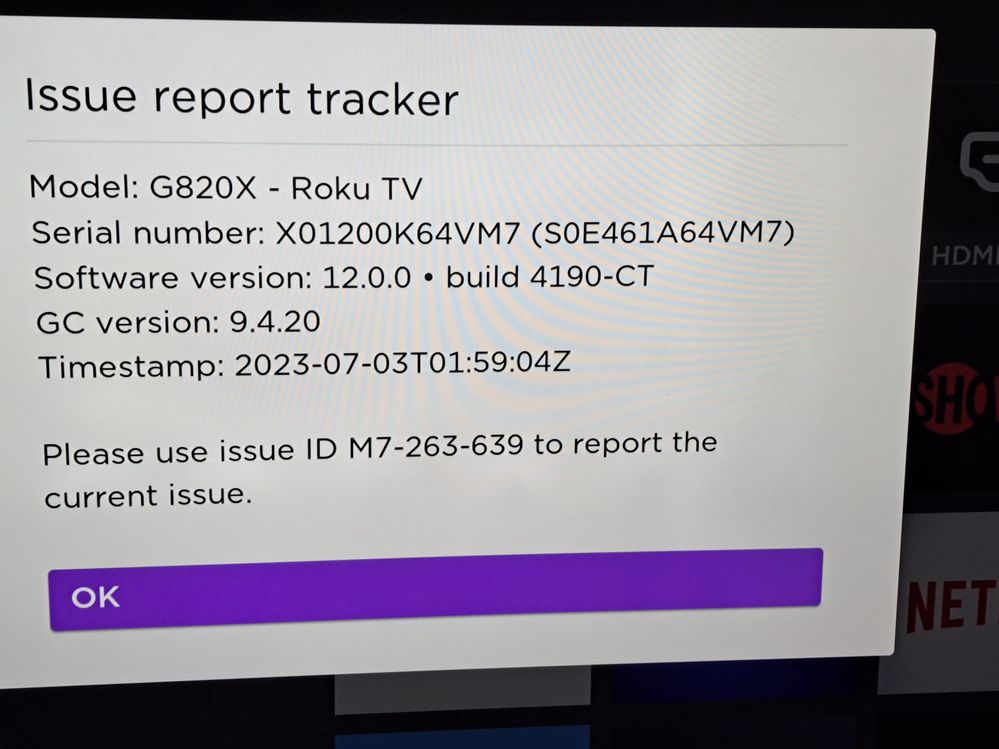Channels & viewing
- Roku Community
- :
- Streaming Players
- :
- Channels & viewing
- :
- Re: Roku channel refuses to play shows
- Subscribe to RSS Feed
- Mark Topic as New
- Mark Topic as Read
- Float this Topic for Current User
- Bookmark
- Subscribe
- Mute
- Printer Friendly Page
- Mark as New
- Bookmark
- Subscribe
- Mute
- Subscribe to RSS Feed
- Permalink
- Report Inappropriate Content
Roku channel refuses to play shows
The Roku channel will not play the selected movie/show. When I select the show I’d like to watch and press the play button, the screen flashes black and then comes back to the previous screen. All other apps work (Netlix, Max, Prime, etc). I see that this issue has been reported in the recent past and Roku says it’s fixed, but apparently it is an issue again.
I use a Roku Ultra. The Roku channel worked fine on Monday and then did not work on Tuesday.
- Mark as New
- Bookmark
- Subscribe
- Mute
- Subscribe to RSS Feed
- Permalink
- Report Inappropriate Content
Re: Roku channel refuses to play shows
We are having exact same issue. Is there a fix?
- Mark as New
- Bookmark
- Subscribe
- Mute
- Subscribe to RSS Feed
- Permalink
- Report Inappropriate Content
Re: Roku channel refuses to play shows
Not that I’m aware of. I was on with Roku technical support for 90 minutes troubleshooting last night and they couldn’t help.
- Mark as New
- Bookmark
- Subscribe
- Mute
- Subscribe to RSS Feed
- Permalink
- Report Inappropriate Content
Re: Roku channel refuses to play shows
Thanks for the posts regarding channel playback issues when accessing The Roku Channel.
Please be aware that we are currently investigating and working hard to resolve the issue affecting a subset of customers.
If you have not already, can you please provide us with the following information:
- Roku device model, serial number, device ID, and software OS/version (these can all be found in Settings > System > About)
- What version/build is the channel (this can be found by selecting the channel on the Home screen and pressing the * button)
- Tracker ID when this issue occurs (when you see this issue occur, press the Home button 5 times, followed by the Back button 5 times, and provide us with this ID).
- Steps to reproduce the issue you are seeing / behavior that you see with the channel
- Who is your ISP (internet service provider)?
- Where are you located?
Once we have this information, we will pass it along to the appropriate Roku team for further investigation.
In the meantime, your patience and understanding are much appreciated.
Thanks,
Arjiemar
Roku Community Moderator
- Mark as New
- Bookmark
- Subscribe
- Mute
- Subscribe to RSS Feed
- Permalink
- Report Inappropriate Content
Re: Roku channel refuses to play shows
Model 4670X - Roku Ultra
YJ0060806840
12.0.0 build 4184-46
KW9996806840
channel version 9.3 build 10
tracker ID 40-257-707
navigate to app. Open app. Select program. Press OK on remote to begin episode, screen flashes black and I return to episode screen.
I’m in North America in New York State and my ISP is Greenlight Network
- Mark as New
- Bookmark
- Subscribe
- Mute
- Subscribe to RSS Feed
- Permalink
- Report Inappropriate Content
Re: Roku channel refuses to play shows
Thanks for the follow up. Checked the Roku app this morning and it’s working now. Didn’t work for about 3 days, but good to go now, so Roku must have figured it out, since it wasn’t anything new I did in my end.
- Mark as New
- Bookmark
- Subscribe
- Mute
- Subscribe to RSS Feed
- Permalink
- Report Inappropriate Content
Re: Playback issues with The Roku Channel
UUUUGGGGGGHHHHHHHHH
After SEVEN weeks of ROKU not working, the app started working! For ONE WEEK. Went to bed last night and guess what? Doesn't work again. This is insane.
7 consecutive weeks of ROKU not working
Worked for ONE week.
Now not working again. I don't understand this. How can it stop working, then work for a week, then stop working again?
- Mark as New
- Bookmark
- Subscribe
- Mute
- Subscribe to RSS Feed
- Permalink
- Report Inappropriate Content
Re: Roku channel refuses to play shows
Mine stopped working for over 7 weeks. Then worked for a week. And now has stopped working again.
Very frustrating.
- Mark as New
- Bookmark
- Subscribe
- Mute
- Subscribe to RSS Feed
- Permalink
- Report Inappropriate Content
Re: Roku channel refuses to play shows
Same Problem. Tried device reset, channel removal, updated everything and nothing works.
- Mark as New
- Bookmark
- Subscribe
- Mute
- Subscribe to RSS Feed
- Permalink
- Report Inappropriate Content
Re: Roku channel refuses to play shows
-
Adding or Removing Channels
50 -
Android
2 -
Audio
21 -
Audio quality
10 -
Audio settings
2 -
Authentication issue
10 -
Buffering
1 -
Channel content question
72 -
Channel crash
86 -
Channel feature-functionality
132 -
Channel login
43 -
Channel subscription
91 -
Channel unavailable
106 -
Channels
5 -
Choppy video
5 -
Compatibility
2 -
Connection issue
3 -
Content issue
105 -
Display settings
1 -
Dolby Vision
2 -
Error code
33 -
Features
4 -
Free-trial
5 -
General channel question
66 -
General Playback Issue
1 -
General Question
7 -
General setup question
5 -
HDCP error
1 -
HDR
1 -
Help
5 -
iOS
1 -
No video
3 -
OS Update
1 -
Other accessory issue
1 -
Photos+
1 -
Play on Roku
1 -
Playback
85 -
Playback issue
1 -
Promotion
6 -
Reboot
1 -
Roku Smart Soundbar
1 -
Roku TV Support
10 -
Settings
1 -
Support
6 -
The Roku Channel on mobile
3 -
Video
41 -
Video quality
2 -
Video settings
1 -
Wireless
2
- « Previous
- Next »