Channels & viewing
- Roku Community
- :
- Streaming Players
- :
- Channels & viewing
- :
- Can't open any channel, kicked back to home screen
- Subscribe to RSS Feed
- Mark Topic as New
- Mark Topic as Read
- Float this Topic for Current User
- Bookmark
- Subscribe
- Mute
- Printer Friendly Page
- Mark as New
- Bookmark
- Subscribe
- Mute
- Subscribe to RSS Feed
- Permalink
- Report Inappropriate Content
Re: Channels not loading (Disney, HBO), Netflix and Amazon loads, but gives error message
Hola tengo el mismo problema. Los canales de Disney +, HBO Max, Pluto TV y Prime no inician. Al ingresar vuelve al Home. Por favor su ayuda.
Modelo: 3920MX-Roku Premiere Versión de software: 11.0.0 • versión 4193-91 ID del dispositivo 07299E088022
@Flood wrote:Since yesterday all of my channels stopped working.
Disney and HBO returns me to the start screen.
Amazon and Netlfix loads, but gives an error when trying to see anything
- Mark as New
- Bookmark
- Subscribe
- Mute
- Subscribe to RSS Feed
- Permalink
- Report Inappropriate Content
Re: Channels not loading (Disney, HBO), Netflix and Amazon loads, but gives error message
Hi !
Can't open any channel since yesterday afternoon.
HBO max, Disney+, Apple Tv and more channels returns me to homescreen.
Netflix and Amazon Prime loads, but i cant reproduce any titles (says try again later).
YouTube works just fine.
I've already tried restarting the device, restarting the connection, restarting the modem, removing the channel and adding it back and even factory reset but the problem persists.
Any ideas on how to fix it or what could be happening ?
Thank you !
Roku model: 3920x - Roku premiere
Software: 11.0.0 versión 4193-91
- Mark as New
- Bookmark
- Subscribe
- Mute
- Subscribe to RSS Feed
- Permalink
- Report Inappropriate Content
Re: Channels not loading (Disney, HBO), Netflix and Amazon loads, but gives error message
Hello again,
I,ve already done all of it. Restarted the router, every Roku device, reinstall the channels, etc.. twice today.
I see in the thread other people witch similar issues, could be a problem related to Roku, and not to my internet/isp/router?
All of my devices have the same behavior, as I mentioned earlier.
- Mark as New
- Bookmark
- Subscribe
- Mute
- Subscribe to RSS Feed
- Permalink
- Report Inappropriate Content
Re: Channels not loading (Disney, HBO), Netflix and Amazon loads, but gives error message
Hi @Flood @Mauricio123 @LucasARG,
Thanks for the post.
If this issue is not resolved, please help us with additional information provided below that would be helpful for our team to look into this problem.
-Roku device model
-serial number
-device ID
-software OS/version (these can all be found in Settings > System > About)
-does this issue occur on a specific channel? if so, what channel and what version/build is the channel (this can be found by selecting the channel on the Home screen and pressing the * button)
-tracker ID when this issue occurs (when you see this issue occur, press the Home button 5 times, followed by the Back button 5 times)
-what are you seeing on screen? Can you provide a screenshot of the issue or error message
-steps to reproduce the issue you are seeing
Please be aware that we are actively monitoring and investigating the discussions on this thread. Thanks again for your continued patience.
Best regards,
Mary
Roku Community Moderator
- Mark as New
- Bookmark
- Subscribe
- Mute
- Subscribe to RSS Feed
- Permalink
- Report Inappropriate Content
Re: Channels not loading (Disney, HBO), Netflix and Amazon loads, but gives error message
Hola María. Muchas gracias por su respuesta. Ya he intentado todo y sigue el problema. A continuación la información de mi dispositivo 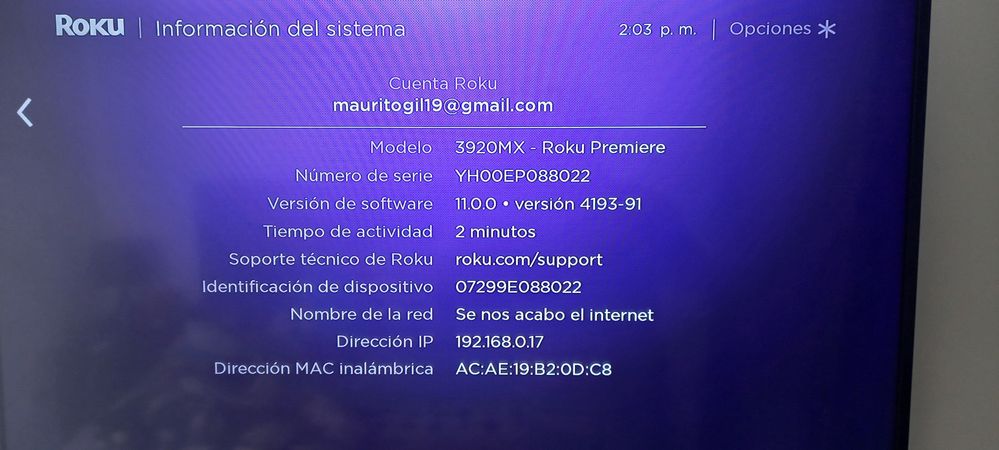
- Mark as New
- Bookmark
- Subscribe
- Mute
- Subscribe to RSS Feed
- Permalink
- Report Inappropriate Content
Re: Can't open any channel, kicked back to home screen
I tried earlier today and the problem persisted but everything seems to be working now.
- Mark as New
- Bookmark
- Subscribe
- Mute
- Subscribe to RSS Feed
- Permalink
- Report Inappropriate Content
Re: Channels not loading (Disney, HBO), Netflix and Amazon loads, but gives error message
Roku device model:3920X-Roku Premiere
Software OS:11.0.0 - Versión 4193-91
Channels not loading:
HBOMax Versión 52.35 -Versión 30
Disney+ versión 1.24 - versión 2022071200
Channels loads, but gives error message:
Netflix Versión 5.0 versión 98079430
Amazon Prime Versión 14.0 - Versión 2022072121
Only YouTube works just fine.
Thank you!
- Mark as New
- Bookmark
- Subscribe
- Mute
- Subscribe to RSS Feed
- Permalink
- Report Inappropriate Content
Hi everyone,
Thanks for your patience regarding this issue.
We believe this issue has been resolved. We recommend performing manual system updates by going to Settings>System>System update>Check now.
For full information on this, you can take a look at this link: How to update the software on your Roku TV™ or Roku® streaming player | Official Roku Support
If you are still experiencing an issue, please provide more information about the issue you are experiencing so we can investigate further.
-Roku device model
-serial number
-device ID
-software OS/version (these can all be found in Settings > System > About)
-does this issue occur on a specific channel? if so, what channel and what version/build is the channel (this can be found by selecting the channel on the Home screen and pressing the * button)
-tracker ID when this issue occurs (when you see this issue occur, press the Home button 5 times, followed by the Back button 5 times)
-what are you seeing on screen? Can you provide a screenshot of the issue or error message
-steps to reproduce the issue you are seeing
Please be aware that we are actively monitoring and investigating the discussions on this thread.
Best regards,
Mary
Roku Community Moderator
- Mark as New
- Bookmark
- Subscribe
- Mute
- Subscribe to RSS Feed
- Permalink
- Report Inappropriate Content
Re: Channels not loading (Disney, HBO), Netflix and Amazon loads, but gives error message
Roku device model:3941X-Roku Express 4K+
serialnumber: X0160010HSD5 (S07P2180HSD5)
Software OS:11.0.0 - Versión 4193-CR
issue Id: D5-322-336
Channels not loading:
HBOMax Version 52.35 -Version 30
Disney+ version 1.24 - version 2022071200
Pluto TV version 5.16 version 2
Channels loads, but gives error message:
Netflix Versión 5.3 versión 105088003
Amazon Prime Versión 14.0 - Versión 2022072121
Only YouTube works just fine.
I tried remove channels -> reboot -> re-install with no luck!
I'll be waiting for answer!!!
Thank you in advance
Regards
EDIT: I didn't see last post. After system update It is working again. Thanks!
- Mark as New
- Bookmark
- Subscribe
- Mute
- Subscribe to RSS Feed
- Permalink
- Report Inappropriate Content
Re: Channels not loading (Disney, HBO), Netflix and Amazon loads, but gives error message
Hi everybody,
As if nothing happened at all, it is working now.
All the devices and channels are functional. Still don’t know what happened and i didn’t do anything new.
Thanks for the answers and help.
I hope it doesn’t happen again, and if it does, there is a proper solution or workaround.
Without diagnosis there is no treatment!
Thanks
-
Adding or Removing Channels
50 -
Android
2 -
Audio
22 -
Audio quality
10 -
Audio settings
2 -
Authentication issue
10 -
Buffering
1 -
Channel content question
76 -
Channel crash
88 -
Channel feature-functionality
139 -
Channel login
44 -
Channel subscription
91 -
Channel unavailable
110 -
Channels
5 -
Choppy video
5 -
Compatibility
2 -
Connection issue
3 -
Content issue
115 -
Display settings
1 -
Dolby Vision
2 -
Error code
32 -
Features
5 -
Free-trial
5 -
General channel question
66 -
General Playback Issue
2 -
General Question
8 -
General setup question
5 -
HDCP error
1 -
HDR
1 -
Help
5 -
iOS
1 -
No video
3 -
OS Update
1 -
Other accessory issue
1 -
Photos+
1 -
Play on Roku
1 -
Playback
90 -
Playback issue
1 -
Promotion
6 -
Reboot
1 -
Roku Smart Soundbar
1 -
Roku TV Support
14 -
Settings
2 -
Support
6 -
The Roku Channel on mobile
3 -
Video
41 -
Video quality
2 -
Video settings
1 -
Wireless
2
- « Previous
- Next »

