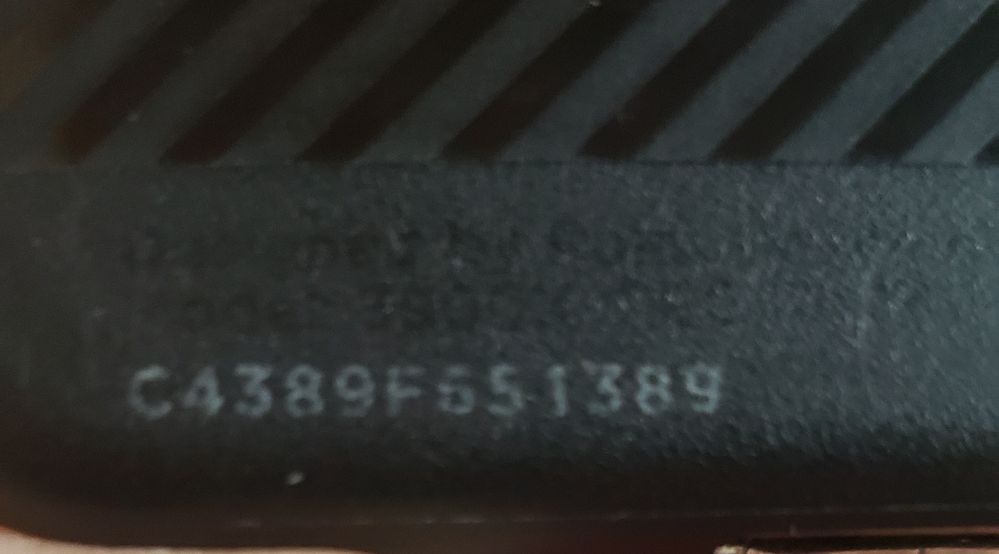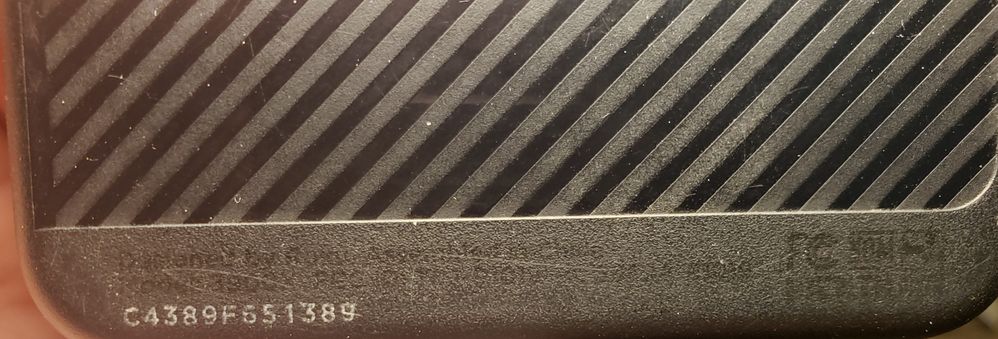Wi-Fi & connectivity
- Roku Community
- :
- Streaming Players
- :
- Wi-Fi & connectivity
- :
- Wireless network not detected - need assistance
- Subscribe to RSS Feed
- Mark Topic as New
- Mark Topic as Read
- Float this Topic for Current User
- Bookmark
- Subscribe
- Mute
- Printer Friendly Page
- Mark as New
- Bookmark
- Subscribe
- Mute
- Subscribe to RSS Feed
- Permalink
- Report Inappropriate Content
Re: FIXES DO NOT WORK PLEASE FIX YOUR ISSUE
Yeah - the model number is in your picture but it's very hard to read in the picture because it's black on black. (Just above the SN which is in white.)
I can barely see 3__0X. My best guesses would be 3900X or 3930X but a brighter bigger better picture is needed.
- Mark as New
- Bookmark
- Subscribe
- Mute
- Subscribe to RSS Feed
- Permalink
- Report Inappropriate Content
Re: FIXES DO NOT WORK PLEASE FIX YOUR ISSUE
I cant get any closer
- Mark as New
- Bookmark
- Subscribe
- Mute
- Subscribe to RSS Feed
- Permalink
- Report Inappropriate Content
Re: FIXES DO NOT WORK PLEASE FIX YOUR ISSUE
Or it might be 3700X - in any case, I think all of these are 2.4GHz only - so definitely change the g,n to b,g,n like in the link I gave above.
- Mark as New
- Bookmark
- Subscribe
- Mute
- Subscribe to RSS Feed
- Permalink
- Report Inappropriate Content
Re: FIXES DO NOT WORK PLEASE FIX YOUR ISSUE
3900X - yep 2.4GHz only - see above.
- Mark as New
- Bookmark
- Subscribe
- Mute
- Subscribe to RSS Feed
- Permalink
- Report Inappropriate Content
Re: FIXES DO NOT WORK PLEASE FIX YOUR ISSUE
@Stacigarrison The model number is in black ink. Use your flash or better lighting. Looks like 3900X. If it is a 3900X that was released back in 2017. Which makes your Roku about 5 years old now. Your Roku is old and outdated and no longer manufacture. You would gain a lot by upgrading your Roku. But follow the steps and change your Xfinity modem settings. If you use a flash or brought over better lighting you could clearly see the model number
- Mark as New
- Bookmark
- Subscribe
- Mute
- Subscribe to RSS Feed
- Permalink
- Report Inappropriate Content
Re: FIXES DO NOT WORK PLEASE FIX YOUR ISSUE
Ok. Deep breath here people.
From your pics, we can see you have a TG1682 router with Xfinity.
The suggestion by @Strega is the likely culprit. This router had a firmware update that is causing connection issue with 2.4ghz devices like your Roku Express.
You need to Edit your 2.4 ghz settings, change wireless mode to b/g/n, restart both your Roku and Router and you should be good to go.
Here is walkthrough with images previously posted in community.
Feel free to post back with update or if you need more help.
Just another Roku user... I am not a Roku employee.
Insignia RokuTV, Ultra 4660, Premiere+ 3921, Express 4k+ 3941, Streambar 9102
- Mark as New
- Bookmark
- Subscribe
- Mute
- Subscribe to RSS Feed
- Permalink
- Report Inappropriate Content
Re: FIXES DO NOT WORK PLEASE FIX YOUR ISSUE
Had to go under a shop light. Any better?
@Strega wrote:Yeah - the model number is in your picture but it's very hard to read in the picture because it's black on black. (Just above the SN which is in white.)
I can barely see 3__0X. My best guesses would be 3900X or 3930X but a brighter bigger better picture is needed.
- Mark as New
- Bookmark
- Subscribe
- Mute
- Subscribe to RSS Feed
- Permalink
- Report Inappropriate Content
Re: FIXES DO NOT WORK PLEASE FIX YOUR ISSUE
@AvsGunnar Well written procedure with pictures. Better then any Comcast tech support 👍🏻
@Stacigarrison It’s a 3900X. Follow the steps avsgunnar laid out
- Mark as New
- Bookmark
- Subscribe
- Mute
- Subscribe to RSS Feed
- Permalink
- Report Inappropriate Content
OKAY! I will try this link info/fix. Brb
- Mark as New
- Bookmark
- Subscribe
- Mute
- Subscribe to RSS Feed
- Permalink
- Report Inappropriate Content
Re: FIXES DO NOT WORK PLEASE FIX YOUR ISSUE
@Stacigarrison I just helped someone with the same issue. They switched to b,g,n and everything works