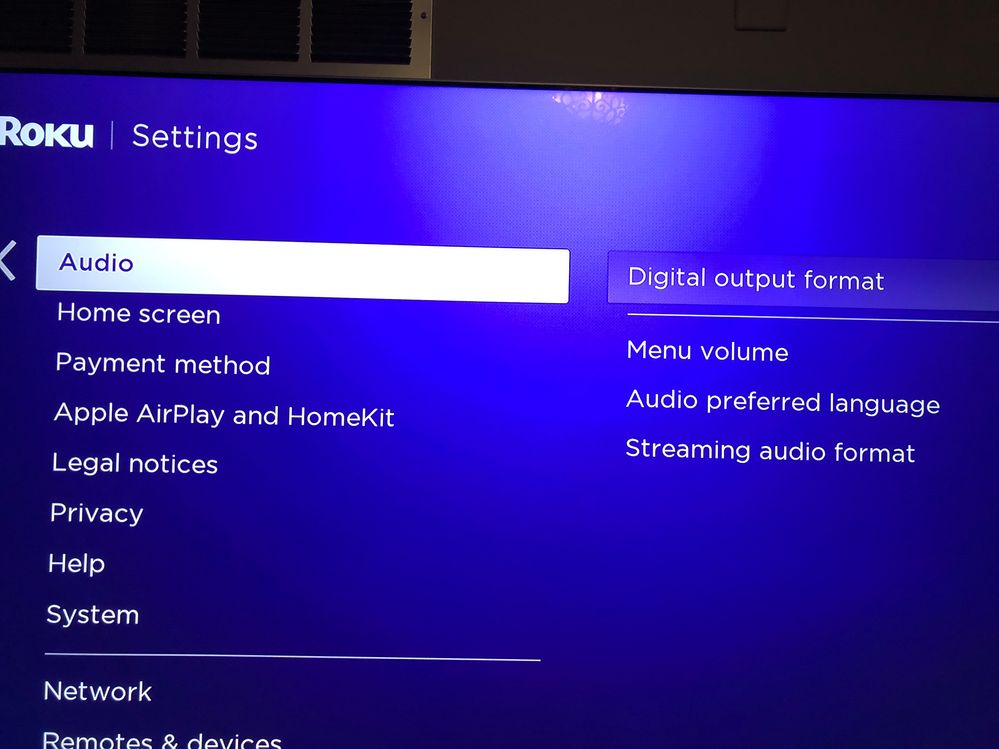Solving playback issues
- Roku Community
- :
- Streaming Players
- :
- Solving playback issues
- :
- Volume goes up or down by itself
- Subscribe to RSS Feed
- Mark Topic as New
- Mark Topic as Read
- Float this Topic for Current User
- Bookmark
- Subscribe
- Mute
- Printer Friendly Page
- Mark as New
- Bookmark
- Subscribe
- Mute
- Subscribe to RSS Feed
- Permalink
- Report Inappropriate Content
Volume goes up or down by itself
I have the same problem on two different TV's and Roku devices. The problem started on both TV's about 3 months ago.
Roku Streambar 2A10CD012475 on an LG TV
Roku Ultra KW9992249882 on a Sony TV
I experience the same on both devices.
Most of the time I am using the Xfinity Stream Roku app but it happens on other channels too.
It happens after the TV has been on for a while. The volume will drop but not all the way off, maybe down to the equivalent of 12 setting , or the other scenario is the volume will go all the way up to the point it distorts, To resolve I back out of the channel I am watching and go right back in and the volume will be normal. I removed the Xfinity app and did a system restart on both devices and still have the problem. Sometimes it won't happen for a couple days and other times I will get it 2 or 3 times a day.
Kent
- Mark as New
- Bookmark
- Subscribe
- Mute
- Subscribe to RSS Feed
- Permalink
- Report Inappropriate Content
Re: Volume goes up or down by itself. Problem on two different TV's
I have the same problem with a Samsung tv. I have to pause the streaming show and then unpause it. This returns the volume to where I had it but I have to do this every few minutes.
- Mark as New
- Bookmark
- Subscribe
- Mute
- Subscribe to RSS Feed
- Permalink
- Report Inappropriate Content
Re: Volume goes up or down by itself. Problem on two different TV's
Thanks for the posts.
We would be more than happy to look further into the issue further, but we will need more details. Can you please provide us the following information:
- Roku device model, serial number, device ID, and software OS/version (these can all be found in Settings > System > About)
- does this issue occur on a specific channel? if so, what channel and what version/build is the channel (this can be found be selecting the channel on the Home screen and pressing the * button)
- tracker ID when this issue occurs (when you see this issue occur, press the Home button 5 times, followed by the Back button 5 times and provide us with this ID)
- steps to reproduce the issue you are seeing
Once we have this information, we will be able to pass it along to the appropriate Roku team to investigate further.
Thanks,
Danny
Roku Community Moderator
- Mark as New
- Bookmark
- Subscribe
- Mute
- Subscribe to RSS Feed
- Permalink
- Report Inappropriate Content
Re: Volume goes up or down by itself. Problem on two different TV's
I have exact same problem and resolve by rewind for a second also. Did you get it fixed? If so how?
- Mark as New
- Bookmark
- Subscribe
- Mute
- Subscribe to RSS Feed
- Permalink
- Report Inappropriate Content
Re: Volume goes up or down by itself. Problem on two different TV's
That's what I've been doing but I have to do it every 5-10 minutes. It's pretty frustrating.
I contacted Roku and got a reply asking me for lots of information from the Roku screen. I'll be sending them the info tomorrow.
I'll let you know what I find out. I just sent the original question to Roku yesterday or today and am really surprised how fast they responded.
- Mark as New
- Bookmark
- Subscribe
- Mute
- Subscribe to RSS Feed
- Permalink
- Report Inappropriate Content
Re: Volume goes up or down by itself. Problem on two different TV's
I paid a little more attention last night when it happened. I was watching Shark Tank on Hulu and it happened mostly after where the commercials would have been inserted. I think it happened other places also but I'm not positive. Last night was the first time it's happened in a while and I do watch Hulu a lot. I'm think that it happens only when I'm watching Shark Tank only but I could be wrong. Has that been your experience?
I forwarded the information to Roku just now that they wanted so I'll see what happens.
- Mark as New
- Bookmark
- Subscribe
- Mute
- Subscribe to RSS Feed
- Permalink
- Report Inappropriate Content
Re: Volume goes up or down by itself. Problem on two different TV's
Hello @Mikeyy
Thanks for posting in the Roku Community!
Can you please provide us with more specific information about the issue you are experiencing? Does the issue only occur on a specific channel or all channels on your Roku device? May we ask what troubleshooting steps have been taken?
We suggest also checking this page for tips and troubleshooting steps for this type of issue: How to use volume modes on your Roku streaming device
Regards,
Karla
- Mark as New
- Bookmark
- Subscribe
- Mute
- Subscribe to RSS Feed
- Permalink
- Report Inappropriate Content
Re: Volume goes up or down by itself. Problem on two different TV's
The problem happened last night while watching Hulu. I’m not sure but it may always happen when I am watching Shark Tank on Hulu and always happened after the show came back after where the commercial would have been inserted. This is not the only place it happened but it did happen every time at those point.
Hulu
Version 6.66 • build o
Issue report tracker
Model: 4800X - Roku Ultra
Software version: 11.5.0 • build 4312-C2
Timestamp: 2023-01-30T02:33:51Z
Please use issue ID DE-041-913 to report the current issue.
- Mark as New
- Bookmark
- Subscribe
- Mute
- Subscribe to RSS Feed
- Permalink
- Report Inappropriate Content
Re: Volume goes up or down by itself. Problem on two different TV's
Hi @Mikeyy,
Thanks for the post.
Please be advised that not all Roku devices support volume leveling or Volume Modes. If your Roku is compatible, you may find this setting by following the steps below:
- Press the Home button on your Roku remote.
- Scroll up or down and select Settings.
- Select Audio.
- Select Volume modes.
- Leveling: Enables consistent volume across different types of entertainment so you do not have to change the volume every time you switch channels or a commercial comes on.
For more information, this support article may help: How to use volume modes on your Roku® streaming device | Official Roku Support.
We hope this helps!
Warm Regards,
Lianna
- Mark as New
- Bookmark
- Subscribe
- Mute
- Subscribe to RSS Feed
- Permalink
- Report Inappropriate Content
Re: Volume goes up or down by itself. Problem on two different TV's
My roku is a Roku Ultra so I would think it would have that option but it doesn't. Also, I was watching a different program last night on Hulu and it definitely does it after the commercial breaks every time. I have the Hulu version without commercials but you can tell where the breaks would be.
-
Audio
24 -
Audio level
10 -
Audio quality
44 -
Audio sync
27 -
AV receiver audio-video issue
9 -
AV receiver setup
4 -
Can't connect to network
1 -
Channel content question
1 -
Channel crash
7 -
Channel feature-functionality
2 -
Channel unavailable
1 -
Choppy audio
12 -
Choppy video
19 -
Connection issue
1 -
Crash
18 -
Device compatibility
1 -
Display settings
3 -
Features
3 -
General Playback Issue
76 -
General Question
4 -
General setup question
6 -
Google Assistant action
1 -
HDCP error
9 -
Help
4 -
Link a device
1 -
Low power
4 -
No audio
23 -
No power
9 -
No video
47 -
Overheating
5 -
Overheating warning
2 -
Playback
3 -
Playback issue
8 -
Reboot
21 -
Roku TV Support
2 -
Screen mirroring
3 -
Screensaver
1 -
Settings
1 -
Setup
2 -
Support
8 -
Theme
1 -
TV power and volume control
1 -
Video
4 -
Video quality
37 -
Wireless
1
- « Previous
- Next »