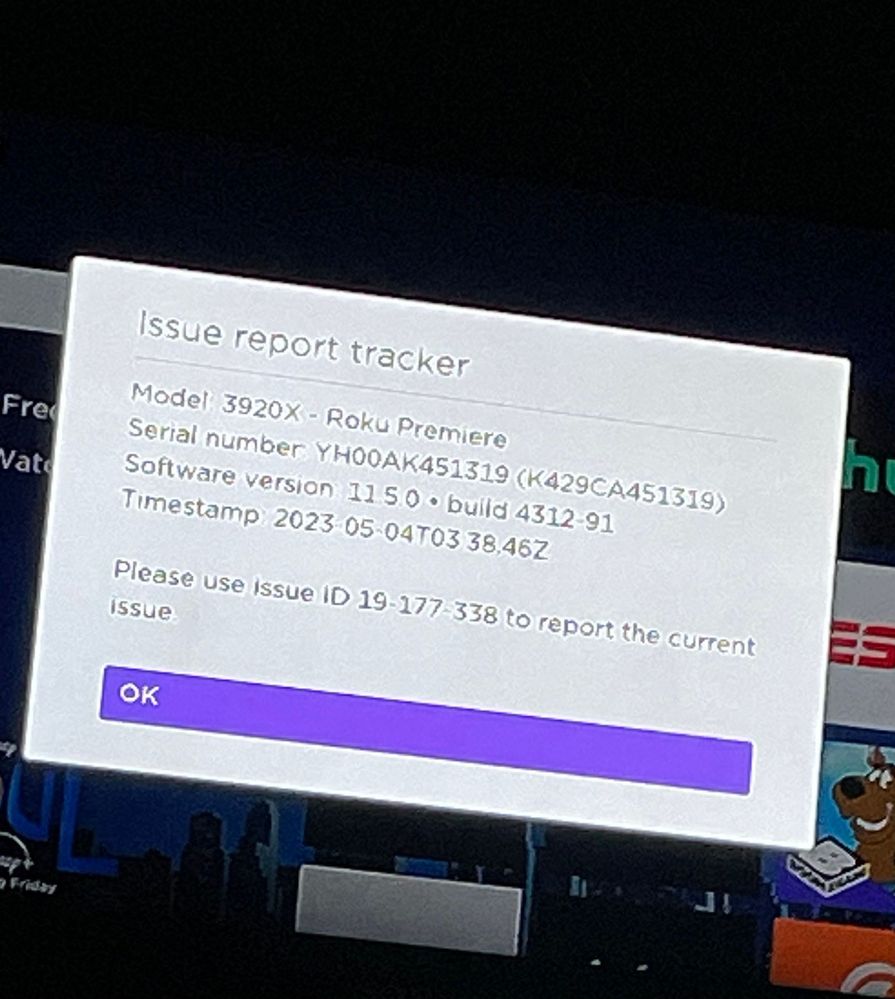Solving playback issues
- Roku Community
- :
- Streaming Players
- :
- Solving playback issues
- :
- Re: Volume goes up or down by itself. Problem on t...
- Subscribe to RSS Feed
- Mark Topic as New
- Mark Topic as Read
- Float this Topic for Current User
- Bookmark
- Subscribe
- Mute
- Printer Friendly Page
- Mark as New
- Bookmark
- Subscribe
- Mute
- Subscribe to RSS Feed
- Permalink
- Report Inappropriate Content
Re: Volume goes up or down by itself. Problem on two different TV's
I have not been able to get a tracker ID. Pressing the home button 5 times and the back 5 times just dumps me out to the main menu.t
The volume on the right does not display. The volume is dropping or increasing on it's own with out the display changing.
I posted a video of the issue when the volume went all the way up without me touching anything and exiting the channel and reselecting the channel returned the volume to normal with out touching the volume button. You can see in the video that the volume button display did not show.
- Mark as New
- Bookmark
- Subscribe
- Mute
- Subscribe to RSS Feed
- Permalink
- Report Inappropriate Content
Re: Volume goes up or down by itself. Problem on two different TV's
I have the exact same problem. The volume will suddenly jump up significantly to the point I have to turn it down a bit, then later, the volume drops to the point I have to turn it back up. I already have sound levelling enabled, so it's not that.
Roku Streambar Model 9102CA
Serial Number YL00A3134043
Software version 11.5.0 Build 4312-95
Device ID 2C115A134043
- Mark as New
- Bookmark
- Subscribe
- Mute
- Subscribe to RSS Feed
- Permalink
- Report Inappropriate Content
Re: Volume goes up or down by itself. Problem on two different TV's
Thanks for the posts and providing us with the requested information.
Please be aware that I have passed along your concerns and details to the appropriate Roku team to investigate further.
Once more information is available, I'll be sure to update this Community thread.
Your patience and understanding in the meantime is much appreciated.
Thanks,
Danny
Roku Community Moderator
- Mark as New
- Bookmark
- Subscribe
- Mute
- Subscribe to RSS Feed
- Permalink
- Report Inappropriate Content
Re: Volume goes up or down by itself. Problem on two different TV's
I think I solved the problem (at least in my case). I bought a new Roku just to be sure that it wasn't the problem. I hooked it up and had the same problem. By the way, the problem had now started happening on Survivor on Paramount +, but even more often. I then unhooked the new Roku and moved it to a different tv that I knew positively had never had the problem with another Roku (not the same Roku model) I had hooked up to it. The problem did not occur on this tv with either the new Roku or the original Roku I had hooked up to it.
So now I've eliminated the Roku from being the problem. Now I start looking at the audio settings on the tv (all tv's are Samsung QLED) where there wasn't a problem and compared those settings to the tv where there was a problem. THEY WERE NOT THE SAME. On the tv where there wasn't a problem both the audio input and output were set to PCM and on the tv where there was a problem the input and output were set to Bitrate. I changed this to PCM and the problem (so far) has gone away.
I still don't understand why this problem only happened on certain shows on certain streaming channels.
- Mark as New
- Bookmark
- Subscribe
- Mute
- Subscribe to RSS Feed
- Permalink
- Report Inappropriate Content
Re: Volume goes up or down by itself. Problem on two different TV's
Hi Mikeyy,
Thanks for the info. I took a look at my TV (an older Samsung model) but I don't know if I have the same settings due to it's age. I'll look again though.
I'm not sure that the audio output setting on the TV eliminates the Roku from being the problem, but it definitely helps in identifying a potential cause. The only device I have that has an issue like this is the Roku. My guess is that the issue might be due to a bug in an audio module, such as a bit-shift mistake that either halves or doubles the output level under some specific case. Finding that doesn't sound fun though, but with a number of methods to reproduce the issue it might be possible.
- Mark as New
- Bookmark
- Subscribe
- Mute
- Subscribe to RSS Feed
- Permalink
- Report Inappropriate Content
Re: Volume goes up or down by itself. Problem on two different TV's
I'm going by the fact that I used the new Roku that didn't work on the 77" Samsung and tried it on a 65" Samsung that had the same make and model Roku device hooked up to it and never had a problem. The new one also worked fine on the same channels and programs that it didn't work on the 77" Samsung. Plus the fact that changing the audio settings fixed the problem.
You are right though, it still could be that the Roku's don't correctly read the bitstream commands successfully, thus the Rokus would be at fault.
Anyway, the problem is fixed, or at least has gone away. I don't know why I had the 77" set to bitstream in the first place. I used to have an LG Soundbar hooked up to it and maybe that needed the bitstream signal.
When I get around to it I'm going to hook up that LG Soundbar to my 65" LG Oled tv with a Roku on it now that works fine and see what happens.
- Mark as New
- Bookmark
- Subscribe
- Mute
- Subscribe to RSS Feed
- Permalink
- Report Inappropriate Content
Re: Volume goes up or down by itself. Problem on two different TV's
I have Been experiencing this same thing for the last couple of months. It is definitely the Roku itself and not any of the channels we watch as it happens no matter what channel we are watching. We have to go back out of the episode we are watching and go back to it in order for the volume to readjust itself. This is really starting to become a hassle and a headache to keep going out and back in just for the volume to correct itself.
- Mark as New
- Bookmark
- Subscribe
- Mute
- Subscribe to RSS Feed
- Permalink
- Report Inappropriate Content
Re: Volume goes up or down by itself. Problem on two different TV's
Greeting @Brighteyes,
Thanks for reaching out to the Roku Community.
We want to report the problem you are seeing on your Roku device to our support team to investigate further. Can you provide us the details below:
- Roku device model, serial number, device ID, and software OS/version (these can all be found in Settings > System > About)
- tracker ID when this issue occurs (when you see this issue occur, press the Home button 5 times, followed by the Back button 5 times, and provide us with this ID)
- steps to reproduce the issue you are seeing
- is the audio level heard changing when the issue occurs, or is it the actual volume level that is shown on the screen changing
We look forward to hearing back from you soon.
Regards,
Nimfa
- Mark as New
- Bookmark
- Subscribe
- Mute
- Subscribe to RSS Feed
- Permalink
- Report Inappropriate Content
Re: Volume goes up or down by itself. Problem on two different TV's
The only thing that solves this is backing out of the show and then going back to the show. Sometimes i have To do this a couple of times on different devices/tvs around the house.
- Mark as New
- Bookmark
- Subscribe
- Mute
- Subscribe to RSS Feed
- Permalink
- Report Inappropriate Content
Re: Volume goes up or down by itself. Problem on two different TV's
Thanks for following up.
I have passed along your concerns to the appropriate Roku team to investigate further. We will continue to look into this further and provide updates as necessary.
We appreciate your patience and understanding as we work toward a resolution.
Regards,
Nimfa
-
Audio
24 -
Audio level
9 -
Audio quality
45 -
Audio sync
27 -
AV receiver audio-video issue
9 -
AV receiver setup
4 -
Can't connect to network
1 -
Channel content question
1 -
Channel crash
6 -
Channel feature-functionality
2 -
Channel unavailable
1 -
Choppy audio
12 -
Choppy video
19 -
Connection issue
1 -
Crash
18 -
Device compatibility
1 -
Display settings
3 -
Features
3 -
General Playback Issue
74 -
General Question
4 -
General setup question
6 -
Google Assistant action
1 -
HDCP error
9 -
Help
3 -
Link a device
1 -
Low power
4 -
No audio
22 -
No power
9 -
No video
45 -
Overheating
5 -
Overheating warning
2 -
Playback
3 -
Playback issue
8 -
Reboot
21 -
Roku TV Support
2 -
Screen mirroring
3 -
Screensaver
1 -
Settings
1 -
Setup
2 -
Support
8 -
Theme
1 -
TV power and volume control
1 -
Video
4 -
Video quality
37 -
Wireless
1
- « Previous
- Next »