Solving playback issues
- Roku Community
- :
- Streaming Players
- :
- Solving playback issues
- :
- Roku Express Works When Plugged Into TV Power, But...
- Subscribe to RSS Feed
- Mark Topic as New
- Mark Topic as Read
- Float this Topic for Current User
- Bookmark
- Subscribe
- Mute
- Printer Friendly Page
- Mark as New
- Bookmark
- Subscribe
- Mute
- Subscribe to RSS Feed
- Permalink
- Report Inappropriate Content
So I Have Had My Roku Express+ (3710 series) For A While Now, And When I Went To Turn It On, Solid White Light, No Signal. But It Turns On When It Is Plugged Into My TV Power, Giving The The Whole Insufficient Power Shebang. UPDATE: The Screen Just Got Tinted Pink.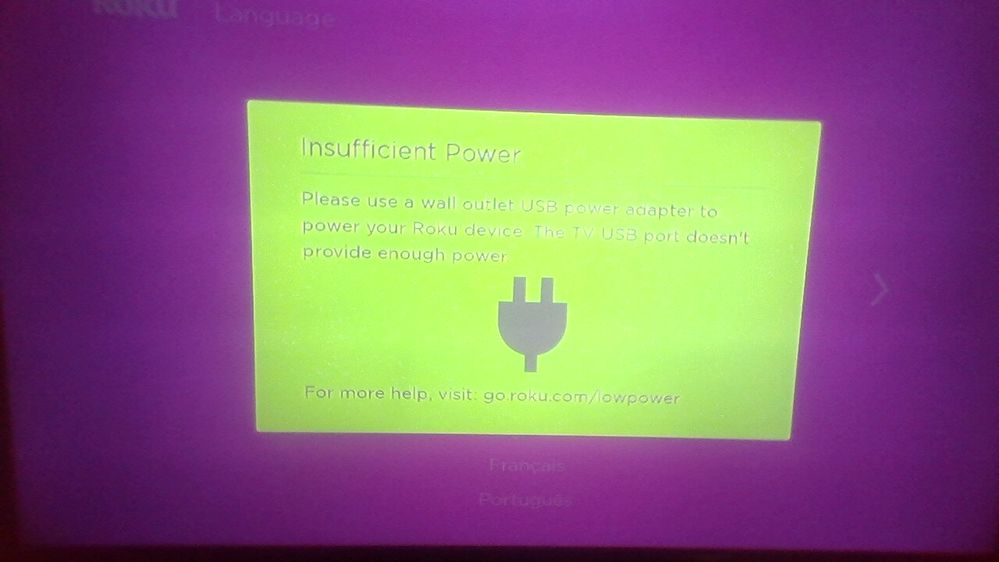
just to let you know,
- HDMI Works Fine
- Cable Works Fine
- Remote Batteries Are Fresh.
Im Lost.
Accepted Solutions
- Mark as New
- Bookmark
- Subscribe
- Mute
- Subscribe to RSS Feed
- Permalink
- Report Inappropriate Content
Okay, My Replacement micro usb to wall cable (not an adapter, just straight power) Arrived, And As Expected, It Fixed The Issue. Thank You Community For Attempting To Assist Me. This Will Be Marked As The Solution. Thank You!
- Mark as New
- Bookmark
- Subscribe
- Mute
- Subscribe to RSS Feed
- Permalink
- Report Inappropriate Content
Re: Roku Express Works When Plugged Into TV Power, But Nothing Else Works. Solid Light
Have you tried using a power adapter at the wall? (Any 5volt, 1amp cell phone charging adapter should work).
Just another Roku user... I am not a Roku employee.
Insignia RokuTV, Ultra 4660, Premiere+ 3921, Express 4k+ 3941, Streambar 9102
- Mark as New
- Bookmark
- Subscribe
- Mute
- Subscribe to RSS Feed
- Permalink
- Report Inappropriate Content
Re: Roku Express Works When Plugged Into TV Power, But Nothing Else Works. Solid Light
Hi @shibegamedev12,
Thanks for reaching out to Roku Community.
In some cases, the USB power provided by the TV is not sufficient to power the device. Even though your Roku device may appear to be working, running with insufficient power can lead to instability, crashing, and other unpredictable behavior. We suggest using the included USB cable and USB power adaptor (if included), connect your streaming player to a working power outlet in the wall. If your streaming player did not come with a USB power adaptor, see our article on powering your streaming player.
Additionally, connecting to a power outlet in the wall has the additional advantage that your Roku streaming player will not need to power-up every time you turn on your TV. This means your player will be up and running faster than it would connected to a TV.
You can see more here: What to do if the red light is flashing, or you see a "low-power" warning
Keep us posted on how it goes.
Regards,
Nimfa
- Mark as New
- Bookmark
- Subscribe
- Mute
- Subscribe to RSS Feed
- Permalink
- Report Inappropriate Content
Re: Roku Express Works When Plugged Into TV Power, But Nothing Else Works. Solid Light
well, thats the thing. no display out when running on wall power
- Mark as New
- Bookmark
- Subscribe
- Mute
- Subscribe to RSS Feed
- Permalink
- Report Inappropriate Content
Re: Roku Express Works When Plugged Into TV Power, But Nothing Else Works. Solid Light
@shibegamedev12 wrote:well, thats the thing. no display out when running on wall power
Understood. Have you tried using another/different power adapter and power cable? If using another 5volt, 1amp power adapter and power cable does not fix issue, then I think that may point to a device issue.
Also, make sure you are connecting directly to the wall outlet (avoid any power strips and extension cords for troubleshooting purposes to rule them out also).
Just another Roku user... I am not a Roku employee.
Insignia RokuTV, Ultra 4660, Premiere+ 3921, Express 4k+ 3941, Streambar 9102
- Mark as New
- Bookmark
- Subscribe
- Mute
- Subscribe to RSS Feed
- Permalink
- Report Inappropriate Content
Okay, My Replacement micro usb to wall cable (not an adapter, just straight power) Arrived, And As Expected, It Fixed The Issue. Thank You Community For Attempting To Assist Me. This Will Be Marked As The Solution. Thank You!
-
Audio
24 -
Audio level
10 -
Audio quality
44 -
Audio sync
27 -
AV receiver audio-video issue
9 -
AV receiver setup
4 -
Can't connect to network
1 -
Channel content question
1 -
Channel crash
7 -
Channel feature-functionality
2 -
Channel unavailable
1 -
Choppy audio
12 -
Choppy video
19 -
Connection issue
1 -
Crash
18 -
Device compatibility
1 -
Display settings
3 -
Features
3 -
General Playback Issue
76 -
General Question
4 -
General setup question
6 -
Google Assistant action
1 -
HDCP error
9 -
Help
4 -
Link a device
1 -
Low power
4 -
No audio
23 -
No power
9 -
No video
47 -
Overheating
5 -
Overheating warning
2 -
Playback
3 -
Playback issue
8 -
Reboot
21 -
Roku TV Support
2 -
Screen mirroring
3 -
Screensaver
1 -
Settings
1 -
Setup
2 -
Support
8 -
Theme
1 -
TV power and volume control
1 -
Video
4 -
Video quality
37 -
Wireless
1
- « Previous
- Next »

