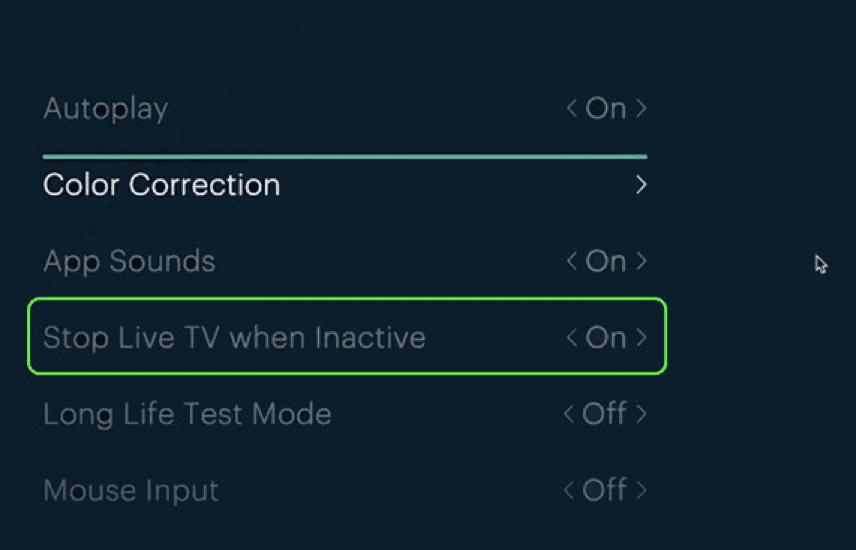Solving playback issues
- Roku Community
- :
- Streaming Players
- :
- Solving playback issues
- :
- Re: Restaurant with multiple Rokus Issues
- Subscribe to RSS Feed
- Mark Topic as New
- Mark Topic as Read
- Float this Topic for Current User
- Bookmark
- Subscribe
- Mute
- Printer Friendly Page
- Mark as New
- Bookmark
- Subscribe
- Mute
- Subscribe to RSS Feed
- Permalink
- Report Inappropriate Content
Re: Restaurant with multiple Rokus Issues
Run a check connection on the Roku Stick. See what it says for speed. If you have a dedicated router just for the Roku’s that’s good. Hulu with Live TV has been known to buffer at times also. I posted a Downdetector link showing you this. Hopefully you won't have an issues but if you do I would use YouTube TV. Any reason you went with Hulu with Live TV?
- Mark as New
- Bookmark
- Subscribe
- Mute
- Subscribe to RSS Feed
- Permalink
- Report Inappropriate Content
Re: Restaurant with multiple Rokus Issues
A general suggestion for your Express models. If you are powering your Roku by plugging into the USB port on the TV, try powering from house power via the USB power adapter that came with the Roku.
The ports on many televisions only supply 0.5 amp or less, which is not enough to power a Roku reliably. It may appear to start up okay, but when it runs into something that requires more power than the tv's USB port can provide, something's got to give. Frequently this results in shutting down the stream you are viewing and exiting back to the channel's home screen, or even all the way back to the Roku home screen.
If you don't have a Roku USB power adapter handy, any other you have from another device or purchase locally should work as long as the fine print on it says it outputs at least 1 amp.
Now, about Roku Stick products:
I use a couple of Roku Sticks myself and like them very well, but there are some things you might want to be aware of when considering going to using Sticks in your application.
Regarding the wifi in Stick products, it's not just a stronger wifi radio and antenna in the current Roku stick models, but unlike your 2.4 GHz-only Express models, Roku Sticks have dual-band wifi radios that connect not only to the 2.4 GHz but also to the faster and less crowded 5 GHz band (if you have a dual-band router).
Another difference with the Stick products compared to your Express units is, since the Stick is typically located behind the TV where the infrared direct-line-of-sight remotes provided with the Express can't reach, Sticks use point-anywhere remotes that connect via a direct wifi connection with the Roku (bypassing your local wifi network altogether). This requires each Stick to have its own remote which is paired during the setup process to work with that particular Roku only. You must do this as the first setup step before you can then use the remote to complete the setup and establish the Roku's connection to your wifi network. For an installation like yours with many Rokus in one place, having to maintain a pile of remotes to sort through could be a problem. One way around this could be to use the Roku app (available on the Android and iOS app stores) on a smart phone to control your Rokus, but that can only be done after each unit has initially been set up and connected to your wifi router using physical Roku remotes. The Roku phone app, when the phone is connected to your wifi network, should find and control all Rokus located on that network, including your Express models. The app controls one Roku at a time and allows you to switch among them as to which one it controls. I have never heard of there being a limit on how many Rokus it can support at one time, but who knows?.
One word of caution when using the Stick models. The high power wifi antenna in current Stick models is not built into the Stick itself but is located in a bulge in the USB cord that delivers power to the Stick. Your Stick is useless if this power/antenna cord fails. A replacement WR001 cord for the Roku Streaming Stick+ is about 20 bucks WHEN THEY HAVE IT IN STOCK which it has not been for several months now as of this writing. The newer Streaming Stick 4K and Streaming Stick 4K+ models use a WR002 antenna cord, which they don't yet have listed on their website for separate purchase.
If the physical configuration of your TV requires the USB connection to the Stick to make an abrupt sharp bend right at the Stick, this can cause a premature failure. Try to route the USB antenna cord to eliminate this sharp bend, or at least in such a way that the weight of the antenna is not supported thru the abrupt bend of the cord. If that's not possible, see if you can support the weight of the cord by taping it to the back of the set or supporting it in some other manner to take the stress off the bend.
I am not a Roku employee, only a user like you. Please, no support questions via private message -- post them publicly to the Community where others may benefit as well.
If this post solves your problem please help others find this answer by clicking "Accept as Solution.".
Streaming Stick 4K+ 3821 | Streaming Stick+ 3810 | TCL Roku TV 43S245/C107X
- Mark as New
- Bookmark
- Subscribe
- Mute
- Subscribe to RSS Feed
- Permalink
- Report Inappropriate Content
Re: Restaurant with multiple Rokus Issues
@Wolfdog35 Any updates?
- Mark as New
- Bookmark
- Subscribe
- Mute
- Subscribe to RSS Feed
- Permalink
- Report Inappropriate Content
Re: Restaurant with multiple Rokus Issues
@julianord I was speaking to @Wolfdog35 . This is his post after all. Thanks
- Mark as New
- Bookmark
- Subscribe
- Mute
- Subscribe to RSS Feed
- Permalink
- Report Inappropriate Content
Re: Restaurant with multiple Rokus Issues
Hi @julianord
Thanks for the post.
We do not have enough details from your original message to make an effective suggestion. Could you tell us more about your concern?
With more information, we can assist you further.
All the best,
Kariza
Roku Forum Moderator
- Mark as New
- Bookmark
- Subscribe
- Mute
- Subscribe to RSS Feed
- Permalink
- Report Inappropriate Content
Re: Restaurant with multiple Rokus Issues
Which Roku model are you the usage of? You also can visit System/ settings/ about and you'll see the version quantity. Speed of your WiFi is not what's so important as the velocity of the Roku. Go to System/ community and run a take a look at connection. What does it say for pace and signal energy. Upload a photograph please of the Roku
- Mark as New
- Bookmark
- Subscribe
- Mute
- Subscribe to RSS Feed
- Permalink
- Report Inappropriate Content
Re: Restaurant with multiple Rokus Issues
I already posted update but I dont see it.
Out of the 12 TVs 8 are now using the Roku Stick and 4 are using the Roku Express
Internet speed is 1 gig
Using two different wifi networks
Restaurant uses Hulu Live as streaming service. Inactivity Button is turned off
After a few hours they still go to Hulu screen saver
At office we tried a couple Roku express and used ESPN and Roku Live to stream and after a few hours they went to screen saver.
AT my house I have a Roku Ultra and stream Youtube TV, Netflix and Prime and can leave on all day without an issue.
Any suggestions?
- Mark as New
- Bookmark
- Subscribe
- Mute
- Subscribe to RSS Feed
- Permalink
- Report Inappropriate Content
Re: Restaurant with multiple Rokus Issues
@Wolfdog35 Have you tried disabling the bandwidth saver? Go to settings/network and turn off bandwidth saver. Also look in your Hulu settings and see if there is an inactivity counter. Disable your Roku screensaver
- Mark as New
- Bookmark
- Subscribe
- Mute
- Subscribe to RSS Feed
- Permalink
- Report Inappropriate Content
Re: Restaurant with multiple Rokus Issues
I bet that is the magic button I missed. Thank You
- Mark as New
- Bookmark
- Subscribe
- Mute
- Subscribe to RSS Feed
- Permalink
- Report Inappropriate Content
Re: Restaurant with multiple Rokus Issues
@Wolfdog35 Which button? I gave you 3 things to check
-
Audio
24 -
Audio Guide
1 -
Audio level
10 -
Audio quality
44 -
Audio sync
27 -
AV receiver audio-video issue
9 -
AV receiver setup
4 -
Can't connect to network
1 -
Channel content question
1 -
Channel crash
9 -
Channel feature-functionality
2 -
Channel unavailable
1 -
Choppy audio
12 -
Choppy video
19 -
Connecting to a device
1 -
Connection issue
1 -
Crash
18 -
Device compatibility
1 -
Display settings
3 -
Expert picture settings
1 -
Features
3 -
General Playback Issue
77 -
General Question
4 -
General setup question
6 -
Google Assistant action
1 -
HDCP error
9 -
Help
4 -
Link a device
1 -
Low power
4 -
No audio
23 -
No power
9 -
No video
46 -
Overheating
5 -
Overheating warning
2 -
Play on Roku
1 -
Playback
3 -
Playback issue
8 -
Reboot
21 -
Roku TV Support
2 -
Screen mirroring
3 -
Screensaver
1 -
Search
1 -
Settings
1 -
Setup
2 -
Sign in to your account
1 -
Support
8 -
The Roku Channel on mobile
1 -
Theme
1 -
TV power and volume control
1 -
Video
4 -
Video quality
37 -
Wireless
1
- « Previous
- Next »