Solving playback issues
- Roku Community
- :
- Streaming Players
- :
- Solving playback issues
- :
- Re: Paramount Plus not showing any HDR for content...
- Subscribe to RSS Feed
- Mark Topic as New
- Mark Topic as Read
- Float this Topic for Current User
- Bookmark
- Subscribe
- Mute
- Printer Friendly Page
- Mark as New
- Bookmark
- Subscribe
- Mute
- Subscribe to RSS Feed
- Permalink
- Report Inappropriate Content
Re: Paramount Plus not showing any HDR for content that should have it.
P+ is also saying that it likely will not get resolved until after the next MAJOR Roku OS update due to be released this SPRING!
- Mark as New
- Bookmark
- Subscribe
- Mute
- Subscribe to RSS Feed
- Permalink
- Report Inappropriate Content
Re: Paramount Plus not showing any HDR for content that should have it.
@randys wrote:Thanks for taking one for the team and making the call and staying on hold, I often do that but in this case I hadn’t tried it yet.
I have attempted to contact them through Facebook Twitter Instagram and they won’t respond, you would think they could just say something but they won’t.
Send a tweet to https://twitter.com/thomasryan (CEO of Paramount+) and ask him why no one has responded to you. That is what I did, and suddenly everyone at P+ wanted to be my best friend! Sad, but true!!
- Mark as New
- Bookmark
- Subscribe
- Mute
- Subscribe to RSS Feed
- Permalink
- Report Inappropriate Content
Re: Paramount Plus not showing any HDR for content that should have it.
Hi everyone,
Thank you for reporting this issue to Roku Community!
We are currently aware and our engineering team has been investigating this issue closely.
In the meantime, please help us with the required details below for us to send additional information for the investigation to our engineering team, and once more information is available I'll be sure to let the Community know:
-Roku device model
-serial number
-device ID
-software OS/version (these can all be found in Settings > System > About)
-does this issue occur on a specific channel? if so, what channel and what version/build is the channel (this can be found by selecting the channel on the Home screen and pressing the * button)
-tracker ID when this issue occurs (when you see this issue occur, press the Home button 5 times, followed by the Back button 5 times)
-what are you seeing on screen? Can you provide a screenshot of the issue or error message
-steps to reproduce the issue you are seeing
Please be aware that we are actively monitoring and investigating the discussions on this thread. Thanks again for your continued patience.
Best regards,
Mary
Roku Community Moderator
- Mark as New
- Bookmark
- Subscribe
- Mute
- Subscribe to RSS Feed
- Permalink
- Report Inappropriate Content
Re: Paramount Plus not showing any HDR for content that should have it.
@RokuMary-F wrote:Hi everyone,
Thank you for reporting this issue to Roku Community!
We are currently aware and our engineering team has been investigating this issue closely.
In the meantime, please help us with the required details below for us to send additional information for the investigation to our engineering team, and once more information is available I'll be sure to let the Community know:
-Roku device model
-serial number
-device ID
-software OS/version (these can all be found in Settings > System > About)
-does this issue occur on a specific channel? if so, what channel and what version/build is the channel (this can be found by selecting the channel on the Home screen and pressing the * button)
-tracker ID when this issue occurs (when you see this issue occur, press the Home button 5 times, followed by the Back button 5 times)
-what are you seeing on screen? Can you provide a screenshot of the issue or error message
-steps to reproduce the issue you are seeing
Please be aware that we are actively monitoring and investigating the discussions on this thread. Thanks again for your continued patience.
Best regards,
Mary
This only occurs on the Paramount+ app!!
Roku Premiere
-Roku device model: 3920X
-serial number: YH00FT631242
-device ID: K4289F631242
-software OS/version: 10.5.0 build 4208-91
-Paramount+ version/build: v6.4 build 20220124
-tracker ID when this issue occurs (when you see this issue occur, press the Home button 5 times, followed by the Back button 5 times): 42-048-723
-what are you seeing on screen? Can you provide a screenshot of the issue or error message: The HDR flag does not appear on my TV screen
-steps to reproduce the issue you are seeing: I use the display button on my TV remote to see what type of video my TV is receiving from my Roku


Roku Streaming Stick+
-Roku device model: 3810RW
-serial number: YH00ER810571
-device ID: C237AE810571
-software OS/version: 10.5.0 build 4208-50
-Paramount+ version/build: v6.4 build 20221024
-tracker ID when this issue occurs (when you see this issue occur, press the Home button 5 times, followed by the Back button 5 times): 71-048-792
-what are you seeing on screen? Can you provide a screenshot of the issue or error message: The HDR flag does not appear on my TV screen
-steps to reproduce the issue you are seeing: I use the display button on my TV remote to see what type of video my TV is receiving from my Roku

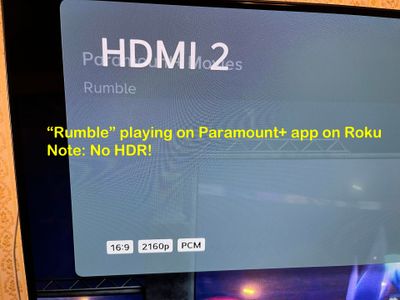
Roku Streaming Stick 4K
-Roku device model: 3820X
-serial number: X01700CANE5J
-device ID: S08Y418ANE5J
-software OS/version: 10.5.1 build 4066-CU
-Paramount+ version/build: v6.4 build 20221024
-tracker ID when this issue occurs (when you see this issue occur, press the Home button 5 times, followed by the Back button 5 times): 5J-048-812
-what are you seeing on screen? Can you provide a screenshot of the issue or error message: The HDR flag does not appear on my TV screen
-steps to reproduce the issue you are seeing: I use the display button on my TV remote to see what type of video my TV is receiving from my Roku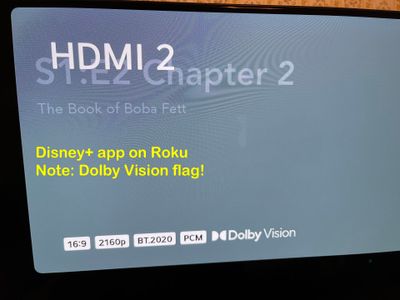

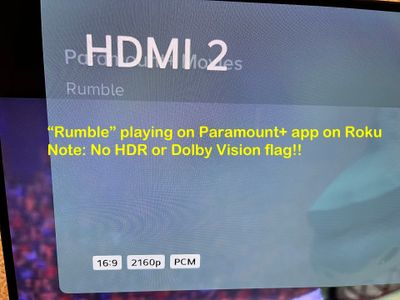
Roku Ultra (2020)
-Roku device model: 4800X
-serial number: X010000412GJ
-device ID: S02A213412GJ
-software OS/version: 10.5.0 build 4208-C2
-Paramount+ version/build: v6.4 build 20220124
-tracker ID when this issue occurs (when you see this issue occur, press the Home button 5 times, followed by the Back button 5 times): GJ-048-862
-what are you seeing on screen? Can you provide a screenshot of the issue or error message: The HDR/Dolby Vision flag does not appear on my TV screen
-steps to reproduce the issue you are seeing: I use the display button on my TV remote to see what type of video my TV is receiving from my Roku
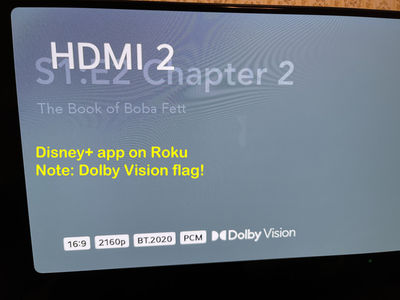

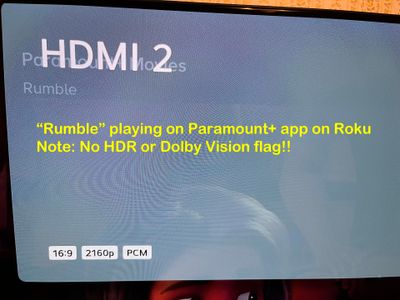
And here is "Rumble" playing on the Paramount+ app on my Amazon Fire TV Stick 4K:
- Mark as New
- Bookmark
- Subscribe
- Mute
- Subscribe to RSS Feed
- Permalink
- Report Inappropriate Content
Re: Paramount Plus not showing any HDR for content that should have it.
Hi @Toddwrtr,
Thanks for providing the information needed!
We'll go ahead and send this over to the Roku team for an investigation. We'll get back to you once we have an update is available I'll be sure to let the Community know.
We appreciate your patience for the time being!
Best regards,
Mary
Roku Community Moderator
- Mark as New
- Bookmark
- Subscribe
- Mute
- Subscribe to RSS Feed
- Permalink
- Report Inappropriate Content
Re: Paramount Plus not showing any HDR for content that should have it.
Received this e-mail today from P+ support:
Hi!
We wanted to follow up with you and let you know that our technical team is still investigating your issue. We'll be in touch as soon as this has been resolved.
We greatly appreciate your patience while we continue to work on a solution.
Regards,
Paramount+ Customer Support
- Mark as New
- Bookmark
- Subscribe
- Mute
- Subscribe to RSS Feed
- Permalink
- Report Inappropriate Content
Re: Paramount Plus not showing any HDR for content that should have it.
@RokuMary-F wrote:Hi @Toddwrtr,
Thanks for providing the information needed!
We'll go ahead and send this over to the Roku team for an investigation. We'll get back to you once we have an update is available I'll be sure to let the Community know.
We appreciate your patience for the time being!
Best regards,
Mary
Any updates?
- Mark as New
- Bookmark
- Subscribe
- Mute
- Subscribe to RSS Feed
- Permalink
- Report Inappropriate Content
Re: Paramount Plus not showing any HDR for content that should have it.
Paramount+ apparently is sending out this e-mail every 2 weeks. Unbelievable!
Hi!
We wanted to follow up with you and let you know that our technical team is still investigating your issue. We'll be in touch as soon as this has been resolved.
We greatly appreciate your patience while we continue to work on a solution.
Regards,
Paramount+ Customer Support
- Mark as New
- Bookmark
- Subscribe
- Mute
- Subscribe to RSS Feed
- Permalink
- Report Inappropriate Content
Re: Paramount Plus not showing any HDR for content that should have it.
Another response this evening. What does ANY of these steps have ANYTHING to do with the playback of 4K HDR content?
Dear Todd,
Thank you for contacting Paramount+. First we would like to apologize for the delay in our response. We are sorry you are experiencing this issue and would love to assist.
After reviewing your case and account, we are seeing that your streaming has been restored.
Please refer to the following steps:
1. Ensure you are using the 2.4GHz network as most Roku devices run better on this network.
2. When viewing, click the (*) option button on the Remote and ensure Volume mode is turned off.
3. Also, ensure the bandwidth saver is off by going to settings>>network>>bandwidth saver>>off.
4. If these steps do not work, try changing your resolution settings on the Roku to 720p versus 1080p.
-Setting >> Display type.
If after completing the above steps you are still having issues with streaming, just reply to this email.
Regards,
Shannel
Paramount+ Customer Support Tier 2 Agent
- Mark as New
- Bookmark
- Subscribe
- Mute
- Subscribe to RSS Feed
- Permalink
- Report Inappropriate Content
Re: Paramount Plus not showing any HDR for content that should have it.
@RokuMary-F: And this is what Paramount+ told me today on Twitter:
You can watch shows in 4K, Dolby Vision or HDR10 video formats on supported devices below that are connected to a 4K/DV/HDR10 capable TV. Just make sure you’re connected to a 4K capable TV.
Select Roku models not version 10.5
Amazon Fire TV (4K Stick, Cube)
Android TV
Apple TV 4K HDR (5th Gen)
Since Roku TVs and devices cannot be loaded with older firmware, Roku users are basically up the creek. I even had an agent on the phone today who told me to "go out and purchase a 4K-capable Amazon Firestick since Roku is not working to fix the issue." Her words, not mine.
-
Audio
24 -
Audio level
9 -
Audio quality
45 -
Audio sync
27 -
AV receiver audio-video issue
9 -
AV receiver setup
4 -
Can't connect to network
1 -
Channel content question
1 -
Channel crash
6 -
Channel feature-functionality
2 -
Channel unavailable
1 -
Choppy audio
12 -
Choppy video
19 -
Connection issue
1 -
Crash
18 -
Device compatibility
1 -
Display settings
3 -
Features
3 -
General Playback Issue
74 -
General Question
4 -
General setup question
6 -
Google Assistant action
1 -
HDCP error
9 -
Help
4 -
Link a device
1 -
Low power
4 -
No audio
22 -
No power
9 -
No video
45 -
Overheating
5 -
Overheating warning
2 -
Playback
3 -
Playback issue
8 -
Reboot
21 -
Roku TV Support
2 -
Screen mirroring
3 -
Screensaver
1 -
Settings
1 -
Setup
2 -
Support
8 -
Theme
1 -
TV power and volume control
1 -
Video
4 -
Video quality
37 -
Wireless
1
- « Previous
- Next »

