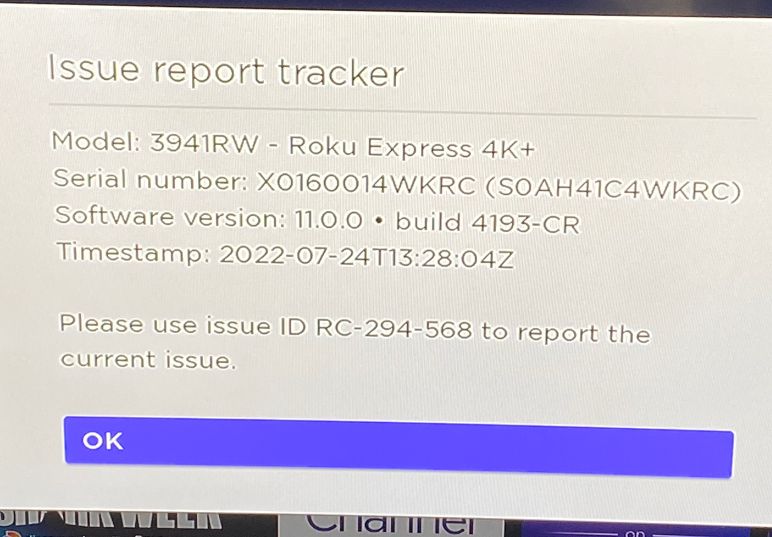Solving playback issues
- Roku Community
- :
- Streaming Players
- :
- Solving playback issues
- :
- Re: Repetitive HDCP Error 20
- Subscribe to RSS Feed
- Mark Topic as New
- Mark Topic as Read
- Float this Topic for Current User
- Bookmark
- Subscribe
- Mute
- Printer Friendly Page
- Mark as New
- Bookmark
- Subscribe
- Mute
- Subscribe to RSS Feed
- Permalink
- Report Inappropriate Content
Re: Repetitive HDCP Error 20
It could even be hardware issue with HDMI, Onkyo had Hardware issue with their HDMI and had to recall AVR from 2008 to 2016 seems they installed cheap HDMI hardware, I had one of them and is why I stick with Yamaha
- Mark as New
- Bookmark
- Subscribe
- Mute
- Subscribe to RSS Feed
- Permalink
- Report Inappropriate Content
Re: Repetitive HDCP Error 20
I had an Onkyo, purchased in 2015, which did have the HDMI problem, but I could find nothing in the way of a recall, though I knew it was a chronic problem with them. Onkyo wouldn't even sell me a HDMI board, as I could've replaced it myself. Their excuse was that they were afraid a customer might hurt themself. It's a plug in module! I found one online, but it was used, and I didn't feel like trusting it.
Back to HDCP Error 20. After many postings and messages back and forth, I received an email from Roku, saying my device was defective and still under warranty, so they sent me a replacement. Thankfully, the new one is working without any problems.
- Mark as New
- Bookmark
- Subscribe
- Mute
- Subscribe to RSS Feed
- Permalink
- Report Inappropriate Content
Re: Roku Ultra 2020 & 2022 (4800X &4802R) HDCP Issue
Similar to many others in this thread, this HDCP error 020 has been on-going and is very frustrating. We switched to Roku to make our lives easier, not add more hassle every time we want to watch TV. The first few months with Roku were great but last couple, this issue continues to be very frustrating.
Roku device model - 3941X Express 4K+
-serial number - X016003LG657
- device id - S07P21DLG657
-software OS/version - 11.0.0 build 4193-CR
-does this issue occur on a specific channel? - issue is not channel specific, happens ALL THE TIME
-tracker ID when this issue occurs - ID57-278-873
- Mark as New
- Bookmark
- Subscribe
- Mute
- Subscribe to RSS Feed
- Permalink
- Report Inappropriate Content
Re: Roku Ultra 2020 & 2022 (4800X &4802R) HDCP Issue
This is a new event. This is an older 720P tv in my kitchen that had never had any kind of error (or I’d have heard about it from my wife). Before rebooting the Roku I tested other apps. The error occurred repeatedly trying to access live sports in YouTube TV. I could access recordings and other apps with no problem, but until a reboot it would not show the game I was trying to watch.
- Mark as New
- Bookmark
- Subscribe
- Mute
- Subscribe to RSS Feed
- Permalink
- Report Inappropriate Content
Re: Roku Ultra 2020 & 2022 (4800X &4802R) HDCP Issue
Turning off the power save "feature" has resolved the issue for me (so far) on the 4K stick. Hopefully 11.0.1 will come out soon to address this.
- Mark as New
- Bookmark
- Subscribe
- Mute
- Subscribe to RSS Feed
- Permalink
- Report Inappropriate Content
Re: Roku Ultra 2020 & 2022 (4800X &4802R) HDCP Issue
Not really.... They have discovered the cause of the problem and it'll be addressed in the next release, unfortunately, it sounds like that release isn't coming as soon as we'd like.
- Mark as New
- Bookmark
- Subscribe
- Mute
- Subscribe to RSS Feed
- Permalink
- Report Inappropriate Content
HDCP error 202 problem Sony tv
We bought my folks a Roku so they could get YouTube TV. Got the HDCP error. I’ve read other links and followed the directions about unplugging it and plugging back in, etc. None of that has worked. The tv is older and the HDCP is 1.4 not the 2.2. On another thread they asked for all of the info above so here it is. Hopefully someone can help. Thanks.
- Mark as New
- Bookmark
- Subscribe
- Mute
- Subscribe to RSS Feed
- Permalink
- Report Inappropriate Content
Re: HDCP error 202 problem Sony tv
Hi @Tigers22
Thanks for bringing this to our attention.
Could you tell us what is your TV resolution? Is it 1080p or lower? Please let us know. We'll be able to further assist you from there.
All the best,
Kariza
Roku Forum Moderator
- Mark as New
- Bookmark
- Subscribe
- Mute
- Subscribe to RSS Feed
- Permalink
- Report Inappropriate Content
Re: HDCP error 202 problem Sony tv
It defaults to 720 when I set it up.
- Mark as New
- Bookmark
- Subscribe
- Mute
- Subscribe to RSS Feed
- Permalink
- Report Inappropriate Content
Re: HDCP error 202 problem Sony tv
Any help?
-
Audio
24 -
Audio Guide
1 -
Audio level
10 -
Audio quality
45 -
Audio settings
1 -
Audio sync
27 -
AV receiver audio-video issue
9 -
AV receiver setup
4 -
Buffering
1 -
Can't connect to network
1 -
Channel content question
1 -
Channel crash
9 -
Channel feature-functionality
2 -
Channel unavailable
1 -
Choppy audio
12 -
Choppy video
19 -
Connecting to a device
1 -
Connection issue
1 -
Crash
19 -
Device compatibility
1 -
Display settings
3 -
Expert picture settings
1 -
Features
3 -
General Playback Issue
84 -
General Question
6 -
General setup question
6 -
Google Assistant action
1 -
HDCP error
9 -
HDR
1 -
Help
4 -
Link a device
1 -
Low power
4 -
No audio
23 -
No power
9 -
No video
47 -
Overheating
6 -
Overheating warning
2 -
Play on Roku
1 -
Playback
3 -
Playback issue
8 -
Reboot
21 -
Roku TV Support
3 -
Screen mirroring
3 -
Screensaver
1 -
Search
1 -
Settings
1 -
Setup
2 -
Sign in to your account
1 -
Support
8 -
The Roku Channel on mobile
1 -
Theme
1 -
TV power and volume control
1 -
Video
4 -
Video quality
38 -
Video settings
1 -
Wireless
1
- « Previous
- Next »