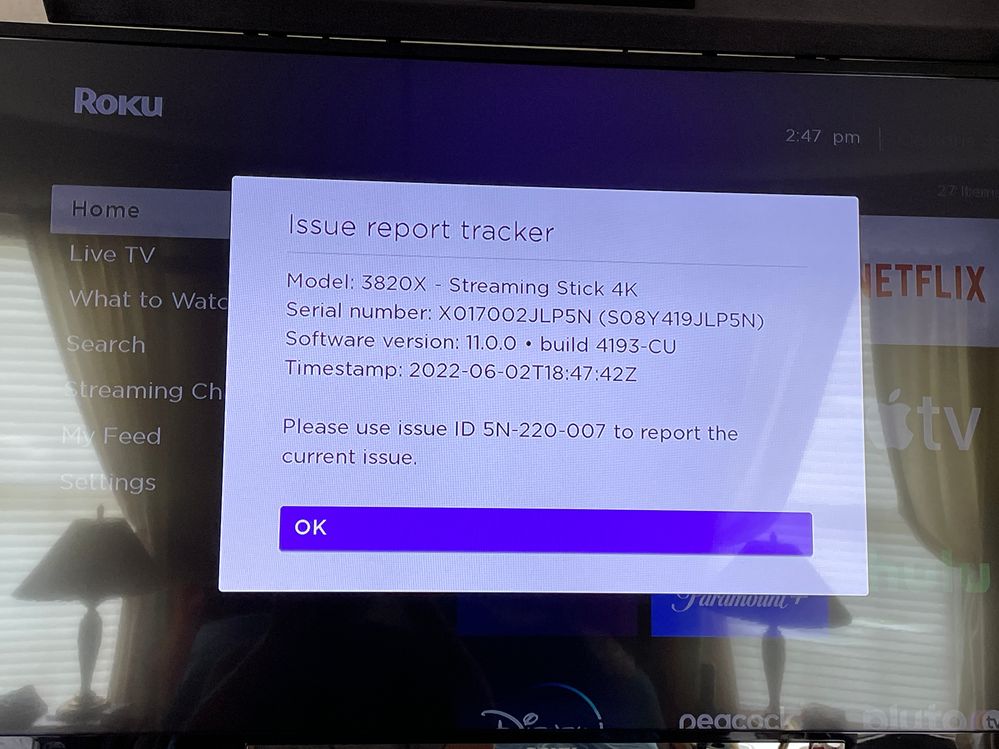Solving playback issues
- Roku Community
- :
- Streaming Players
- :
- Solving playback issues
- :
- Re: HDCP Error Detected (Error 020)
- Subscribe to RSS Feed
- Mark Topic as New
- Mark Topic as Read
- Float this Topic for Current User
- Bookmark
- Subscribe
- Mute
- Printer Friendly Page
- Mark as New
- Bookmark
- Subscribe
- Mute
- Subscribe to RSS Feed
- Permalink
- Report Inappropriate Content
Re: Roku Ultra 4800x gives me HDCP errors.
One thing I'd like to ask everyone on this thread.
"Once we have this information, we will be able to pass it along to the appropriate Roku team to investigate further."
Has anyone ever heard back from a "Roku team" in response to the information provided?
For the helluvit, I'll provide the most recent info:
Model 4800RU
Serial X01000X6792W (SO2C2146972W)
Software build 11.0.0 Build 4193-C2
Error date 5-29-22
Issue ID 2W-214-391
I'm guessing some of us have those software builds and issue IDs memorized by now.
- Mark as New
- Bookmark
- Subscribe
- Mute
- Subscribe to RSS Feed
- Permalink
- Report Inappropriate Content
Re: Roku Ultra 4800x gives me HDCP errors.
Either you refuse to understand the fundamental issue or you just want to fight…
- Mark as New
- Bookmark
- Subscribe
- Mute
- Subscribe to RSS Feed
- Permalink
- Report Inappropriate Content
Re: Roku Ultra 4800x gives me HDCP errors.
And the answer to your question about hearing back from Roku is, yes. Not on your matter either the 4800 but on the 11.x HDCP issue that is going on with the sticks, the original post.
- Mark as New
- Bookmark
- Subscribe
- Mute
- Subscribe to RSS Feed
- Permalink
- Report Inappropriate Content
Re: Roku Ultra 4800x gives me HDCP errors.
Regarding wanting to fight, speak for yourself. Besides, I wasn't asking about issues pertaining to other devices, was I?
You jumped into this discussion, to shame people for complaining. Now you're accusing someone who's been working with electronics since 1967, and with an A+ cert since 1994, of not understanding the "fundamental issue."
I'm tired of dealing with the Dunning/Kruger effect. You are now muted.
- Mark as New
- Bookmark
- Subscribe
- Mute
- Subscribe to RSS Feed
- Permalink
- Report Inappropriate Content
Re: HDCP Errors after trying every fix
I will have to check the device info tonight, but I can tell you that it happens on multiple channels; YouTubeTV, Netflix, Peloton. It does not seem to happen on YouTube.
- Mark as New
- Bookmark
- Subscribe
- Mute
- Subscribe to RSS Feed
- Permalink
- Report Inappropriate Content
Re: HDCP Errors after trying every fix
A net search for "roku error 020" found the following on helpfixthat.com:
Disable Auto-adjust Display Refresh Rate
On the 4k supported Roku devices, the error 020 can pop up if the display refresh rate is not compatible with the TV. Therefore, you need to disable the auto-refresh rate on your Roku device to fix the error. To do this:
- Go to the Main Menu on your Roku device
- Navigate to Settings and then System
- Under the System options, select Advanced System Settings
- Choose Advanced Display Settings and disable the auto-adjust display refresh rate
I am not a Roku employee, only a user like you. Please, no support questions via private message -- post them publicly to the Community where others may benefit as well.
If this post solves your problem please help others find this answer by clicking "Accept as Solution.".
Ultra 4800 | Streaming Stick 4K+ 3821 | TCL Roku TV 43S245/C107X
- Mark as New
- Bookmark
- Subscribe
- Mute
- Subscribe to RSS Feed
- Permalink
- Report Inappropriate Content
Re: HDCP Error Detected (Error 020)
I had the same issue. Called ROKU support and went through their recommendations multiple times. They continue to place blame on the TV, cables, ports, content. It is not true !!
I bought an HDMI splitter on Amazon (OREI Splitter). It took less than 5 minutes to install. Problem solved. No more HDCP error messages.
Why does this work? ROKU does not respond to the HDCP messages properly. Some responses timeout due to lack of response. The HDMI splitter satisfies the HDCP request messages.
- Mark as New
- Bookmark
- Subscribe
- Mute
- Subscribe to RSS Feed
- Permalink
- Report Inappropriate Content
Re: HDCP Error Detected (Error 020)
That makes a bit more sense than Roku's proposed solution of feeding Roku's HDMI into a non-CEC input on the TV, then plugging the CEC output from the TV into the stream box input on the AV receiver. I didn't try doing that, as I suspect by doing so, no other component of the system would receive benefit of the CEC. That would suck because I have 3 other CEC compatible devices. Anyway, Roku's "solution" led me to consider a splitter as well. I'd just unplug the Roku and toss it, but my wife likes using the earphone outlet on the remote. I'm happier with the other stream box, as it lines up all the recently watched stuff in one place, rather than having to switch around from one provider to another. In other words, "recently watched" includes stuff from Netflix, PBS, Disney, etc., without having to bounce between the channels.
- Mark as New
- Bookmark
- Subscribe
- Mute
- Subscribe to RSS Feed
- Permalink
- Report Inappropriate Content
Re: HDCP Error Detected (Error 020)
I can tell you for a fact Roku is very aware of this and it is a firmware issue and they are working to find the point of the problem. Period. End of story.
Regardless of what customer support tells you. Frankly I wouldn’t waste my time going through steps to diagnose this. You likely won’t reproduce it on demand and there is no solution until the code is fixed. My workaround of worst case scenario is a reboot of the stick. Not an earth shattering first world inconvenience. Most of the time I just have to hit home and go back in.
- Mark as New
- Bookmark
- Subscribe
- Mute
- Subscribe to RSS Feed
- Permalink
- Report Inappropriate Content
Re: HDCP Error Detected (Error 020)
When this issue occurs follow this procedure (this is the correct procedure, what we have been told was incorrect/incomplete info) to report it:
Hit home 5 times, then back 5 times. You should see a message like below to use when you are reporting the issue. Include a screenshot of this info with your report.
-
Audio
24 -
Audio Guide
1 -
Audio level
10 -
Audio quality
45 -
Audio settings
1 -
Audio sync
27 -
AV receiver audio-video issue
9 -
AV receiver setup
4 -
Buffering
1 -
Can't connect to network
1 -
Channel content question
1 -
Channel crash
9 -
Channel feature-functionality
2 -
Channel unavailable
1 -
Choppy audio
12 -
Choppy video
19 -
Connecting to a device
1 -
Connection issue
1 -
Crash
19 -
Device compatibility
1 -
Display settings
3 -
Expert picture settings
1 -
Features
3 -
General Playback Issue
84 -
General Question
6 -
General setup question
6 -
Google Assistant action
1 -
HDCP error
9 -
HDR
1 -
Help
4 -
Link a device
1 -
Low power
4 -
No audio
23 -
No power
9 -
No video
47 -
Overheating
6 -
Overheating warning
2 -
Play on Roku
1 -
Playback
3 -
Playback issue
8 -
Reboot
21 -
Roku TV Support
3 -
Screen mirroring
3 -
Screensaver
1 -
Search
1 -
Settings
1 -
Setup
2 -
Sign in to your account
1 -
Support
8 -
The Roku Channel on mobile
1 -
Theme
1 -
TV power and volume control
1 -
Video
4 -
Video quality
39 -
Video settings
1 -
Wireless
1
- « Previous
- Next »