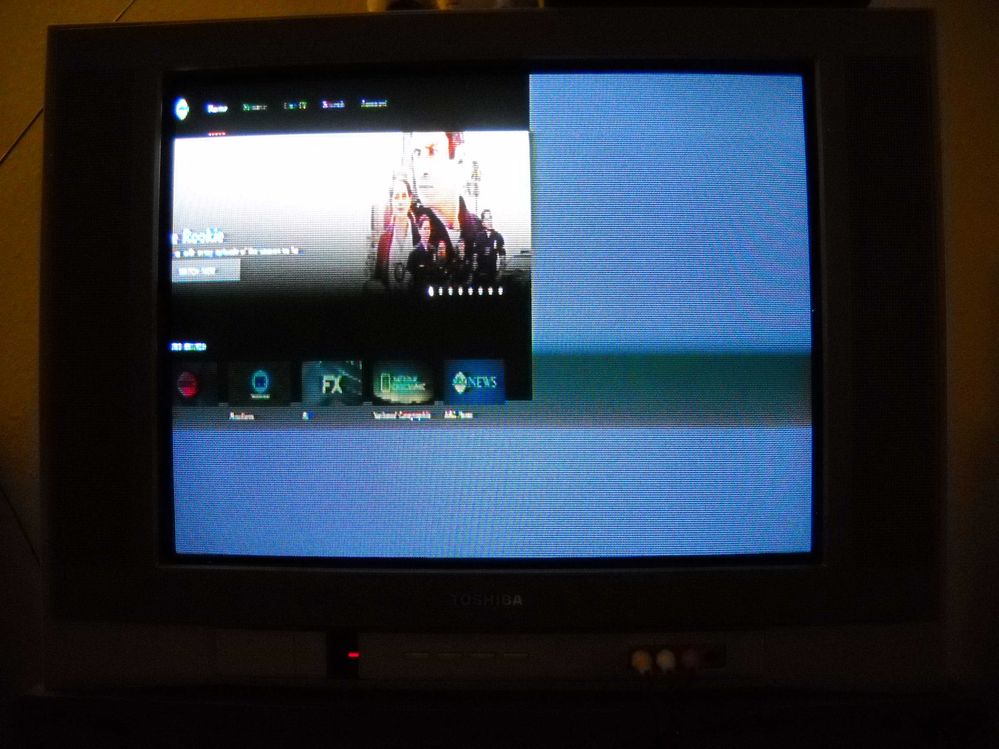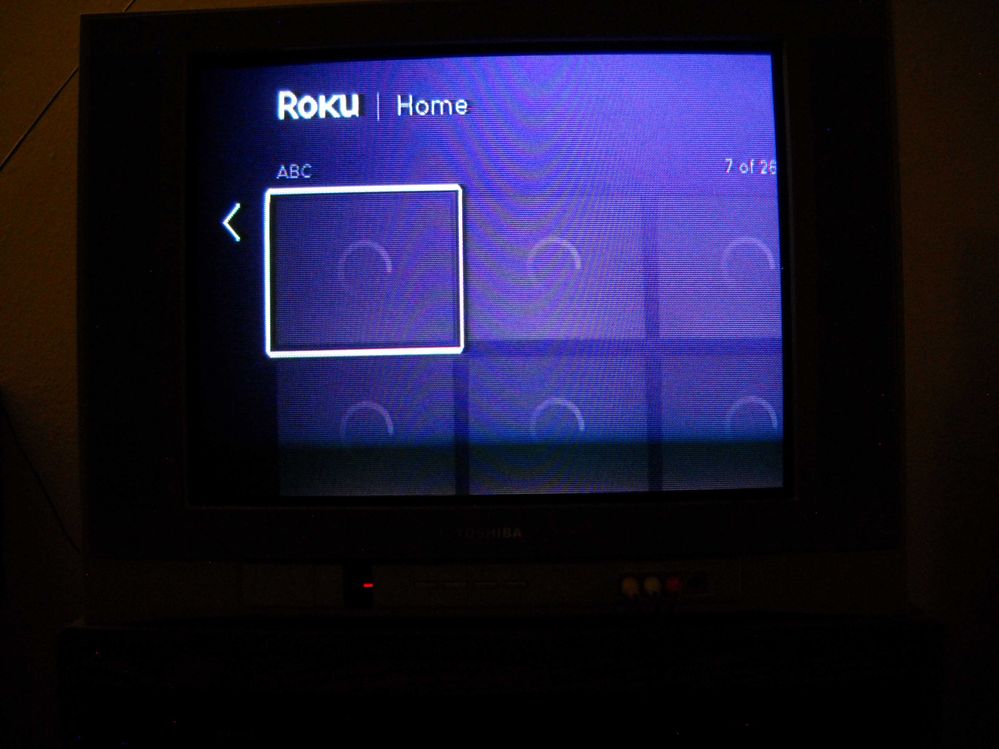Solving playback issues
- Roku Community
- :
- Streaming Players
- :
- Solving playback issues
- :
- Re: Video only displaying in top left of screen
- Subscribe to RSS Feed
- Mark Topic as New
- Mark Topic as Read
- Float this Topic for Current User
- Bookmark
- Subscribe
- Mute
- Printer Friendly Page
- Mark as New
- Bookmark
- Subscribe
- Mute
- Subscribe to RSS Feed
- Permalink
- Report Inappropriate Content
Re: Video only displaying in top left of screen
@makaiguy, my one device that has received 10.5 (a 3920 that will soon get the hammer treatment) doesn't have the Power option, so apparently it's not universal. Off topic, but I've read that a factory reset may get you 10.5, so I might try that on my Ultra.
Help others find this answer and click "Accept as Solution."
If you appreciate my answer, maybe give me a Kudo.
I am not a Roku employee.
- Mark as New
- Bookmark
- Subscribe
- Mute
- Subscribe to RSS Feed
- Permalink
- Report Inappropriate Content
Re: Video only displaying in top left of screen
So this new Power feature may be model dependent, or maybe one of those features that rolls out separately, like Airplay did with Roku 10.0. Keeping all this stuff under wraps sure makes it hard for those of us who try to supply needed support around here.
I am not a Roku employee, only a user like you. Please, no support questions via private message -- post them publicly to the Community where others may benefit as well.
If this post solves your problem please help others find this answer by clicking "Accept as Solution.".
Ultra 4800 | Streaming Stick 4K+ 3821 | TCL Roku TV 43S245/C107X
- Mark as New
- Bookmark
- Subscribe
- Mute
- Subscribe to RSS Feed
- Permalink
- Report Inappropriate Content
Re: Video only displaying in top left of screen
Hi everyone,
Thanks for the posts.
We would recommend checking for a channel update by selecting the channel on the Home screen and pressing the * button > Check for updates, then seeing if you are still experiencing the issue.
If you are still seeing the issue occur, can you please provide us the following information:
-Roku device model, serial number, device ID, and software OS/version (these can all be found in Settings > System > About)
-TV brand and model
-are you connecting your Roku device directly to your TV or through an AVR
-does this issue occur on a specific channel? if so, what channel and what version/build is the channel (this can be found be selecting the channel on the Home screen and pressing the * button)
-tracker ID when this issue occurs (when you see this issue occur, press the Home button 5 times, followed by the Back button 5 times)
-when did you start seeing this issue happen
-steps to reproduce the issue you are seeing
Once we have this information, we will be able to investigate further.
Thanks,
Danny
Roku Community Moderator
- Mark as New
- Bookmark
- Subscribe
- Mute
- Subscribe to RSS Feed
- Permalink
- Report Inappropriate Content
Re: [OS 10.5] Hulu channel - Video only displaying in top left of screen
We have a similar problem with Hulu in it sometimes it is in the lower right we're just of the screen and it is only showing the upper left hand side of the image in the lower right hand portion of the TV. Restarting Roku allows Hulu to run normal again for a while but then it appears again and again and again.
- Mark as New
- Bookmark
- Subscribe
- Mute
- Subscribe to RSS Feed
- Permalink
- Report Inappropriate Content
Re: [OS 10.5] Hulu channel - Video only displaying in top left of screen
I got the exact same issue with Hulu and the Roku 10.5 update with my new streaming Stick 4K+.
- Mark as New
- Bookmark
- Subscribe
- Mute
- Subscribe to RSS Feed
- Permalink
- Report Inappropriate Content
Re: [OS 10.5] Hulu channel - Video only displaying in top left of screen
Hi @N8tdog,
Thanks for posting in the Roku Community!
Have you tried the solution that was previously posted by @RokuDanny-R? To get the latest Hulu channel version by check for a channel update using your * button on the channel tile, or go to Settings for a System Update there. Then, restart your player.
If you are still experiencing an issue with the Hulu channel, please provide us with the following information:
-Roku device model, serial number, device ID, and software OS/version (these can all be found in Settings > System > About)
-TV brand and model
-are you connecting your Roku device directly to your TV or through an AVR
-does this issue occur on a specific channel? if so, what channel and what version/build is the channel (this can be found by selecting the channel on the Home screen and pressing the * button)
-tracker ID when this issue occurs (when you see this issue occur, press the Home button 5 times, followed by the Back button 5 times)
-when did you start seeing this issue happen
-steps to reproduce the issue you are seeing
Please keep us posted.
Regards,
Mary
Roku Community Moderator
- Mark as New
- Bookmark
- Subscribe
- Mute
- Subscribe to RSS Feed
- Permalink
- Report Inappropriate Content
Re: Video only displaying in top left of screen
Ever since the OS 10.5 update on 11/20 for my Roku Express + player, the menus for channels ABC (version 5.7, build 0), ABC News (version 3.5, build 4), CBS News (version 5.11, build 5) and the CW (version 2.2, build 24) have been displaying in either the top left corner or two thirds horizontally of the screen. Videos on these channels play in the top left corner. When one of these channel menus displays improperly and I press the back button, the Home menu displays very large and the channel icons don’t appear. If I press the Home button instead, the Home menu displays normally. To reproduce the issue: click on one of the specified apps to go the menu and you’ll see it display improperly. Click on one of the videos and it’ll display in the top left corner of the screen. Can you offer a solution or an estimate of when an update to fix this problem will be available? My player information:
model: 3910 RWRE+
serial: YG003P783456
OS: 10.5 4201-51
id: C53833783456
TV: older Toshiba non-HDTV model
Issue ID: 56-488-211
Thanks.
- Mark as New
- Bookmark
- Subscribe
- Mute
- Subscribe to RSS Feed
- Permalink
- Report Inappropriate Content
Re: Video only displaying in top left of screen
Thanks for the post.
For clarification, how are you connecting the Roku device to the TV? Are you using a component cable or a HDMI cord?
With more detailed information, we will be able to assist you further.
Thanks,
Danny
Roku Community Moderator
- Mark as New
- Bookmark
- Subscribe
- Mute
- Subscribe to RSS Feed
- Permalink
- Report Inappropriate Content
Re: Video only displaying in top left of screen
The Roku player is connected to my TV via a component cable. As mentioned in my original post, it's an older non-HDTV. The software updated to build 4208 yesterday and it didn't correct the problem.
- Mark as New
- Bookmark
- Subscribe
- Mute
- Subscribe to RSS Feed
- Permalink
- Report Inappropriate Content
Re: Video only displaying in top left of screen
I'm SO GLAD to have found this thread. This issue has been driving me crazy. Like everyone else, i am seeing a reduced picture on the upper left screen on my older Vizio 720p television, model VO320E. I have a 4800X - Roku Ultra running 10.5.0 build 4208-C2
This issue is NOT RELATED TO A SPECIFIC APP.
I REPEAT-- THIS IS NOT A PROBLEM SPECIFIC TO HULU OR ANY OTHER INDIVIDUAL APP.
It has happened with YouTube, Paramount+, Disney+ and HBO Max. It doesn't happen every time, but when it does it "sticks" (stopping and starting the stream doesn't fix it). I have to reset the Roku to get the image to display correctly.
The problem begins when the stream begins (including advertisements). If there is a title page that displays before the stream, this shows in full screen. But as soon as the stream begins, it reduces to the upper left corner just like others have shown in their photos.
This happens intermittently, but frequently-- on a daily basis.
I have changed out my HDMI cables and changed to display settings to force 720p resolution. This did nothing to fix the problem.
Most importantly-- THIS WAS NEVER A PROBLEM BEFORE. I've been using this Roku on this television for over a year without any display problems at all. (I certainly never had to adjust my display resolution default settings before this began happening.)
Based on what I've read here and personally experienced, this is a problem with the latest Roku OS running on older, lower resolution televisions.
Please tell me that Roku is actively working on a fix to correct this incredibly annoying problem?
Do you have a workaround patch other than resetting the Roku every time it happens?
-
Audio
24 -
Audio Guide
1 -
Audio level
10 -
Audio quality
45 -
Audio settings
1 -
Audio sync
27 -
AV receiver audio-video issue
9 -
AV receiver setup
4 -
Buffering
1 -
Can't connect to network
1 -
Channel content question
1 -
Channel crash
9 -
Channel feature-functionality
2 -
Channel unavailable
1 -
Choppy audio
12 -
Choppy video
19 -
Connecting to a device
1 -
Connection issue
1 -
Crash
20 -
Device compatibility
1 -
Display settings
3 -
Expert picture settings
1 -
Features
3 -
General Playback Issue
85 -
General Question
5 -
General setup question
6 -
Google Assistant action
1 -
HDCP error
9 -
HDR
1 -
Help
4 -
Link a device
1 -
Low power
4 -
No audio
24 -
No power
9 -
No video
47 -
Overheating
6 -
Overheating warning
2 -
Play on Roku
1 -
Playback
4 -
Playback issue
8 -
Reboot
21 -
Roku TV Support
3 -
Screen mirroring
3 -
Screensaver
1 -
Settings
1 -
Setup
2 -
Sign in to your account
1 -
Support
8 -
The Roku Channel on mobile
1 -
Theme
1 -
TV power and volume control
1 -
Video
4 -
Video quality
39 -
Video settings
1 -
Wireless
1
- « Previous
- Next »