Solving playback issues
- Roku Community
- :
- Streaming Players
- :
- Solving playback issues
- :
- HDCP errors and none of the apps work now, but eve...
- Subscribe to RSS Feed
- Mark Topic as New
- Mark Topic as Read
- Float this Topic for Current User
- Bookmark
- Subscribe
- Mute
- Printer Friendly Page
- Mark as New
- Bookmark
- Subscribe
- Mute
- Subscribe to RSS Feed
- Permalink
- Report Inappropriate Content
HDCP errors and none of the apps work now, but everything was previously working
I currently have a 4800X and suddenly as of 8/1/2022 it no longer detects HDCP on any of my equipment or cables.
So before you spam me with the steps and troubleshooting, I am software developer and I also work with hardware soldering and BGA replacement. So I do know something about hardware and software.
Please note that I only do these steps to entertain your propensity to shove me off to a standard troubleshooting tips so you can ignore my requests.
I have 10 4k certified HDMI cables, 10 of them are known working and good, so the first thing I did was do the HDMI shuffle, I tried new cables on all of my connections, and I tried shuffling the ports in sequence.
I own a Yamaha TSR 7850 and the last time I watched 4k Dolby Vision content was on July 28th 2022.
The Roku 4800x has been tried in various configurations, even directly to the TV itself bypassing the AV unit and with all the different cables and trying different ports on the TV. All same errors.
HDCP is not detected and/or not supported.
Whatever firmware they pushed out to the 4800X at the end of July is probably the culprit. My reasoning? Well first I went through every one of your troubleshooting check list. I've tried new cabled. It was previously working fine. It was previously working fine on every channel and app I am subscribed to.
Also, I have a computer that is also connected to my TSR 7850 and it plays all of the content just fine over Chrome, with the exact same setup. So if the cables or the AV unit was the issue, the issue should show up on my other hardware.
Also something else I noticed is that the software is really slow, like it takes 1 to 2 seconds for the menu to move now, so I click the arrow button to move the cursor, I see the light flash on the Roku instantly (confirming reception) and then you can literally count seconds before the cursor moves. It is like it is in debug mode or something.
Is it possible I got targeted for debug firmware? The software sates version ' 11.0.0 build 4193-C2 '
It was working perfectly and I was enjoying shows and then it just stopped and refuses to see HDCP on any cable I have and will not work even while directly connected to the LG C9 OLED (and have tried HDMI port 1,2,3,4 on the LG OLED), I still get HDCP errors.
So, Linux and Windows works fine for me over the same equipment, but the Roku just keeps saying HDCP errors now. Obviously as an engineer I would check back on the change logs to see what happened during that time but there is not access to the logs or any firmware update history for Roku devices.
Anyway, thank you for your time, and if you want the debug logs for the device please message me. If you have any advice on how to actually fix this, or whether I just got hit by a firmware brick or maybe hardware failure on the device, the feel free to explain.
- Mark as New
- Bookmark
- Subscribe
- Mute
- Subscribe to RSS Feed
- Permalink
- Report Inappropriate Content
Re: HDCP errors and none of the apps work now, but everything was previously working
Hi @ZeberWebco,
Thanks for reaching out to the Roku community!
We are currently aware and our engineering team has been investigating this issue closely.
In the meantime, please help us with the required details below for us to send additional information for the investigation to our engineering team, and once more information is available I'll be sure to let the Community know:
-Roku device model
-serial number
-device ID
-software OS/version (these can all be found in Settings > System > About)
-does this issue occur on a specific channel? if so, what channel and what version/build is the channel (this can be found by selecting the channel on the Home screen and pressing the * button)
-tracker ID when this issue occurs (when you see this issue occur, press the Home button 5 times, followed by the Back button 5 times)
-what are you seeing on screen? Can you provide a screenshot of the issue or error message
-steps to reproduce the issue you are seeing
Once we have this information, we will be able to investigate further.
Best regards,
Mary
Roku Community Moderator
- Mark as New
- Bookmark
- Subscribe
- Mute
- Subscribe to RSS Feed
- Permalink
- Report Inappropriate Content
Re: HDCP errors and none of the apps work now, but everything was previously working
4800x
X010007XCR8D
S02A213XCR8D
11.0.0 * build 4193-C2
The issue occurs on all channels...
The device just stopped seeing HDCP, I would factory reset the device, set it up, and then at the display detection it state that the 4K tv was only capable of 420p play on this device
I will attach a photo of the failure message, but it is as you would expect it to say if those conditions where true.
Oddly enough, I can run 4k 120hz on my PC and watch all the channel content on my Roku in Chrome on my PC.
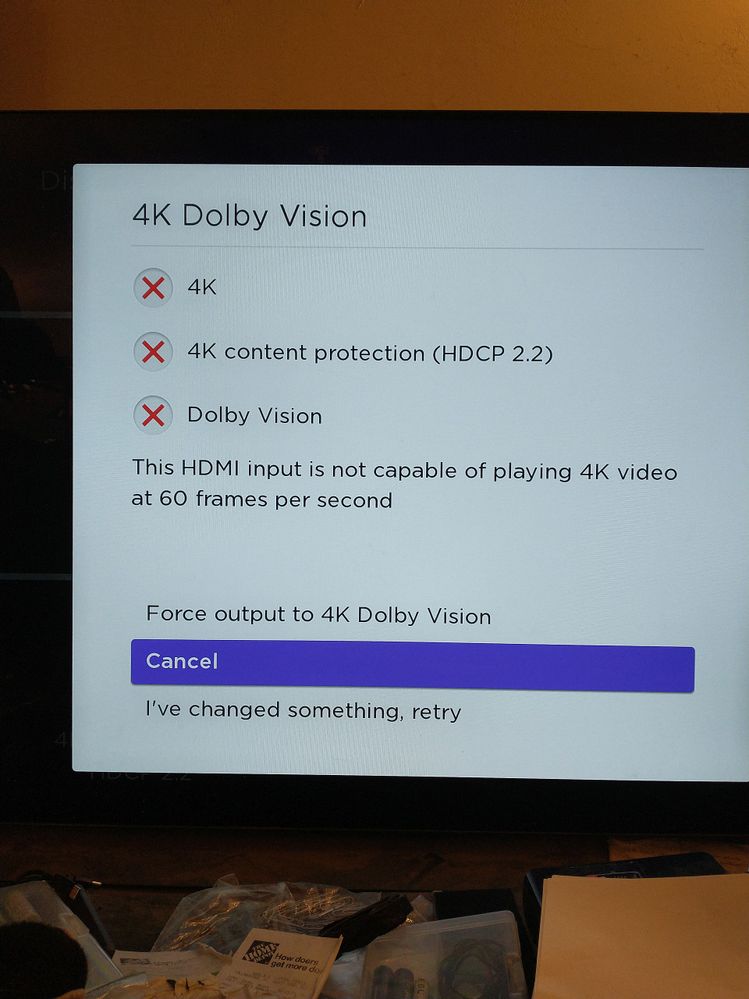
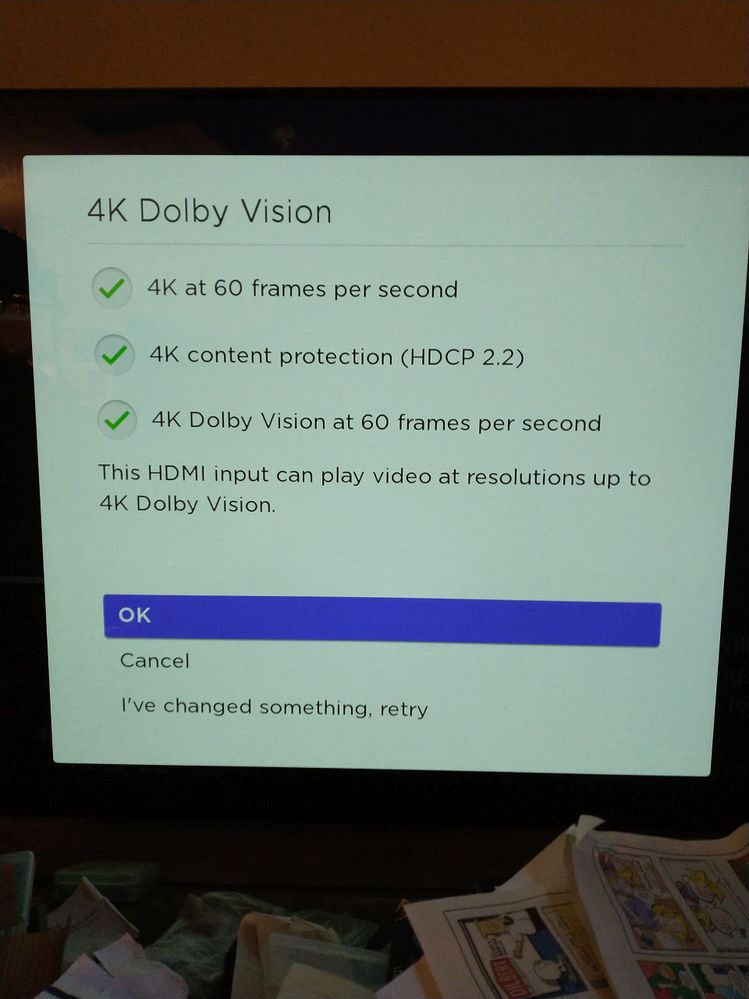
I did a factory reset of the Roku device, and that seems to have fixed it, that and re-linking the device to my Roku account.
Now it detects HDCP 2.2 and says my TV's are 4k capable.
Very very strange, I am stumped, as nothing has changed. No firmware updates to the TV, nor the AV unit, nor the Roku device. It was failing on 2 different TV's in 2 different locations and there is nothing in the settings I can find that would account for this behavior.
The only thing that changed was the Roku device was de-linked from the account and factory reset, and re-activated.
For some odd reason it just randomly decided that it was no longer going to communicate correctly over HDMI, and the cabled were brand new, and 8k certified and tested, they also work at 8k on my PC through the AV unit with HDCP 2.2, so it sort of ruled out a hardware problem with the TV and the AV unit. Something odd happened with the Roku. The unit also turns off if I move it or touch any of the cabling attached to it. So I still suspect hardware problem near the rear of the IC board.
- Mark as New
- Bookmark
- Subscribe
- Mute
- Subscribe to RSS Feed
- Permalink
- Report Inappropriate Content
Re: HDCP errors and none of the apps work now, but everything was previously working
Hi @ZeberWebco,
Thanks for following up.
If the issue still persists and in addition to the information you have provided, can you please provide the tracker ID when this issue occurs (when you see this issue occur, press the Home button 5 times, followed by the Back button 5 times)?
Once we have this information, I'll be able to pass it along to our Support team who can assist you further.
Best regards,
Mary
Roku Community Moderator
-
Audio
24 -
Audio Guide
1 -
Audio level
10 -
Audio quality
46 -
Audio settings
1 -
Audio sync
27 -
AV receiver audio-video issue
9 -
AV receiver setup
4 -
Buffering
1 -
Can't connect to network
1 -
Channel content question
1 -
Channel crash
11 -
Channel feature-functionality
2 -
Channel unavailable
1 -
Choppy audio
12 -
Choppy video
19 -
Connecting to a device
1 -
Connection issue
1 -
Crash
20 -
Device compatibility
1 -
Display settings
3 -
Error code
1 -
Expert picture settings
1 -
Features
3 -
General Playback Issue
87 -
General Question
5 -
General setup question
6 -
Google Assistant action
1 -
HDCP error
9 -
HDR
1 -
Help
4 -
Link a device
1 -
Low power
4 -
No audio
24 -
No power
9 -
No video
47 -
Overheating
6 -
Overheating warning
2 -
Play on Roku
1 -
Playback
4 -
Playback issue
8 -
Reboot
21 -
Roku TV Support
3 -
Screen mirroring
3 -
Screensaver
1 -
Settings
1 -
Setup
2 -
Sign in to your account
1 -
Support
8 -
The Roku Channel on mobile
1 -
Theme
1 -
TV power and volume control
1 -
Video
4 -
Video quality
40 -
Video settings
1 -
Wireless
1
- « Previous
- Next »
