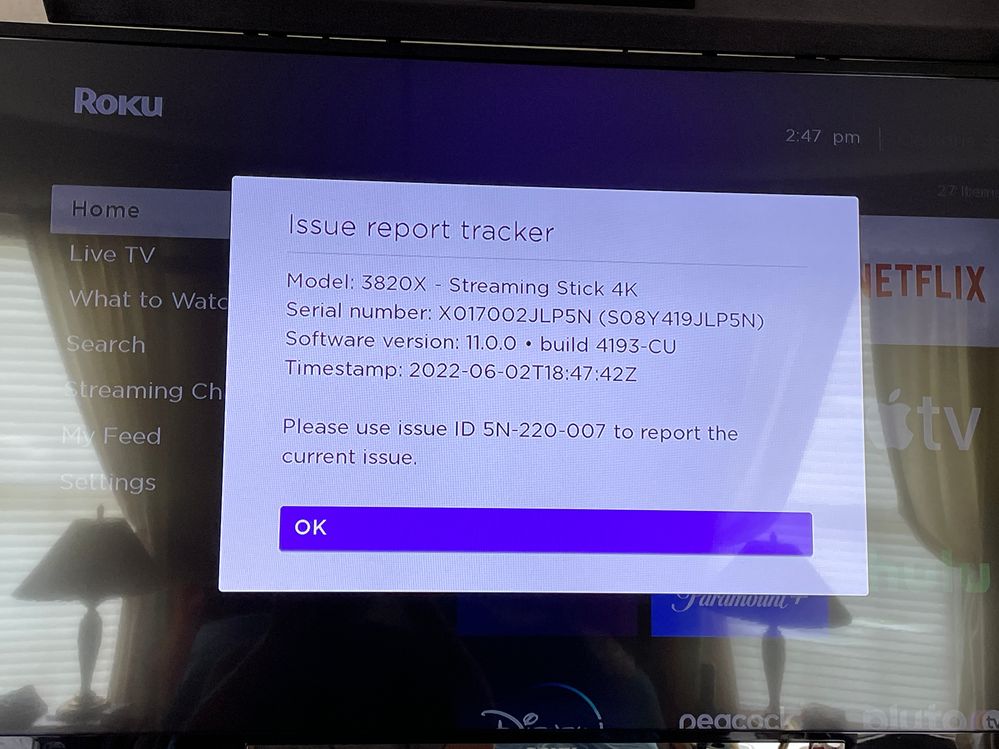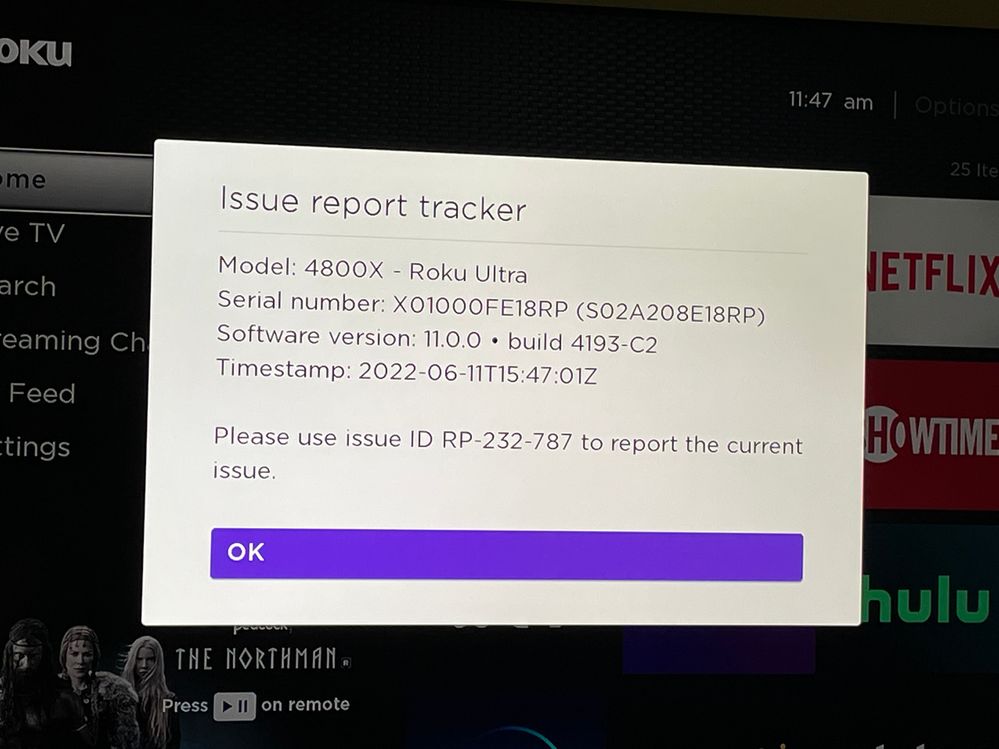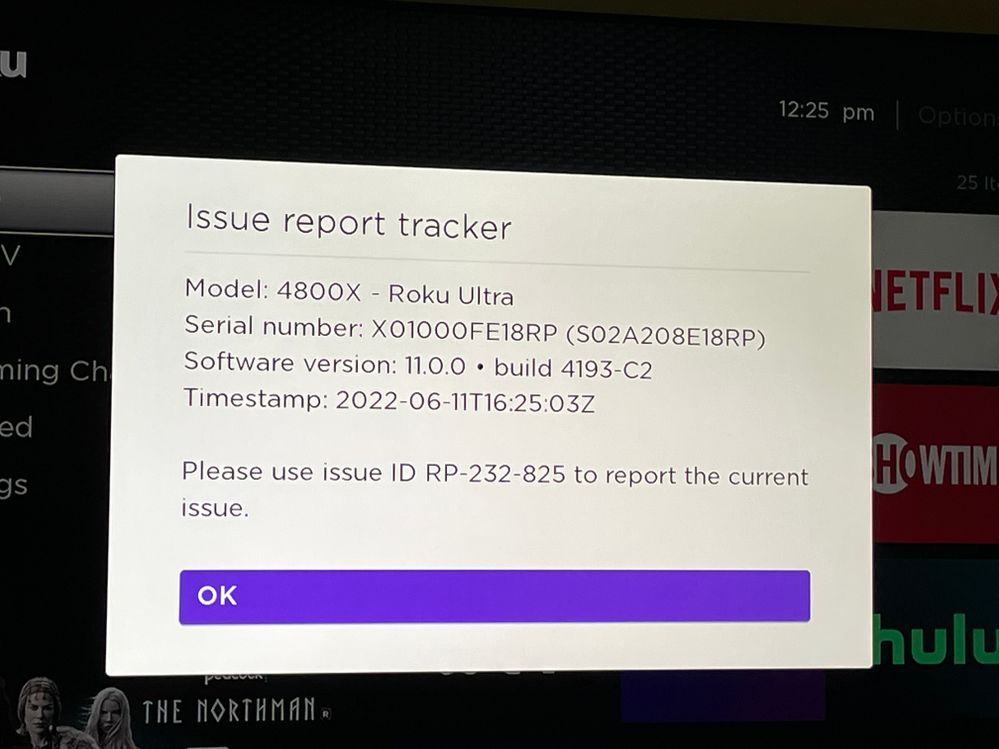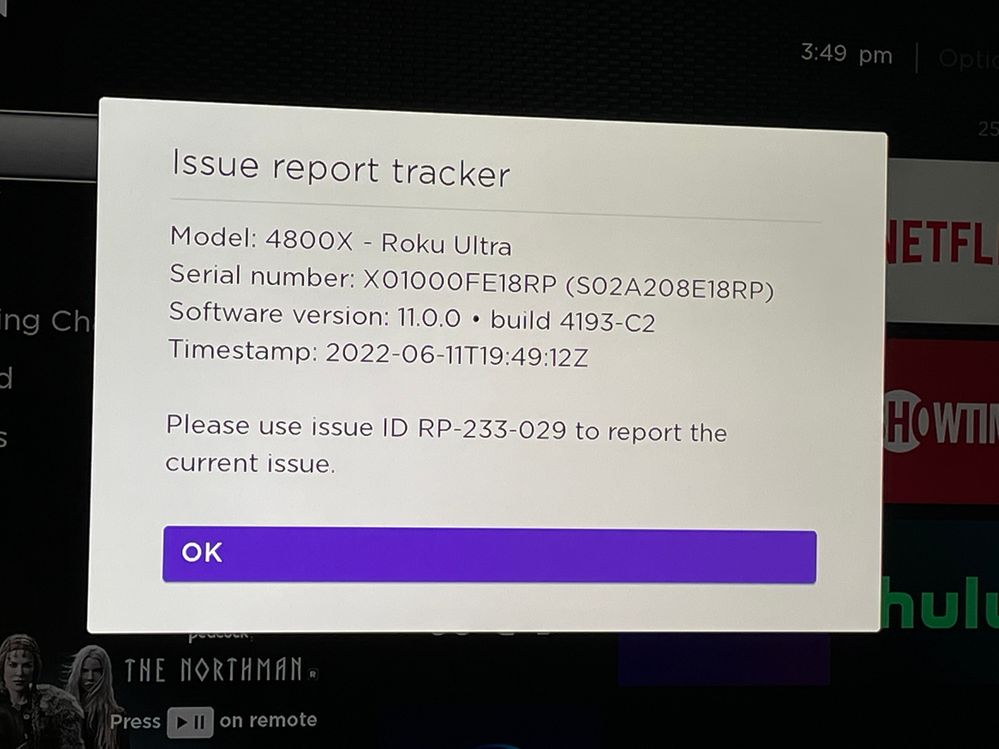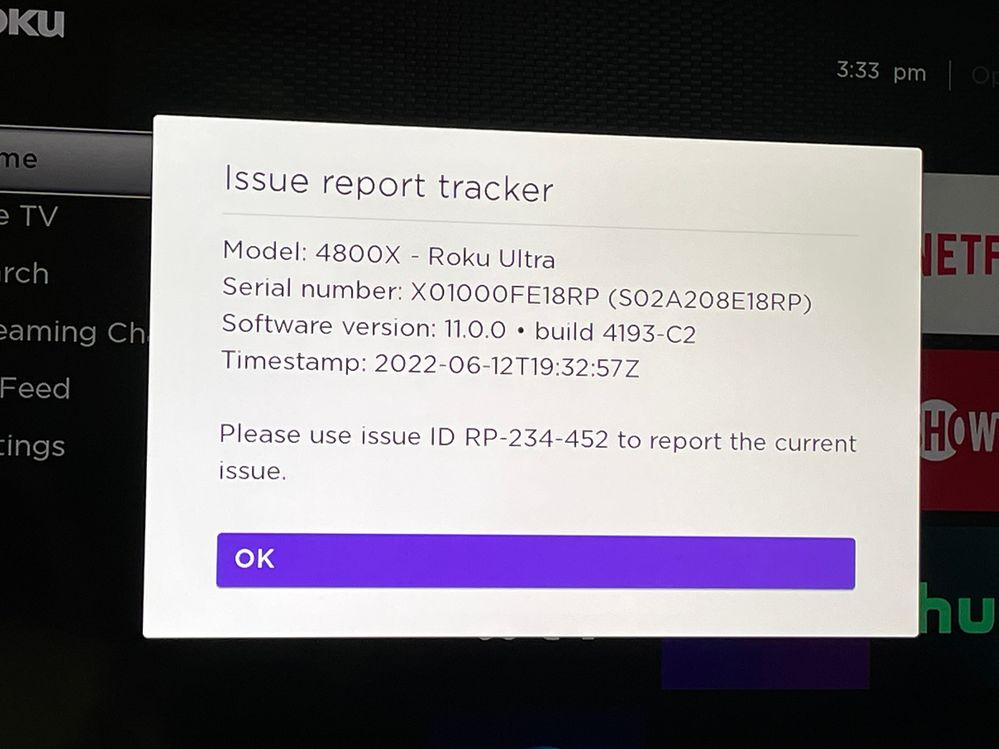Solving playback issues
- Roku Community
- :
- Streaming Players
- :
- Solving playback issues
- :
- Audio stops working after long pause
- Subscribe to RSS Feed
- Mark Topic as New
- Mark Topic as Read
- Float this Topic for Current User
- Bookmark
- Subscribe
- Mute
- Printer Friendly Page
- Mark as New
- Bookmark
- Subscribe
- Mute
- Subscribe to RSS Feed
- Permalink
- Report Inappropriate Content
Re: Audio stops working after long pause
Replacing your Ultra was ridiculous as it is not a hardware issue. It’s also not a YouTube TV issue. It only happens on Ultras. If it was an app issue it would happen on other devices. It started with the 11.0 update in early May. Roku is aware of it but my sense is because there’s far less Ultras and it’s a very specific event, a very long pause, it likely isn’t being reported anywhere near as often as the HDCP issue.
- Mark as New
- Bookmark
- Subscribe
- Mute
- Subscribe to RSS Feed
- Permalink
- Report Inappropriate Content
Re: Audio stops working after long pause
Good point @renojim that I didn’t think about, that hitting play with the screensaver up is actually activating a link in the screensaver. I hate that. It’s terrible. (Another first world guffaw.)
- Mark as New
- Bookmark
- Subscribe
- Mute
- Subscribe to RSS Feed
- Permalink
- Report Inappropriate Content
Re: Audio stops working after long pause
When this issue occurs follow this procedure to report it:
Hit home 5 times, then back 5 times. You should see a message like below to use when you are reporting the issue. Include a screenshot of this info with your report.
- Mark as New
- Bookmark
- Subscribe
- Mute
- Subscribe to RSS Feed
- Permalink
- Report Inappropriate Content
Re: Audio stops working after long pause
Replying to @JohnCap523. Apps can behave differently on different devices from the same manufacturer. For me it only seems to happen after pausing YouTube TV. I can watch Netflix or Prime Video and pause them with everything working fine later. Same with Pandora. Every time it happens to me, it is after watching and pausing YouTube TV and then coming back later to use any app. I do agree that replacing the box was a long shot. But, I have been having this problem for a while now and couldn't find many others that were having a similar problem. Roku support is useless.
- Mark as New
- Bookmark
- Subscribe
- Mute
- Subscribe to RSS Feed
- Permalink
- Report Inappropriate Content
Re: Audio stops working after long pause
You've been having this problem for about a month, just like the rest of us with 2020 Ultras who get distracted while watching TV and pause for an extended period. Trust me, it's the 11.0 firmware. The best workaround is to either be conscious of being distracted and hit the remote occasionally to keep the show live or hit back until you finish going to the bathroom.
Next time it happens, hit home 5 times, then back 5 times, take a screenshot of the box that pops up and post that photo with your report.
- Mark as New
- Bookmark
- Subscribe
- Mute
- Subscribe to RSS Feed
- Permalink
- Report Inappropriate Content
Re: Audio stops working after long pause
Thanks for the posts and providing us with the information we have requested.
I have passed along your concerns and information to the appropriate Roku team to investigate further. Once more information is available, I'll be sure to update this Community thread.
Thanks,
Danny
Roku Community Moderator
- Mark as New
- Bookmark
- Subscribe
- Mute
- Subscribe to RSS Feed
- Permalink
- Report Inappropriate Content
Re: Audio stops working after long pause
Again, paused for 5-6 minutes, screensaver was up, went back to program, no audio. Roku bings and bongs are there but nothing in app. Went home, went into another app, Netflix, no audio. Also of note is twice I got home and it took a very long time to respond, 15-20 seconds. Also response to the remote becomes very laggy.
- Mark as New
- Bookmark
- Subscribe
- Mute
- Subscribe to RSS Feed
- Permalink
- Report Inappropriate Content
Re: Audio stops working after long pause
And again…
- Mark as New
- Bookmark
- Subscribe
- Mute
- Subscribe to RSS Feed
- Permalink
- Report Inappropriate Content
Re: Audio stops working after long pause
And again…
- Mark as New
- Bookmark
- Subscribe
- Mute
- Subscribe to RSS Feed
- Permalink
- Report Inappropriate Content
Re: Audio stops working after long pause
And yet again
-
Audio
24 -
Audio Guide
1 -
Audio level
10 -
Audio quality
46 -
Audio settings
1 -
Audio sync
27 -
AV receiver audio-video issue
9 -
AV receiver setup
4 -
Buffering
1 -
Can't connect to network
1 -
Channel content question
1 -
Channel crash
11 -
Channel feature-functionality
2 -
Channel unavailable
1 -
Choppy audio
12 -
Choppy video
19 -
Connecting to a device
1 -
Connection issue
1 -
Crash
20 -
Device compatibility
1 -
Display settings
3 -
Error code
1 -
Expert picture settings
1 -
Features
3 -
General Playback Issue
87 -
General Question
5 -
General setup question
6 -
Google Assistant action
1 -
HDCP error
9 -
HDR
1 -
Help
4 -
Link a device
1 -
Low power
4 -
No audio
24 -
No power
9 -
No video
47 -
Overheating
6 -
Overheating warning
2 -
Play on Roku
1 -
Playback
4 -
Playback issue
8 -
Reboot
21 -
Roku TV Support
3 -
Screen mirroring
3 -
Screensaver
1 -
Settings
1 -
Setup
2 -
Sign in to your account
1 -
Support
8 -
The Roku Channel on mobile
1 -
Theme
1 -
TV power and volume control
1 -
Video
4 -
Video quality
40 -
Video settings
1 -
Wireless
1
- « Previous
- Next »