Solving playback issues
- Roku Community
- :
- Streaming Players
- :
- Solving playback issues
- :
- Audio Lags on Disney + unless in Stereo - ISSUE ID...
- Subscribe to RSS Feed
- Mark Topic as New
- Mark Topic as Read
- Float this Topic for Current User
- Bookmark
- Subscribe
- Mute
- Printer Friendly Page
- Mark as New
- Bookmark
- Subscribe
- Mute
- Subscribe to RSS Feed
- Permalink
- Report Inappropriate Content
Audio Lags on Disney + unless in Stereo - ISSUE ID: 73-317-855
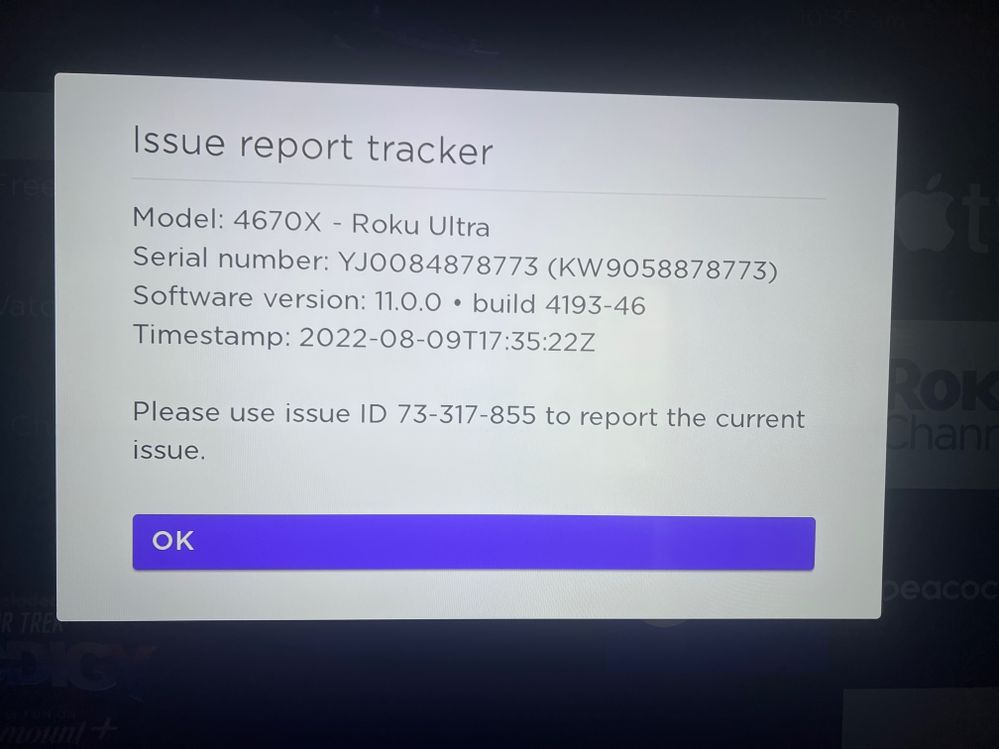
- Mark as New
- Bookmark
- Subscribe
- Mute
- Subscribe to RSS Feed
- Permalink
- Report Inappropriate Content
Re: Audio Lags on Disney + unless in Stereo - ISSUE ID: 73-317-855
Thanks for posting here in the Community.
We would recommend removing the channel from the Roku home screen by navigating to the channel tile, pressing the * key on your remote, and choosing 'Remove channel'. Then restart your device from Settings>System>System restart. Once your player starts up again, add the channel back once more.
If the issue persists from one channel after attempting the suggestions above, videos from other channels play fine, contact the channel provider's customer support team to report the issue and get help.
Channels on Roku are maintained by the channel developer themselves. In this case, there's likely an issue within that specific channel that needs to be addressed with an update from them.
You can reach Disney support here
Regards,
Karla
-
Audio
24 -
Audio Guide
1 -
Audio level
10 -
Audio quality
45 -
Audio settings
1 -
Audio sync
27 -
AV receiver audio-video issue
9 -
AV receiver setup
4 -
Buffering
1 -
Can't connect to network
1 -
Channel content question
1 -
Channel crash
9 -
Channel feature-functionality
2 -
Channel unavailable
1 -
Choppy audio
12 -
Choppy video
19 -
Connecting to a device
1 -
Connection issue
1 -
Crash
20 -
Device compatibility
1 -
Display settings
3 -
Expert picture settings
1 -
Features
3 -
General Playback Issue
85 -
General Question
5 -
General setup question
6 -
Google Assistant action
1 -
HDCP error
9 -
HDR
1 -
Help
4 -
Link a device
1 -
Low power
4 -
No audio
24 -
No power
9 -
No video
47 -
Overheating
6 -
Overheating warning
2 -
Play on Roku
1 -
Playback
4 -
Playback issue
8 -
Reboot
21 -
Roku TV Support
3 -
Screen mirroring
3 -
Screensaver
1 -
Settings
1 -
Setup
2 -
Sign in to your account
1 -
Support
8 -
The Roku Channel on mobile
1 -
Theme
1 -
TV power and volume control
1 -
Video
4 -
Video quality
39 -
Video settings
1 -
Wireless
1
- « Previous
- Next »
