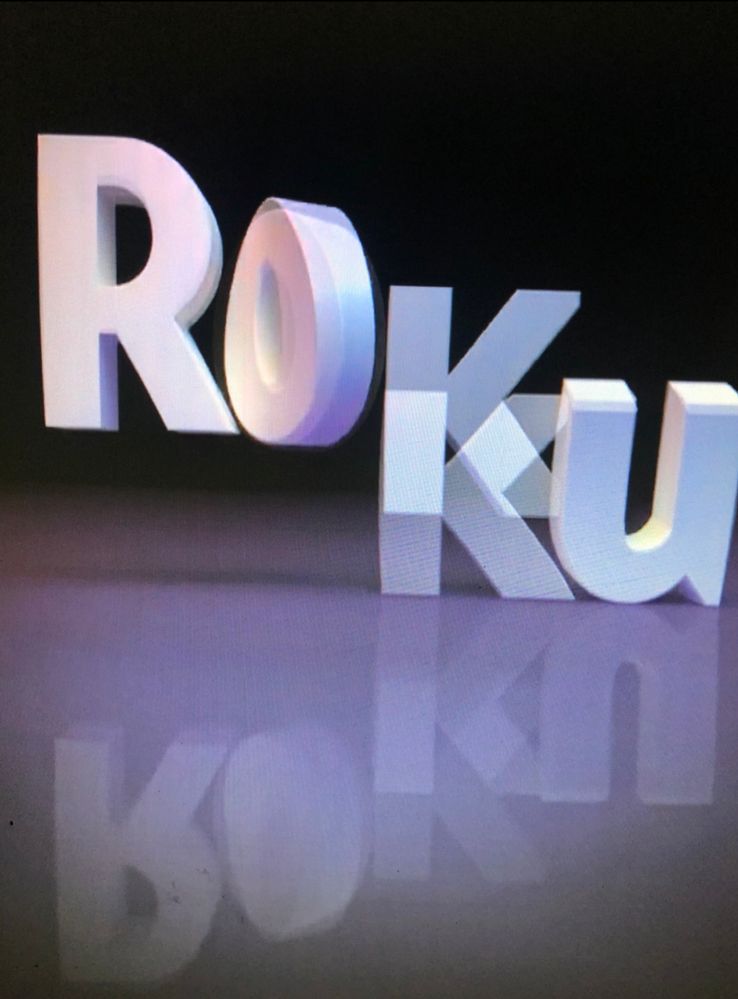Roku setup
- Roku Community
- :
- Streaming Players
- :
- Roku setup
- :
- Streaming Stick+ Model 3810R Stuck on Endless ROK...
- Subscribe to RSS Feed
- Mark Topic as New
- Mark Topic as Read
- Float this Topic for Current User
- Bookmark
- Subscribe
- Mute
- Printer Friendly Page
- Mark as New
- Bookmark
- Subscribe
- Mute
- Subscribe to RSS Feed
- Permalink
- Report Inappropriate Content
Streaming Stick+ Model 3810R Stuck on Endless ROKU Boot Screen
I have a Roku Streaming Stick+ model 3810R and it's never worked right. Got it about a year ago from Amazon, setup my apps and signed in to my streaming accounts. Then the trouble started: The Roku stick started randomly rebooting itself in the middle of viewing content. This would happen like 4-6 times a day before finally, one day it just re-booted into an endless bouncing Roku logo. It was stuck.
No matter how many times I power cycled it, or factory reset it, or tried different TVs (Sony Bravia, LG, Samsung), or different USB power sources and adapters (wall socket or TV USB port), replaced the batteries in the remote, etc. It has never worked again. It is stuck in an infinite boot loop. I've left it for days thinking it just needed time to work itself out. But 2-3 days later, nothing changes. I once left it loading for an entire week, and it still never loaded the OS. It's permanently stuck on the boot screen.
This is the 4th Roku device I've owned, and they've all progressively gotten worse with each new purchase. From the boot issues and firmware problems, to popular apps disappearing from the store, to unacceptable laggy performance, I've about had it with this company's products.
I'm posting here on the offhand chance someone has a miracle solution I haven't yet tried. I should have returned this thing to Amazon immediately, but for over a year I believed I could fix the issue myself with the help of the internet. So obviously I'm long past the warranty return window. If anyone could help me figure out how to get this bricked Roku streaming stick working properly, I'd appreciate it. Otherwise I'm throwing it in the trash.
- Mark as New
- Bookmark
- Subscribe
- Mute
- Subscribe to RSS Feed
- Permalink
- Report Inappropriate Content
Re: Streaming Stick+ Model 3810R Stuck on Endless ROKU Boot Screen
Your Roku 3810 was released back in 2017. So you most likely bought a refurbished Roku from a 3rd party dealer off Amazon. You may have bought it a year ago but it’s a 2017 model. Technically you should have returned it to the seller you bought it off of on Amazon. Then bought a current Roku. Can you go back in your Amazon purchase history and see the details?
- Mark as New
- Bookmark
- Subscribe
- Mute
- Subscribe to RSS Feed
- Permalink
- Report Inappropriate Content
Re: Streaming Stick+ Model 3810R Stuck on Endless ROKU Boot Screen
Thanks for the reply. According to my Amazon history, it wasn't refurbished, nor did it ship from a 3rd party vendor. Amazon does sell "renewed" versions of this thing, but those are significantly cheaper than what I paid for my "new" one. So I was confident I got a brand new unit out of the box. Should I have returned it? Yeah, in hindsight, I should have. But also, regardless of the model being from 2017, one would think it'd still work on some basic level? I guess I'll just throw it away.
- Mark as New
- Bookmark
- Subscribe
- Mute
- Subscribe to RSS Feed
- Permalink
- Report Inappropriate Content
Re: Streaming Stick+ Model 3810R Stuck on Endless ROKU Boot Screen
@Beaverboyseth So you bought it directly shipped from Amazon? Usually that’s not the case. That’s why when you purchase something off Amazon or eBay you need to do your research. Guess it’s the old “Buyer beware”. I understand your frustration. But this has nothing to do with Roku. I own 10 Roku devices. 4 of them are sticks and work flawlessly. Bought them brand new at Best Buy
- Mark as New
- Bookmark
- Subscribe
- Mute
- Subscribe to RSS Feed
- Permalink
- Report Inappropriate Content
Re: Streaming Stick+ Model 3810R Stuck on Endless ROKU Boot Screen
I have kind of always wondered if most of the 3810 issues were a result of the proprietary USB power cable with the built-in antenna. A 2-piece design would most likely be better so as to isolate an issue and not lose complete functionality of a device if failed or contributing to a device failure.
Whenever these devices get stuck in that boot mode, really not much to do. (Sometimes, rarely, connecting them to the power adapter and using wall power rather than TV USB power port may help with issues.) Sometimes the TV power port does not produce enough power and can lead to premature failure of these devices.
It does not matter that this is a 2017 model if it is still supported by Roku. If you purchased this new and you are under a year, you should qualify for warranty replacement through Roku. Go to your account at https://www.roku.com/ and get the serial number of the 3810. Then request a warranty replacement. (always worth a shot).
(https://support.roku.com/article/208757158 and https://support.roku.com/article/208757058)
Just another Roku user... I am not a Roku employee.
Insignia RokuTV, Ultra 4660, Premiere+ 3921, Express 4k+ 3941, Streambar 9102
- Mark as New
- Bookmark
- Subscribe
- Mute
- Subscribe to RSS Feed
- Permalink
- Report Inappropriate Content
Re: Streaming Stick+ Model 3810R Stuck on Endless ROKU Boot Screen
@Ello2022 I guess I've just had bad luck... bought my previous two from Frys Electronics and Best Buy. And those worked ok for a while, but ultimately became super laggy, and would also randomly reboot themselves every few weeks. At least when they unexpectedly rebooted, the OS would actually load afterwards. My 4K desktop Roku box is still working ok, but I was looking forward to the portability of the streaming stick for travel. I don't think I'm going to buy another one after all this. Thanks for your insight.
- Mark as New
- Bookmark
- Subscribe
- Mute
- Subscribe to RSS Feed
- Permalink
- Report Inappropriate Content
Re: Streaming Stick+ Model 3810R Stuck on Endless ROKU Boot Screen
@Beaverboyseth Are you using USB power or plugged the stick straight into the wall using the AC power adapter? It should always be plugged straight into the wall. If you had so many issues then maybe it’s something on your end. Faulty wiring in your home. Poor grounding. I always plug any electronic device into a surge protector. I even have a 5 year old stick that’s still works like the day I bought it. 4 Sticks, 3 Ultras and 3 TCL Roku TVs. All work flawlessly
- Mark as New
- Bookmark
- Subscribe
- Mute
- Subscribe to RSS Feed
- Permalink
- Report Inappropriate Content
Re: Streaming Stick+ Model 3810R Stuck on Endless ROKU Boot Screen
@AvsGunnar Thanks for the info. Unfortunately I'm at 13 months, so just outside of warranty. I got so frustrated with this thing last year I threw it in a dresser drawer for months and forgot about it until recently. Been trying to figure out a way to get past the boot sequence, but apparently that's not possible.
- Mark as New
- Bookmark
- Subscribe
- Mute
- Subscribe to RSS Feed
- Permalink
- Report Inappropriate Content
Re: Streaming Stick+ Model 3810R Stuck on Endless ROKU Boot Screen
I am having similar issue with 4k Express, worked for maybe 6 weeks then just bricked. I get that there are issues here, but I'm not even getting a response from the support team here. Frustrating to say the least.
-Brian
- Mark as New
- Bookmark
- Subscribe
- Mute
- Subscribe to RSS Feed
- Permalink
- Report Inappropriate Content
Re: Streaming Stick+ Model 3810R Stuck on Endless ROKU Boot Screen
@Ello2022 The USB power source for the Roku stick is plugged into a surge protector via the supplied USB wall outlet adapter. I thought it might be a power source issue, as well, but I've tried three different TVs. My house is only 20 years old, so I don't think it's the way the home is wired or subsequently grounded.
-
Activation
4 -
Audio
3 -
Audio quality
2 -
Audio settings
1 -
AV receiver audio-video issue
2 -
Channel subscription
1 -
Create a Roku account
13 -
Device compatibility
1 -
Display settings
2 -
Error code
1 -
General Question
3 -
General setup question
430 -
Link a device
51 -
Manage subscription
1 -
Multiple devices
3 -
Newly Reported
1 -
No audio
1 -
Order inquiry
1 -
Payment method
3 -
Play on Roku
1 -
Promotion
5 -
Reboot
1 -
Roku Wireless Speakers
1 -
Screen mirroring
1 -
Setup
1 -
Support
1 -
USB
1 -
Video
1
- « Previous
- Next »